Just for info:
Cheers.
I forget to hit enter, or I'm too lazy to click OKphat7 wrote: May I ask how you want to use it?
Code: Select all
suspend; z=$(timeout -s SIGUSR1 5 yad --text "enter password" --entry --no-buttons) ; if correct then resume else log out
z=$(timeout -s SIGUSR1 5 yad --text "Shut down and save, or..." --form --field "No save":CHK --field "Reboot":CHK) ; case $z in...yad has an option:Wognath wrote:I forget to hit enter, or I'm too lazy to click OKphat7 wrote: May I ask how you want to use it?I have been using Xdialog --timeout --interval, would have been surprised if yad could not do the same--although it required some reading between the lines.
Code: Select all
suspend; z=$(timeout -s SIGUSR1 5 yad --text "enter password" --entry --no-buttons) ; if correct then resume else log out z=$(timeout -s SIGUSR1 5 yad --text "Shut down and save, or..." --form --field "No save":CHK --field "Reboot":CHK) ; case $z in...
Code: Select all
yad --text "Shut down and save, or..." --form --field "No save":CHK --field "Reboot":CHK --timeout=5 --timeout-indicator=bottomThat doesn't give any output for me without clicking OK (which is where this is all about)misko_2083 wrote:yad has an option:
Code:
yad --text "Shut down and save, or..." --form --field "No save":CHK --field "Reboot":CHK --timeout=5 --timeout-indicator=bottom
Well patch it.fredx181 wrote:That doesn't give any output for me without clicking OK (which is where this is all about)misko_2083 wrote:yad has an option:
Code:
yad --text "Shut down and save, or..." --form --field "No save":CHK --field "Reboot":CHK --timeout=5 --timeout-indicator=bottom
@All , note that the "timeout" command can probably be a symlink to busybox on Puppy and there's difference between busybox versions, see radky's and mochimoppels's comments here:
http://murga-linux.com/puppy/viewtopic. ... 80#1031680
http://murga-linux.com/puppy/viewtopic. ... 95#1031795
Fred
Code: Select all
static gboolean
timeout_cb (gpointer data)
{
static guint count = 1;
GtkWidget *w = (GtkWidget *) data;
if (options.data.timeout < count)
{
yad_print_result ();
yad_exit (YAD_RESPONSE_TIMEOUT);
return FALSE;
}
if (w)
{
gdouble percent = ((gdouble) options.data.timeout - count) / (gdouble) options.data.timeout;
gtk_progress_bar_set_fraction (GTK_PROGRESS_BAR (w), percent);
if (g_settings_get_boolean (settings, "show-remain"))
{
gchar *lbl = g_strdup_printf (_("%d sec"), options.data.timeout - count);
gtk_progress_bar_set_text (GTK_PROGRESS_BAR (w), lbl);
g_free (lbl);
}
}
count++;
return TRUE;
}
Code: Select all
yad --text "Shut down and save, or..." --form --field "No save":CHK --field "Reboot":CHK --timeout=5 --timeout-indicator=bottomIt would be nice to make an icon in the systray. to have the translator at hand.
I'm afraid of what some people might think of my own scripts.PS. All of this is very quick and dirty...
it is excellent fredx181 and vovchikfredx181 wrote:Here's a (not so quick, but very dirty) script, modified vovchik's script with addition of simple right-click menu with option to set the target language to translate to (provides list with languages to choose from)
A lot more can be done of course with all the options from "translate-shell", this is just a simple setup for testing, but maybe can be a start for a much more advanced program, who knows !
Attached trans_tray (merged together trans-tray and trans-paste from vovchik's concept) remove fake .gz and make executable.
Fred
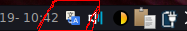
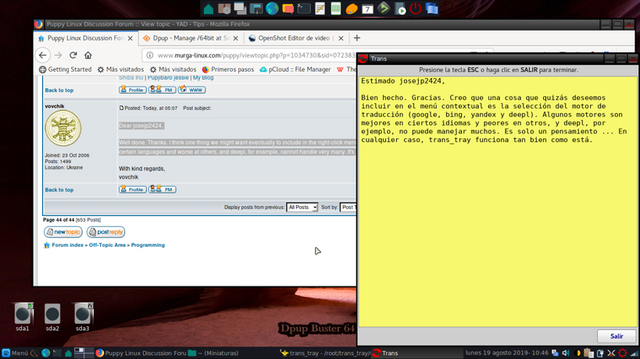
Nice josejp !josejp2424 wrote:fredx181 and vovchik
I included gettext to trans_tray.
Change the icon and color. Do not modify the lines of the icon.
icon to differentiate who is a translator
Code: Select all
[ERROR] Oops! Something went wrong and I can't translate it for you :(the EXIT button should be removed .fredx181 wrote:And thanks again to you, vovchik ! for your great start concept.
For me it's ok for the most as it is, except maybe some help text could be added, do you perhaps have any more ideas for changes or improvement ?
Fred
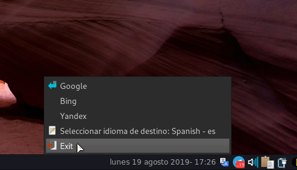
Not sure if I understand, if you don't want to eliminate the sistray program, then just don't click on EXIT, or are you perhaps saying that for you it eliminates without clicking on EXIT, (accidentally ?)josejp2424 wrote:the EXIT button should be removed .
because it eliminates the sistray program
If the exit button is pressed by mistake, the program closes.fredx181 wrote:Not sure if I understand, if you don't want to eliminate the sistray program, then just don't click on EXIT, or are you perhaps saying that for you it eliminates without clicking on EXIT, (accidentally ?)josejp2424 wrote:the EXIT button should be removed .
because it eliminates the sistray program
Fred