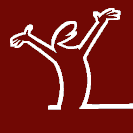Can't uninstall Amule
- MrAccident
- Posts: 361
- Joined: Mon 31 Mar 2014, 20:53
Can't uninstall Amule
Slacko 5.7.0
My install stopped adding links, and some downloads disappeared.
I found in PPM - a newer version, so I uninstalled this one, but then found out that I can't download it, there is some error.
I found this one:http://www.murga-linux.com/puppy/viewto ... d9084c6a44 It's probably the version I had. But today I see that it didn't uninstall; I still can launch it. How to uninstall it?
Is there a newer version; or can I install their latest "aMule-2.3.2.tar.xz"?
My install stopped adding links, and some downloads disappeared.
I found in PPM - a newer version, so I uninstalled this one, but then found out that I can't download it, there is some error.
I found this one:http://www.murga-linux.com/puppy/viewto ... d9084c6a44 It's probably the version I had. But today I see that it didn't uninstall; I still can launch it. How to uninstall it?
Is there a newer version; or can I install their latest "aMule-2.3.2.tar.xz"?
- OscarTalks
- Posts: 2196
- Joined: Mon 06 Feb 2012, 00:58
- Location: London, England
You probably need to supply more information in your question.
How did you install it?
Was it .pet or .sfs or .deb and where was it from?
How did you try to uninstall it and what happened when you did?
What was the error when you tried to install the newer version?
Was it that you need to update the PPM database?
If you have a copy of the original package and uninstall is failing you can remove the components by taking a look at the files within the package and deleting them from your system, but that might leave the package manager "confused", thinking that it is installed when in fact you have manually removed it.
The version 2.3.2 would appear to be the latest release but there have been 87 commits to Master since that release so you have the option of trying a build from source of a download of Master. The tarball archive ( .tar.xz ) will probably be source code as well so will need to be compiled.
https://github.com/amule-project/amule
How did you install it?
Was it .pet or .sfs or .deb and where was it from?
How did you try to uninstall it and what happened when you did?
What was the error when you tried to install the newer version?
Was it that you need to update the PPM database?
If you have a copy of the original package and uninstall is failing you can remove the components by taking a look at the files within the package and deleting them from your system, but that might leave the package manager "confused", thinking that it is installed when in fact you have manually removed it.
The version 2.3.2 would appear to be the latest release but there have been 87 commits to Master since that release so you have the option of trying a build from source of a download of Master. The tarball archive ( .tar.xz ) will probably be source code as well so will need to be compiled.
https://github.com/amule-project/amule
Oscar in England


In Puppy Package Manager(PPM)
PPM>Uninstall
Is what you installed listed?
If yes.
Select it in the list and uninstall.
PPM>Uninstall
Is what you installed listed?
If yes.
Select it in the list and uninstall.
The things they do not tell you, are usually the clue to solving the problem.
When I was a kid I wanted to be older.... This is not what I expected
YaPI(any iso installer)
When I was a kid I wanted to be older.... This is not what I expected
YaPI(any iso installer)
- MrAccident
- Posts: 361
- Joined: Mon 31 Mar 2014, 20:53
For whatever reason, the file that tells PPM>Uninstall where all the Amule files are located, got messed up.
Do a search for Amule in Pfind program.
Make sure under where to search to select all files.
See what is found.
You may have to manually delete what it finds.
If it finds a directory named Amule. Delete that.
That should get most of it.
You can do a Pfind search anytime to see if you are making any progress.
Do a search for Amule in Pfind program.
Make sure under where to search to select all files.
See what is found.
You may have to manually delete what it finds.
If it finds a directory named Amule. Delete that.
That should get most of it.
You can do a Pfind search anytime to see if you are making any progress.
The things they do not tell you, are usually the clue to solving the problem.
When I was a kid I wanted to be older.... This is not what I expected
YaPI(any iso installer)
When I was a kid I wanted to be older.... This is not what I expected
YaPI(any iso installer)
- MrAccident
- Posts: 361
- Joined: Mon 31 Mar 2014, 20:53
All of those are good to do.
If it has Amule in the name, it has something to do with it.
Again, delete anything you find for Amule.
If it has Amule in the name, it has something to do with it.
Again, delete anything you find for Amule.
The things they do not tell you, are usually the clue to solving the problem.
When I was a kid I wanted to be older.... This is not what I expected
YaPI(any iso installer)
When I was a kid I wanted to be older.... This is not what I expected
YaPI(any iso installer)
- MrAccident
- Posts: 361
- Joined: Mon 31 Mar 2014, 20:53
It's pretty crazy; I deleted the folders ― and it's still there. The difference now was - that it opened as if it was launched the first time. This time I could add a file from an ed2k link. But when I updated the Incoming and Temp folders to my usual ― that file disappeared; and I couldn't add an ed2k link.
I didn't delete everything I found - because I don't want to delete what's on sda5 accidentally. But if I deleted all the folders (other than Temp and Incoming) ― how can the program still launch?
I didn't delete everything I found - because I don't want to delete what's on sda5 accidentally. But if I deleted all the folders (other than Temp and Incoming) ― how can the program still launch?
- MrAccident
- Posts: 361
- Joined: Mon 31 Mar 2014, 20:53
@mikeslr - I have a separate Emule instance in Wine. As I mentioned - I uninstalled Amule in "Uninstall" in PPM; or at least I uninstalled something there. The version is 2.2.6 ― like the only version I found online - "amule2.2.6.pet". So it's probably it; and I checked in the SFS programs I have installed ― it's not there.
Isn't it possible to see where the .desktop file leads or something?
@OscarTalks - forgot to answer about the new version in PPM ― the error says "packages no available".
Isn't it possible to see where the .desktop file leads or something?
@OscarTalks - forgot to answer about the new version in PPM ― the error says "packages no available".
If you have Emule installed in Wine.
That could be what you are running.
Look in /root/.wine/drive_c/
(.wine is a hidden directory)
Should be in one of the programs folders.
Not really.
The information in this file does not show specific location of anything, but maybe the icon being used for it.
It is just going to give a line of info like this:
exec=amule
name=amule
You can right click on the .desktop file and select open as text, to see what is in it.
That could be what you are running.
Look in /root/.wine/drive_c/
(.wine is a hidden directory)
Should be in one of the programs folders.
Isn't it possible to see where the .desktop file leads or something?
Not really.
The information in this file does not show specific location of anything, but maybe the icon being used for it.
It is just going to give a line of info like this:
exec=amule
name=amule
You can right click on the .desktop file and select open as text, to see what is in it.
The things they do not tell you, are usually the clue to solving the problem.
When I was a kid I wanted to be older.... This is not what I expected
YaPI(any iso installer)
When I was a kid I wanted to be older.... This is not what I expected
YaPI(any iso installer)
- MrAccident
- Posts: 361
- Joined: Mon 31 Mar 2014, 20:53
"I may have a clue to the problem the Temp and Download folders are in sda5(Puppy\programs are in sda1)"
Open the desktop file again in a text viewer/editor. Look for the name which follow Exec=.
Unmount sda5.
Run Menu>Filesystem>pfind using the name which appeared after the = sign and checking "All files". pfind "All files" doesn't search unmounted partitions.
Does that provide information we didn't already have?
----
What happens if you unmount sda5 and then run amule?
---
A different approach: Puppy catalogues what applications are installed in /root/.packages. Note the "."/dot. Its a hidden file -- Left-Click Rox's EYE to view them. They are text files you can view in a text-viewer/Editor. Within /root/.packages is a folder named "builtin_files". Amule is unlikely to be listed in that folder unless you remastered. But, it can't hurt to check.
Open any of the files in /root/.packages in a text editor and you'll see a list of every file that package installed onto your system. [Config files created by applications aren't installed by the packages; they are created when/as you run the application].
If you delete an applications listing in /root/.packages, you can re-install the same version of that application. Re-installing will over-write whatever files remained after an improper uninstall. Unless an application is "builtin", after reinstalling it you should be able to completely uninstall it, including the files that remained after an improper uninstall.
---
Also, with "Hidden Files" unhidden, is there anything pertaining to amule in /root or /root/.config or /root/.local? Note the "."/dots.
FWIW: You can download version 2.3.1 portable for windows from here, https://sourceforge.net/projects/amule/ ... p/download. Just unpack it, move the resulting folder to a convenient location and run it under wine by clicking the amule executable.
Open the desktop file again in a text viewer/editor. Look for the name which follow Exec=.
Unmount sda5.
Run Menu>Filesystem>pfind using the name which appeared after the = sign and checking "All files". pfind "All files" doesn't search unmounted partitions.
Does that provide information we didn't already have?
----
What happens if you unmount sda5 and then run amule?
---
A different approach: Puppy catalogues what applications are installed in /root/.packages. Note the "."/dot. Its a hidden file -- Left-Click Rox's EYE to view them. They are text files you can view in a text-viewer/Editor. Within /root/.packages is a folder named "builtin_files". Amule is unlikely to be listed in that folder unless you remastered. But, it can't hurt to check.
Open any of the files in /root/.packages in a text editor and you'll see a list of every file that package installed onto your system. [Config files created by applications aren't installed by the packages; they are created when/as you run the application].
If you delete an applications listing in /root/.packages, you can re-install the same version of that application. Re-installing will over-write whatever files remained after an improper uninstall. Unless an application is "builtin", after reinstalling it you should be able to completely uninstall it, including the files that remained after an improper uninstall.
---
Also, with "Hidden Files" unhidden, is there anything pertaining to amule in /root or /root/.config or /root/.local? Note the "."/dots.
FWIW: You can download version 2.3.1 portable for windows from here, https://sourceforge.net/projects/amule/ ... p/download. Just unpack it, move the resulting folder to a convenient location and run it under wine by clicking the amule executable.
- MrAccident
- Posts: 361
- Joined: Mon 31 Mar 2014, 20:53
@mikeslr:
After the "Exec=" it's "amule".
Additional information ― the kinds of files: 1 folder and 1 image, the rest unknown.
BTW - the amule.desktop file ― is in /usr/local/share/applications/; and the only other file there ― is openbox.desktop. Maybe that's a clue too.
After the "Exec=" it's "amule".
― you can judge this better - so: Search results:Does that provide information we didn't already have?
Code: Select all
/root/.aMule
/root/.aMule/amule.conf
/root/.local/share/geeqie/metadata/mnt/sda5/Program Files D/Amule
/usr/local/bin/amule
/usr/local/man/de/man1/amule.1
/usr/local/man/es/man1/amule.1
/usr/local/man/eu/man1/amule.1
/usr/local/man/fr/man1/amule.1
/usr/local/man/hu/man1/amule.1
/usr/local/man/it/man1/amule.1
/usr/local/man/man1/amule.1
/usr/local/share/applications/amule.desktop
/usr/local/share/locale/ar/LC_MESSAGES/amule.mo
/usr/local/share/locale/ast/LC_MESSAGES/amule.mo
/usr/local/share/locale/bg/LC_MESSAGES/amule.mo
/usr/local/share/locale/ca/LC_MESSAGES/amule.mo
/usr/local/share/locale/cs/LC_MESSAGES/amule.mo
/usr/local/share/locale/da/LC_MESSAGES/amule.mo
/usr/local/share/locale/de/LC_MESSAGES/amule.mo
/usr/local/share/locale/el/LC_MESSAGES/amule.mo
/usr/local/share/locale/en_GB/LC_MESSAGES/amule.mo
/usr/local/share/locale/es/LC_MESSAGES/amule.mo
/usr/local/share/locale/et_EE/LC_MESSAGES/amule.mo
/usr/local/share/locale/eu/LC_MESSAGES/amule.mo
/usr/local/share/locale/fi/LC_MESSAGES/amule.mo
/usr/local/share/locale/fr/LC_MESSAGES/amule.mo
/usr/local/share/locale/gl/LC_MESSAGES/amule.mo
/usr/local/share/locale/he/LC_MESSAGES/amule.mo
/usr/local/share/locale/hr/LC_MESSAGES/amule.mo
/usr/local/share/locale/hu/LC_MESSAGES/amule.mo
/usr/local/share/locale/it_CH/LC_MESSAGES/amule.mo
/usr/local/share/locale/it/LC_MESSAGES/amule.mo
/usr/local/share/locale/ja/LC_MESSAGES/amule.mo
/usr/local/share/locale/ko_KR/LC_MESSAGES/amule.mo
/usr/local/share/locale/lt/LC_MESSAGES/amule.mo
/usr/local/share/locale/nl/LC_MESSAGES/amule.mo
/usr/local/share/locale/nn/LC_MESSAGES/amule.mo
/usr/local/share/locale/pl/LC_MESSAGES/amule.mo
/usr/local/share/locale/pt_BR/LC_MESSAGES/amule.mo
/usr/local/share/locale/pt_PT/LC_MESSAGES/amule.mo
/usr/local/share/locale/ru/LC_MESSAGES/amule.mo
/usr/local/share/locale/sl/LC_MESSAGES/amule.mo
/usr/local/share/locale/sq/LC_MESSAGES/amule.mo
/usr/local/share/locale/sv/LC_MESSAGES/amule.mo
/usr/local/share/locale/tr/LC_MESSAGES/amule.mo
/usr/local/share/locale/uk/LC_MESSAGES/amule.mo
/usr/local/share/locale/zh_CN/LC_MESSAGES/amule.mo
/usr/local/share/locale/zh_TW/LC_MESSAGES/amule.mo
/usr/local/share/pixmaps/amule.xpmBTW - the amule.desktop file ― is in /usr/local/share/applications/; and the only other file there ― is openbox.desktop. Maybe that's a clue too.
Hi MrAccident,
I don't know why it doesn't show up in Puppy Package Manager. "Murphy's Law?"
Be that as it may, removing it is easy. But before doing so you want to make certain that Puppy will know it's gone so that you can re-install it. Otherwise Puppy probably will tell you it's already installed and won't let you.
See my post above about examining and deleting the files in /root/.packages -- note the "."/dot. Maybe also look in /var/log, especially /var/log/packages. [Some Puppies write info here. I think that may only apply to debian and ubuntu packages. But, looking can't hurt.]
After deleting any references from the above, just delete the files you reported in your last post. You can probably get away with just deleting these:
/root/.aMule
/root/.aMule/amule.conf
/root/.local/share/geeqie/metadata/mnt/sda5/Program Files D/Amule
/usr/local/bin/amule
The last is the executable. The first two are (1) the folder which contains (2) amule's configuration file.
I don't think that "/root/.local/share/geeqie/metadata/mnt/sda5/Program Files D/Amule" is actually an amule file. I think, rather, that it was used by the geegle application to store information about /sda4/Program Files D/Amule.
The rest will likely be overwritten when (if*) you reinstall amule.
*If: Frankly, since you're running Wine and emule under it anyway, you may want to run the Windows version I referenced previously. It's only the 2.3.1 version. The latest (2.3.2) is a "minor" upgrade --otherwise it would be 2.4 or 3.x. And it might require compiling. Also while 'googling' I ran across posts by people having problems with 2.3.2. Besides, I like portable versions. When an upgrade becomes available you can try it without overwriting the prior-functional version; and if necessary revert to the latter. Lastly, upgrades usually show up in Windows before Linux.
But keep in mind that some people don't like to run Wine or will avoid it if they can, especially for anything which has to do with the Web. Remember, Wine expects your operating system to provide security (anti-malware).
I don't know why it doesn't show up in Puppy Package Manager. "Murphy's Law?"
Be that as it may, removing it is easy. But before doing so you want to make certain that Puppy will know it's gone so that you can re-install it. Otherwise Puppy probably will tell you it's already installed and won't let you.
See my post above about examining and deleting the files in /root/.packages -- note the "."/dot. Maybe also look in /var/log, especially /var/log/packages. [Some Puppies write info here. I think that may only apply to debian and ubuntu packages. But, looking can't hurt.]
After deleting any references from the above, just delete the files you reported in your last post. You can probably get away with just deleting these:
/root/.aMule
/root/.aMule/amule.conf
/root/.local/share/geeqie/metadata/mnt/sda5/Program Files D/Amule
/usr/local/bin/amule
The last is the executable. The first two are (1) the folder which contains (2) amule's configuration file.
I don't think that "/root/.local/share/geeqie/metadata/mnt/sda5/Program Files D/Amule" is actually an amule file. I think, rather, that it was used by the geegle application to store information about /sda4/Program Files D/Amule.
The rest will likely be overwritten when (if*) you reinstall amule.
*If: Frankly, since you're running Wine and emule under it anyway, you may want to run the Windows version I referenced previously. It's only the 2.3.1 version. The latest (2.3.2) is a "minor" upgrade --otherwise it would be 2.4 or 3.x. And it might require compiling. Also while 'googling' I ran across posts by people having problems with 2.3.2. Besides, I like portable versions. When an upgrade becomes available you can try it without overwriting the prior-functional version; and if necessary revert to the latter. Lastly, upgrades usually show up in Windows before Linux.
But keep in mind that some people don't like to run Wine or will avoid it if they can, especially for anything which has to do with the Web. Remember, Wine expects your operating system to provide security (anti-malware).
- MrAccident
- Posts: 361
- Joined: Mon 31 Mar 2014, 20:53
@mikeslr -
Anyway - I don't think it's Murphy's Law ― I think it's Mr. Accident law.
OK, everything works. And I think I understood the problem ― the Temp folder got corrupted. Now I can't delete it; I did move it to another place, and created a new Temp folder in Amule's folder.
So how to delete a corrupt\undeletable folder? (the files also can't be deleted)
― it's not there - because I uninstalled it; it was there before.why it doesn't show up in Puppy Package Manager
Anyway - I don't think it's Murphy's Law ― I think it's Mr. Accident law.
OK, everything works. And I think I understood the problem ― the Temp folder got corrupted. Now I can't delete it; I did move it to another place, and created a new Temp folder in Amule's folder.
So how to delete a corrupt\undeletable folder? (the files also can't be deleted)
Hi again, MrAccident,
Glad you got Amuleworking.
How to get rid of an undeletable folder is a different problem. Suggest you open a new thread. Not the least reason being that I really don't have any good ideas and starting a thread identifying the problem may draw the attention of someone who does.
I've had superficially a similar problem a couple of times; a file which wouldn't delete. But in my case I couldn't even move it. I don't recall if I had to move everything else and reformat the partition; or "EVERYTHING ELSE" and create a new Partition Table (which wipes everything from the entire drive). As I said, I don't have any good ideas.
Maybe boot 'pfix=ram' or from another Puppy and try?
Glad you got Amuleworking.
How to get rid of an undeletable folder is a different problem. Suggest you open a new thread. Not the least reason being that I really don't have any good ideas and starting a thread identifying the problem may draw the attention of someone who does.
I've had superficially a similar problem a couple of times; a file which wouldn't delete. But in my case I couldn't even move it. I don't recall if I had to move everything else and reformat the partition; or "EVERYTHING ELSE" and create a new Partition Table (which wipes everything from the entire drive). As I said, I don't have any good ideas.
Maybe boot 'pfix=ram' or from another Puppy and try?
- perdido
- Posts: 1528
- Joined: Mon 09 Dec 2013, 16:29
- Location: ¿Altair IV , Just north of Eeyore Junction.?
That folder might have the immutable bit set. The immutable bit keeps files and directories from being deleted.mikeslr wrote: How to get rid of an undeletable folder is a different problem.
You can manually change the immutable bit to delete those files and directories.
https://www.tecmint.com/chattr-command-examples/
To reset the immutable bit open a terminal window in the directory containing the file or directory and run the chattr command (chattr is change attribute)
+i adds the immutable attribute
-i removes the immutable attribute
Example of removing the immutable attribute from a file named your-file
chattr -i your-file
------------------------------------------
Example of removing the immutable attribute from a directory named your-directory
chattr -i your-directory
It works on both files and directories.
.
- MrAccident
- Posts: 361
- Joined: Mon 31 Mar 2014, 20:53
@perdido - tried 3 times, and I'll put the Terminal text - combined for all the attempts. First tried for the folder "Temp" ― so I opened Terminal in the folder containing "Temp" - which is "Program Files D", Then opened Terminal in the "Temp" folder - for one of the files - with 2 attempts: first by its name; then by its whole path. Non worked.
Code: Select all
# chattr -i Temp
chattr: Inappropriate ioctl for device while reading flags on Temp
# chattr -i 001.part
chattr: Function not implemented while reading flags on 001.part
# chattr -i /mnt/sda5/Program Files D/Temp/001.part
chattr: No such file or directory while trying to stat /mnt/sda5/Program
chattr: No such file or directory while trying to stat Files
chattr: No such file or directory while trying to stat D/Temp/001.part
#