rcrsn51 wrote:I found an old BCM4312 adapter and put it in a Bionic64 machine.
I installed the firmware package attached. Remove the fake .gz extension and click-install it. The adapter was detected by SNS and connected to my WiFi router. It worked fine on a brief test.
Ok so this worked, I booted in and the damn wireless worked!
Thanks very much @rcrsn51
BUT (there's a happy ending to this btw) the whole machine was still a slug, with the cpu(s) being hogged by udevd at ~100% ...
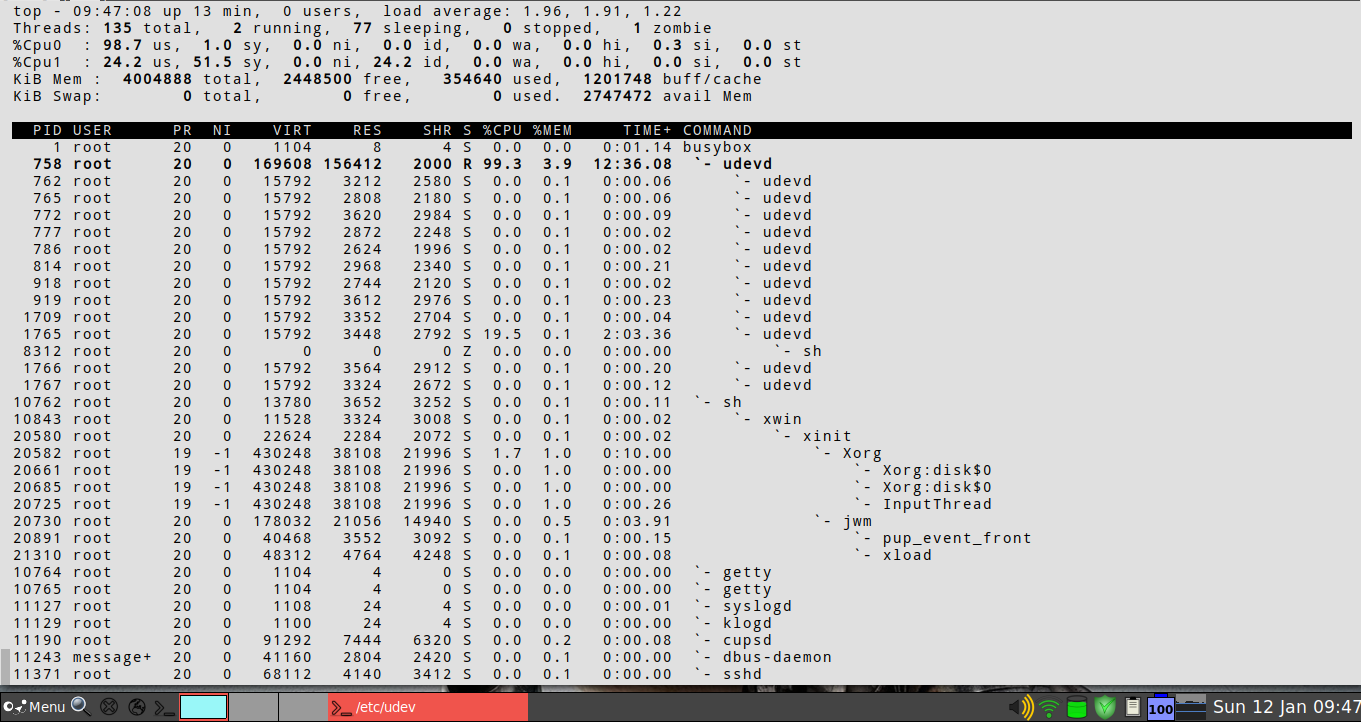
so, wtf?
what the screendump of top doesn't show is the intermittent appearance of udevd running a subprocess of hid2hci
A quick google search of 'udevd' 'hid2hci' and 'cpu' threw up this thread on SE
The 43xx chip in my Dell has Bluetooth on (I never use BT), and this is what is causing the massive cpu usage; Someone who knows about kernel stuff + drivers ought to read that thread in detail (? @666philb, ? @rockedge ).
Not only do I never use BT, I didn't even know if it was enabled on my machine, so I rebooted & F2'd into setup, found it was enabled, disabled it & booted into Bionic once more..
Result: instant boot, instant wireless.
Thanks to all who've offered help & suggestions.
Let's hope this is the last problem nailed & I don't have to drop into this thread again except to praise ...
Oh, and this is posted from a very relaxed Bionic64 over wireless.


