It still has not all features I want, but already is nice to use.
See this screenshot:
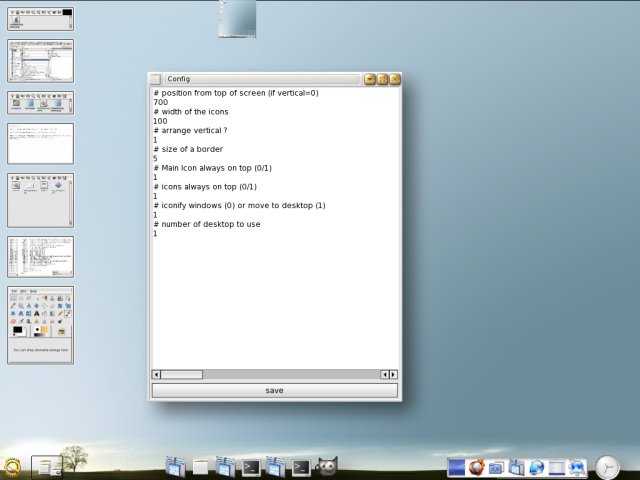
http://noforum.de/pics/Thumbnailsystem.jpg
So you have that blue button on top of your screen.
You can move it with the middle mousebutton to where you like.
If you click on it, your cursor becomes a cross.
Now click on a window, and it will appear as a miniature on the left side of the screen.
So this system can be used as a "visual taskbar".
Works in JWM, Icewm, E17.
With a rightclick you can set some options, e.g. that the icons shall be horizontal, at top or bottom of your screen.
Limitations / things todo:
- Attention in E17: If you click on your desktop by accident, it will hide everything else, so you must kill X with CTRL-ALT-Backspace.
- you cannot "scroll" through the icons.
If there are more than fit on the screen, those are invisible.
- Speed might be increased by compiling Puppybasic with imlib2.
But that would require a general rewrite, though most wxbasic code could be used. Advantage would be to avoid saving the thumbnail to disk, it could be used in memory.
No idea, when I have time for that.
Download: (42 kb)
http://puppyfiles.org/dotpupsde/dotpups ... system.pup
Requires:
http://puppyfiles.org/dotpupsde/dotpups ... getdir.pup (might be already in Puppy)
http://puppyfiles.org/dotpupsde/dotpups ... 2-2.2k.pup
Mark
