I just recently compiled and installed pcman file manager. Its a really quick tabbed file manager. If anyone would like to try it here is the binary. You will also need these files:
libgtk2.0-dev >= 2.6
libglib2.0-dev >= 2.6 (2.10+ is highly recommended)
libgamin-dev or libfam-dev (libgamin is better)
libstartup-notification0-dev
Gnome-icon-theme-2.14.2.pup
Shared-mime-info-0.18.pup
Which you should be able to find here thanks to MU.
http://www.murga-linux.com/puppy/viewto ... 169&t=9606
http://www.murga-linux.com/puppy/viewto ... 169&t=9861
Pcman file manager
cool, works immedeatly in Muppy007.
Screenshot:
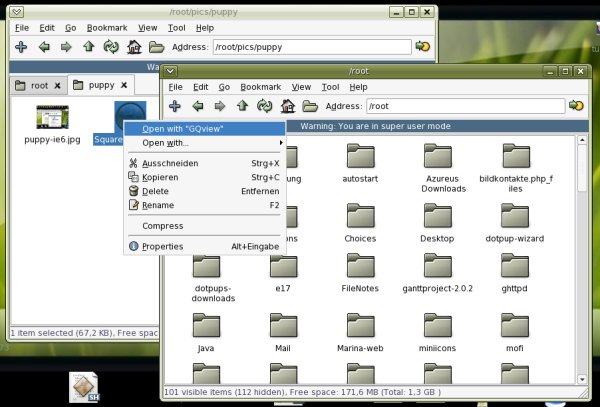
http://noforum.de/pics/pcman.jpg
Must sleep now, so no dotpup, but just unzip and click on pcman or drag it on your desktop.
It is just 1 file.
Mark
Screenshot:
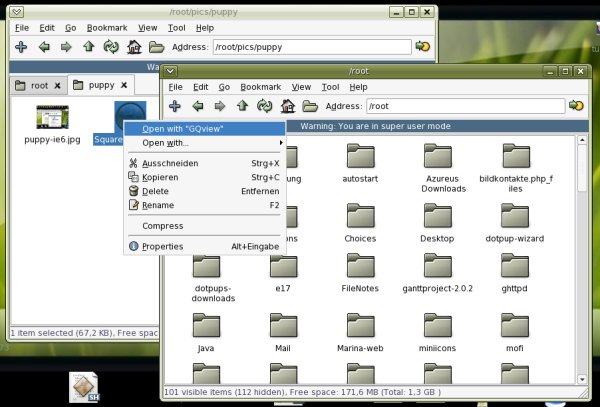
http://noforum.de/pics/pcman.jpg
Must sleep now, so no dotpup, but just unzip and click on pcman or drag it on your desktop.
It is just 1 file.
Mark
Very nice file manager, although I was unable to install it on Puppy (need more time to download all dependencies). It's a pity that the development was suspended, because there are still some bugs left. Desktop icons are enabled from preferences, but it is impossible to pin them where you want to - whole desktop works like a folder.
I wonder how it compares to other file managers (ROX, Thunar) on older systems by speed and memory usage? ROX is very nice file manager, but has quite confusing context menus, especially for novice user, and Thunar has no support for desktop icons.
I wonder how it compares to other file managers (ROX, Thunar) on older systems by speed and memory usage? ROX is very nice file manager, but has quite confusing context menus, especially for novice user, and Thunar has no support for desktop icons.
I would assume because Hong Jen Yee is the developer of LXDE as well as PCManFM. He hasn't really done anything since 2006 except for a 2007 release of gpicview. However he did just post this a week ago:
http://pcmanfm.sourceforge.net/plan.html
http://pcmanfm.sourceforge.net/plan.html
To see icons do this:
Look at /root/.gtkrc-2.0
If you use my MU-Gtk-Themechooser, you have it.
It has such a line:
So create that file:
/root/.gtkrc.mine
It must have this line:
Now if you installed the high-color-theme (that has no icons, it has only required textfiles), and the Gnome icontheme, then you see Icons in this filemanager.
If you do not use /root/.gtkrc-2.0 , then search in /etc/gtk-2.0/
But I think Barrys themechooser does not add the line to include your own rc.
The MU-Gtk-Themechooser is part of EzPup, or get it here:
http://dotpups.de/dotpups/Desktop-Tools ... mechooser/
In Puppy 3, you might need this library too for the filemanager:
http://dotpups.de/dotpups/Libraries/Libfam0.0.0.pup
Mark
Look at /root/.gtkrc-2.0
If you use my MU-Gtk-Themechooser, you have it.
It has such a line:
Code: Select all
include "/root/.gtkrc.mine"
# -- THEME AUTO-WRITTEN DO NOT EDIT/root/.gtkrc.mine
It must have this line:
Code: Select all
gtk-icon-theme-name="gnome"
If you do not use /root/.gtkrc-2.0 , then search in /etc/gtk-2.0/
But I think Barrys themechooser does not add the line to include your own rc.
The MU-Gtk-Themechooser is part of EzPup, or get it here:
http://dotpups.de/dotpups/Desktop-Tools ... mechooser/
In Puppy 3, you might need this library too for the filemanager:
http://dotpups.de/dotpups/Libraries/Libfam0.0.0.pup
Mark
Last edited by MU on Tue 22 Jan 2008, 20:02, edited 1 time in total.
To see icons on the desktop, do this:
this is not optimal.
Create a folder /root/Desktop/
I had to open a new Filer-window, to see it.
Now copy there a file or symlink.
Now goto "edit - preferences - desktop".
Check "show files on Desktop" and confirm.
Now a Window is opened as desktop-background (the same trick that Rox uses).
It shows the file you copied to /root/Desktop/.
Note that you cannot drag those files to move them.
If you drag, a "copy file" dialog opens instead.
I uploaded a patched version as dotpup, see:
http://murga-linux.com/puppy/viewtopic.php?t=25699
Mark
this is not optimal.
Create a folder /root/Desktop/
I had to open a new Filer-window, to see it.
Now copy there a file or symlink.
Now goto "edit - preferences - desktop".
Check "show files on Desktop" and confirm.
Now a Window is opened as desktop-background (the same trick that Rox uses).
It shows the file you copied to /root/Desktop/.
Note that you cannot drag those files to move them.
If you drag, a "copy file" dialog opens instead.
I uploaded a patched version as dotpup, see:
http://murga-linux.com/puppy/viewtopic.php?t=25699
Mark
