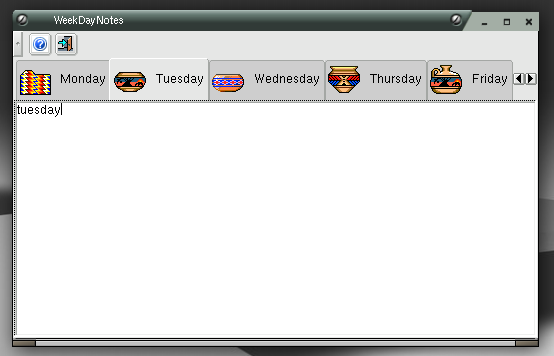eventually found the runnable file is put in usr/bin
(had to read the documentation to find that - maybe on Linux but Windows users are NEVER gonna read that)
The documentation and help file is brill
sadly when I tried to grab - this is what I got - the menu dissolved

I was trying to grab from the help file in sticky notes and had just dragged the about or help over the scticky note program - this caused the loss of focus or refresh. The thing is I had no menu . . .
I downloaded the latest version from contributed dotpups
Any other testers get this?