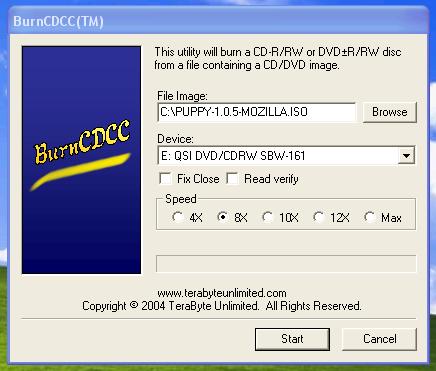Copied puppy files to CD but it won't boot
Copied puppy files to CD but it won't boot
Well thank you all fellows for your help. Now heres my problem... I downloaded the puppy (60M) file and used iso buster to rip the vmlinuz image.gz etc etc and burned them on cd. I tried booting my lap top (compaq presario V2000) but wont work , I also changed the booting order but no! when i restart my lap top, it simply goes to windows, i tried on another lap top but none still same thing. i tried the old instructions in puppy homepage a bit confusing too. so How do you do it then??? I mean am not damn i follow instruction clearly so what is it....?
-
Guest
that will not be a bootable cdvmlinuz image.gz etc etc and burned them on cd
Burncdcc is the easiest way to burn an iso file using Windows ... but the cd will not be a multisession cd
see: Burning the CD
- Lobster
- Official Crustacean
- Posts: 15522
- Joined: Wed 04 May 2005, 06:06
- Location: Paradox Realm
- Contact:
I would burn at the lowest speed to ensure reliability. Creating an ISO is frustrating until you get it. I was frying CD's for a while until I read and understood the Puppy insructions (my first introduction to Puppy)
I still used burncdcc from Windows on my sisters computer, (no CD burner on mine lately)
You must get this right and Burncdcc is ONLY for burning iso images . . . What you have been doing is copying the file onto a CD - this is not the same thing. So you must burn an ISO image.
Good luck
keep us informed
I still used burncdcc from Windows on my sisters computer, (no CD burner on mine lately)
You must get this right and Burncdcc is ONLY for burning iso images . . . What you have been doing is copying the file onto a CD - this is not the same thing. So you must burn an ISO image.
Good luck
keep us informed