I'm delighted to report that it is!!
I selected a small partition sdb5 (700mb) on my second hard drive (sdb)
for the installation. It had been used as a swap partition.
I reformated it to ext3 and burnt the fluppy iso to a CD.
I booted from the CD and ran the
full install app(universal). I kept the MBR location in the same place (sda)
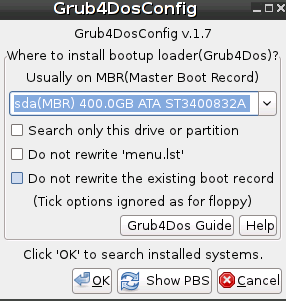
grub4dos created the menu.lst file . Here's the listing...
Code: Select all
# Full installed Linux
title Ubuntu 10.04 LTS (sda1)
uuid 0183f2fd-72eb-487f-beeb-ae20434e3c62
kernel /vmlinuz root=/dev/sda1 ro
initrd /initrd.img
title Fluppy 013 (sdb5/boot)
uuid 4612583f-ae3a-465e-89c0-a3260ef03ff2
kernel /boot/vmlinuz root=/dev/sdb5 ro
problem except that partitions with a label will show up
in the save dialog box as both the label name and the linux name.
_____________________________________________________
If you try a full install on a partition which doesn't have
enough room (<500mb) ,unfortunately you don't get a clear
warning message.
Then when you try to boot up you will get strange
confusing warning messages that don't mention that the
installation wasn't successful.
______________________________________
