Saluki
Auto save
Greengeek: Good point about checking on checking for an actual save ... will try adding a file and see it that gets saved automatically but it doesn't seem to happen very time I boot up .... auto saves on two different sessions today .... none yesterday. ... Will try to narrow down the problem. KJ
Auto saves made in flash manual save only mode
Greengeek: Yes actual auto saves are made to my frugal install Saluki 22 usb flashdrive. I made a test file and saved it to root in geany but did not do a manual save to flash. About 10 min. later the "save to flash" splash popped in on screen followed by cpu and usb light activity. I waited about a minute and rebooted (no manual save) and the test file was in root as if I had manually saved it. Not good. No idea what triggers the auto save but, I think I have always been online with Firefox 7 when the auto save happens.
EDIT: There is some discussion about this issue on starting on page 219. I opened /sbin/pup_event_frontend_d with 'defaulttexteditor' and changed line 9 from ramsaveinterval=30 to:
saved the change then ran manual "save to flash" and rebooted and have been online for over an hour with no auto saves .... may have fixed it. KJ
EDIT: There is some discussion about this issue on starting on page 219. I opened /sbin/pup_event_frontend_d with 'defaulttexteditor' and changed line 9 from ramsaveinterval=30 to:
Code: Select all
[ "$RAMSAVEINTERVAL" = "" ] && RAMSAVEINTERVAL=0 #412Re: Auto saves made in flash manual save only mode
Saluki 21 is showing the same line with a saveinterval of 30 (when pupsaveconfig is set to zero). I guess the "412" parameter at the end of that line is referring to the comment at the beginning of the text file which says:KJ wrote: Yes actual auto saves are made to my frugal install Saluki 22 usb flashdrive. I opened /sbin/pup_event_frontend_d with 'defaulttexteditor' and changed line 9 from ramsaveinterval=30
"#v412 workaround, someone had RAMSAVEINTERVAL not set."
Presumably at "version 412" someone needed to force a ramsave interval for some reason. This over-ride should probably be removed permanently. I think the pupsaveconfig script should be the only determinator (is that a real word?) of when/why an automatic save is done.
On his latest vid, he declared #! his favorite OS. I tried it, but I prefer puppy.cthisbear wrote:Icyos video...Saluki is tops
http://www.youtube.com/watch?v=hOrQ5iYd ... ature=plcp
Saluki 022 Puppy Linux XFCE - #1 OS On The Planet
Chris.
http://www.youtube.com/watch?v=o8QtSVne ... re=g-all-u
Re: RAMSAVEINTERVAL
Hi mossywell - can you clarify what you meant by putting ". /etc/eventmanager in pup_event_frontend_d" please?mossywell wrote:so I'm going to experiment with hard-coding RAMSAVEINTERVAL in it so see what happens.
Yup - that worked. So I put . /etc/eventmanager in pup_event_frontend_d and that also worked. Job done I think.
I want to turn off my autosaves, but don't know how these different files might interact to force the autosave at different times, for different reasons.
It sounds like you had two different methods that both achieved the same thing? Have I read it correctly?
Re: Auto saves made in flash manual save only mode
Actually, now I am wondering if it is safe to set an interval of "0" there? It doesn't seem to be some sort of Boolean (like 0=off, 1=on). What does that script make of a value of "0"? Does a value of "0" create a consistent lockout of auto saves? or might it actually pass a strange value (like "divide by zero") to some other script? Could this make some other script "chase it's tail"??KJ wrote:EDIT: There is some discussion about this issue on starting on page 219. I opened /sbin/pup_event_frontend_d with 'defaulttexteditor' and changed line 9 from ramsaveinterval=30 to:Code: Select all
[ "$RAMSAVEINTERVAL" = "" ] && RAMSAVEINTERVAL=0 #412
You mentioned that you saw 2 autosaves less than 10 minutes apart at one point (even though the interval was set to 30). Could this indicate that there are also other triggers for an autosave?? And also, you had some longer periods of time with no apparent autosaves at all - it almost seems like it isn't behaving in accordance with a specific time interval.
Auto Saves
Greengeek: I don't have enough knowledge about how these scripts interact in these newer puppy versions to be of help ... mainly just an end-user with ideas gleaned from others and a few reference notes. Just thought I would set that line to "0" and see what happens .... RAMSAVEINTERVAL=0 should set the auto save2flash interval in minutes so the default 30 is 30 minutes. I haven't played with this for a long time (puppy421 maybe) but at one time, setting RAMSAVEINTERVAL to 5 or 10 set the save interval to 5 or 10 minutes ... guess you could go to 3 digits (999) and still be OK but "0" worked best as there was just NO auto/timed save . Been up for over 2 hours with no auto saves this session ... I usually don't leave my system up if I am not using it .... waste of energy.
Also, I am not running a clean usb frugal instaIl as several days ago i added some .pets including icewm and openbox window managers plus Firefox7.sfs. No idea why my OS auto saves at odd times.
FYI .... you can check on the last activity to your save file by locating it with Thunar, right click on it and then click on "properties" and you will see a "modified" and "accessed" time that will probably state "today" but if you click on "edit" in the Thunar menu bar then "preferences" and set "date format" to a time format you can track actual times of the last Save2Flash. I've been using this check and the presents of a test file to monitor activity when I'm not watching the monitor.
Are you seeing auto saves that you don't expect also? Not very much interest in this area. Guess most Saluki folks are not running this mode or not reporting this problem at least. KJ
Also, I am not running a clean usb frugal instaIl as several days ago i added some .pets including icewm and openbox window managers plus Firefox7.sfs. No idea why my OS auto saves at odd times.
FYI .... you can check on the last activity to your save file by locating it with Thunar, right click on it and then click on "properties" and you will see a "modified" and "accessed" time that will probably state "today" but if you click on "edit" in the Thunar menu bar then "preferences" and set "date format" to a time format you can track actual times of the last Save2Flash. I've been using this check and the presents of a test file to monitor activity when I'm not watching the monitor.
Are you seeing auto saves that you don't expect also? Not very much interest in this area. Guess most Saluki folks are not running this mode or not reporting this problem at least. KJ
Re: Auto Saves
Excellent idea, thanks.KJ wrote:FYI .... you can check on the last activity to your save file by locating it with Thunar, right click on it and then click on "properties" and you will see a "modified" and "accessed" time that will probably state "today" but if you click on "edit" in the Thunar menu bar then "preferences" and set "date format" to a time format you can track actual times of the last Save2Flash.
Before I realised what Pupsaveconfig was used for I was experiencing the "saving puppy to ram" (or similar) message and realised I could potentially corrupt my "preferred basic config" by trialling new programmes or configurations that went wrong. So I experimented with setting pupsaveconfig savetime to "0". However, shortly after that, I noticed the "saving" message popping up again intermittently and started to get a bit concerned. I started doing some research on the forums and noticed some other topics you had posted in (possibly back in 2010) talking about how to avoid changing the savefile. At that point (without me making further changes...) the "saving" message stopped appearing (or else I stopped noticing it...).Are you seeing auto saves that you don't expect also?
But then I saw the comment by mossywell about having save to flash occur undesirably and it made me wonder if I still had a problem.
I have (on occasions) experienced some strange phenomena where a symptom still hangs around after a configuration change and reboot, yet disappears after the SECOND boot after making a configuration change, so for now I am going to assume that my original problem has gone away and that my savefile is safe. (I will keep an eye on this and do some more tests).
I suspect that there may be several possible triggers for updating the savefile, and maybe there are conditions that allow that trigger to come to the fore unexpectedly (like maybe a new browser install or something).
I would like to know a bit more about that v412 tag in that pup_event_frontend_d file. It looks as if someone might have created a "back door" to override the zero setting. Maybe there is some code they have put in place to automate that situation at certain times - and then maybe the problem shows up after the next boot?? Just clutching at straws here. Will post more when/if I find more info.
Re: RAMSAVEINTERVAL
Right.mossywell wrote:Yup - that worked. So I put . /etc/eventmanager in pup_event_frontend_d and that also worked. Job done I think.
The pup_event_frontend_d is Saluki special and the code has been dropped.
Downloads for Puppy Linux [url]http://shino.pos.to/linux/downloads.html[/url]
Greengeek: Good to read that your OS is running fine ... thanks for your comments. As for the "#412" issue in these scripts .... I believe that any thing after a "#" in a line of code is treated as a "comment, reference, or note" and not ran. If the "#" is at the start of a line .... the complete line is a comment and not executable. FYI ... I think my Saluki 22 is now working normally and Shinobar is monitoring for pupsaveconfig issues.
Shinobar: Thanks for your comments and hard work on puppy projects.
Thanks again ... KJ
Shinobar: Thanks for your comments and hard work on puppy projects.
Thanks again ... KJ
I made a new version of Bulldog finder to be
compatible with Saluki
http://www.murga-linux.com/puppy/viewto ... 036#635036
________________________________________
compatible with Saluki
http://www.murga-linux.com/puppy/viewto ... 036#635036
________________________________________
Well I said I wasn't going to, but here is another........
AdobeAIR app, Classic Whiteboard.
AdobeAIR app, Classic Whiteboard.
Whiteboard Help
Drawing:
· Click on a marker to draw with the selected marker's color.
· Hold down the left mouse button and drag in order to draw with the marker on the whiteboard.
Typing:
· With a marker selected, right-click a location on the whiteboard and then start typing using the keyboard.
Erasing:
· Click on the eraser then hold down the left mouse button and drag over the area to be erased.
Saving:
· The contents of the whiteboard are automatically saved when the program is closed.
Resizing:
· Click and drag the sizing corner located at the bottom right of the program.
Menu:
Open:
· Open a previously saved whiteboard image (or any image).
Save A Copy:
· The whiteboard is automatically saved, but this saves a copy of the whiteboard image.
Publish to Web:
· After entering a name for your image, it is uploaded to ClassicWhiteboard.com. Share your whiteboard with anyone with a web browser by using the provided sharing URL.
. If you need to update your whiteboard image, just re-publish using the same name you provided earlier. Keep in mind that anyone can use any name, so if you want it to last longer, choose a unique name. Also, older images may be cleaned out of the system from time to time.
Copy:
· The image is copied to your clipboard for pasting into image-editing programs.
Paste:
· Right-click or left-click a location on the whiteboard and then Paste an image from your clipboard onto the whiteboard.
Clean:
· Clear the whiteboard contents.
- Attachments
-
- cwb.jpg
- (18.26 KiB) Downloaded 1544 times
[b]Carolina:[/b] [url=http://smokey01.com/carolina/pages/recent-repo.html]Recent Repository Additions[/url]
[img]https://dl.dropboxusercontent.com/s/ahfade8q4def1lq/signbot.gif[/img]
[img]https://dl.dropboxusercontent.com/s/ahfade8q4def1lq/signbot.gif[/img]
I made a simple GUI to calculate then check a MD5sum.
Look under Send To menu
This should work properly since the user must transfer
the md5sum himself.
http://murga-linux.com/puppy/viewtopic.php?t=79147
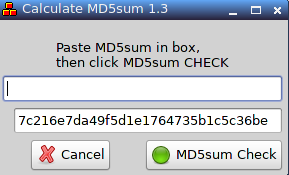
______________________________________________
Look under Send To menu
This should work properly since the user must transfer
the md5sum himself.
http://murga-linux.com/puppy/viewtopic.php?t=79147
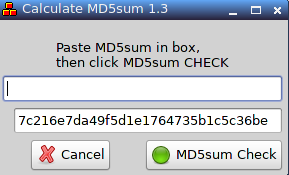
______________________________________________
Saluki Additions software
Saluki Additions software
I put together a package of utilities so
that they can be quickly and reliably installed
with just a click.
http://murga-linux.com/puppy/viewtopic. ... 779#635779
___________________________________________
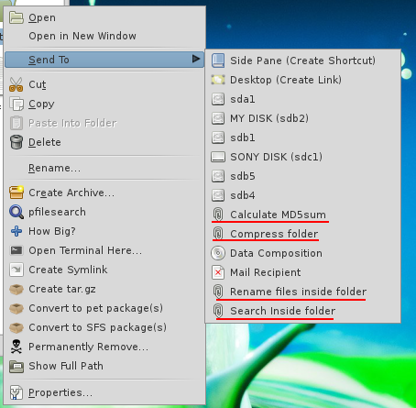
I put together a package of utilities so
that they can be quickly and reliably installed
with just a click.
http://murga-linux.com/puppy/viewtopic. ... 779#635779
___________________________________________
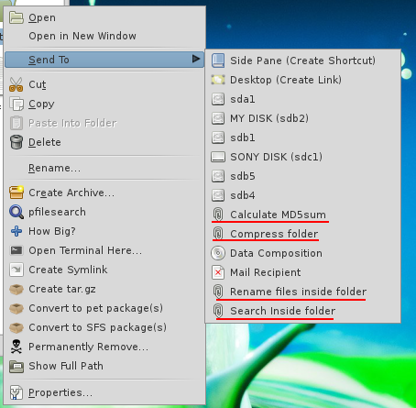
Saluki
Hi Guys
Have I missed something there doesn't appear to be any mention of this wonderful Pup anywhere on the Puppy Linux News.
I know It's listed on the forums of course but.... seems a shame it's not highlighted on the front of the news.
Pupeee is there wheres Saluki ?
Great work Jemimah
Cheers
Kazzamozz
Have I missed something there doesn't appear to be any mention of this wonderful Pup anywhere on the Puppy Linux News.
I know It's listed on the forums of course but.... seems a shame it's not highlighted on the front of the news.
Pupeee is there wheres Saluki ?
Great work Jemimah
Cheers
Kazzamozz
Hi Jemimahjemimah wrote:Just a quick update. I'm still alive but totally exhausted. They have me flying all over the place and it's hard to concentrate on anything at this frenetic pace. Most of my off days are spent catching up on paper work and expense reports.
Next month I think I'll be in utah which should give me some stability but it is still (I think) three timezones away so I dunno how much free time I'll have.
Bear with me. Saluki is still on my mind.
I look forward to when you do have the time & energy.
It has to be enjoyable & exciting, not like a second job, or it's not worth it. So take a break and come back when you feel ready.
I'm going to have some fun with what you have already done. it really is a wonderful release.
Cheers
KazzaMozz
Saluki: PAE build - 4GBs plus RAM
Hi Guys & Gals
Just booted it up and wow looks great no issues with the HPN40L apart from it only recognizing only 4Gbs of the RAM out of the 8GBs knew this would be an issue already as I have been using Lupu latest. The Slacko & FAT64 no worries of course, but just wanted to see how it would boot.
Now before I go any further, has someone already done a PAE build of Saluki with the latest Kernel?
Just checking before I dive in ??? Don't want to waste time if it's already happened.
Cheers
Kazzamozz
Just booted it up and wow looks great no issues with the HPN40L apart from it only recognizing only 4Gbs of the RAM out of the 8GBs knew this would be an issue already as I have been using Lupu latest. The Slacko & FAT64 no worries of course, but just wanted to see how it would boot.
Now before I go any further, has someone already done a PAE build of Saluki with the latest Kernel?
Just checking before I dive in ??? Don't want to waste time if it's already happened.
Cheers
Kazzamozz
Video help
Video card Geforce 6150SE
Monitor Samsung Syncmaster 2233BW
I have been trying to get the Nvidia drivers to work for about a week now
Every once in a while I can get it to work but after a reboot or two the settings are gone and then trying to get it working again is a nightmare.
When it works right I can go to the Nvidia panel and I can see it knows I am using a Syncmaster Samsung monitor.
When it is not working the Nvidia panel does not know what monitor I have.
I have tried with the driver in the package manager, the sfs driver both 33 and 40 versions.
The sfs driver I have the most luck with, sometimes it works most of the time it doesn't.
I even got it working once with a multisession DVD and thought Ah Ha! it wont change back now, as I wont save anymore sessions.
Wrong, next boot settings are gone.
Very frustrating.
This morning I decided to try and old Princeton 17 LCD monitor I have with the DVD multisession.
Booted up with puppy pfix=ram loaded the package manager driver.
exited to command line type xorgwizard choose nvidia nvidia then choose 1280 x 1024 and back command line and xwin.
Start Nvida control panel and it knows the name of the monitor, no problem.
Reboot the system save the session and it boots up, and all is good.
Change the Nvidia settings to 1440 something which the monitor doesnt really support and it works although bottom of screen is not viewable.
Reboot and save, settings still good, change back to correct resolution, reboot and save and all is still good, reboot again and still the settings are good.
Seems the Samsung Syncmaster is reporting something to puppy causing it to change the settings and rewriting the file.
Question is how to get it to stop this so I can use the Samsung.
I guess I could go buy a different monitor but this one is only 4 - 6 years old.
I hope someone has run into this problem and can offer a fix.
Also, I am currently running Lucid 511 and it works fine with this monitor, I have had it jump out once or twice but got it back.
I have also tried RacyNOP and it has the same problems as does Slacko
Mark
Monitor Samsung Syncmaster 2233BW
I have been trying to get the Nvidia drivers to work for about a week now
Every once in a while I can get it to work but after a reboot or two the settings are gone and then trying to get it working again is a nightmare.
When it works right I can go to the Nvidia panel and I can see it knows I am using a Syncmaster Samsung monitor.
When it is not working the Nvidia panel does not know what monitor I have.
I have tried with the driver in the package manager, the sfs driver both 33 and 40 versions.
The sfs driver I have the most luck with, sometimes it works most of the time it doesn't.
I even got it working once with a multisession DVD and thought Ah Ha! it wont change back now, as I wont save anymore sessions.
Wrong, next boot settings are gone.
Very frustrating.
This morning I decided to try and old Princeton 17 LCD monitor I have with the DVD multisession.
Booted up with puppy pfix=ram loaded the package manager driver.
exited to command line type xorgwizard choose nvidia nvidia then choose 1280 x 1024 and back command line and xwin.
Start Nvida control panel and it knows the name of the monitor, no problem.
Reboot the system save the session and it boots up, and all is good.
Change the Nvidia settings to 1440 something which the monitor doesnt really support and it works although bottom of screen is not viewable.
Reboot and save, settings still good, change back to correct resolution, reboot and save and all is still good, reboot again and still the settings are good.
Seems the Samsung Syncmaster is reporting something to puppy causing it to change the settings and rewriting the file.
Question is how to get it to stop this so I can use the Samsung.
I guess I could go buy a different monitor but this one is only 4 - 6 years old.
I hope someone has run into this problem and can offer a fix.
Also, I am currently running Lucid 511 and it works fine with this monitor, I have had it jump out once or twice but got it back.
I have also tried RacyNOP and it has the same problems as does Slacko
Mark
Libre Office
Hi All
Is there no .pet for Libre Office for saluki????? could do with one please, also need ffmpeg compiling for Saluki with X11grab please so we can screencast without having to suffer xvidcap.
Many Thanks all.
Is there no .pet for Libre Office for saluki????? could do with one please, also need ffmpeg compiling for Saluki with X11grab please so we can screencast without having to suffer xvidcap.
Many Thanks all.
Many Thanks
Icyos
[url]http://www.youtube.com/user/PuppyLinuxWorld[/url]
Icyos
[url]http://www.youtube.com/user/PuppyLinuxWorld[/url]
Re: Libre Office
No, there is no pet, it's not the best ways to load programs that large. But there are sfs-files in the saluki-ppm for libreoffice.icyos2 wrote:Hi All
Is there no .pet for Libre Office for saluki?????
aragon
PUPPY SEARCH: http://wellminded.com/puppy/pupsearch.html

