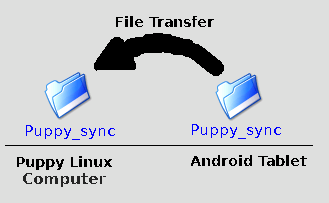Android device, but there is a more sophisticated method
using Puppy Backup (or pmirror which is similar).
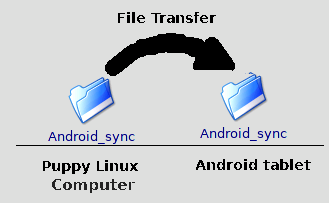
Here's the procedure that I use to transfer and mirror files to
my new Android device (a tablet). See image
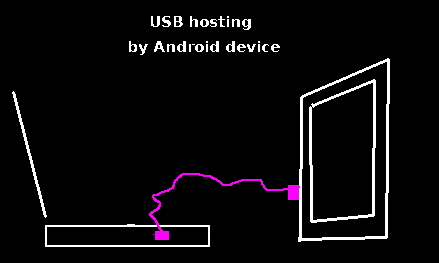
Create a folder 'Android_sync' on your favorite hard drive.
Put ordinary documents and packages in this folder
that you want transferred and stored in Android device.
Start your Android device (a tablet). It will be the USB host.
Connect your computer to Android device with a USB cable
with appropriate connectors - Android devices typically use
micro USB connector. Apparently it must be a special cable
that shorts pin 4 and pin 5 to make them ground potential.
Follow the link a couple of post down for explanation.
Tap on bottom right of screen of your android device where there is a
clock.
You will see
'USB connected - Select to copy files to/from your computer'
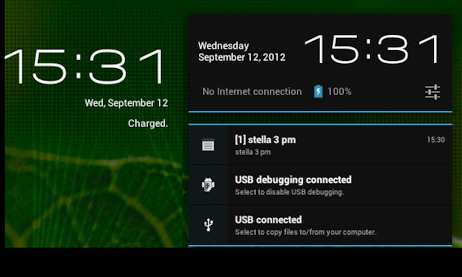
Tap on this line . A new window pops up.
Tap on the button labelled 'Turn on USB storage'
Screen of my Android device
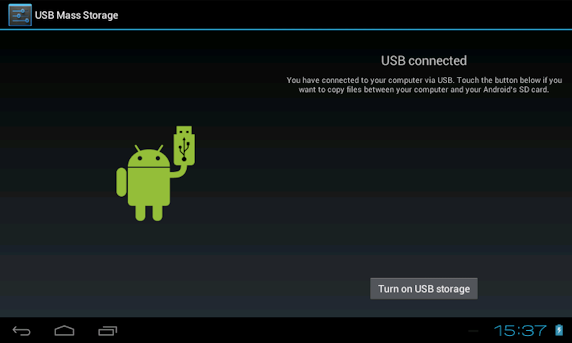
Go back to your Puppy operating system.
Click on 'Mount' icon on desktop to launch pmount app
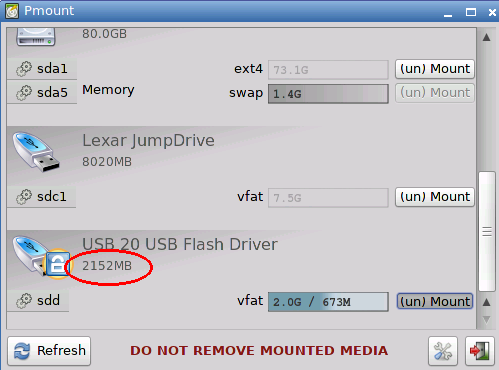
Note that size is 2152MB which is half the size of storage (=4GB)
listed for my tablet by the manufacturer ( because some space is used
by Android system ).
Click on '(un)Mount' button to mount.
Puppy Linux will now treat Android device like a mounted drive.
Create a folder 'Android_sync' in your Android device.
This folder can be created by Puppy linux or Android System,
whatever is more convenient.
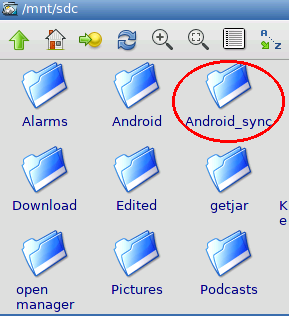
Launch Puppy Backup - Choose an unconfigured folder.
Click on 'Proceed' button.
Set up the synchronizing of two folders (see image)
The folders don't have to have the same names but I think it's
a good procedure!!!
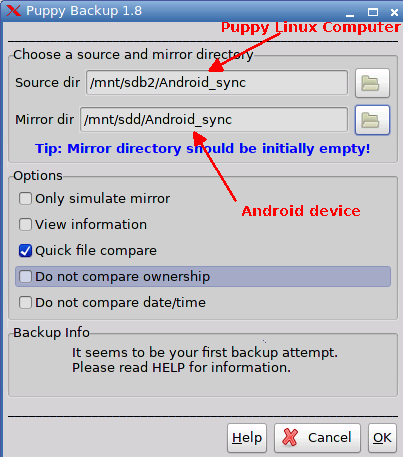
Click on 'OK' button to do the mirroring action.
(Feel free to use 'Only simulate mirror' if you're worried)
Other folders can be mirrored as well but this adds complexity.
Puppy backup allows a max of 5 folders to be mirrored
but each has to be done individually.
Now remember in future that you will keep the 'Android_sync' folder
on your hard drive filled with files that you want on your device.
Don't delete a file in that folder unless you want it deleted
in your Android device as well.
To end USB hosting is easy---> Dismount USB drive in Puppy Linux
Click on 'Turn off USB storage' button
which is clearly seen on Android device screen.
The order of doing the dismounting isn't important.
Warning! Mirroring makes an exact duplicate of file structure
so important files may be deleted in this procedure.
Make sure you understand what mirroring does. There is
some help files in Puppy mirror but practise with some worthless
folders is the best way to learn .
_____________________________________________________