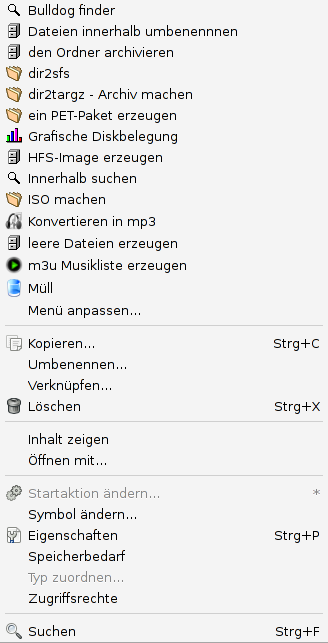This is experimental. There might be problems with
drivers since the kernel is modified by the language package that
you install as a pet package. However it is stable and works
well in my testing (see image in next post for German installation).
The only flaw is a message at bootup time,
warning users of a 60 second pause.
Instructions for installation:
1) Start with fresh frugal install of the Wheezy distro.
(Launching from CD should work as well but it has not been tested.)
Instructions for frugal install HERE
Now is the time to install your favorite programs like MyPaint,
Gimp,Audacity,FBReader, LibreOffice, Softmaker Office
2) To delete most of the English right-click menu items,
run the script at the bottom of this post.
The usual way to run this script is ...
Code: Select all
./uninstall.shThis is done with the setup app.
4) Download and install my right click package.
http://www.datafilehost.com/download-7e4d1e98.html
Be sure that language of computer is the desired language
when launching this package!!
5) Download and install the language package you desire.
Available HERE
I tested the following...
langpack_es-20130213.pet to install Spanish
langpack_de-20130310.pet to install German
Just install one langpack!!!
6) You are advised to restart X windows. I did this.
7) I rebooted the computer. I was asked to create a PUPSAVE
file which I did.
8 ) When I rebooted the computer there was a strange 60 second
pause but after that every thing was normal.
______________________________________________________