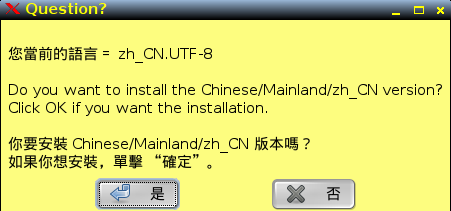Raring Puppy 5.6.94 (5.7alpha2), released June 29, 2013
Raring Puppy 5.6.94 (5.7alpha2), released June 29, 2013
Have any other testers installed XBMC or VLC from puppy package manager successfully?
Installing them from ppm causes problems on every pc that I've tested the raring alphas on.
Installing them from ppm causes problems on every pc that I've tested the raring alphas on.
-
Jasper
Re: Raring Puppy 5.6.94 (5.7alpha2), released June 29, 2013
Are you downloading from one of the Ubuntu repositories?Billtoo wrote:Have any other testers installed XBMC or VLC from puppy package manager successfully?
Installing them from ppm causes problems on every pc that I've tested the raring alphas on.
If yes, are you doing the check for dependencies and downloading them?
Seems to need a lot of dependencies along with the VLC package.
- Attachments
-
- PPM VLC.jpg
- (78.83 KiB) Downloaded 1260 times
The things they do not tell you, are usually the clue to solving the problem.
When I was a kid I wanted to be older.... This is not what I expected
YaPI(any iso installer)
When I was a kid I wanted to be older.... This is not what I expected
YaPI(any iso installer)
Re: Raring Puppy 5.6.94 (5.7alpha2), released June 29, 2013
Yes I download from the Ubuntu repositories, XBMC and VLC download and install fine, the trouble begins after rebooting the system, sound and the network connection are broken.bigpup wrote:Are you downloading from one of the Ubuntu repositories?Billtoo wrote:Have any other testers installed XBMC or VLC from puppy package manager successfully?
Installing them from ppm causes problems on every pc that I've tested the raring alphas on.
If yes, are you doing the check for dependencies and downloading them?
Seems to need a lot of dependencies along with the VLC package.
I have downloaded both in Precise 5.6.1 with no problems, although the versions of XBMC and VLC are older in Precise 5.6.1 they work fine.
It might be uninterested, but the alternative gtkdialog-splash and Pmount has been well tested, and been default in the recents Slackos.




Raring Puppy version 5.6.94, released Jun 2013
Looking very good so far, no issues over the last day of normal use.
# uname -a
Linux puppypc18447 3.9.5 #1 SMP Thu Jun 13 19:58:11 GMT-8 2013 i686 i686 i686 GNU/Linux
# free
total used free shared buffers
Mem: 1804736 634076 1170660 0 40272
-/+ buffers: 593804 1210932
Swap: 0 0 0
# ^C
Mem: 631796K used, 1172940K free, 0K shrd, 40272K buff, 453888K cached
CPU: 0% usr 0% sys 0% nic 97% idle 0% io 0% irq 0% sirq
Load average: 0.03 0.06 0.05 2/119 7895
Everything seems to work as expected OTB. Luvly Puppy.
Looking very good so far, no issues over the last day of normal use.
# uname -a
Linux puppypc18447 3.9.5 #1 SMP Thu Jun 13 19:58:11 GMT-8 2013 i686 i686 i686 GNU/Linux
# free
total used free shared buffers
Mem: 1804736 634076 1170660 0 40272
-/+ buffers: 593804 1210932
Swap: 0 0 0
# ^C
Mem: 631796K used, 1172940K free, 0K shrd, 40272K buff, 453888K cached
CPU: 0% usr 0% sys 0% nic 97% idle 0% io 0% irq 0% sirq
Load average: 0.03 0.06 0.05 2/119 7895
Everything seems to work as expected OTB. Luvly Puppy.
- Attachments
-
- Hinfo.tar.gz
- (8.51 KiB) Downloaded 463 times
[b]Asus[/b] 701SD. 2gig ram. 8gb SSD. [b]IBM A21m[/b] laptop. 192mb ram. PIII Coppermine proc. [b]X60[/b] T2400 1.8Ghz proc. 2gig ram. 80gb hdd. [b]T41[/b] Pentium M 1400Mhz. 512mb ram.
-
rameshiyer
Raring Puppy
My system is freezing immediately after booting. I have also same problem in 5.6 precise puppy. However, some how, I have managed the same after booting several times. Even though the same is hanging after sometimes. May be due to xorg,xwin problem?
Intel i5, 2500 CPU
RAM 4GB
Intel Original Motherboard
Dell Monitor 19" , 1368 x 768 ( Model IN1930)
Intel i5, 2500 CPU
RAM 4GB
Intel Original Motherboard
Dell Monitor 19" , 1368 x 768 ( Model IN1930)
Gnumeric Error
Code: Select all
# gnumeric
(gnumeric:28754): dconf-WARNING **: failed to commit changes to dconf: Error spawning command line `dbus-launch --autolaunch=f6b1f8e1bfc47b395525e03451d0c301 --binary-syntax --close-stderr': Child process exited with code 1I reinstall dbus http://packages.ubuntu.com/ja/raring/dbus
http://tomo3.googlecode.com/files/dbus-fix.pet
NEW gnumeric http://tomo3.googlecode.com/files/gnume ... 3-i486.pet
- Lobster
- Official Crustacean
- Posts: 15522
- Joined: Wed 04 May 2005, 06:06
- Location: Paradox Realm
- Contact:
Good news will try it on that some time.Also, just was given an 5 year old eeePC and this boots and runs, too.
Will provide eeePC specs in a subsequent post to this thread.
Went straight to desktop on my 'old 64 bit AMD'. It did not connect to ethernet automatically. I thought Puppy did this now. Easy enough to set up, so was soon up and internetified . . .
It was the 'almost Beta' status (and it is) that caught my eye. What I really wanted to do was use Google+
Well just on the off chance, rather than using Chrome I stuck with Seamonkey and rather than using the Flash downloader (which I saw later) I just downloaded the missing DEB directly from Seamonkey.
I was not even aware that Raring was Ubuntu compatible (some Puppys are happy with debs) . . .
Anyway the Deb installed and flash worked
The kernel on boot up from CD had recognized the Philips webcam. Sweet.
Not sure if the webcam has a mic. I think it does but that did not seem to autowork and I got fed up fiddling with audio settings.
So Google+ was working OK in hangouts but no sound . . . which is what I require for an online Zendo at treeleaf
but I also want that mic working now . . .
Great job guys. Many thanks. Still using a tablet most of the time
What is interesting is how many facilities may be missing for the convenience factor of IOS . . . but that is another story . . .
First off, this Raring IS fast.
Of all the recent pups it seems to be the fastest one. It's not only Seamonkey, Firefox too runs faster in this build. I applied Barry's "omni.ja decompression" trick to FF, but it's hard to see a noticeable difference when the system itself is fast. Click on a directory and it will shoot up with no hesitation, except perhaps some really heavy ones, like usr/bin or such. But even the heavy ones open much faster in this build. However, it runs a bit too warm to my liking. Not the most cold blooded beast to run on an eeepc, I should say. And here's a really surprising annoyance: adding an additional keyboard layout has never been a problem. An entry like this one in 'xorg.conf'. and this rule in '90-keyboard-layout.conf'
Not so anymore. Toggling ctrl+shift will not change the layout unless you first run something/anything in a terminal!
And the biggest annoyance is that I can't save a file to (or open one from) a mounted partition. Mounted partitions are not available! See picture below.
Of all the recent pups it seems to be the fastest one. It's not only Seamonkey, Firefox too runs faster in this build. I applied Barry's "omni.ja decompression" trick to FF, but it's hard to see a noticeable difference when the system itself is fast. Click on a directory and it will shoot up with no hesitation, except perhaps some really heavy ones, like usr/bin or such. But even the heavy ones open much faster in this build. However, it runs a bit too warm to my liking. Not the most cold blooded beast to run on an eeepc, I should say. And here's a really surprising annoyance: adding an additional keyboard layout has never been a problem. An entry like this one in 'xorg.conf'.
Code: Select all
Section "InputDevice"
Identifier "Keyboard0"
Driver "kbd"
Option "XkbRules" "xorg"
Option "XkbModel" "pc102"
Option "XkbLayout" "us,ru"
Option "XkbOptions" "grp:ctrl_shift_toggle,grp_led:scroll,compose:rwin"
Option "XkbVariant" ",winkeys"
EndSectionCode: Select all
Section "InputClass"
Identifier "keyboard-all"
MatchIsKeyboard "on"
MatchDevicePath "/dev/input/event*"
Driver "evdev"
Option "XkbModel" "pc102"
Option "XkbLayout" "us,ru"
Option "XkbOptions" "grp:ctrl_shift_toggle,grp_led:scroll,compose:rwin"
Option "XkbVariant" ",winkeys"
Option "XkbOptions" "terminate:ctrl_alt_bksp"
EndSectionAnd the biggest annoyance is that I can't save a file to (or open one from) a mounted partition. Mounted partitions are not available! See picture below.
- Attachments
-
- save_no.jpeg
- (51.17 KiB) Downloaded 872 times
speed
I was wondering if the perceived speed of Raring is hardware specific.
Run just a couple of tests in Raring 5.6.94 vs Precise 3.8.3.1 (to get the kernels as close as possible) and the data point to Precise!.
This is on the same virtual machine booting from the same virtual disk where all the (frugal) puppies reside.
All the apps (but seamonkey - so will cache) was opened for the first time in the session and then just closed.
Here is the data:
Does anyone has any numbers showing the opposite and in what hardware?
Run just a couple of tests in Raring 5.6.94 vs Precise 3.8.3.1 (to get the kernels as close as possible) and the data point to Precise!.
This is on the same virtual machine booting from the same virtual disk where all the (frugal) puppies reside.
All the apps (but seamonkey - so will cache) was opened for the first time in the session and then just closed.
Here is the data:
Code: Select all
Puppy Raring 5.6.94 Upup Precise 3.8.3.1
------------------------------------------------
# time seamonkey
user 0m1.103s user 0m0.740s
sys 0m1.447s sys 0m1.057s
# time geany
user 0m0.240s user 0m0.327s
sys 0m0.370s sys 0m0.433s
# time abiword
user 0m0.637s user 0m0.183s
sys 0m2.780s sys 0m0.740s
# time ppm
user 0m2.270s user 0m1.243s
sys 0m4.517s sys 0m3.963s
# time gnumeric
user 0m0.800s user 0m0.320s
sys 0m1.283s sys 0m0.747s
# time gparted
user 0m0.207s user 0m0.210s
sys 0m0.773s sys 0m1.047s
Last edited by mavrothal on Mon 01 Jul 2013, 19:24, edited 1 time in total.
== [url=http://www.catb.org/esr/faqs/smart-questions.html]Here is how to solve your[/url] [url=https://www.chiark.greenend.org.uk/~sgtatham/bugs.html]Linux problems fast[/url] ==
5.6.94
Hi ankin,
Try clicking as shown below. If you want your drive/partition icons to appear in the "places" column, just drag them across.And the biggest annoyance is that I can't save a file to (or open one from) a mounted partition. Mounted partitions are not available! See picture below.
- Attachments
-
- image-2.png
- (124.46 KiB) Downloaded 1695 times
Last edited by ETP on Mon 01 Jul 2013, 17:40, edited 1 time in total.
Regards ETP
[url=http://tinyurl.com/pxzq8o9][img]https://s17.postimg.cc/tl19y14y7/You_Tube_signature80px.png[/img][/url]
[url=http://tinyurl.com/kennels2/]Kennels[/url]
[url=http://tinyurl.com/pxzq8o9][img]https://s17.postimg.cc/tl19y14y7/You_Tube_signature80px.png[/img][/url]
[url=http://tinyurl.com/kennels2/]Kennels[/url]
-
rameshiyer
Internet connection
In home PC, I have installed Raring Puppy 5.7 alpha2 several times( frugal install). However, my 3G Hauwei modem is not detected. Hence no internet. In lsusb command, the Hauwei modem detecting. However, not detecting either Mobile Partner or inbult dial-up connection.
Usually while initial boot up, it will show a message that Configuring/Detecting 3G Modem. However no such message in raring puppy 5.6.94. I have also same problem in AlphaOS 8.
Please help me .
Usually while initial boot up, it will show a message that Configuring/Detecting 3G Modem. However no such message in raring puppy 5.6.94. I have also same problem in AlphaOS 8.
Please help me .
Hi ETP,
I didn't know that partitions could be dragged to the left pane. Thanks for the tip. But that's still too much work for someone who's been spoiled by ThinSlacko. Mounted partitions are always there, ready to be used and you take them for granted. Raring deserves to have the best of what's been implemented in other puppies ... I'm not going to be satisfied with anything less than that
Here's a quick list of what, in my humble view is in need of upgrade:
1) Geany 0.19.1 (2010),
latest version is 1.23.1 (2013)
2) urxvt v9.05 (2008)
latest version is 9.18 (2013)
3) make - 3.81 (2006)
latest version is 3.82 (2010)
I didn't know that partitions could be dragged to the left pane. Thanks for the tip. But that's still too much work for someone who's been spoiled by ThinSlacko. Mounted partitions are always there, ready to be used and you take them for granted. Raring deserves to have the best of what's been implemented in other puppies ... I'm not going to be satisfied with anything less than that
Here's a quick list of what, in my humble view is in need of upgrade:
1) Geany 0.19.1 (2010),
latest version is 1.23.1 (2013)
2) urxvt v9.05 (2008)
latest version is 9.18 (2013)
3) make - 3.81 (2006)
latest version is 3.82 (2010)
Last edited by anikin on Tue 02 Jul 2013, 10:09, edited 1 time in total.
- charlie6
- Posts: 1230
- Joined: Mon 30 Jun 2008, 04:03
- Location: Saint-Gérard / Walloon part of Belgium
Hi,
i use a CAD drawing tool called gCAD3D whose debian archive download is here
http://www.gcad3d.org/
There is also a pet available on pemasu's repo here
http://www.smokey01.com/pemasu/pet_pack ... D-1.82.pet
I got a try installing it on this raring-5.6.94: firstable, the rendering does not show the common coordinates axis X,Y labels, but a white square instead;
nor the so called «texturation» of objects.
This also on other Raring and Precise puppies (see screenshot shot below)
[ last edited: this might well be relevant to a so called «TEXTURATION» rendering property . Indeed, when the TEXTURE_ON parameter is set to 0 in /root/gCAD3D/cfg/gCAD3D.rc, then the X,Z labels are readable, whereas there is no texturation of the surfaces. This could be a workaround as for common geometrical drawing, texturation is not usefull ... ] does TEXTURATION be one of the enable/disable compiling options of mesa ?
] does TEXTURATION be one of the enable/disable compiling options of mesa ?
So i got a try installing a former mesa version, i.e. z_mesa-8.0.3.pet from ibiblio Precise repo. Now the coordinates axis X,Y labels are displayed; but display refresh is awfully slow (glxgears reports ca 80 frames per 5 seconds...!).
Any idea on how to get a working openGL?
See screenshots below.
(Till now, the only puppies which allow gCAD3D running are dpup exrimo and wheezy-3.5.2.5,..as also exprimo-5X15)
thanks for any advice
charlie
i use a CAD drawing tool called gCAD3D whose debian archive download is here
http://www.gcad3d.org/
There is also a pet available on pemasu's repo here
http://www.smokey01.com/pemasu/pet_pack ... D-1.82.pet
I got a try installing it on this raring-5.6.94: firstable, the rendering does not show the common coordinates axis X,Y labels, but a white square instead;
nor the so called «texturation» of objects.
This also on other Raring and Precise puppies (see screenshot shot below)
[ last edited: this might well be relevant to a so called «TEXTURATION» rendering property . Indeed, when the TEXTURE_ON parameter is set to 0 in /root/gCAD3D/cfg/gCAD3D.rc, then the X,Z labels are readable, whereas there is no texturation of the surfaces. This could be a workaround as for common geometrical drawing, texturation is not usefull ...
So i got a try installing a former mesa version, i.e. z_mesa-8.0.3.pet from ibiblio Precise repo. Now the coordinates axis X,Y labels are displayed; but display refresh is awfully slow (glxgears reports ca 80 frames per 5 seconds...!).
Any idea on how to get a working openGL?
See screenshots below.
(Till now, the only puppies which allow gCAD3D running are dpup exrimo and wheezy-3.5.2.5,..as also exprimo-5X15)
thanks for any advice
charlie
- Attachments
-
- gC_Rar5694.png
- X, Y labels are NOT readable
- (4.63 KiB) Downloaded 1567 times
-
- gC_Rar5694+Prec_mesa8.03.png
- X, Y labels are readable; but display is toooo slow
- (4.86 KiB) Downloaded 1603 times
-
- gC_wheezy.png
- X, Y labels are readable
- (6.93 KiB) Downloaded 1447 times
Last edited by charlie6 on Wed 03 Jul 2013, 08:49, edited 1 time in total.
abiword bug
Code: Select all
# abiword
abiword: symbol lookup error: /usr/lib/libtelepathy-glib.so.0: undefined symbol: dbus_g_connection_unregister_g_object#rm -f /usr/lib/libdbus-glib-1.so.2.1.0
install new libdbus-glib
libdbus-glib-1.so.2.2.2.pet
- charlie6
- Posts: 1230
- Joined: Mon 30 Jun 2008, 04:03
- Location: Saint-Gérard / Walloon part of Belgium
gtkdialog-splash + rounded corners
Hi,
/usr/bin/gtkdialog-splash displays so nicely rounded corners...
copying that /usr/bin/gtkdialog-splash script to another distro although does not show anymore rounded corners ...??
question: is there a specific gtk setting external to the gtkdialog-splash script to get those nice shaped rounded corners ?
Thanks for replying
Charlie
/usr/bin/gtkdialog-splash displays so nicely rounded corners...
copying that /usr/bin/gtkdialog-splash script to another distro although does not show anymore rounded corners ...??
question: is there a specific gtk setting external to the gtkdialog-splash script to get those nice shaped rounded corners ?
Thanks for replying
Charlie
- Attachments
-
- gtkdialog-splash rounded corners.png
- (11 KiB) Downloaded 1516 times
- Lobster
- Official Crustacean
- Posts: 15522
- Joined: Wed 04 May 2005, 06:06
- Location: Paradox Realm
- Contact:
Re: gtkdialog-splash + rounded corners
this is as close as I could get . . .charlie6 wrote: question: is there a specific gtk setting external to the gtkdialog-splash script to get those nice shaped rounded corners ?
Thanks for replying
Charlie
Code: Select all
# ./gtkdialog-splash -bg orange -deco ' ' -fontsize x-large -border false -text 'Nice rounded?'Bug report...
After installing icake's Chinese pet packages
the Start menu doesn't display Chinese characters, however the icons on
the desktop do show the Chinese characters.
This occurs in alpha 1 and alpha2 of Raring. Earlier version doesn't
have this bug. Precise or Slacko doesn't have this bug.
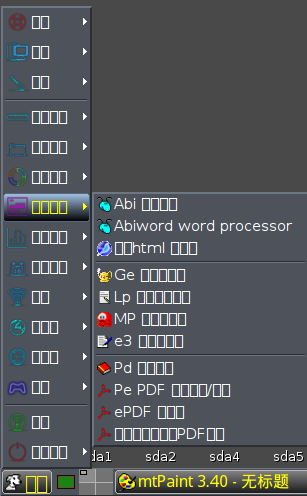
______________________________________________
After installing icake's Chinese pet packages
the Start menu doesn't display Chinese characters, however the icons on
the desktop do show the Chinese characters.
This occurs in alpha 1 and alpha2 of Raring. Earlier version doesn't
have this bug. Precise or Slacko doesn't have this bug.
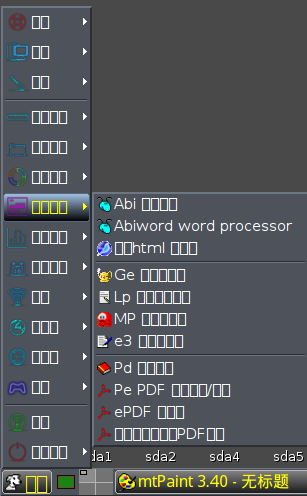
______________________________________________
I have a suggestion for Raring...--->
make Xdialog message boxes yellow.
Here's how it's done...
Create a file named yellowbox.rc
somewhere in /root/.config/
Xdialog can then use file for color info
Xdialog --rc-file /root/.config/yellowbox.rc
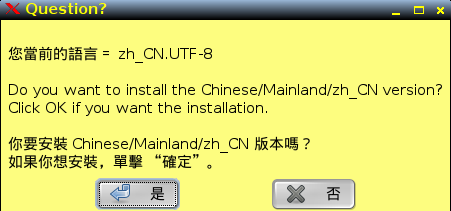
make Xdialog message boxes yellow.
Here's how it's done...
Create a file named yellowbox.rc
somewhere in /root/.config/
Code: Select all
style 'yellow_background' {
bg[NORMAL] = { 0.99, 0.99, 0.50 }
fg[NORMAL] = { 0, 0, 0 }
}
widget '*' style 'yellow_background'Xdialog --rc-file /root/.config/yellowbox.rc