is located inside a notebook. A list widget sends the signal.
The table gets its data from the following line...
Code: Select all
<input file>/tmp/population/default</input>The key is to understand the following lines in the script...
Code: Select all
<action>cp -f /tmp/population/"$LIST" /tmp/population/default</action>
<action>clear:TABLE</action>
<action>refresh:TABLE</action>
<action>refresh:ENTRY</action>
which has the population data for the province.
The second action directive allows the rebuilding of the table,
since I found that a simple refresh wasn't enough. (Remove this line
and observe that the population data is steadily added to bottom)
<action>refresh:TABLE</action> --> sends refresh signal to the table widget.
<action>refresh:ENTRY</action> ---> sends refresh signal to entry widget
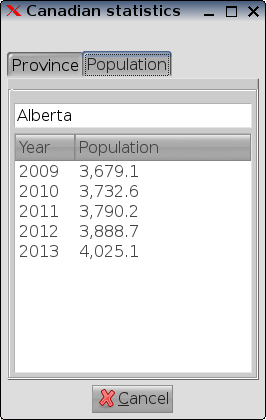
________________________________________________

