Smart Deblur
Smart Deblur
Hi.
A few moments ago I discovered SmartDeblur, a very useful graphics tool for Image correction. Version 1.27 came as PortableApp for Windows, which seems to work in Wine.
Newest release 2.2 needs activation by eMail and might be commercial or similar lincensed.
Anyone knowing a version for Linux (Lucid, Precise or whatever will work)?
Thanks
RSH
A few moments ago I discovered SmartDeblur, a very useful graphics tool for Image correction. Version 1.27 came as PortableApp for Windows, which seems to work in Wine.
Newest release 2.2 needs activation by eMail and might be commercial or similar lincensed.
Anyone knowing a version for Linux (Lucid, Precise or whatever will work)?
Thanks
RSH
- Attachments
-
- image-2.jpg
- Original Image
- (37.77 KiB) Downloaded 1134 times
-
- image-1.jpg
- Corrected Version
- (57.95 KiB) Downloaded 1100 times
[b][url=http://lazy-puppy.weebly.com]LazY Puppy[/url][/b]
[b][url=http://rshs-dna.weebly.com]RSH's DNA[/url][/b]
[url=http://murga-linux.com/puppy/viewtopic.php?t=91422][b]SARA B.[/b][/url]
[b][url=http://rshs-dna.weebly.com]RSH's DNA[/url][/b]
[url=http://murga-linux.com/puppy/viewtopic.php?t=91422][b]SARA B.[/b][/url]
GPL3 Sources are here:
https://github.com/Y-Vladimir/SmartDeblur
It's supposed to be working on mac now, so there is a chance that it would compile OTOB for linux. I never have QT around, so someone else will have to prove the point.
https://github.com/Y-Vladimir/SmartDeblur
It's supposed to be working on mac now, so there is a chance that it would compile OTOB for linux. I never have QT around, so someone else will have to prove the point.
Thanks for the Link to the sources.GPL3 Sources are here:
https://github.com/Y-Vladimir/SmartDeblur
Usually sources came in .tar.bz or .tar.gz archives -as far as I know.
The link offers several files/links, so I'm unable to handle this.
How do I package all of those files to start trying to compile?
[b][url=http://lazy-puppy.weebly.com]LazY Puppy[/url][/b]
[b][url=http://rshs-dna.weebly.com]RSH's DNA[/url][/b]
[url=http://murga-linux.com/puppy/viewtopic.php?t=91422][b]SARA B.[/b][/url]
[b][url=http://rshs-dna.weebly.com]RSH's DNA[/url][/b]
[url=http://murga-linux.com/puppy/viewtopic.php?t=91422][b]SARA B.[/b][/url]
I'm still a little helpless.On the right side of the page you can see the HTTPS clone URL, so using git like this:
git clone URL
When typing 'git' into the terminal, it gives a 'command not found' message.
What is 'git'?
Where do I get 'git'
What does 'clone URL' mean (any human readable translation for this?)?
[b][url=http://lazy-puppy.weebly.com]LazY Puppy[/url][/b]
[b][url=http://rshs-dna.weebly.com]RSH's DNA[/url][/b]
[url=http://murga-linux.com/puppy/viewtopic.php?t=91422][b]SARA B.[/b][/url]
[b][url=http://rshs-dna.weebly.com]RSH's DNA[/url][/b]
[url=http://murga-linux.com/puppy/viewtopic.php?t=91422][b]SARA B.[/b][/url]
Find and install the 'git' program. git is is used to create, manage and duplicate source repositories. In your case, you only need to duplicate (clone) the repo with:
git clone https://github.com/Y-Vladimir/SmartDeblur.git
Someone here will have to help you find a pet for git.
git clone https://github.com/Y-Vladimir/SmartDeblur.git
Someone here will have to help you find a pet for git.
Ok.
I have managed to download a .zip file from github which contains the sources of SmartDeblur 1.27.
But there's no configure and no make script included.
So I'm lost with this and continuing using the Wine Version - if needed.
RSH
I have managed to download a .zip file from github which contains the sources of SmartDeblur 1.27.
But there's no configure and no make script included.
So I'm lost with this and continuing using the Wine Version - if needed.
RSH
[b][url=http://lazy-puppy.weebly.com]LazY Puppy[/url][/b]
[b][url=http://rshs-dna.weebly.com]RSH's DNA[/url][/b]
[url=http://murga-linux.com/puppy/viewtopic.php?t=91422][b]SARA B.[/b][/url]
[b][url=http://rshs-dna.weebly.com]RSH's DNA[/url][/b]
[url=http://murga-linux.com/puppy/viewtopic.php?t=91422][b]SARA B.[/b][/url]
Edit: 04 June 2017
Updated Dropbox links.
@RSH
It's a qt application so you will need qt dev installed, it compiles using the "cmake" command, it also uses "fftw" which is downloaded and compiled automatically which will need to be packaged too.
I've compiled it in Carolina, seems to work ok, it's now in the Carolina PPM
fftw-3.3.2.pet
SmartDeblur-1.27.pet
Works with Precise 5.7.1, I have the qt packages at http://murga-linux.com/puppy/viewtopic. ... 727#757727
use these.
libqtcore4_4.8.1-0ubuntu4.6_i386.pet
libqtgui4_4.8.1-0ubuntu4.6_i386.pet
libqt4-network_4.8.1-0ubuntu4.6_i386.pet
libqt4-xml_4.8.1-0ubuntu4.6_i386.pet
libqt4-xmlpatterns_4.8.1-0ubuntu4.6_i386.pet
libqtwebkit4_2.2.1-1ubuntu4_i386.pet
libicu48_4.8.1.1-3ubuntu0.1_i386.pet works without this but complains when run in the terminal, don't seem to be a problem, it's 8megs
Also needs gstreamer
libgstreamer0.10-0_0.10.36-1ubuntu1_i386.pet
libgstreamer-plugins-base0.10-0_0.10.36-1ubuntu0.1_i386.pet
Updated Dropbox links.
@RSH
It's a qt application so you will need qt dev installed, it compiles using the "cmake" command, it also uses "fftw" which is downloaded and compiled automatically which will need to be packaged too.
I've compiled it in Carolina, seems to work ok, it's now in the Carolina PPM
fftw-3.3.2.pet
SmartDeblur-1.27.pet
Works with Precise 5.7.1, I have the qt packages at http://murga-linux.com/puppy/viewtopic. ... 727#757727
use these.
libqtcore4_4.8.1-0ubuntu4.6_i386.pet
libqtgui4_4.8.1-0ubuntu4.6_i386.pet
libqt4-network_4.8.1-0ubuntu4.6_i386.pet
libqt4-xml_4.8.1-0ubuntu4.6_i386.pet
libqt4-xmlpatterns_4.8.1-0ubuntu4.6_i386.pet
libqtwebkit4_2.2.1-1ubuntu4_i386.pet
libicu48_4.8.1.1-3ubuntu0.1_i386.pet works without this but complains when run in the terminal, don't seem to be a problem, it's 8megs
Also needs gstreamer
libgstreamer0.10-0_0.10.36-1ubuntu1_i386.pet
libgstreamer-plugins-base0.10-0_0.10.36-1ubuntu0.1_i386.pet
- Attachments
-
- smartdeblur.jpg
- Linux version in carolina
- (32.92 KiB) Downloaded 1075 times
Last edited by Geoffrey on Sat 03 Jun 2017, 22:51, edited 1 time in total.
[b]Carolina:[/b] [url=http://smokey01.com/carolina/pages/recent-repo.html]Recent Repository Additions[/url]
[img]https://dl.dropboxusercontent.com/s/ahfade8q4def1lq/signbot.gif[/img]
[img]https://dl.dropboxusercontent.com/s/ahfade8q4def1lq/signbot.gif[/img]
Thank you very much, Geoffrey!
Just made a SFS from SmartDeblur-1.27.pet and fftw-3.3.2.pet, added LP2_QT-4.8.2.sfs as dependent SFS and it works out of the box.
RSH
Just made a SFS from SmartDeblur-1.27.pet and fftw-3.3.2.pet, added LP2_QT-4.8.2.sfs as dependent SFS and it works out of the box.
RSH
[b][url=http://lazy-puppy.weebly.com]LazY Puppy[/url][/b]
[b][url=http://rshs-dna.weebly.com]RSH's DNA[/url][/b]
[url=http://murga-linux.com/puppy/viewtopic.php?t=91422][b]SARA B.[/b][/url]
[b][url=http://rshs-dna.weebly.com]RSH's DNA[/url][/b]
[url=http://murga-linux.com/puppy/viewtopic.php?t=91422][b]SARA B.[/b][/url]
Great, the only thing that it does that's a pain is the popup updater, no way to disable that it seems.RSH wrote:Thank you very much, Geoffrey!
Just made a SFS from SmartDeblur-1.27.pet and fftw-3.3.2.pet, added LP2_QT-4.8.2.sfs as dependent SFS and it works out of the box.
RSH
[b]Carolina:[/b] [url=http://smokey01.com/carolina/pages/recent-repo.html]Recent Repository Additions[/url]
[img]https://dl.dropboxusercontent.com/s/ahfade8q4def1lq/signbot.gif[/img]
[img]https://dl.dropboxusercontent.com/s/ahfade8q4def1lq/signbot.gif[/img]
I changed some files in the src directory and removed the update popup. Replace the original files with these then rebuild from a new build directory.
The changed files are in this zip archive:
The changed files are in this zip archive:
- Attachments
-
- smartdeblur_remove_update.zip
- (6.34 KiB) Downloaded 294 times
I was able to get it working in Fluxpup with all the pets provided above. It seems to put a little strain on the resources but I guess that is expected from a powerful photo editor. It did crash on me a few times while working others (old Dell, so probably my resources).
I was happy to see that you could save with the .jpg extension. I was worried a program like this would push its own proprietary format.
Except in extreme cases, I would classify this as more of a novelty program with limited application for regular use (unless you're a pro photographer or private investigator).
Can anyone confirm that it does have the actual unblur power that the sample image appears to indicate?
Best,
Slavvo67
I was happy to see that you could save with the .jpg extension. I was worried a program like this would push its own proprietary format.
Except in extreme cases, I would classify this as more of a novelty program with limited application for regular use (unless you're a pro photographer or private investigator).
Can anyone confirm that it does have the actual unblur power that the sample image appears to indicate?
Best,
Slavvo67
Thanks for that, I've built and uploaded it again with your fix.WillM wrote:I changed some files in the src directory and removed the update popup. Replace the original files with these then rebuild from a new build directory.
The changed files are in this zip archive:
Works ok for me.slavvo67 wrote:Can anyone confirm that it does have the actual unblur power that the sample image appears to indicate?
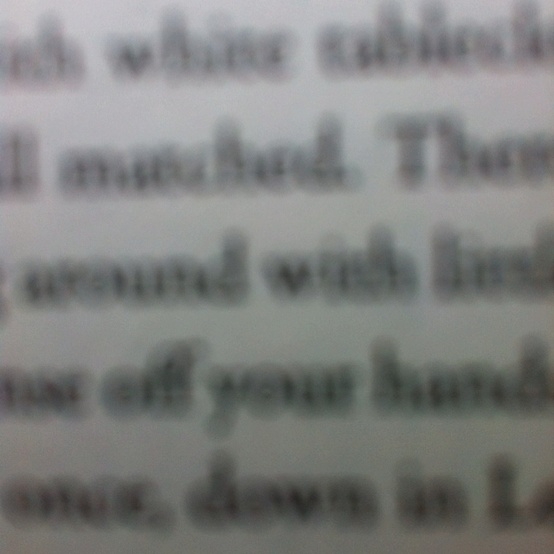
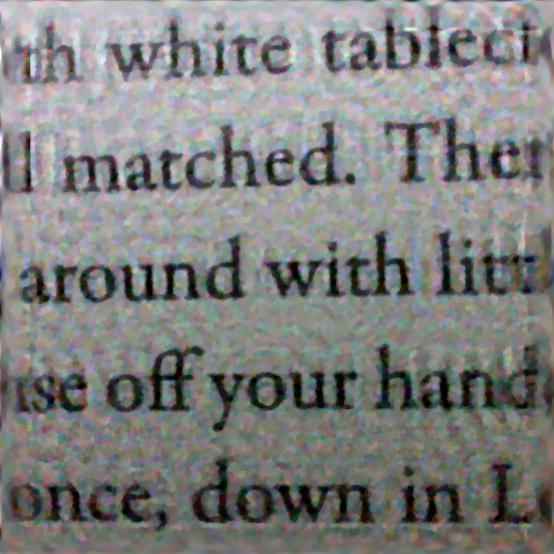
Last edited by Geoffrey on Sat 03 Jun 2017, 22:13, edited 1 time in total.
[b]Carolina:[/b] [url=http://smokey01.com/carolina/pages/recent-repo.html]Recent Repository Additions[/url]
[img]https://dl.dropboxusercontent.com/s/ahfade8q4def1lq/signbot.gif[/img]
[img]https://dl.dropboxusercontent.com/s/ahfade8q4def1lq/signbot.gif[/img]

