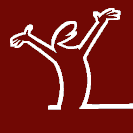DebianDog - Wheezy
DebianDog changed from beta to stable version. Both iso replaced on the site. Added encrypted save file/partition option.
Added new changes and fixes:
menu entry to install flash-player
http://murga-linux.com/puppy/viewtopic. ... 363#787363
wget-progress from Sfs
http://www.murga-linux.com/puppy/viewto ... 802#783802
Fixes for pavrecord and xrecord from William:
http://www.murga-linux.com/puppy/viewto ... 150#784150
http://murga-linux.com/puppy/viewtopic. ... 708#785708
Only for Jwm version fix for sudo su for user account:
http://www.murga-linux.com/puppy/viewto ... 005#784005
Only for Jwm version sudo prompt to shutdown and reboot for user account:
http://www.murga-linux.com/puppy/viewto ... 946#783946
Some sfs file associatins problem in Rox only (still searching for fix):
http://www.murga-linux.com/puppy/viewto ... 959#783959
Encrypted save file/partition option for live-boot-3x and porteus-boot atleast:
http://smokey01.com/saintless/DebianDog ... 1.xz-crypt
http://smokey01.com/saintless/DebianDog ... .img-crypt
apt-get install cryptsetup aespipe patch
Jwm version only - symlink /usr/share/icons/hicolor/48x48/devices/drive-harddisk.png to /usr/share/pixmaps/gtk-harddisk.png
apt-get install udftools
http://murga-linux.com/puppy/viewtopic. ... 812#785812
zenity
http://www.murga-linux.com/puppy/viewto ... 814#785814
Transmission libs change with symlinks:
http://murga-linux.com/puppy/viewtopic. ... 227#786227
OpenBox version only - change PATH to /etc/profile:
http://murga-linux.com/puppy/viewtopic. ... 884#786884
Changes in RemasterDog - exclude initrd and some more inside cleaning command for puppy initrd.gz extra boot method.
http://www.murga-linux.com/puppy/viewto ... 996#786996
Small fix for debdog-install:
http://www.murga-linux.com/puppy/viewto ... 053#787053
Jwm version only - change /etc/default/tmpfs to mount /tmp as tmpfs.
Extra cleaning added in RemasterCow for puppy initrd boot:
http://www.murga-linux.com/puppy/viewto ... 543#787543
New debdog-full-install version:
http://www.murga-linux.com/puppy/viewto ... 621#787621
Make-Swap-File and new mount-swap:
http://murga-linux.com/puppy/viewtopic. ... 004#788004
Roxterm-gtk2 alternative terminal:
http://murga-linux.com/puppy/viewtopic. ... 995#787995
Portable DebianDog Frugal installer included in the iso:
http://smokey01.com/saintless/Fredx181/ ... -Installer
PeasyGlue 1.8 deb:
http://www.murga-linux.com/puppy/viewto ... 397#788397
New remasterdog -root -tmp:
http://murga-linux.com/puppy/viewtopic. ... 908#788908
Mk-save.gtkdlg with encrypted option
http://murga-linux.com/puppy/viewtopic. ... 286#785286
Newer PavRecord and Precord:
http://www.murga-linux.com/puppy/viewto ... 816#789816
Debdog-installers new versions without parted:
http://www.murga-linux.com/puppy/viewto ... 824#789824
Newer xrecord binary:
http://www.murga-linux.com/puppy/viewto ... 915#789915
Fixed links in ffmpeg2sfs and Video2audio-gui-x:
http://www.murga-linux.com/puppy/viewto ... 965#789965
Newer version Precord:
http://www.murga-linux.com/puppy/viewto ... 106#790106
Add New User script:
http://www.murga-linux.com/puppy/viewto ... 311#790311
Updated FFConvert and DoMyFile:
http://www.murga-linux.com/puppy/viewto ... 524#790524
http://www.murga-linux.com/puppy/viewto ... 549#790549
In OpenBox version - xfdesktop4 4.11 package downgraded to more stable version 4.10.
In OpenBox version - Added Snapshot-make (for live-boot v2 only)
In OpenBox version - Automatic symlinks /live/cow and /live/image created when booting with porteus boot method.
In the future new packages and fixes will be available for download from the site.
Encrypted save works for both iso live-boot-3x and porteus-boot.
Initrd files inside separate kernel modules will be replaced with encrypted support in the next days.
Added new changes and fixes:
menu entry to install flash-player
http://murga-linux.com/puppy/viewtopic. ... 363#787363
wget-progress from Sfs
http://www.murga-linux.com/puppy/viewto ... 802#783802
Fixes for pavrecord and xrecord from William:
http://www.murga-linux.com/puppy/viewto ... 150#784150
http://murga-linux.com/puppy/viewtopic. ... 708#785708
Only for Jwm version fix for sudo su for user account:
http://www.murga-linux.com/puppy/viewto ... 005#784005
Only for Jwm version sudo prompt to shutdown and reboot for user account:
http://www.murga-linux.com/puppy/viewto ... 946#783946
Some sfs file associatins problem in Rox only (still searching for fix):
http://www.murga-linux.com/puppy/viewto ... 959#783959
Encrypted save file/partition option for live-boot-3x and porteus-boot atleast:
http://smokey01.com/saintless/DebianDog ... 1.xz-crypt
http://smokey01.com/saintless/DebianDog ... .img-crypt
apt-get install cryptsetup aespipe patch
Jwm version only - symlink /usr/share/icons/hicolor/48x48/devices/drive-harddisk.png to /usr/share/pixmaps/gtk-harddisk.png
apt-get install udftools
http://murga-linux.com/puppy/viewtopic. ... 812#785812
zenity
http://www.murga-linux.com/puppy/viewto ... 814#785814
Transmission libs change with symlinks:
http://murga-linux.com/puppy/viewtopic. ... 227#786227
OpenBox version only - change PATH to /etc/profile:
http://murga-linux.com/puppy/viewtopic. ... 884#786884
Changes in RemasterDog - exclude initrd and some more inside cleaning command for puppy initrd.gz extra boot method.
http://www.murga-linux.com/puppy/viewto ... 996#786996
Small fix for debdog-install:
http://www.murga-linux.com/puppy/viewto ... 053#787053
Jwm version only - change /etc/default/tmpfs to mount /tmp as tmpfs.
Extra cleaning added in RemasterCow for puppy initrd boot:
http://www.murga-linux.com/puppy/viewto ... 543#787543
New debdog-full-install version:
http://www.murga-linux.com/puppy/viewto ... 621#787621
Make-Swap-File and new mount-swap:
http://murga-linux.com/puppy/viewtopic. ... 004#788004
Roxterm-gtk2 alternative terminal:
http://murga-linux.com/puppy/viewtopic. ... 995#787995
Portable DebianDog Frugal installer included in the iso:
http://smokey01.com/saintless/Fredx181/ ... -Installer
PeasyGlue 1.8 deb:
http://www.murga-linux.com/puppy/viewto ... 397#788397
New remasterdog -root -tmp:
http://murga-linux.com/puppy/viewtopic. ... 908#788908
Mk-save.gtkdlg with encrypted option
http://murga-linux.com/puppy/viewtopic. ... 286#785286
Newer PavRecord and Precord:
http://www.murga-linux.com/puppy/viewto ... 816#789816
Debdog-installers new versions without parted:
http://www.murga-linux.com/puppy/viewto ... 824#789824
Newer xrecord binary:
http://www.murga-linux.com/puppy/viewto ... 915#789915
Fixed links in ffmpeg2sfs and Video2audio-gui-x:
http://www.murga-linux.com/puppy/viewto ... 965#789965
Newer version Precord:
http://www.murga-linux.com/puppy/viewto ... 106#790106
Add New User script:
http://www.murga-linux.com/puppy/viewto ... 311#790311
Updated FFConvert and DoMyFile:
http://www.murga-linux.com/puppy/viewto ... 524#790524
http://www.murga-linux.com/puppy/viewto ... 549#790549
In OpenBox version - xfdesktop4 4.11 package downgraded to more stable version 4.10.
In OpenBox version - Added Snapshot-make (for live-boot v2 only)
In OpenBox version - Automatic symlinks /live/cow and /live/image created when booting with porteus boot method.
In the future new packages and fixes will be available for download from the site.
Encrypted save works for both iso live-boot-3x and porteus-boot.
Initrd files inside separate kernel modules will be replaced with encrypted support in the next days.
Hi Toni and Fred,
Downloading now. Looking forward to testing these. Only thing I'd mention is that it isn't too clear from the post where the downloads are (or maybe it is too early in the morning here and I am a bit blind :-) I know where they are of course, but wondering if new users would be confused?
Downloading the new isos from here:
http://smokey01.com/saintless/DebianDog/
Great to reach this milestone and will be good to work on the next DebianDogs too.
William
Downloading now. Looking forward to testing these. Only thing I'd mention is that it isn't too clear from the post where the downloads are (or maybe it is too early in the morning here and I am a bit blind :-) I know where they are of course, but wondering if new users would be confused?
Downloading the new isos from here:
http://smokey01.com/saintless/DebianDog/
Great to reach this milestone and will be good to work on the next DebianDogs too.
William
github mcewanw
Hi, William.
Toni
New user will be much more confused downloading the iso without reading the first post and the second post about the boot options choice. Reading them gives enough information to start + download links.mcewanw wrote:Only thing I'd mention is that it isn't too clear from the post where the downloads are (or maybe it is too early in the morning here and I am a bit blindI know where they are of course, but wondering if new users would be confused?
Toni
OK, I re-read the first post, which is where I started and noted the links further down the post. What I found confusing is the first sentence of that first post which said new isos available (including a link to click, which I did, and got lost...).saintless wrote:Hi, William.New user will be much more confused downloading the iso without reading the first post and the second post about the boot options choice. Reading them gives enough information to start + download links.mcewanw wrote:Only thing I'd mention is that it isn't too clear from the post where the downloads are (or maybe it is too early in the morning here and I am a bit blind :-) I know where they are of course, but wondering if new users would be confused?
Toni
William :-)
github mcewanw
report
Just to report, I installed the latest xfce version porteus, save only on exit. Updated to 3.14 kernel.
Created big sfs file with apt2sfs with the following,
and rebooted with it loaded. All seemed to work (flash, graphics acceleration etc). Only issue was for some reason the .desktop file for xine was mangled, but I rewrote it without a problem. I am sure this isn't a Debian Dog issue.
One question about apt2sfs. I created a new directory for a no changes version to create sfs's, because I assumed I wouldn't want sfs's loaded too. I used the following in menu.1st.
Then I copies the /live folder to it without /Changes or the big sfs file I made. Is this a good way to do this?
Anyway, everything seems to work flawlessly except for the Desktop-Editor, I'll put a bug report in the other thread.
Great job.
Created big sfs file with apt2sfs with the following,
Code: Select all
lxterminal mesa-utils libgl1-mesa-dri firmware-linux-nonfree libva1 libva-x11-1 libva-tpi1 rar flashplugin-nonfree xine-uiOne question about apt2sfs. I created a new directory for a no changes version to create sfs's, because I assumed I wouldn't want sfs's loaded too. I used the following in menu.1st.
Code: Select all
title PorteusDog new kernel No Changes
root (hd0,2)
kernel (hd0,2)/live/vmlinuz6 noauto from=/emptylive/
initrd (hd0,2)/live/initrd63.xzAnyway, everything seems to work flawlessly except for the Desktop-Editor, I'll put a bug report in the other thread.
Great job.
Re: report
Hi, Dan!
And you can't use yet encrypted save file with initrd63.xz. I will rebuild the initrd files for all separate kernel modules with encrypted support in the next days and post a message here.
http://www.murga-linux.com/puppy/viewto ... 852#790852
Toni
Yes, I think it is fine this way. Just make sure not to add squasfs files inside /emptylive/live and its subfolders otherwise they will be auto-loaded on boot.dancytron wrote:One question about apt2sfs. I created a new directory for a no changes version to create sfs's, because I assumed I wouldn't want sfs's loaded too. I used the following in menu.1st.
Then I copies the /live folder to it without /Changes or the big sfs file I made. Is this a good way to do this?Code: Select all
title PorteusDog new kernel No Changes root (hd0,2) kernel (hd0,2)/live/vmlinuz6 noauto from=/emptylive/ initrd (hd0,2)/live/initrd63.xz
And you can't use yet encrypted save file with initrd63.xz. I will rebuild the initrd files for all separate kernel modules with encrypted support in the next days and post a message here.
I wrote to Terry if he can fix this. For now here is alternative desktop-editor deb package to use instead:Anyway, everything seems to work flawlessly except for the Desktop-Editor, I'll put a bug report in the other thread.
http://www.murga-linux.com/puppy/viewto ... 852#790852
Toni
Rebuilded initrd files with encrypted support for live-boot-3x and porteus-boot. Information updated here:
http://murga-linux.com/puppy/viewtopic. ... 459#774459
For anyone using separate kernel module 026-kernel-3.14-Pae.tar.gz, 022-kernel-686-pae.zip, 024-kernel-3.12.0.bpo.1.zip download again the archive and use initrd images from there (if you need encrypted save file/partition option).
http://murga-linux.com/puppy/viewtopic. ... 459#774459
For anyone using separate kernel module 026-kernel-3.14-Pae.tar.gz, 022-kernel-686-pae.zip, 024-kernel-3.12.0.bpo.1.zip download again the archive and use initrd images from there (if you need encrypted save file/partition option).
New packages, updated packages and fixes information and download links will be posted here:
http://murga-linux.com/puppy/viewtopic. ... 368#776368
Same link is added in the first post.
http://murga-linux.com/puppy/viewtopic. ... 368#776368
Same link is added in the first post.
If I don't need the encryption, can I continue using the PAE kernels I have been successfully using with the beta version?saintless wrote:Rebuilded initrd files with encrypted support for live-boot-3x and porteus-boot. Information updated here:
http://murga-linux.com/puppy/viewtopic. ... 459#774459
For anyone using separate kernel module 026-kernel-3.14-Pae.tar.gz, 022-kernel-686-pae.zip, 024-kernel-3.12.0.bpo.1.zip download again the archive and use initrd images from there (if you need encrypted save file/partition option).
.
Yes, you can use them without problems.Ether wrote:If I don't need the encryption, can I continue using the PAE kernels I have been successfully using with the beta version?.
The only change in new rebuilded separate kernel modules archives are initrd files for live-boot-3x and porteus-boot (or for kernel 026-kernel-3.14-Pae are changed only initrd61.img and initrd63.xz). If you decide to use encrypted save file just extract the initrd files from the archive and use them instead.
If you do not need encrypted save file just keep using the old initrd files.
-
jangelelcangry
- Posts: 52
- Joined: Tue 28 May 2013, 16:20
https://wiki.debian.org/Iceweaseljangelelcangry wrote:sorry to complain but why firefox seems to be impossible to run on this distro?
*tried do download it from mozilla.org several times gets aborted by itself.
*doesn't appear on the synaptic package manager .
*sudo apt-get says is missing.
am i doing something wrong?
.
-
jangelelcangry
- Posts: 52
- Joined: Tue 28 May 2013, 16:20
Thank you Ether.Ether wrote:https://wiki.debian.org/Iceweaseljangelelcangry wrote:sorry to complain but why firefox seems to be impossible to run on this distro?
*tried do download it from mozilla.org several times gets aborted by itself.
*doesn't appear on the synaptic package manager .
*sudo apt-get says is missing.
am i doing something wrong?
.
We have debian package Firefox-29 for download:jangelelcangry wrote:sorry to complain but why firefox seems to be impossible to run on this distro?
http://smokey01.com/saintless/DebianDog ... 0_i386.deb
Just install this one if you prefer it more than Iceweasel.
And available sfs modules and packages in this post:
http://www.murga-linux.com/puppy/viewto ... 572#771572
Just for information - I guess it happens with Dillo? It often aborts downloading big files. Use wget or better internet browser. Change to the download directory (/live/image is the same as /mnt/home in puppy) and type wget url adress:jangelelcangry wrote:*tried do download it from mozilla.org several times gets aborted by itself.
Code: Select all
cd /live/image
wget http://smokey01.com/saintless/DebianDog/Extra-modules/firefox-portable_29.0.0.0_i386.debCode: Select all
cd /live/image
wget-progress http://smokey01.com/saintless/DebianDog/Extra-modules/firefox-portable_29.0.0.0_i386.deb-
jangelelcangry
- Posts: 52
- Joined: Tue 28 May 2013, 16:20
well thank you. if i would have know that stuff before i wouldn't have to copy firefox from my slacko thumbdrive. thats VERY HANDY indeed.saintless wrote:Just for information - I guess it happens with Dillo? It often aborts downloading big files. Use wget or better internet browser. Change to the download directory (/live/image is the same as /mnt/home in puppy) and type wget url adress:jangelelcangry wrote:*tried do download it from mozilla.org several times gets aborted by itself.Or to have GUI progress bar:Code: Select all
cd /live/image wget http://smokey01.com/saintless/DebianDog/Extra-modules/firefox-portable_29.0.0.0_i386.debMark the url adress and press Scroll mouse button in xterm to paste it (or use Roxterm from the desktop icon that supports better copy/paste options).Code: Select all
cd /live/image wget-progress http://smokey01.com/saintless/DebianDog/Extra-modules/firefox-portable_29.0.0.0_i386.deb
Geez. I've been behind the windowed cave for too long. Ignorance is not much of a bliss after all.
one last question: how/where can i get the amd legacy proprietary driver?
I can't test this myself on AMD hardware but here is how to test if simple apt-get install procedure works:jangelelcangry wrote:how/where can i get the amd legacy proprietary driver?
http://murga-linux.com/puppy/viewtopic. ... 519#791519
If it does not work we can try to find working method.
- MrAccident
- Posts: 361
- Joined: Mon 31 Mar 2014, 20:53
Hi.
Skype doesn't work.
DebianDog Wheezy, Xfce. Installed to hard-drive.
Installed Skype from the official site; Debian 7.0 (multiarch) version.
I read somewhere on the forum to execute "apt-get install -f install" in terminal. I get:
When I click on Skype's symbol in Menu-Internet-Skype - nothing happens.
A few more questions:
In what mode should I boot? Now I chose - live, RAM?
Do I need to create "save file" manually or is it created automatically?
Skype doesn't work.
DebianDog Wheezy, Xfce. Installed to hard-drive.
Installed Skype from the official site; Debian 7.0 (multiarch) version.
I read somewhere on the forum to execute "apt-get install -f install" in terminal. I get:
Code: Select all
root@dog:~# apt-get install -f install
Reading package lists... Done
Building dependency tree
Reading state information... Done
E: Unable to locate package install
root@dog:~# A few more questions:
In what mode should I boot? Now I chose - live, RAM?
Do I need to create "save file" manually or is it created automatically?
The command for fixing missing dependencies is:MrAccident wrote:Code: Select all
root@dog:~# apt-get install -f install
Code: Select all
apt-get -f installThis is personal choice but if you prefer something similar to puppy boot and save options use porteus-boot. You will find links with boot code examples for each boot method here:In what mode should I boot? Now I chose - live, RAM?
http://www.murga-linux.com/puppy/viewto ... 571#771571
And specially for porteus-boot with example for save file or save folder here:
http://murga-linux.com/puppy/viewtopic. ... 456#774456
Using porteus boot you will get prompt on exit to create save file, or if you use boot code for save folder it will be auto-created.Do I need to create "save file" manually or is it created automatically
With live-boot-3x and live-boot-2x you can create save file only manually with Make Save File Utility. All options are posted in the links for each boot method here:
http://www.murga-linux.com/puppy/viewto ... 571#771571