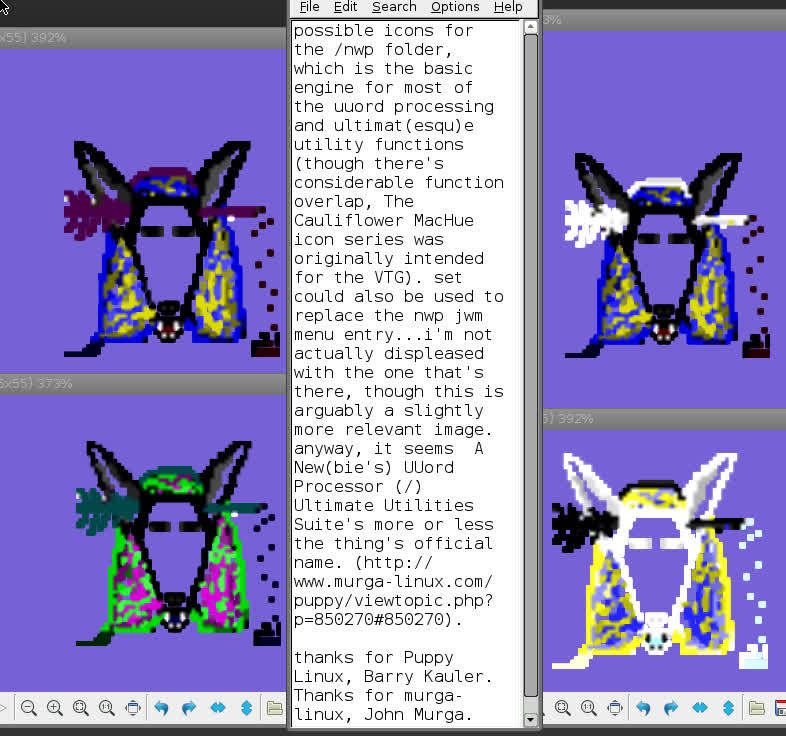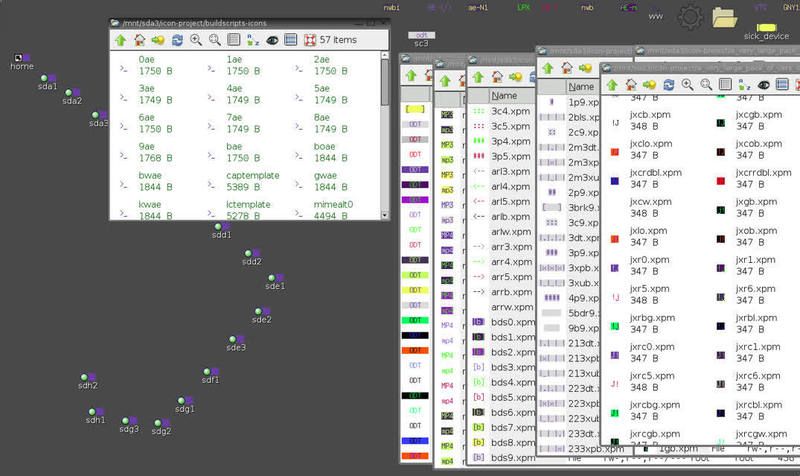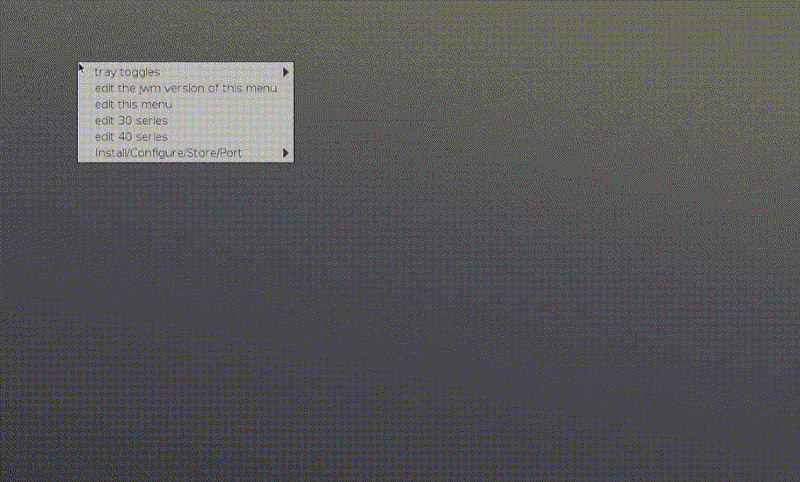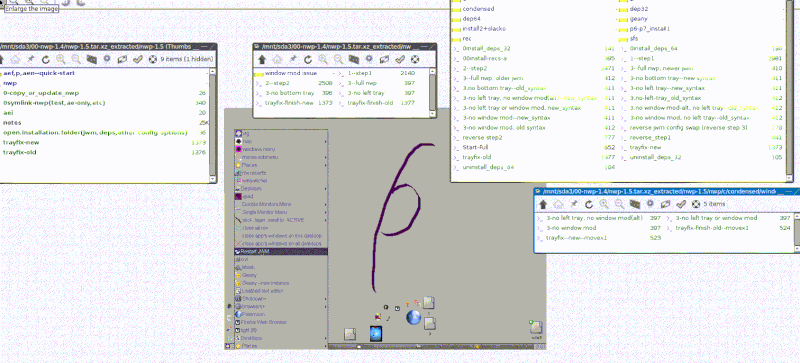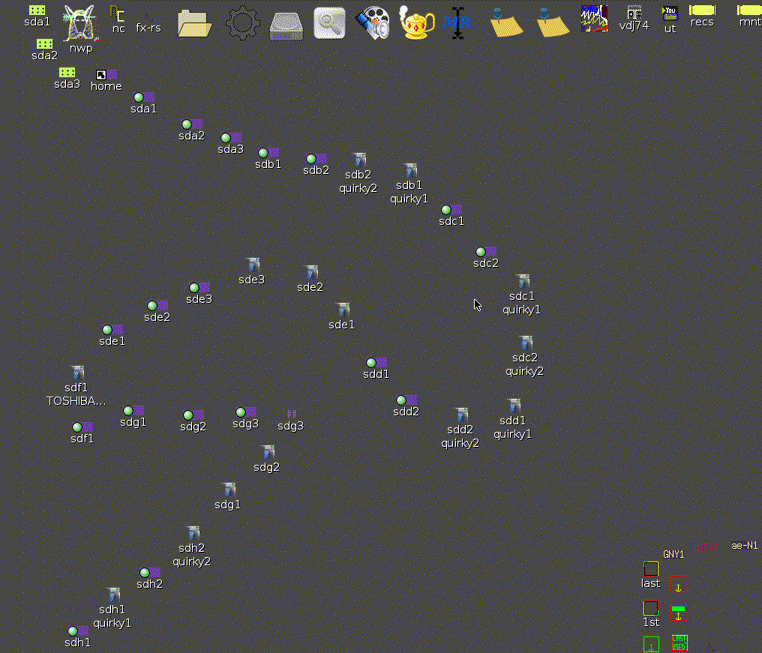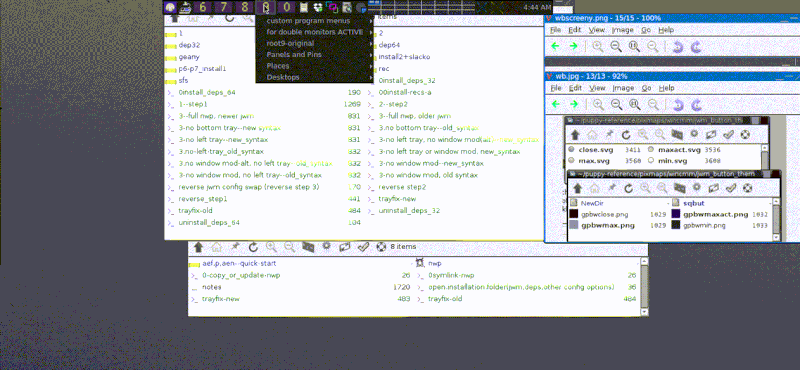Puppus Dogfellow wrote:icons for the 669 virtual key pad and a tweak so it works better with LibreOffice on the way (unlike Geany, LO restricts your key choices to what's offered on their popup, so it'd be better to have a set you don't need to cross-reference to call/assign/rename. the icons are fairly small (wide and short), but with a descriptive title once dragged to the desktop or a panel (a living cheat sheet to help you remember the assignment--click it or call it with shift+spacebar) should present a target as large as a typical desktop icon (without the description/name, they'd be more the size of most typical menu buttons--i intend to use them for the nwp word processing functions as well as to represent many of the keys in /nwp/keys/k).
no shot yet of the smaller icons, but if you follow the link above to technosaurus's thread, you can find out how to make your own series in whatever preset colors you like.Puppus Dogfellow wrote:a tip from Barry Kauler allows us to control width in pdf/browser/view mode:
http://barryk.org/news/?viewDetailed=00305run the following in a terminal to add "view" as main launcher shortcut--delete the comment before it's run if you don't need the advice.My web pages are all "old school" HTML. I have dabbled in CSS and Javascript, but mostly create web pages with simple static HTML using tables.
My web pages look fine on a desktop screen, but not so good on a mobile phone. Typically, I create a centered table with a fixed width, and all content goes inside that. Basic structure:On a high resolution mobile phone screen, the table renders very small, with large blank space both sides.Code: Select all
<html> <head ... > ... </head> <table align="center" width="700" ... > ... </table> </html>
However, I discovered a very simple fix. Just insert this line into the <head> section:
<meta name="viewport" content="width=700">
here's an icon pack for the 669 virtual key launcher and the /nwp folder and/or its subfolders and other functions:Code: Select all
echo $'#!/bin/sh #place in template's <head> section for width control in view/browser/pdf mode xdotool type \'<meta name="viewport" content="width=700">\' ' > /nwp/view chmod 755 /nwp/view
nwp-keys-icons.tar.xz
here's a screen shot of the main (i.e. the one i'm using for the /nwp folder itself) anuupuus icon (four versions):
thanks to technosaurus for the script that made it easy to make the vast majority of the nearly 2400 icons--a-z in caps and lower case, 1-669, m0-m9 (for three modifiers plus those numbers), and a few other sets (all of which were rendered in black on transparent, white on transparent, and green-yellow on purple in what seemed like well under a minute).
On the Utilities side of things, though i guess it's still an issue that relates to word processing, i tweaked a key-generation script to be more friendly to LibreOffice (and other programs that share its way of setting up keyboard shortcuts). rather than recording what you press, Libre gives you a group of keys it accepts and which you are to choose from. in an attempt to give keycuts that could be launched quickly and somewhat intuitively, i've come up with the following, shorter version of the earlier key script:
use the icons for the key scripts dragged to the pinboards or panels, or use them to give the word processing and other functions unobtrusive (or garish--one set's not so muted) yet identifiable icons (as an example, you can use the multiple versions of the letter b (or B--three of each) for bold --paste and place, bold --highlight then click to apply, page break above, page break below (well, there are PgBk icons included...)--you could use more than one icon for a given script to make it larger or more descriptive, or merely to have it snake around other icons and other obstacles on your desktop). since pinboard icons can have long titles/descriptions, having the scripts accessible also helps you to remember the code for it. that is, use an icon that shows the script's name and call code, but rename it something descriptive or otherwise helpful.Code: Select all
#!/bin/sh echo $'#!/bin/sh xdotool key alt+ctrl+shift+a ' > /nwp/keys/k/a echo $'#!/bin/sh xdotool key alt+ctrl+shift+b ' > /nwp/keys/k/b echo $'#!/bin/sh xdotool key alt+ctrl+shift+c ' > /nwp/keys/k/c echo $'#!/bin/sh xdotool key alt+ctrl+shift+d ' > /nwp/keys/k/d echo $'#!/bin/sh xdotool key alt+ctrl+shift+e ' > /nwp/keys/k/e echo $'#!/bin/sh xdotool key alt+ctrl+shift+f ' > /nwp/keys/k/f echo $'#!/bin/sh xdotool key alt+ctrl+shift+g ' > /nwp/keys/k/g echo $'#!/bin/sh xdotool key alt+ctrl+shift+h ' > /nwp/keys/k/h echo $'#!/bin/sh xdotool key alt+ctrl+shift+i ' > /nwp/keys/k/i echo $'#!/bin/sh xdotool key alt+ctrl+shift+j ' > /nwp/keys/k/j echo $'#!/bin/sh xdotool key alt+ctrl+shift+k ' > /nwp/keys/k/k echo $'#!/bin/sh xdotool key alt+ctrl+shift+l ' > /nwp/keys/k/l echo $'#!/bin/sh xdotool key alt+ctrl+shift+m ' > /nwp/keys/k/m echo $'#!/bin/sh xdotool key alt+ctrl+shift+n ' > /nwp/keys/k/n echo $'#!/bin/sh xdotool key alt+ctrl+shift+o ' > /nwp/keys/k/o echo $'#!/bin/sh xdotool key alt+ctrl+shift+p ' > /nwp/keys/k/p echo $'#!/bin/sh xdotool key alt+ctrl+shift+q ' > /nwp/keys/k/q echo $'#!/bin/sh xdotool key alt+ctrl+shift+r ' > /nwp/keys/k/r echo $'#!/bin/sh xdotool key alt+ctrl+shift+s ' > /nwp/keys/k/s echo $'#!/bin/sh xdotool key alt+ctrl+shift+t ' > /nwp/keys/k/t echo $'#!/bin/sh xdotool key alt+ctrl+shift+u ' > /nwp/keys/k/u echo $'#!/bin/sh xdotool key alt+ctrl+shift+v ' > /nwp/keys/k/v echo $'#!/bin/sh xdotool key alt+ctrl+shift+v ' > /nwp/keys/k/pu echo $'#!/bin/sh xdotool key alt+ctrl+shift+w ' > /nwp/keys/k/w echo $'#!/bin/sh xdotool key alt+ctrl+shift+x ' > /nwp/keys/k/x echo $'#!/bin/sh xdotool key alt+ctrl+shift+y ' > /nwp/keys/k/y echo $'#!/bin/sh xdotool key alt+ctrl+shift+z ' > /nwp/keys/k/z echo $'#!/bin/sh xdotool key alt+ctrl+shift+F12 ' > /nwp/keys/k/f12 echo $'#!/bin/sh xdotool key alt+ctrl+shift+F11 ' > /nwp/keys/k/f11 echo $'#!/bin/sh xdotool key alt+ctrl+shift+F10 ' > /nwp/keys/k/f10 echo $'#!/bin/sh xdotool key alt+ctrl+shift+F9 ' > /nwp/keys/k/f9 echo $'#!/bin/sh xdotool key alt+ctrl+shift+F8 ' > /nwp/keys/k/f8 echo $'#!/bin/sh xdotool key alt+ctrl+shift+F7 ' > /nwp/keys/k/f7 echo $'#!/bin/sh xdotool key alt+ctrl+shift+F6 ' > /nwp/keys/k/f6 echo $'#!/bin/sh xdotool key alt+ctrl+shift+F5 ' > /nwp/keys/k/f5 echo $'#!/bin/sh xdotool key alt+ctrl+shift+F4 ' > /nwp/keys/k/f4 echo $'#!/bin/sh xdotool key alt+ctrl+shift+F3 ' > /nwp/keys/k/f3 echo $'#!/bin/sh xdotool key alt+ctrl+shift+F2 ' > /nwp/keys/k/f2 echo $'#!/bin/sh xdotool key alt+ctrl+shift+F1 ' > /nwp/keys/k/f1 echo $'#!/bin/sh xdotool key alt+ctrl+shit+0 ' > /nwp/keys/k/m0 echo $'#!/bin/sh xdotool key alt+ctrl+shit+9 ' > /nwp/keys/k/m9 echo $'#!/bin/sh xdotool key alt+ctrl+shit+8 ' > /nwp/keys/k/m8 echo $'#!/bin/sh xdotool key alt+ctrl+shit+7 ' > /nwp/keys/k/m7 echo $'#!/bin/sh xdotool key alt+ctrl+shit+6 ' > /nwp/keys/k/m6 echo $'#!/bin/sh xdotool key alt+ctrl+shit+5 ' > /nwp/keys/k/m5 echo $'#!/bin/sh xdotool key alt+ctrl+shit+4 ' > /nwp/keys/k/m4 echo $'#!/bin/sh xdotool key alt+ctrl+shit+3 ' > /nwp/keys/k/m3 echo $'#!/bin/sh xdotool key alt+ctrl+shit+2 ' > /nwp/keys/k/m2 echo $'#!/bin/sh xdotool key alt+ctrl+shit+1 ' > /nwp/keys/k/m1 chmod 755 /nwp/keys/k/m1 /nwp/keys/k/m2 /nwp/keys/k/m3 /nwp/keys/k/m4 /nwp/keys/k/m5 /nwp/keys/k/m6 /nwp/keys/k/m7 /nwp/keys/k/m8 /nwp/keys/k/m9 /nwp/keys/k/m0 chmod 755 /nwp/keys/k/a /nwp/keys/k/b /nwp/keys/k/c /nwp/keys/k/d /nwp/keys/k/e /nwp/keys/k/f /nwp/keys/k/g /nwp/keys/k/h /nwp/keys/k/i /nwp/keys/k/j /nwp/keys/k/k /nwp/keys/k/l /nwp/keys/k/m /nwp/keys/k/n /nwp/keys/k/o /nwp/keys/k/p /nwp/keys/k/q /nwp/keys/k/r /nwp/keys/k/s /nwp/keys/k/t /nwp/keys/k/u /nwp/keys/k/v /nwp/keys/k/w /nwp/keys/k/x /nwp/keys/k/y /nwp/keys/k/z chmod 755 /nwp/keys/k/f1 /nwp/keys/k/f2 /nwp/keys/k/f3 /nwp/keys/k/f4 /nwp/keys/k/f5 /nwp/keys/k/f6 /nwp/keys/k/f7 /nwp/keys/k/f8 /nwp/keys/k/f9 /nwp/keys/k/f10 /nwp/keys/k/f11 /nwp/keys/k/f12 #1-36 are F1-F36 without modifiers. f1-f12 in the key launcher are those keys plus alt, shift, and control. a-z similarly have three modifiers automatically applied, but i've included icon-text sets for them with a 3 prepended to the letters so they won't interfere should you use the same icons for word processing functions. m[0-9] are the number keys plus the three [m]odifiers LO allows. echo $'#!/bin/sh xdotool key alt+ctrl+shift+a' > /nwp/keys/k/3a echo $'#!/bin/sh xdotool key alt+ctrl+shift+b' > /nwp/keys/k/3b echo $'#!/bin/sh xdotool key alt+ctrl+shift+c' > /nwp/keys/k/3c echo $'#!/bin/sh xdotool key alt+ctrl+shift+d' > /nwp/keys/k/3d echo $'#!/bin/sh xdotool key alt+ctrl+shift+e' > /nwp/keys/k/3e echo $'#!/bin/sh xdotool key alt+ctrl+shift+f' > /nwp/keys/k/3f echo $'#!/bin/sh xdotool key alt+ctrl+shift+g' > /nwp/keys/k/3g echo $'#!/bin/sh xdotool key alt+ctrl+shift+h' > /nwp/keys/k/3h echo $'#!/bin/sh xdotool key alt+ctrl+shift+i' > /nwp/keys/k/3i echo $'#!/bin/sh xdotool key alt+ctrl+shift+j' > /nwp/keys/k/3j echo $'#!/bin/sh xdotool key alt+ctrl+shift+k' > /nwp/keys/k/3k echo $'#!/bin/sh xdotool key alt+ctrl+shift+l' > /nwp/keys/k/3l echo $'#!/bin/sh xdotool key alt+ctrl+shift+m' > /nwp/keys/k/3m echo $'#!/bin/sh xdotool key alt+ctrl+shift+n' > /nwp/keys/k/3n echo $'#!/bin/sh xdotool key alt+ctrl+shift+o' > /nwp/keys/k/3o echo $'#!/bin/sh xdotool key alt+ctrl+shift+p' > /nwp/keys/k/3p echo $'#!/bin/sh xdotool key alt+ctrl+shift+q' > /nwp/keys/k/3q echo $'#!/bin/sh xdotool key alt+ctrl+shift+r' > /nwp/keys/k/3r echo $'#!/bin/sh xdotool key alt+ctrl+shift+s' > /nwp/keys/k/3s echo $'#!/bin/sh xdotool key alt+ctrl+shift+t' > /nwp/keys/k/3t echo $'#!/bin/sh xdotool key alt+ctrl+shift+u' > /nwp/keys/k/3u echo $'#!/bin/sh xdotool key alt+ctrl+shift+v' > /nwp/keys/k/3v echo $'#!/bin/sh xdotool key alt+ctrl+shift+w' > /nwp/keys/k/3w echo $'#!/bin/sh xdotool key alt+ctrl+shift+x' > /nwp/keys/k/3x echo $'#!/bin/sh xdotool key alt+ctrl+shift+y' > /nwp/keys/k/3y echo $'#!/bin/sh xdotool key alt+ctrl+shift+z' > /nwp/keys/k/3z chmod 755 /nwp/keys/k/3a /nwp/keys/k/3b /nwp/keys/k/3c /nwp/keys/k/3d /nwp/keys/k/3e /nwp/keys/k/3f /nwp/keys/k/3g /nwp/keys/k/3h /nwp/keys/k/3i /nwp/keys/k/3j /nwp/keys/k/3k /nwp/keys/k/3l /nwp/keys/k/3m /nwp/keys/k/3n /nwp/keys/k/3o /nwp/keys/k/3p /nwp/keys/k/3q /nwp/keys/k/3r /nwp/keys/k/3s /nwp/keys/k/3t /nwp/keys/k/3u /nwp/keys/k/3v /nwp/keys/k/3w /nwp/keys/k/3x /nwp/keys/k/3y /nwp/keys/k/3z /nwp/keys/k/pu #rename with ll or gl in the main launcher plus /keys/k/[old name] once you've assigned it in LO or a program that presents a similar interface for the task. if, anticipating what you'll use them for, you rename from this script directly/before they actually get made, be sure to set the permissions either with a right click or by substituting or adding the new script/name to a chmod 755 line as above. # Out of a-z plus three modifiers, F1-F-12 plus three modifiers, and 0-9 plus three modifiers, only alt+ctrl+shift+v (paste unformatted) is used by default in LibreOffice. if you scroll up, you'll see it appears twice--once as v and once as pu--that's basically how you "pre-rename," so to speak, so to speak. #libre has no shortage of unassigned key-plus-two-modifier combos, but using the key launcher for them seems unnecessary other than to maybe make the keycut a little easier to remember (just use the model above to generate your key and its new call code).
in short, here's a quick way to launch three modifiers plus the alphabet keys, the number keys, and the first twelve function keys, all but one of which are unassigned by default in LibreOffice (Tools > Customize > Keyboard to reach the configuration area).
here's a chunk of my jwmrc-personal file that relates to some of the new functions and launchers:
from http://www.murga-linux.com/puppy/viewto ... 550#892550Code: Select all
<Key mask="AC" key="h">exec:/nwp/rungn</Key> <Key mask="AC" key="j">exec:/nwp/rungo</Key> <Key mask="AC" key="k">exec:/nwp/rungt</Key> <Key mask="AC" key="l">exec:/nwp/lpx</Key> <Key mask="A" key="h">exec:/nwp/k</Key> <Key mask="A" key="j">exec:/nwp/rl</Key> <Key mask="A" key="k">exec:/nwp/gl</Key> <Key mask="A" key="l">exec:/nwp/ll</Key> <Key mask="SA" key="h">exec:ccdi</Key> <Key mask="SA" key="j">close</Key> <Key mask="SA" key="k">exec:kill</Key> <Key mask="SA" key="l">exec:cadi</Key> <Key mask="SC" key="h">move</Key> <Key mask="SC" key="j">resize</Key> <Key mask="SC" key="k">prevstacked</Key> <Key mask="SC" key="l">nextstacked</Key> <!-- also on the arrow keys--> <Key mask="SAC" key="h">exec:laa</Key> <Key mask="SAC" key="j">exec:lma</Key> <Key mask="SAC" key="k">exec:lba</Key> <Key mask="SAC" key="l">exec:wmctrl -r :ACTIVE: -b add,sticky</Key> <Key mask="A" key="space">exec:rox /usr/share/applications/</Key> <Key mask="C" key="space">exec:/nwp/k</Key> <Key mask="S" key="space">exec:/nwp/p</Key> <Key mask="CA" key="space">exec:/nwp/winswitcher</Key> <Key mask="CS" key="space">exec:/nwp/rr</Key> <Key mask="AS" key="space">exec:/nwp/t</Key> <Key mask="CAS" key="space">exec:/nwp/rup</Key>
i assign something to nearly every key combo, but find myself rarely using any other than those that employ the space bar. it's just become the quickest, most fluid way to do nearly everything i find i need to do.