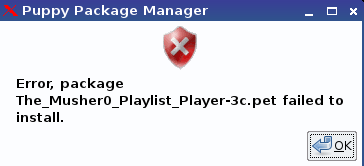different approach using "soX". Please see here
Edit -- May 29, 2016, The latest version, 3c, is there!
~~~~~~~~~~~~~~~~~~
Hello all.
In the same spirit as yesterday's Musher0 dvd-player, here is
The Musher0 Playlist Player, version 3.
I composed this script because I got fed up with mplayer interfaces not responding
properly and not making available enough info to control the media that was playing.
Not that a lot is needed at the user end, but something is needed, by golly!
You need, as dependencies:
qiv, mplayer (obvious), some incarnation of awk and the real less.
qiv is here: https://spiegl.de/qiv. I have a pet archive ready somewhere, just ask.
You can replace qiv with the Puppy defaultimageviewer, but it doesn't look as nice,
IMO. Just switch the comment signs between those two lines in the script if you
want or need to use the defaultimageviewer instead of qiv.
The four modules that make up this script are iconed in your taskbar with icons from
the brand new "Puppy Standard" icon set. (Thanks to 01micko et al.) The four
modules are: the playlist, the help panel, the cover art (if any) and mplayer.
A screen capture is attached. As you can see, the script creates an informative
cluster of somewhat overlapping windows below/around the mplayer. I reduced the
output messages of mplayer, so the listener can focus on listening and not get
distracted by the audio and technical aspects while listening to his/her music.
I decided on the cluster design because it makes it easier for the user to go from
one window to the next, especially if your window manager is set to "window focus
follows cursor".
When you install the pet, a link will be created so you can start the script from
a right-click on a folder. I thought that a *.desktop file was not necessary since
the "launch from right-click over a folder" is the desired mode of operation.
If there are no music files in the foider, the program will inform you and exit. At
present, I have set the script up to detect ogg, mp3 and flac files, but it would be a
simple matter to add other types of audio files for detection. Again, just ask.
It also defaults to English if your general system LANGuage variable is NOT set to
some variant of French. If you wish to contribute a translation in another language,
please get in touch, it will be much appreciated.
The script "cleans up after itself" when the music has finished playing. You don't
have to do it yourself. Meaning: the various windows/terminals close by them-
selves when there are no more songs or music pieces to play in the folder. If you
want to close all windows opened by the script before the music ends, bring the
mplayer terminal into focus. and hit "q" or ESCape: they'll all close.
I guess that's it. Enjoy! Or criticize! (But please tell me: thanks in advance.)
BFN.
~~~~~~~~~~~~~~~
Edit: code removed, see zip file.