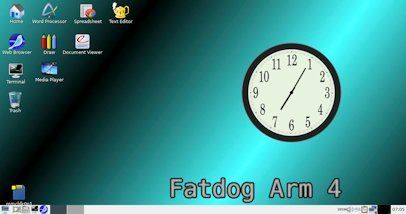Warning! You must install a recent version of mtpaint
mtpaint now has the ability to create a detailed image without launching the GUI.
I've found an interesting and useful application for this feature.
An operating system doesn't need to have a stored background image ,
instead it can be generated during bootup. See the images for
examples. Yellow and Blue images are shown. Many other colors are possible.
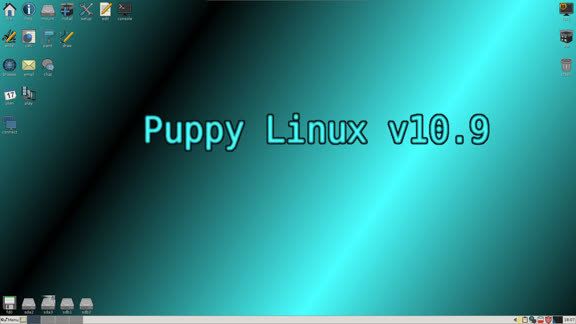
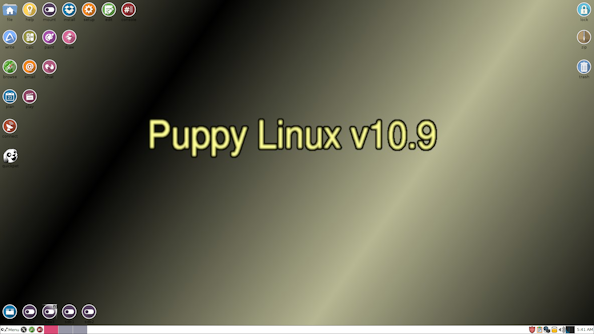
The method is simple.
Warning! You must install a recent version of mtpaint
version 3.44.89 or better.
Here's the procedure step by step...
1) Use your wallpaper program to change current background
to /usr/share/backgrounds/default.jpg
This will change at least two files (perhaps more).
/root/.config/rox.sourceforge.net/ROX-Filer/PuppyPin
~/.config/wallpaper/bg_img
This ensures that /usr/share/backgrounds/default.jpg will
be your desktop background when you bootup next time.
2) Go to the folder /usr/share/backgrounds/
and delete default.jpg. If you wish you can delete all the other
images in that folder to save space.
3) Change the file --> /etc/init.d/00sys_logger
Here's an example. Remove the fake extension.
Warning! The font you use is very important since it must be available to the operating system.
I suggest...
Code: Select all
font='DejaVu Sans'Code: Select all
font='Nimbus Sans L'Benefits:
Carefully examine the mtpaint command and you will see
how flexible this method is.
Text characters can be changed. --> name of distro and version number
Size of text can be changed.
Position of text and gradient can be changed
Colors of gradient and text can be changed.