X-Slacko Slim 4.4r49 (unique, stable, and flexible)
Ten out of ten for commitment and persistence, misti !
Couple of items:
- still get initial message "no instances of X...running", although everything seems to be working. Message doesn't appear after restarting X, but this doesn't bring up the initial clock locale & co. All this can be dynamically fixed, but is supposed to run from the initial setup, isn't it?
- midori is a very bad default, esp. for Brits and certain other nations and subscribers regularly using e.g. BBC iPlayer et al. A better default has to be Dillo, which is sufficient for users to choose their browser from a PPM list and is more economical for d/l, OR set default as Chrome/Chromium which have built -in Flash, allegedly, although I've experienced issues with them and they're over-bloated and supposedly tracked.
Couple of items:
- still get initial message "no instances of X...running", although everything seems to be working. Message doesn't appear after restarting X, but this doesn't bring up the initial clock locale & co. All this can be dynamically fixed, but is supposed to run from the initial setup, isn't it?
- midori is a very bad default, esp. for Brits and certain other nations and subscribers regularly using e.g. BBC iPlayer et al. A better default has to be Dillo, which is sufficient for users to choose their browser from a PPM list and is more economical for d/l, OR set default as Chrome/Chromium which have built -in Flash, allegedly, although I've experienced issues with them and they're over-bloated and supposedly tracked.
-
Sailor Enceladus
- Posts: 1543
- Joined: Mon 22 Feb 2016, 19:43
I don't agree with the Chrome thing. I think midori was used so that you can do javascript and html5 (which dillo can't, I think).Sage wrote: - midori is a very bad default, esp. for Brits and certain other nations and subscribers regularly using e.g. BBC iPlayer et al. A better default has to be Dillo, which is sufficient for users to choose their browser from a PPM list and is more economical for d/l, OR set default as Chrome/Chromium which have built -in Flash, allegedly, although I've experienced issues with them and they're over-bloated and supposedly tracked.
-
Sailor Enceladus
- Posts: 1543
- Joined: Mon 22 Feb 2016, 19:43
Are you missing the point, SE?
I wasn't suggesting you use Dillo for anything other than selecting a full function browser from the PPM - as I said. Not many folks, I suspect,will choose Dillo as their main browser. Indeed, there's a case to be made for one of the lynx browsers as a default, particularly if you wish to be especially parsimonious and use the CLI just to get started!
I wasn't suggesting you use Dillo for anything other than selecting a full function browser from the PPM - as I said. Not many folks, I suspect,will choose Dillo as their main browser. Indeed, there's a case to be made for one of the lynx browsers as a default, particularly if you wish to be especially parsimonious and use the CLI just to get started!
-
Sailor Enceladus
- Posts: 1543
- Joined: Mon 22 Feb 2016, 19:43
I don't completely disagree with your "preference". I'm sure there's some distros that do exactly what you describe.
ie. Unicornpup comes with netsurf, which is kind of annoying (lol):
http://www.murga-linux.com/puppy/viewtopic.php?t=96973
Lucid doesn't have a browser (or does it come with Dillo?), but lets you pick one once you connect:
http://puppylinux.org/wikka/Puppy528
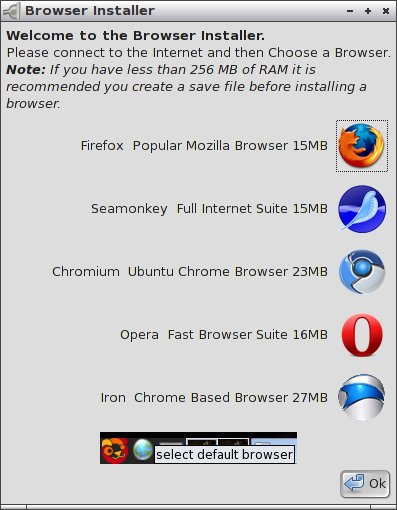
ie. Unicornpup comes with netsurf, which is kind of annoying (lol):
http://www.murga-linux.com/puppy/viewtopic.php?t=96973
Lucid doesn't have a browser (or does it come with Dillo?), but lets you pick one once you connect:
http://puppylinux.org/wikka/Puppy528
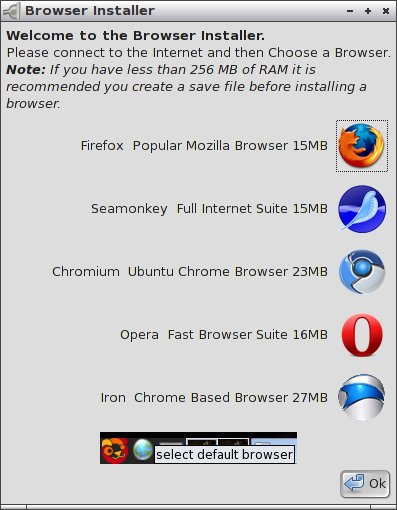
-
Pelo
Dillo and elinks are like no browser for most users
Dillo and elinks are like no browser for most users. Simply because security settings prevent you to enter your FAI password. Most of people are now wireless connected. Laptops are to be used in many places, not for working as a fixed big computer linked by a cable to the wall socket.
Sure with computers linked by ethernet these two will work. Everything depends on who use the Puppy, devs working all day long in a studio, in the cellar or the attic, or the family.
Midori makes X-Slacko different.Why to-do a Pupplet which is the same as so many ? Midori is the suggested browser for XFCE..
People who would prefer Dillo or elinks ( ) can install them and delete Midori. Usually they are Linux experts, not afraid by such a process.
) can install them and delete Midori. Usually they are Linux experts, not afraid by such a process.
If you want to keep puppy alive, your wife should be able to use it, even she does not speak English, furthermore Linux, and she should understand questions asked by the browser.
The basic question is : Is puppy should remain an OS for the families, or for training Linux students. For regular users of the forum (around 170), i know the answer. For the 200.000 users not registered, how could i know their opinion ?
Midori as browser included is one of the reasons why X-Slacko Slim please me. And because Its a Slim Puppy. With Firefox 45 , X-Slacko will be The same size as X-Slacko, or not far from.
Sure with computers linked by ethernet these two will work. Everything depends on who use the Puppy, devs working all day long in a studio, in the cellar or the attic, or the family.
Midori makes X-Slacko different.Why to-do a Pupplet which is the same as so many ? Midori is the suggested browser for XFCE..
People who would prefer Dillo or elinks (
If you want to keep puppy alive, your wife should be able to use it, even she does not speak English, furthermore Linux, and she should understand questions asked by the browser.
The basic question is : Is puppy should remain an OS for the families, or for training Linux students. For regular users of the forum (around 170), i know the answer. For the 200.000 users not registered, how could i know their opinion ?
Midori as browser included is one of the reasons why X-Slacko Slim please me. And because Its a Slim Puppy. With Firefox 45 , X-Slacko will be The same size as X-Slacko, or not far from.
New X-slacko slim iteration released
Changes:
* xfce-battery monitor replace powerapplet_tray.
* Improved filemnt. It can now mount IMG, VFD, and HFV files.
* Peasyscan and Peasyport is added and improved.
* xfce-cpugraph is added.
Download link: https://drive.google.com/open?id=0B2FRk ... WwyZjU0dWs
Changes:
* xfce-battery monitor replace powerapplet_tray.
* Improved filemnt. It can now mount IMG, VFD, and HFV files.
* Peasyscan and Peasyport is added and improved.
* xfce-cpugraph is added.
Download link: https://drive.google.com/open?id=0B2FRk ... WwyZjU0dWs
-
Pelo
Standard Slacko is now 300MB...(alpha 3)
Mistfire your Slim X-Slacko is becoming as famous as Thin Slacko 5.3.3 
Many thanks to you to keep this Slacko Slim, not bare, and not Fat. Not so easy.
Standard Slacko is now 300MB...(alpha 3)
Where do these MBs come from ? Mystère et boule de gomme (FR)
Many thanks to you to keep this Slacko Slim, not bare, and not Fat. Not so easy.
Standard Slacko is now 300MB...(alpha 3)
Where do these MBs come from ? Mystère et boule de gomme (FR)
@Pelo those large MBs came from DRI files, browsers, office applications, mediaplayers and frameworks.
Upcoming X-slacko slim version has initial support for UEFI CD/DVD booting and Secure boot via Fatdog64 bootimage (experimental). The image size will be enlarge due to efi boot image but the Puppy SFS is still small.
Upcoming X-slacko slim version has initial support for UEFI CD/DVD booting and Secure boot via Fatdog64 bootimage (experimental). The image size will be enlarge due to efi boot image but the Puppy SFS is still small.
New x-slacko version released
Changes:
* Based from X-slacko 4.2
* Initial support for UEFI boot and secure boot (experimental) via fatdog64 boot image.
* Improved puppy remaster script. It can remaster UEFI live CD.
* The version number will be the same as X-slacko but it has revision number.
Known issues:
* X server may not work on some computer when booting on UEFI. It can be fixed by modifying xorg configuration file.
* ISO files was enlarged because of EFI boot image. But the SFS file was still small.
Download: https://drive.google.com/open?id=0B2FRk ... EJDT3h2SlU
Changes:
* Based from X-slacko 4.2
* Initial support for UEFI boot and secure boot (experimental) via fatdog64 boot image.
* Improved puppy remaster script. It can remaster UEFI live CD.
* The version number will be the same as X-slacko but it has revision number.
Known issues:
* X server may not work on some computer when booting on UEFI. It can be fixed by modifying xorg configuration file.
* ISO files was enlarged because of EFI boot image. But the SFS file was still small.
Download: https://drive.google.com/open?id=0B2FRk ... EJDT3h2SlU
All the other iterations of xslacko slim that I've tried I have been able to do a manual frugal install and boot with grub4dos. I cannot boot 4.2r10 in this way. I don't know what "UEFI boot and secure boot (experimental)" is. Can anybody tell me how to boot this. Here is what I used to boot a previous version.
This is the last thing I tried with the latest version.
Regards,
Ken.
Code: Select all
title XSlackS (sda1)
root=(hd0,0)
kernel /0815xsl/vmlinuz psubdir=0815xsl pmedia=atahd pfix=fsck
initrd /0815xsl/initrd.gzCode: Select all
title XSl42r10 (sda1)
find --set-root --ignore-floppies --ignore-cd /42r10xsl/puppy_xslacko_4.2.sfs
kernel /42r10xsl/vmlinuz psubdir=42r10xsl pmedia=atahd pfix=fsck
initrd /42r10xsl/initrd.gzKen.
-
Sailor Enceladus
- Posts: 1543
- Joined: Mon 22 Feb 2016, 19:43
@keniv: Mine is pretty much the same as yours and boots 4.2r10 with grub4dos:
Maybe it's the = in root that causes issues? Theme is nice and clear, depmod still sits for about 20 seconds for me though.
Code: Select all
title
root (hd0,1)
kernel /another2/vmlinuz pmedia=ataflash pdev1=sda2 psubdir=another2
initrd /another2/initrd.gz- Attachments
-
- Screenshot.png
- the three files I dragged from the iso
- (18.61 KiB) Downloaded 325 times
My Grub4Dos install boots fine also. The same 3 files as Sailor in the relevant directory and the same pause at depmod noted..
The ignore=usb parameter is unique to me. I modify all my initrd.gzs to allow it as some of my desktop boxes take forever to return a usb ready flag. Some of the rest of the parameters are just lazy copy and paste relics but do no harm. All my wifi connections are now with PWF 4.1 which uses udhcpcd and acts like a static IP but with the ease of setup of a dynamic. I still run some Pentium Ms where that matters so I just use it across the board.
Updated a previous Slim savefile and all in all it is running very well in this admittedly short trial. Glxgears FPS at 1420 on this laptop, good but about 15% slower than the 1630 the newest LxPupSc -R delivers on this machine. It's a function of the Xorg/kernel/driver match and nothing new.
cheers,
Code: Select all
title Experimental now x-slacko-slim
uuid 8313-20CB
kernel /Experimental/vmlinuz pmedia=ataflash ignore=usb pdev1=sda1 psubdir=Experimental pfix=copy ipv6.disable=1
initrd /Experimental/initrd.gzUpdated a previous Slim savefile and all in all it is running very well in this admittedly short trial. Glxgears FPS at 1420 on this laptop, good but about 15% slower than the 1630 the newest LxPupSc -R delivers on this machine. It's a function of the Xorg/kernel/driver match and nothing new.
cheers,
Pups currently in kennel :D Older LxPupSc and X-slacko-4.4 for my users; LxPupSc, LxPupSc64 and upupEF for me. All good pups indeed, and all running savefiles for look'n'feel only. Browsers, etc. solely from SFS.
-
Pelo
is anybody was needing uefi boot ?
is anybody was needing uefi boot which makes bigger Slim Slacko,
A slim slacko can still run on old computers. Is we have new computers with lot of RAM we shall use the Standard X-Slacko.
A slim slacko can still run on old computers. Is we have new computers with lot of RAM we shall use the Standard X-Slacko.
@Pelo sad to say but newer PCs have uefi by default. UEFI boot image was a seperate file and not embedded on sfs file. It does not load on RAM and it is only applicable if you want to boot x-slacko slim from CD on UEFI machine. You will notice that the size of x-slacko slim sfs was still small if the uefi boot image was not included on iso. When booting only sfs files, initrd, and vmlinuz are loaded on ram. If you want to boot from usb with BIOS just get the sfs, initrd and vmlinuz and install bootloader. If you want to boot usb on UEFI just mount the uefi boot image, copy all the boot image contents on the root folder, and configure grub.cfg. Make sure the usb was formatted on FAT32.
In the end, x-slacko slim was still small. It just add the capability to boot on both BIOS and UEFI, newer and old pc for more flexibility.
In the end, x-slacko slim was still small. It just add the capability to boot on both BIOS and UEFI, newer and old pc for more flexibility.
-
Pelo
Mistfire, understood, no impact to RAM
Mistfire, understood, no impact to RAM. 
Two iSOs will be kept at Home, one Parole named 'Slam' and the other one pmaplayer nammed 'Slim'
Perhaps i will let my place as tester. For Me X-Slacko slim is well done, only perhaps mini details here and there. Mouse icone dance on the RH side of the screen, to inform mouse has moved
Two iSOs will be kept at Home, one Parole named 'Slam' and the other one pmaplayer nammed 'Slim'
Perhaps i will let my place as tester. For Me X-Slacko slim is well done, only perhaps mini details here and there. Mouse icone dance on the RH side of the screen, to inform mouse has moved
Hello All,
Sorry for not getting back on this before now. I have tried a number of things but still have had no luck in getting the latest version to boot.
a. Removed the"=" after root. No luck.
b. Thought file might be corrupted. Deleted and re-installed. No luck.
c. Removed pfix=fsck as I had no save file.
Below is the files I'm using.
I have two other pups on this drive including a version of xslacko-slim both of which boot without trouble.
I only have one other idea and that is my original download was corrupt. I'll try downloading again.
Regards,
Ken.
Sorry for not getting back on this before now. I have tried a number of things but still have had no luck in getting the latest version to boot.
a. Removed the"=" after root. No luck.
b. Thought file might be corrupted. Deleted and re-installed. No luck.
c. Removed pfix=fsck as I had no save file.
Below is the files I'm using.
I have two other pups on this drive including a version of xslacko-slim both of which boot without trouble.
I only have one other idea and that is my original download was corrupt. I'll try downloading again.
Regards,
Ken.
- Attachments
-
- image-2.jpg
- Other pups.
- (9.22 KiB) Downloaded 615 times
-
- image-3.jpg
- The files I'm using.
- (12.4 KiB) Downloaded 612 times
