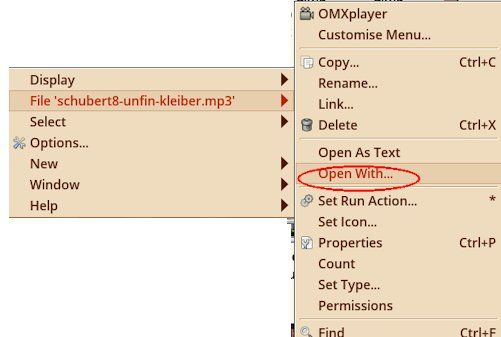_______________________________________________
As for ogg and wma compatibility, it magically appeared a few hours after
I was having troubles with those files. I suspect that there is a permissions
problem with my windows server. I have had problems with applications
recognizing the files located in a server folder properly and even the open dialog in applications
can't find the windows server, so I must drag the files out of the server folder with rox filer.
_________________________________________________