Light is a "starter for 10" built-in browser which has some shortcomings - you should install one of the more heavyweight browsers for full functionality.....Sailor Enceladus wrote:I'm seeing this on Core 2 Duo laptop as well with Light-48 now. The video plays way too fast like 10x speed sometimes. Some videos show as really blocky too. I thought it was a problem with the videos but Firefox plays them ok as you said.rg66 wrote:As in displaying too fast like 2x speed. Light-47.0 and Firefox-45-2.0esr play them normally.Sailor Enceladus wrote: Do you mean as in it's displaying the video and audio too fast? Or that it's performing more smoothly? For what it's worth, light-46 was compiled with gcc 5.3.0, but about:buildconfig says that light-47 and 48 were compiled with clang 3.8.0 (to save size, maybe?). Not sure which is better, but I think I'll just stick with light-46 because I'm getting strange and inconsistent lag with light-48. Maybe I just need to reboot and try again after clearing my ram, but I did not upgrade to 47 either, forget why.
http://murga-linux.com/puppy/viewtopic. ... 439#919439
LxPupSc: Woof-CE, Slackware-Current, LXDE build 13-Jun-2020
 LxPup = Puppy + LXDE
LxPup = Puppy + LXDEMain version used daily: LxPupSc; Assembler of UPups, ScPup & ScPup64, LxPup, LxPupSc & LxPupSc64
PPM appears to have a bug.
Re-downloads and tries to re-install the deps after the download and installation of the main package.
Not sure if is because of changes in PM or the DB configuration
No harm but annoying and bandwidth wasting.
I may try to look at it but no promises.
Re-downloads and tries to re-install the deps after the download and installation of the main package.
Not sure if is because of changes in PM or the DB configuration
No harm but annoying and bandwidth wasting.
I may try to look at it but no promises.
== [url=http://www.catb.org/esr/faqs/smart-questions.html]Here is how to solve your[/url] [url=https://www.chiark.greenend.org.uk/~sgtatham/bugs.html]Linux problems fast[/url] ==
16.12.1 ppm fix
Interim delta - 16.12.2
Hopefully fixes the ppm repository problem identified and fixed by @Mavrothal (thanks).
Hopefully fixes the ppm repository problem identified and fixed by @Mavrothal (thanks).
 LxPup = Puppy + LXDE
LxPup = Puppy + LXDEMain version used daily: LxPupSc; Assembler of UPups, ScPup & ScPup64, LxPup, LxPupSc & LxPupSc64
 LxPup = Puppy + LXDE
LxPup = Puppy + LXDEMain version used daily: LxPupSc; Assembler of UPups, ScPup & ScPup64, LxPup, LxPupSc & LxPupSc64
Kernel 4.8.14 now in..
Fast and furious  No issues seen on the last two interim deltas. md5sums correct, usual frugal install update on the all intel core 2 duo laptop. glxgears FPS up a couple of percent on the 4.8.14 install, just outside of 'noise'. Best of breed on this laptop again. One of the later flashplayer updates woke up my Opera 12.16 youtube again so I don't usually use light/chromium/iron/palemoon/Midori/Slimjet/K-melon.. for that at the moment (pretty basic mechanics or router mod type stuff). Where Opera fails on sites any of the others work just fine so I grab whatever is handy. None have mail or please me enough to ditch 12.16. Wine 1.9.22_v2.1 run from an SFS is also working well under LxPupSc. The repeat update of saveFILE thing does persist. I have a one line kludge in rc.update to try out but haven't done so yet as I have to undo my manual initrd edit to do it. Using Sc as this boneheads daily driver as usual.
No issues seen on the last two interim deltas. md5sums correct, usual frugal install update on the all intel core 2 duo laptop. glxgears FPS up a couple of percent on the 4.8.14 install, just outside of 'noise'. Best of breed on this laptop again. One of the later flashplayer updates woke up my Opera 12.16 youtube again so I don't usually use light/chromium/iron/palemoon/Midori/Slimjet/K-melon.. for that at the moment (pretty basic mechanics or router mod type stuff). Where Opera fails on sites any of the others work just fine so I grab whatever is handy. None have mail or please me enough to ditch 12.16. Wine 1.9.22_v2.1 run from an SFS is also working well under LxPupSc. The repeat update of saveFILE thing does persist. I have a one line kludge in rc.update to try out but haven't done so yet as I have to undo my manual initrd edit to do it. Using Sc as this boneheads daily driver as usual.
cheers,
cheers,
Pups currently in kennel :D Older LxPupSc and X-slacko-4.4 for my users; LxPupSc, LxPupSc64 and upupEF for me. All good pups indeed, and all running savefiles for look'n'feel only. Browsers, etc. solely from SFS.
UPDATE: 26-dec-2016
16.12.2 interim delta:
BUILD_FROM_WOOF='rationalise;564ce2a;2016-12-18 08:48:17 +0200'
Slackware Current as of Sat Dec 24 18:14:51 UTC 2016
Kernel 4.9.0
PCManFm-1.2.5 with libfm-1.2.5
Browsers as of 23-dec-2016 are:
chromium-55.0.2883.75+pepper_24.0.0.186 :dc8e22ff6b7917e24aea50d661b87485
firefox-45.6.0esr :11a2ab1ba9541dc2dbc500cc5f951238
opera-stable_42.0.2393.94_i386 :090c754f4608ec0543aab23625d479c4
palemoon-27.0.3 :7c6da66c3c074370f86efa7f0a5c9aa8
seamonkey-2.46 :a7e8216ba4821129798b80a16d459b67
======
also available: firefox-50.1.0
16.12.2 interim delta:
BUILD_FROM_WOOF='rationalise;564ce2a;2016-12-18 08:48:17 +0200'
Slackware Current as of Sat Dec 24 18:14:51 UTC 2016
Kernel 4.9.0
PCManFm-1.2.5 with libfm-1.2.5
Browsers as of 23-dec-2016 are:
chromium-55.0.2883.75+pepper_24.0.0.186 :dc8e22ff6b7917e24aea50d661b87485
firefox-45.6.0esr :11a2ab1ba9541dc2dbc500cc5f951238
opera-stable_42.0.2393.94_i386 :090c754f4608ec0543aab23625d479c4
palemoon-27.0.3 :7c6da66c3c074370f86efa7f0a5c9aa8
seamonkey-2.46 :a7e8216ba4821129798b80a16d459b67
======
also available: firefox-50.1.0
Last edited by peebee on Mon 26 Dec 2016, 18:37, edited 7 times in total.
 LxPup = Puppy + LXDE
LxPup = Puppy + LXDEMain version used daily: LxPupSc; Assembler of UPups, ScPup & ScPup64, LxPup, LxPupSc & LxPupSc64
16.12.2 interim delta now has kernel 4.9.0....
Last edited by peebee on Tue 24 Jan 2017, 09:33, edited 1 time in total.
 LxPup = Puppy + LXDE
LxPup = Puppy + LXDEMain version used daily: LxPupSc; Assembler of UPups, ScPup & ScPup64, LxPup, LxPupSc & LxPupSc64
LxPupSc - Woof-CE, Slackware-14.2, LXDE experiment
I installed to a 32gb SDHC card:
# sh inxi -bw
System: Host: ThinkCentre Kernel: 4.9.0-lxpup-32-pae i686 (32 bit) Desktop: LXDE (Openbox 3.6.1)
Distro: LxPup-Sc 16.12.2
Machine: Device: desktop System: LENOVO product: 7491B8U v: ThinkCentre M58e serial: MJ01509
Mobo: LENOVO model: N/A serial: INVALID BIOS: LENOVO v: 5HKT39AUS date: 06/17/2009
CPU: Dual core Intel Core2 Duo E8400 (-MCP-) speed/max: 2003/3003 MHz
Graphics: Card: Intel 4 Series Integrated Graphics Controller
Display Server: X.org 1.19.0 drivers: intel (unloaded: modesetting,vesa)
tty size: 126x45 Advanced Data: N/A for root
Network: Card: Marvell 88E8057 PCI-E Gigabit Ethernet Controller driver: sky2
Drives: HDD Total Size: 352.0GB (2.1% used)
Weather: Conditions: 34 F (1 C) - Overcast Time: December 22, 9:41 AM EST
Info: Processes: 184 Uptime: 2:19 Memory: 568.4/3911.5MB Client: Shell (bash) inxi: 2.3.6
# free
total used free shared buff/cache available
Mem: 4005336 464896 1169440 367008 2371000 2754936
Swap: 2103292 0 2103292
#
No problems so far,
Thanks.
# sh inxi -bw
System: Host: ThinkCentre Kernel: 4.9.0-lxpup-32-pae i686 (32 bit) Desktop: LXDE (Openbox 3.6.1)
Distro: LxPup-Sc 16.12.2
Machine: Device: desktop System: LENOVO product: 7491B8U v: ThinkCentre M58e serial: MJ01509
Mobo: LENOVO model: N/A serial: INVALID BIOS: LENOVO v: 5HKT39AUS date: 06/17/2009
CPU: Dual core Intel Core2 Duo E8400 (-MCP-) speed/max: 2003/3003 MHz
Graphics: Card: Intel 4 Series Integrated Graphics Controller
Display Server: X.org 1.19.0 drivers: intel (unloaded: modesetting,vesa)
tty size: 126x45 Advanced Data: N/A for root
Network: Card: Marvell 88E8057 PCI-E Gigabit Ethernet Controller driver: sky2
Drives: HDD Total Size: 352.0GB (2.1% used)
Weather: Conditions: 34 F (1 C) - Overcast Time: December 22, 9:41 AM EST
Info: Processes: 184 Uptime: 2:19 Memory: 568.4/3911.5MB Client: Shell (bash) inxi: 2.3.6
# free
total used free shared buff/cache available
Mem: 4005336 464896 1169440 367008 2371000 2754936
Swap: 2103292 0 2103292
#
No problems so far,
Thanks.
- Attachments
-
- Screenshot.jpg
- (35.23 KiB) Downloaded 1891 times
LxPupSc-17.01.1R
New Year - new release - featuring the return of support for the encrypted ext2 savefile.... 
LxPupSc-17.01.1R is a 32-bit pae woof-ce 'rationalise' branch build
LxPupSc-17.01.1R.iso {devx} {kernel 4.9.0-lxpup sources}
iso md5 = 038d66d9027460166352956cdf7efbef
Delta is available
- kernel 4.9.0
- Made from Slackware-14.2/current as of Fri Dec 30 19:29:13 UTC 2016
- BUILD_FROM_WOOF='rationalise;44e15f2;2016-12-30 23:09:45 +0000' + patches
- web browser in adrv is light-48.0
- firmware is in fdrv
- alternative fall-back xorg is in ydrv (no need to install unless needed)
Woof-CE build repository is: http://smokey01.com/peebee/slackocurrent/ - to be updated
Chromium, Firefox, Opera, Palemoon and Seamonkey are in the repository and installable via Internet -> Get Web Browser
LxPupSc-17.01.1R is a 32-bit pae woof-ce 'rationalise' branch build
LxPupSc-17.01.1R.iso {devx} {kernel 4.9.0-lxpup sources}
iso md5 = 038d66d9027460166352956cdf7efbef
Delta is available
- kernel 4.9.0
- Made from Slackware-14.2/current as of Fri Dec 30 19:29:13 UTC 2016
- BUILD_FROM_WOOF='rationalise;44e15f2;2016-12-30 23:09:45 +0000' + patches
- web browser in adrv is light-48.0
- firmware is in fdrv
- alternative fall-back xorg is in ydrv (no need to install unless needed)
Woof-CE build repository is: http://smokey01.com/peebee/slackocurrent/ - to be updated
Chromium, Firefox, Opera, Palemoon and Seamonkey are in the repository and installable via Internet -> Get Web Browser
Last edited by peebee on Wed 01 Feb 2017, 19:17, edited 2 times in total.
 LxPup = Puppy + LXDE
LxPup = Puppy + LXDEMain version used daily: LxPupSc; Assembler of UPups, ScPup & ScPup64, LxPup, LxPupSc & LxPupSc64
LxPupSc-17.01.1R
Delta downloaded & applied. md5sum of generated iso correct. Grub4Dos frugal (saveFILE) 16.12.2 install updated. No update issues, rebooted to check and no repeats. glxgears unchanged @ 1600+ FPS. Daily use now.
video-info-glx 1.5.1 Sun 1 Jan 2017 on LxPup-Sc 17.01.1 Linux 4.9.0-lxpup-32-pae i686
2.0 VGA compatible controller: Intel Corporation Mobile 4 Series Chipset Integrated Graphics Controller (rev 07)
X Server: Xorg Driver: intel
X.Org version: 1.19.0
dimensions: 1280x800 pixels (338x211 millimeters)
depth of root window: 24 planes
direct rendering: Yes
server glx vendor string: SGI
server glx version string: 1.4
OpenGL vendor string: Intel Open Source Technology Center
OpenGL renderer string: Mesa DRI Mobile Intel® GM45 Express Chipset x86/MMX/SSE2
OpenGL version string: 2.1 Mesa 13.0.2
Intel(R) Core(TM)2 Duo CPU P8600 @ 2.40GHz
Core 0: @800 1: @800 MHz
Edit: Also installed and updated on a slightly older Fujitsu S7110. It's a non-widescreen core duo rescue to replace one of my users Pentium Ms. No issues there either.
video-info-glx 1.5.1 Sun 1 Jan 2017 on LxPup-Sc 17.01.1 Linux 4.9.0-lxpup-32-pae i686
2.0 VGA compatible controller: Intel Corporation Mobile 945GM/GMS, 943/940GML Express Integrated Graphics Controller (rev 03)
X Server: Xorg Driver: intel
X.Org version: 1.19.0
dimensions: 1400x1050 pixels (370x277 millimeters)
depth of root window: 24 planes
direct rendering: Yes
server glx vendor string: SGI
server glx version string: 1.4
OpenGL vendor string: Intel Open Source Technology Center
OpenGL renderer string: Mesa DRI Intel(R) 945GM x86/MMX/SSE2
OpenGL version string: 2.1 Mesa 13.0.2
Intel(R) Core(TM)2 CPU T7200 @ 2.00GHz
Core 0: @1000 1: @1000 MHz
Cheers,
video-info-glx 1.5.1 Sun 1 Jan 2017 on LxPup-Sc 17.01.1 Linux 4.9.0-lxpup-32-pae i686
2.0 VGA compatible controller: Intel Corporation Mobile 4 Series Chipset Integrated Graphics Controller (rev 07)
X Server: Xorg Driver: intel
X.Org version: 1.19.0
dimensions: 1280x800 pixels (338x211 millimeters)
depth of root window: 24 planes
direct rendering: Yes
server glx vendor string: SGI
server glx version string: 1.4
OpenGL vendor string: Intel Open Source Technology Center
OpenGL renderer string: Mesa DRI Mobile Intel® GM45 Express Chipset x86/MMX/SSE2
OpenGL version string: 2.1 Mesa 13.0.2
Intel(R) Core(TM)2 Duo CPU P8600 @ 2.40GHz
Core 0: @800 1: @800 MHz
Edit: Also installed and updated on a slightly older Fujitsu S7110. It's a non-widescreen core duo rescue to replace one of my users Pentium Ms. No issues there either.
video-info-glx 1.5.1 Sun 1 Jan 2017 on LxPup-Sc 17.01.1 Linux 4.9.0-lxpup-32-pae i686
2.0 VGA compatible controller: Intel Corporation Mobile 945GM/GMS, 943/940GML Express Integrated Graphics Controller (rev 03)
X Server: Xorg Driver: intel
X.Org version: 1.19.0
dimensions: 1400x1050 pixels (370x277 millimeters)
depth of root window: 24 planes
direct rendering: Yes
server glx vendor string: SGI
server glx version string: 1.4
OpenGL vendor string: Intel Open Source Technology Center
OpenGL renderer string: Mesa DRI Intel(R) 945GM x86/MMX/SSE2
OpenGL version string: 2.1 Mesa 13.0.2
Intel(R) Core(TM)2 CPU T7200 @ 2.00GHz
Core 0: @1000 1: @1000 MHz
Cheers,
Pups currently in kennel :D Older LxPupSc and X-slacko-4.4 for my users; LxPupSc, LxPupSc64 and upupEF for me. All good pups indeed, and all running savefiles for look'n'feel only. Browsers, etc. solely from SFS.
htop doesn't work with the new ncurses6 - needs recompiling and upgrading to version 2.0.2....attached
top in a terminal works OK....
alsamixer which is another candidate for ncurses problems seems to also work....
if there are other candidates (terminal progs) for problems with the new ncurses please test and let me know
top in a terminal works OK....
alsamixer which is another candidate for ncurses problems seems to also work....
if there are other candidates (terminal progs) for problems with the new ncurses please test and let me know
- Attachments
-
- htop-2.0.2-i686_sc.pet
- (64.69 KiB) Downloaded 149 times
 LxPup = Puppy + LXDE
LxPup = Puppy + LXDEMain version used daily: LxPupSc; Assembler of UPups, ScPup & ScPup64, LxPup, LxPupSc & LxPupSc64
Pixel desktop
Pixel is a variant of LXDE produced by Raspberry-Pi
It's most interesting feature is the addition of rounded-corners to Openbox windows.
I've made an add-on .sfs to add the Pixel desktop to LxPupSc - see:
http://murga-linux.com/puppy/viewtopic. ... 334#938334
It's mainly icons, fonts, themes and backgrounds + the modified version of Openbox.
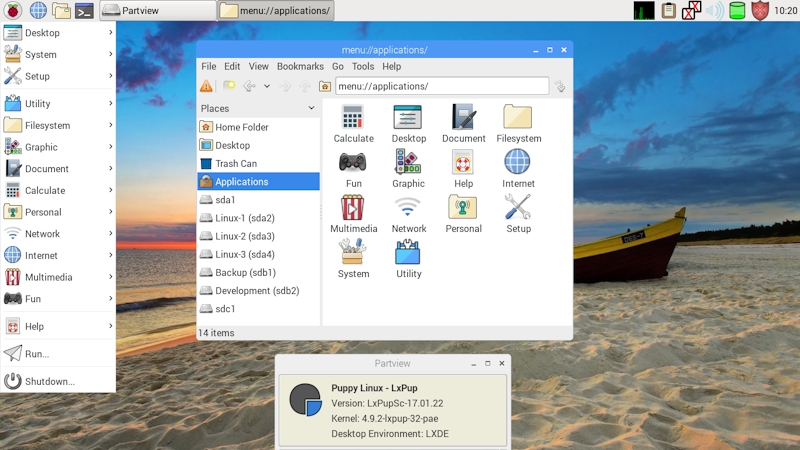
It's most interesting feature is the addition of rounded-corners to Openbox windows.
I've made an add-on .sfs to add the Pixel desktop to LxPupSc - see:
http://murga-linux.com/puppy/viewtopic. ... 334#938334
It's mainly icons, fonts, themes and backgrounds + the modified version of Openbox.
- Attachments
-
- Screenshot-LxPupSc-Pixel.png
- (33.25 KiB) Downloaded 1270 times
 LxPup = Puppy + LXDE
LxPup = Puppy + LXDEMain version used daily: LxPupSc; Assembler of UPups, ScPup & ScPup64, LxPup, LxPupSc & LxPupSc64
Interim delta to LxPupSc-17.01.21R
Interim delta to LxPupSc-17.01.21R
Slackware Current = Fri Dec 30 19:29:13 UTC 2016
BUILD_FROM_WOOF='rationalise;043e0c0;2017-01-06 20:31:53 +0800'
Kernel = 4.9.1 32-bit PAE
(for jlst: xorg_base_new)
Slackware Current = Fri Dec 30 19:29:13 UTC 2016
BUILD_FROM_WOOF='rationalise;043e0c0;2017-01-06 20:31:53 +0800'
Kernel = 4.9.1 32-bit PAE
(for jlst: xorg_base_new)
 LxPup = Puppy + LXDE
LxPup = Puppy + LXDEMain version used daily: LxPupSc; Assembler of UPups, ScPup & ScPup64, LxPup, LxPupSc & LxPupSc64
 LxPup = Puppy + LXDE
LxPup = Puppy + LXDEMain version used daily: LxPupSc; Assembler of UPups, ScPup & ScPup64, LxPup, LxPupSc & LxPupSc64
Interim delta to LxPupSc-17.01.22R
Updated 17.01.21 frugal Grub4Dos Savefile install to 17.01.22 on Fujitsu core 2 duo laptop. md5sum correct, no issues seen. Nice fairly unobtrusive soundcheck on boot since .21. Glxgears FPS unchanged, PWF connection and all personal settings preserved. One comment, really woof related. I've been running crond in the X-series and here. The X- pups don't have the startup/control crond files in /root/Startup or /etc/init.d so I use those from woof via LxPupSc. No problems at all there, the busybox crond runs well (I allowed execute for owner & group in the /etc/init.d/crond). In LxPupSc, I don't replace those files but DO have to set the permissions on the /etc/init.d/crond to allow execution (crond is set to run in the boot manager etc.). I use a chmod 774 in my pinstall script (owner & group execution) which matches all the other files in init.d. Works, but seems like execute access to owner & group would be a better default. I checked permissions on the main SFS so nothing is getting altered on boot. Thoughts?
Edit: Forgot to mention, crond shows as an addtl busybox process, not crond by name in the Lx task manager.
cheers,
Edit: Forgot to mention, crond shows as an addtl busybox process, not crond by name in the Lx task manager.
cheers,
Pups currently in kennel :D Older LxPupSc and X-slacko-4.4 for my users; LxPupSc, LxPupSc64 and upupEF for me. All good pups indeed, and all running savefiles for look'n'feel only. Browsers, etc. solely from SFS.
Re: Interim delta to LxPupSc-17.01.22R
Hi @MarvMarv wrote:.... DO have to set the permissions on the /etc/init.d/crond to allow execution
cron comes from "pschedule" which is a selectable rootfs-package in woof-ce - i.e. a system builder can choose whether to include it or not, so it may not be in some builds....
the daemon crond is not activated by default (not everybody wants to run scheduled tasks) and the switch used to activate / deactivate it is the executable state of /etc/init.d/crond
It is activated (executable permission set) in the BootManager as you say but also in applications like Snap2 which does scheduled backups using cron - I think? crontab (also BusyBox) does this...
Hope this helps
Cheers
peebee
 LxPup = Puppy + LXDE
LxPup = Puppy + LXDEMain version used daily: LxPupSc; Assembler of UPups, ScPup & ScPup64, LxPup, LxPupSc & LxPupSc64
Updated 13-jan-2017
Closely followed by interim delta for LxPupSc-17.01.24
due to kernel 4.9.3 and
big Slackware Current update Fri Jan 13 01:10:05 UTC 2017
Closely followed by interim delta for LxPupSc-17.01.24
due to kernel 4.9.3 and
big Slackware Current update Fri Jan 13 01:10:05 UTC 2017
Last edited by peebee on Fri 13 Jan 2017, 12:20, edited 1 time in total.
 LxPup = Puppy + LXDE
LxPup = Puppy + LXDEMain version used daily: LxPupSc; Assembler of UPups, ScPup & ScPup64, LxPup, LxPupSc & LxPupSc64
@peebee
Thanks for the explanation. I don't know why the permissions set in the boot manager weren't sticking but I was doing a LOT of pet install/uninstalls and reboots trying to get the pet with scheduler to simply install and uninstall cleanly in both LxPupSc and several older pups and may not have always been saving. Anyway that part of my crond-ing is sorted and doing what I want now. Now to the Delta.
Thanks again,
Thanks for the explanation. I don't know why the permissions set in the boot manager weren't sticking but I was doing a LOT of pet install/uninstalls and reboots trying to get the pet with scheduler to simply install and uninstall cleanly in both LxPupSc and several older pups and may not have always been saving. Anyway that part of my crond-ing is sorted and doing what I want now. Now to the Delta.
Thanks again,
Pups currently in kennel :D Older LxPupSc and X-slacko-4.4 for my users; LxPupSc, LxPupSc64 and upupEF for me. All good pups indeed, and all running savefiles for look'n'feel only. Browsers, etc. solely from SFS.
peebee wrote:Closely followed by interim delta for LxPupSc-17.01.23
due to big Slackware Current update Thu Jan 12 01:15:52 UTC 2017
Hi Peebee/Marv and others,
So just last week, I had updated my LxPupSc-17.01.1R to LxPupSc-17.01.21R using that delta. The resulting ISO made inside LxPup was thus labeled as LxPupSc-17.01.21R.
So now I just downloaded this latest delta--LxPupSc-17.01.23R, and I go to use this 17.01.21R full ISO that was just built last week, but soon as I click on this latest delta, a message pops up & says: "sorry, cannot find the LxPupSc-17.01.1R ISO?"
Am i to understand that you cannot apply a delta update to a previous ISO that has already been updated using another delta? If not, why not?
[update]
--wait, I just see there was a 17.01.22 delta that was released and I missed yesterday. Is the reason I cannot update is that you cannot skip deltas??? Like I cannot go from an 17.01.1R-updated-to-17.0.21R ISO to a 17.01.23 without first applying the "..022" delta?
[update 2]
ignore this post, it was my stupidity....sorry....corrected the above
interim delta for LxPupSc-17.01.23
@peebee,
Delta downloaded and applied, md5sum ok, updated 17.01.22 savefile without incident on the workhorse Fujitsu core 2 duo laptop. All settings, scheduled tasks, video and sound seem ok so far. Using as testbed and daily now.
@belham2,
Ya, I got caught by this one too. You have to keep the 17.01.1 around as a 'mother' iso. All of the deltas until 17.02 (as I understand it) need that as a starting iso and create the current one off of it. The delta doesn't delete the starting iso on it's own BUT not too long ago in a fit of housecleaning I deleted that and had indeed to redownload or wait, can't remember which.
Delta downloaded and applied, md5sum ok, updated 17.01.22 savefile without incident on the workhorse Fujitsu core 2 duo laptop. All settings, scheduled tasks, video and sound seem ok so far. Using as testbed and daily now.
@belham2,
Ya, I got caught by this one too. You have to keep the 17.01.1 around as a 'mother' iso. All of the deltas until 17.02 (as I understand it) need that as a starting iso and create the current one off of it. The delta doesn't delete the starting iso on it's own BUT not too long ago in a fit of housecleaning I deleted that and had indeed to redownload or wait, can't remember which.
Pups currently in kennel :D Older LxPupSc and X-slacko-4.4 for my users; LxPupSc, LxPupSc64 and upupEF for me. All good pups indeed, and all running savefiles for look'n'feel only. Browsers, etc. solely from SFS.
