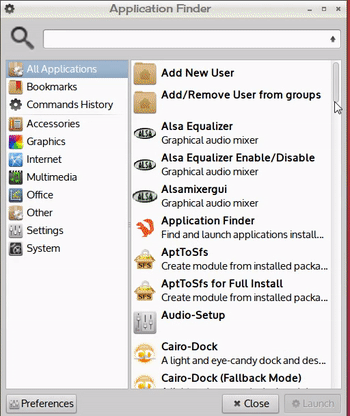An 'almost' irrelevant issue:
I tried remastering, and quick-remaster from the commandline works great, thanks. However, I see no menu item for it from Start Menu and the old, provided, StartMenu -> System -> RemasterDog (or if that command entered on commandline) comes up with following apparent error messages -I don't know if they matter, and since quick-remaster is faster anyway, not a big deal - except nicer to have quick-remaster as the default one provided from StartMenu:
Code: Select all
root@xenial64:~# remasterdog
sda5 sda6 sda7
Copying files to /mnt/sda5/remast...
/usr/local/bin/remasterdog: line 140: COPY*100/TOTAL: division by 0 (error token is "TOTAL")
tail: cannot open '/tmp/remasterdog_progress' for reading: No such file or directory
/usr/local/bin/remasterdog: line 167: [: : integer expression expected
Check now for any left over process ID's from rsync, should not show any below
2175 2182 2183 William