Any alternatives to Gdmap?
Any alternatives to Gdmap?
If I didn't see the image posted in thread " Gdmap with large file patch", I wouldn't have known what it was supposed to do.
I have Lucid 5.2.8 which has Gdmap 0.8.1. Both windows show only blurs.
How to go about finding the problem?
In the mean time, is there an alternative that will just provide a list of directories and files sorted by size?
I have Lucid 5.2.8 which has Gdmap 0.8.1. Both windows show only blurs.
How to go about finding the problem?
In the mean time, is there an alternative that will just provide a list of directories and files sorted by size?
- Attachments
-
- image-1.png
- (54.15 KiB) Downloaded 316 times
Hello, OldAcer.
In the meantime, you can try the following two-liner in a terminal:
This will give you a list starting with the largest directory.
-- If you wish to see the smallest dirs first, remove the "r" in the sort
parameters.
-- If you want to see the disk occupation in Kb, add a letter "h" in front of
the letter "a", next to the dash, for the du command. (I personally find
this type of listing more confusing, though.)
For help with those commands, please type:OR
IHTH
In the meantime, you can try the following two-liner in a terminal:
Code: Select all
cd /directory/you/want/listed
du -ad 1 | sort -rn-- If you wish to see the smallest dirs first, remove the "r" in the sort
parameters.
-- If you want to see the disk occupation in Kb, add a letter "h" in front of
the letter "a", next to the dash, for the du command. (I personally find
this type of listing more confusing, though.)
For help with those commands, please type:
Code: Select all
du --help | moreCode: Select all
sort --help | moremusher0
~~~~~~~~~~
"You want it darker? We kill the flame." (L. Cohen)
~~~~~~~~~~
"You want it darker? We kill the flame." (L. Cohen)
Is this a picture of what you see?
Try this:
Start Gdmap.
Under file->Settings->display type
Select "squarified cushioned treemaps".
Try this:
Start Gdmap.
Under file->Settings->display type
Select "squarified cushioned treemaps".
Last edited by bigpup on Thu 04 May 2017, 14:50, edited 2 times in total.
The things they do not tell you, are usually the clue to solving the problem.
When I was a kid I wanted to be older.... This is not what I expected
YaPI(any iso installer)
When I was a kid I wanted to be older.... This is not what I expected
YaPI(any iso installer)
By far the best FREE program I've ever used to display disk space usage is:
SpaceMonger 2.1.2 Pre3
I've had it for years.
Ran it in Win2000Pro originally.
Now run it in Puppy using WINE.
Haven't used it for a few years now.
MUCH better than GDMAP.
SpaceMonger 2.1.2 Pre3
I've had it for years.
Ran it in Win2000Pro originally.
Now run it in Puppy using WINE.
Haven't used it for a few years now.
MUCH better than GDMAP.
-
Sailor Enceladus
- Posts: 1543
- Joined: Mon 22 Feb 2016, 19:43
In mine, File -> Settings is default to "Squarified Icons", so it's easy for me to understand by moving my cursor around. 
- Attachments
-
- Screenshot.jpg
- (50.63 KiB) Downloaded 242 times
That's what Gdmap looks like for me, too.
The tree command shows directories and files in tree format. It may have an option to show them ordered by size. (Read the whole thread.)
Thanks, musher0
The tree command shows directories and files in tree format. It may have an option to show them ordered by size. (Read the whole thread.)
Thanks, musher0
Last edited by Flash on Thu 04 May 2017, 14:57, edited 1 time in total.
ncdu and treesize are both very good.
http://murga-linux.com/puppy/viewtopic.php?t=33457
http://www.murga-linux.com/puppy/viewtopic.php?t=38301
http://murga-linux.com/puppy/viewtopic.php?t=33457
http://www.murga-linux.com/puppy/viewtopic.php?t=38301
Last edited by smokey01 on Fri 05 May 2017, 12:54, edited 2 times in total.
Gdmap and alternates
Thanks, Musher0, I never knew "du" could do that. (although mine didn't like anything after the "-a"). Took care of getting the "personal storage" usable.
I also tried the setting "squarified cushioned treemaps", and it worked like the posted picture. I think I had tried that before but didn't realize that a screen like that was actually an useful output.
Question is, is what I originally saw (with others) a bug in gdmap or a problem with certain systems or display settings?
I also tried the setting "squarified cushioned treemaps", and it worked like the posted picture. I think I had tried that before but didn't realize that a screen like that was actually an useful output.
Question is, is what I originally saw (with others) a bug in gdmap or a problem with certain systems or display settings?
OldAcer, Unzip the attached file and put ncdu in /usr/local/bin.
Open a terminal and type ncdu [Enter]
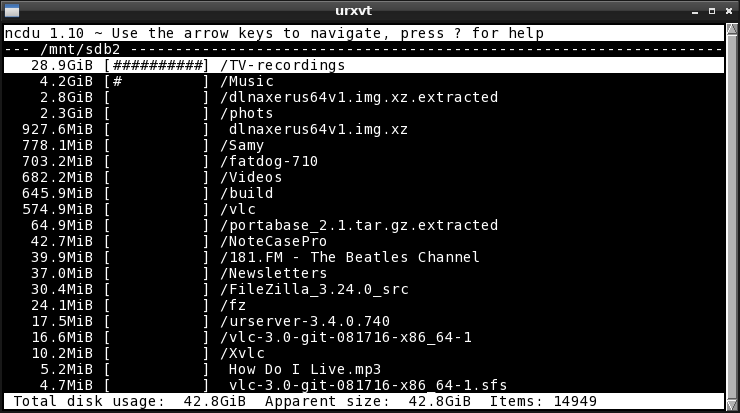
I compiled this in slacko-5.7 so it should work. If not, let me know the exact distro you are using and I will compile it in that. There are many different Lucid's out there, even many 5.2.8 versions. I tested it in rerwin's lupu-5.2.8.7-20161228.iso and it worked fine.
Open a terminal and type ncdu [Enter]
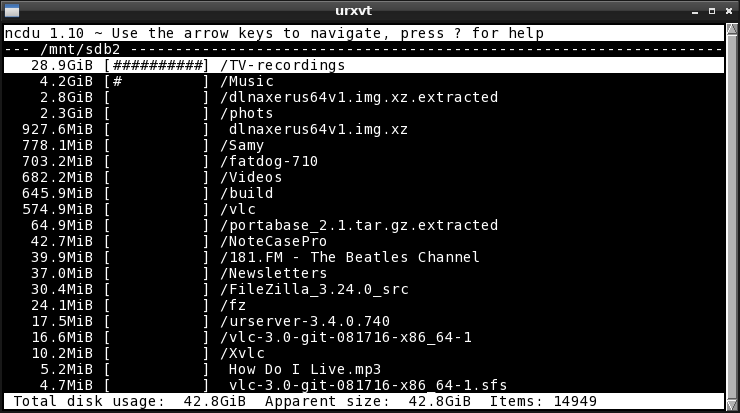
I compiled this in slacko-5.7 so it should work. If not, let me know the exact distro you are using and I will compile it in that. There are many different Lucid's out there, even many 5.2.8 versions. I tested it in rerwin's lupu-5.2.8.7-20161228.iso and it worked fine.
- Attachments
-
- ncdu.zip
- This is a real ZIP file.
- (30.37 KiB) Downloaded 81 times
Last edited by smokey01 on Fri 05 May 2017, 12:55, edited 1 time in total.
- MochiMoppel
- Posts: 2084
- Joined: Wed 26 Jan 2011, 09:06
- Location: Japan
@OldAcer You have to change the Maximum depth to 0 and the Display type to Squarified. WIth Maximum depth set to 3 my Gdmap looks like yours.
- Attachments
-
- gdmap-settings.jpg
- (76.21 KiB) Downloaded 226 times
-
Pelo
Baobab is an alternative to GDmap,
Any alternatives to Gdmap?
Baobab is an alternative to GDmap,
Our Puppy Linux attendant, Medor, issued A french version to get it easy to use, for users of Toutous 4.3.6 and Slaxen 6.0 Click the blue, pliz.
GDmap is a wonderful tool. Devs should use it each time to clean remaining stuff from older versions. 20MB had been found in Slaxen, remaining from a previous use of Seamonkey (Palemoon is the new default browser) .
Baobab is an alternative to GDmap,
Our Puppy Linux attendant, Medor, issued A french version to get it easy to use, for users of Toutous 4.3.6 and Slaxen 6.0 Click the blue, pliz.
GDmap is a wonderful tool. Devs should use it each time to clean remaining stuff from older versions. 20MB had been found in Slaxen, remaining from a previous use of Seamonkey (Palemoon is the new default browser) .
Re: Baobab is an alternative to GDmap,
I wish they wouldn't do this. There are some of us running quite capable rigs, which cannot run palemoon (because of SSE2). This affects such things as the "printer wizard" in the menu - all it does is load "http://localhost:631" into the default browser. On my recent installation of LxXenial16.08pup I had to change the default browser to firefox 45, remove the palemoon menu entry, and (fingers crossed) the built-in palemoon package.Pelo wrote: [(Palemoon is the new default browser) .
