Code: Select all
User GUI settings:
vovchik_20170601_15h51m59s_creepy-170-metallic.svg|Yikes!|Black|0|#FF00FF|100|1|#FFFF00|#FF0000|↓|0|Corkscrew|47|azure|100|1|#B21818|#595050|↓|0|Normal|0|0|Creepy|105|Normal|0|170|Center|0|100|Metallic|35|1|68|15|4|#B21313|0|430|180|0|-35|<EOR>
vovchik_20170601_15h37m29s_times_(west)-109-solidify.svg|COOL|Crosshatch2|48|#FF00FF|100|1|#FFFF00|#7F3808|↓|0|Splash|79|azure|100|1|#FFF6DD|#443333|↓|0|Normal|0|8|Times (West)|459|Normal|0|109|Center|0|100|Solidify|59|1|58|25|5|#FFFFDD|0|385|138|0|0|<EOR>
vovchik_20170601_14h37m20s_times_(west)-109-solidify.svg|COOL|Crosshatch2|48|#FF00FF|100|1|#FFFF00|#7F3808|↓|0|Trefoil|85|azure|100|1|#FFFFDD|#443333|↓|0|Normal|0|8|Times (West)|459|Normal|0|109|Center|0|100|Solidify|59|1|58|25|5|#FFFFDD|0|385|138|0|0|<EOR>