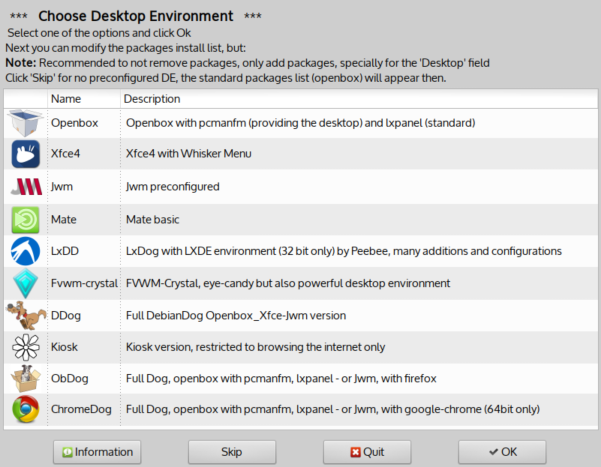Yeah, that's all true. I guess mainly what I was meaning (but didn't write explicitly) was to take the firefox 24 out of the default base sfs, and the user can choose browser, or an available sfs, or no browser at all, and then apt-get a browser afterwards, or roll their own browser module with apt2sfs. Just thinking the firefox 24 becomes dead weight, and size savings is always a consideration with lightweight distros, otherwise might as well just do the full Debian distro. Maybe if a basic browser was included in base sfs then netsurf could suffice.dancytron wrote:Everything is a trade off, but the tradeoff with putting the browser in a .squashfs file is that you don't have apt-get taking care of upgrading it anymore. You are either stuck with the version that you start with or have to use apt2sfs to create another one every so often.
...
But this is all personal design choices, everyone has their own opinion. I just gave mine.