Trying to install a Linux app off SourceForge on Lucid Puppy
Trying to install a Linux app off SourceForge on Lucid Puppy
I have a Wyse V90L thin client with Puppy, Lucid 5.28 installed. I wish to install the teleprompter software from here https://sourceforge.net/projects/telepr ... ary-films/ - I don't know if it's available from a repository but I was able to download the Linux version to a USB flash drive on a different PC and plug that into my thin client. I don't know how to make the file install. The filename is imaginary-teleprompter-2.3.1.AppImage although I know the extension doesn't really mean as much in the world of Linux as it does on Windows.
Incidentally, I have very limited disk space on this machine (about 200 MB remaining) but it's just going to serve as a source of scrolling text for me to read! Thanks for any guidance.
Incidentally, I have very limited disk space on this machine (about 200 MB remaining) but it's just going to serve as a source of scrolling text for me to read! Thanks for any guidance.
- Mike Walsh
- Posts: 6351
- Joined: Sat 28 Jun 2014, 12:42
- Location: King's Lynn, UK.
Hi, THX1138.
Well, now; normally, with AppImages you right-clk, and select 'Properties', tick all 3 of the 'Execute' boxes (otherwise you'll get 'Permission denied'!), then simply click on the file to launch it. The entire thing will unpack into /tmp, then 'run' from there.
Unfortunately, the problem you may run into is the ancient glibc that Lucid is 'blessed' with..! I happen to be in Lucid 5.2.8.7 right now, so we'll give it a try for you:-
Well, that's the result, I'm afraid. The problem with this particular AppImage is the fact that it's been put together from a CD-ROM image.....and that's not something that Lucid can handle, it would appear. Normally these things are quite trouble-free; the usual problem is the glibc being too old.....but I suspect this particular one isn't going to run in any Puppy, because of its format.
I don't think you're going to get a lot of joy with that one. It's a shame that starhawk is no longer with us.....that lad ran an entire stable of thin clients, and was very knowledgeable about the pitfalls associated with them.
Your other problem would be the fact that you've only got 200MB or so spare; from experience with these things, I'll hazard a guess that once unpacked, the AppImage would occupy somewhere around the 160-180 MB mark.....and that's if you could even get it to run. And that doesn't appear to be the case here.
Have you looked around for anything else that would do the same job?
Mike.
Well, now; normally, with AppImages you right-clk, and select 'Properties', tick all 3 of the 'Execute' boxes (otherwise you'll get 'Permission denied'!), then simply click on the file to launch it. The entire thing will unpack into /tmp, then 'run' from there.
Unfortunately, the problem you may run into is the ancient glibc that Lucid is 'blessed' with..! I happen to be in Lucid 5.2.8.7 right now, so we'll give it a try for you:-
Code: Select all
/root/Downloads/imaginary-teleprompter-2.3.1.AppImage
-sh: /root/Downloads/imaginary-teleprompter-2.3.1.AppImage: cannot execute binary file: Exec format errorI don't think you're going to get a lot of joy with that one. It's a shame that starhawk is no longer with us.....that lad ran an entire stable of thin clients, and was very knowledgeable about the pitfalls associated with them.
Your other problem would be the fact that you've only got 200MB or so spare; from experience with these things, I'll hazard a guess that once unpacked, the AppImage would occupy somewhere around the 160-180 MB mark.....and that's if you could even get it to run. And that doesn't appear to be the case here.
Have you looked around for anything else that would do the same job?
Mike.
- LazY Puppy
- Posts: 1934
- Joined: Fri 21 Nov 2014, 18:14
- Location: Germany
This means, it is made for a 64bit OS.Exec format error
RSH
"you only wanted to work your Puppies in German", "you are a separatist in that you want Germany to secede from Europe" (musher0) :lol:
No, but I gave my old drum kit away for free to a music store collecting instruments for refugees! :wink:
"you only wanted to work your Puppies in German", "you are a separatist in that you want Germany to secede from Europe" (musher0) :lol:
No, but I gave my old drum kit away for free to a music store collecting instruments for refugees! :wink:
- Mike Walsh
- Posts: 6351
- Joined: Sat 28 Jun 2014, 12:42
- Location: King's Lynn, UK.
I'm not so sure, LazY Puppy.LazY Puppy wrote:This means, it is made for a 64bit OS.Exec format error
If you look at the description at the bottom of the 'Properties' window, it gives this:-
Code: Select all
ISO 9660 CD-ROM filesystem data UDF filesystem data (unknown version, id 'NSR0????
Mike.
Thank you for your replies.
I want this machine to solely serve to power a teleprompter so it's okay if I consume all the available flash memory to get it to that point!
I found a version here which I think is 32-bit https://sourceforge.net/projects/telepr ... m/download
Edit: I just noticed this version is definitely not 32-bit!
However when I try to install it I get an error suggesting that I should install DotPup in order to extract the RPM. I went to the package manager but I cannot find unrpm.
I downloaded a version of it from here and it seemed to install okay but there doesn't appear to be any way to determine what the most up-to-date version is nor where I should be getting it from.
After installing unrpm, I tried to use it at the command line but it just told me a number of "blocks" which I don't think leaves me any closer to installing the RPM.
I want this machine to solely serve to power a teleprompter so it's okay if I consume all the available flash memory to get it to that point!
I found a version here which I think is 32-bit https://sourceforge.net/projects/telepr ... m/download
Edit: I just noticed this version is definitely not 32-bit!
However when I try to install it I get an error suggesting that I should install DotPup in order to extract the RPM. I went to the package manager but I cannot find unrpm.
I downloaded a version of it from here and it seemed to install okay but there doesn't appear to be any way to determine what the most up-to-date version is nor where I should be getting it from.
After installing unrpm, I tried to use it at the command line but it just told me a number of "blocks" which I don't think leaves me any closer to installing the RPM.
Code: Select all
sh-4.1# unrpm /mnt/sdd1/imaginary-teleprompter-2.3.1.x86_64.rpm
263029 blocks
sh-4.1# help unrpm
sh: help: no help topics match `unrpm'. Try `help help' or `man -k unrpm' or `info unrpm'.
sh-4.1# info unrpm
sh: info: command not found
sh-4.1# man -k unrpm
sh-4.1# man -k unrpm
sh-4.1# - LazY Puppy
- Posts: 1934
- Joined: Fri 21 Nov 2014, 18:14
- Location: Germany
I did not download the AppImage, but at least 'Exec format error' (in German) is what it returns, when ever I tried to run a 64bit AppImage in a 32bit OS by terminal. I had a very few of them coming without 'i386' or 'x86_64' in its file name.
The ELF hint I never noticed until yet, though. 
Thanks.
Code: Select all
cannot execute binary file: Fehler im Format der ProgrammdateiThanks.
RSH
"you only wanted to work your Puppies in German", "you are a separatist in that you want Germany to secede from Europe" (musher0) :lol:
No, but I gave my old drum kit away for free to a music store collecting instruments for refugees! :wink:
"you only wanted to work your Puppies in German", "you are a separatist in that you want Germany to secede from Europe" (musher0) :lol:
No, but I gave my old drum kit away for free to a music store collecting instruments for refugees! :wink:
- Mike Walsh
- Posts: 6351
- Joined: Sat 28 Jun 2014, 12:42
- Location: King's Lynn, UK.
@THX1138:-
I've done a bit of scouting around the web, and there's another, available on SourceForge which may be suitable for what you want. You might find this rather easier; there's no reason stuff should be hard to get running in Linux!
It's called TeleKast.....and you can find it here:-
https://sourceforge.net/projects/teleka ... p_redirect
It's a tarball, which you extract. The resulting directory appears to be somewhat similar to the increasing numbers of Electron-based apps which are beginning to show up all over the place. You don't need to install the directory anywhere specific (I started this from the extracted folder in my Downloads directory in Lucid); simply click on the binary.....and after a few seconds, it'll start. It runs in Lucid for definite, although I haven't done anything with it.
I'm not sure that I would have any use for a tele-prompter...
See what you think, anyway. I don't think there's a lot in the way of 'bells & whistles', but it all seems to be perfectly functional. And that's the main thing.

Mike.
I've done a bit of scouting around the web, and there's another, available on SourceForge which may be suitable for what you want. You might find this rather easier; there's no reason stuff should be hard to get running in Linux!
It's called TeleKast.....and you can find it here:-
https://sourceforge.net/projects/teleka ... p_redirect
It's a tarball, which you extract. The resulting directory appears to be somewhat similar to the increasing numbers of Electron-based apps which are beginning to show up all over the place. You don't need to install the directory anywhere specific (I started this from the extracted folder in my Downloads directory in Lucid); simply click on the binary.....and after a few seconds, it'll start. It runs in Lucid for definite, although I haven't done anything with it.
I'm not sure that I would have any use for a tele-prompter...
See what you think, anyway. I don't think there's a lot in the way of 'bells & whistles', but it all seems to be perfectly functional. And that's the main thing.

Mike.
- Mike Walsh
- Posts: 6351
- Joined: Sat 28 Jun 2014, 12:42
- Location: King's Lynn, UK.
@THX1138:- You're welcome! 
---------------------------------------------------------------------------------
@LazY Puppy:-
Curiouser & curiouser. When I open the 'Properties' window for the other one in Upup Raring, it does, indeed, clearly say it's ELF 64-bit. That explains it.
Lazy, you were right.....and the fact that the alternate download THX1138 found was also 64-bit leads me to believe that must be the case. Lucid, apparently, can't read it.....at all.
Mike.
---------------------------------------------------------------------------------
@LazY Puppy:-
Curiouser & curiouser. When I open the 'Properties' window for the other one in Upup Raring, it does, indeed, clearly say it's ELF 64-bit. That explains it.
Lazy, you were right.....and the fact that the alternate download THX1138 found was also 64-bit leads me to believe that must be the case. Lucid, apparently, can't read it.....at all.
Mike.
@THX1138
Please see here Impromptu teleprompter for Lucid 5.2.8 this might be ok for what you need.
About the author and software https://chrisarndt.de/posts/article/490/ I see there is a newer version, I'll have a go at building a package.
Please see here Impromptu teleprompter for Lucid 5.2.8 this might be ok for what you need.
About the author and software https://chrisarndt.de/posts/article/490/ I see there is a newer version, I'll have a go at building a package.
[b]Carolina:[/b] [url=http://smokey01.com/carolina/pages/recent-repo.html]Recent Repository Additions[/url]
[img]https://dl.dropboxusercontent.com/s/ahfade8q4def1lq/signbot.gif[/img]
[img]https://dl.dropboxusercontent.com/s/ahfade8q4def1lq/signbot.gif[/img]
Here is a web browser prompter, just download the html EasyPrompter Portable http://www.easyprompter.com/easyprompter_portable.php
usable off line, seems to work ok
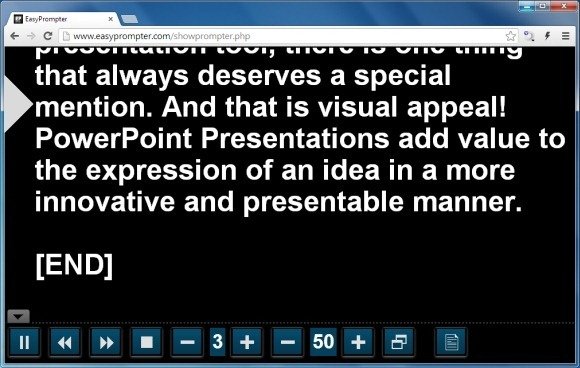
usable off line, seems to work ok
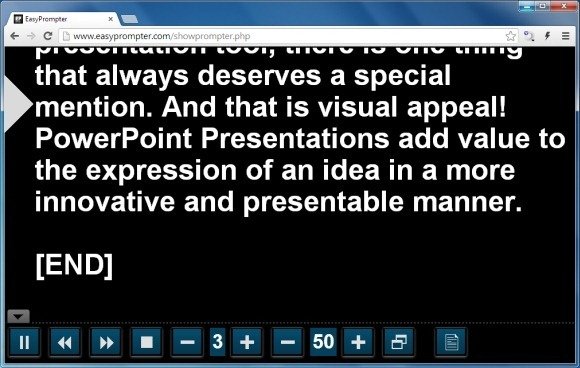
[b]Carolina:[/b] [url=http://smokey01.com/carolina/pages/recent-repo.html]Recent Repository Additions[/url]
[img]https://dl.dropboxusercontent.com/s/ahfade8q4def1lq/signbot.gif[/img]
[img]https://dl.dropboxusercontent.com/s/ahfade8q4def1lq/signbot.gif[/img]
- Mike Walsh
- Posts: 6351
- Joined: Sat 28 Jun 2014, 12:42
- Location: King's Lynn, UK.
Hey, nice one, Geoff.
Browser-based; cross-platform (by nature, if that's the case)....best way of doing things. If you remember, that's how BitMeter displays your bandwidth.....and it's the same way that Vectr, the on-line SVG editor I found, works; the off-line interface is the browser interface, just not connected.
And it is, of course, how CUPS displays in Puppy.....via the 'web' interface.
You can save this, and start it from anywhere (even a USB), simply by clicking on it - it starts in your default browser automatically.....or you can bookmark it, if you have a Google or FireFox cloud account, and then it's with you wherever you use a computer.
You could even knock up a Menu entry, if you felt so inclined..! There really is an astonishing amount of software out there, both online (to use immediately) and in places like SourceForge & Github. You just gotta look for it.....
Good find!
Mike.
Browser-based; cross-platform (by nature, if that's the case)....best way of doing things. If you remember, that's how BitMeter displays your bandwidth.....and it's the same way that Vectr, the on-line SVG editor I found, works; the off-line interface is the browser interface, just not connected.
And it is, of course, how CUPS displays in Puppy.....via the 'web' interface.
You can save this, and start it from anywhere (even a USB), simply by clicking on it - it starts in your default browser automatically.....or you can bookmark it, if you have a Google or FireFox cloud account, and then it's with you wherever you use a computer.
You could even knock up a Menu entry, if you felt so inclined..! There really is an astonishing amount of software out there, both online (to use immediately) and in places like SourceForge & Github. You just gotta look for it.....
Good find!

Mike.
- Mike Walsh
- Posts: 6351
- Joined: Sat 28 Jun 2014, 12:42
- Location: King's Lynn, UK.
This is excellent, Geoff. It makes a brilliant e-book reader..! Adobe's 'Digital Editions' hasn't got anything on this.....
I'm a lifelong sci-fi buff. I used to have the complete box-set of E.E.'Doc' Smith's classic 'Lensman' series back in the late 80's/early 90's, but they got lost during a house-move.
I managed to find the entire series (I forget where) in e-Book format, but I haven't really yet found a good way of reading them.....until now. Ebook readers ain't all they're cracked up to be!
I can copy/paste the entire body of text into this; set the font size, speed to read 'em at, and just set it going. I can even get comfy on my bed, and read it from the lappie on my bedside desk while leaning back against the headboard.....and because this is just an HTML file, which works off-line, there's no danger of a web-site suddenly 'going down'.
You're a star, Geoff! That's two drinks I owe ya, if I'm ever over in Oz...
Edit:- And by keeping the cursor on the main 'screen', you can use the mouse to increase/decrease speed via the scroll-wheel.....even while it's running.
All good stuff.
Mike.
I'm a lifelong sci-fi buff. I used to have the complete box-set of E.E.'Doc' Smith's classic 'Lensman' series back in the late 80's/early 90's, but they got lost during a house-move.
I managed to find the entire series (I forget where) in e-Book format, but I haven't really yet found a good way of reading them.....until now. Ebook readers ain't all they're cracked up to be!
I can copy/paste the entire body of text into this; set the font size, speed to read 'em at, and just set it going. I can even get comfy on my bed, and read it from the lappie on my bedside desk while leaning back against the headboard.....and because this is just an HTML file, which works off-line, there's no danger of a web-site suddenly 'going down'.
You're a star, Geoff! That's two drinks I owe ya, if I'm ever over in Oz...
Edit:- And by keeping the cursor on the main 'screen', you can use the mouse to increase/decrease speed via the scroll-wheel.....even while it's running.
All good stuff.
Mike.
Like this Mike, contains the html file, menu icon and desktop file, adds it to the Multimedia menu.
- Attachments
-
- easyprompter.pet
- (11.6 KiB) Downloaded 139 times
[b]Carolina:[/b] [url=http://smokey01.com/carolina/pages/recent-repo.html]Recent Repository Additions[/url]
[img]https://dl.dropboxusercontent.com/s/ahfade8q4def1lq/signbot.gif[/img]
[img]https://dl.dropboxusercontent.com/s/ahfade8q4def1lq/signbot.gif[/img]



