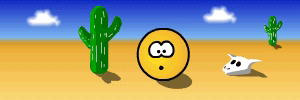Would you have any idea why the forum is not currently allowing uploads of, or off-site URL links for avatars in any form at the moment? Is it a 'bug' in the forum software?
I decided (perhaps foolishly!) to change my avatar this evening. Every attempt I made - and I tried every single option from three different image hosting sites - resulted in 'The specified URL is not valid'.
The bit that's niggling me is the fact that I can't even put my old avatar back! Once again; 'The specified URL is not valid'. I can't even upload small ones from my machine, which are within the parameters given. 'You haven't chosen an avatar'.
I rather suspect others have had this same problem in recent months. Many long-term users who've had the same avatar for a long while now don't seem to have one. I guess they've tried to change, and found the same problem as me...
Anybody else had this problem recently? It really does need looking into. Does John Murga have any insights into this one?
Mike.