Macpup 525 & Macpup 528 & 528v2
I'm still having trouble making an exact backup on my e17 config. I tried creating a .pet out of the /root/.e/* directory and it seems to contain the basic config but not and changes I have made to the icons or custom apps that I have added to the ibar? Any idea what I might be doing wrong or what directory contains the modifications that I should also include in my custom .pet?
Thanks,
MRD
P.S. I may have forgotten to mention that this is an absolutely awesome distribution and you have done great work on the latest MacPup. I've been with you from the first MacPup and love it!
Thanks,
MRD
P.S. I may have forgotten to mention that this is an absolutely awesome distribution and you have done great work on the latest MacPup. I've been with you from the first MacPup and love it!
The config file for the ibar that is in .e just contains the order of the apps on the ibar. If you have made changes to their icons ,these changes happened to the .desktop files in usr/share/applications. For you to back these up you need to add the .desktop file to the .pet and the new icons. For example in the .pet you would need a root folder and a usr folder. Inside of .root you need both the icons folder with the new icons ( if that is where they are) and the .e folder. In usr you need to make /share and in there /applications and put copies of the new .desktop file there.
And thank you Mr.D
And thank you Mr.D
Testing a new build of e .So far everything looks good !! 
- Attachments
-
- 33.jpg
- (47.1 KiB) Downloaded 2043 times
Screen lock?
I tried to lock the screen with ctrl-alt-l and it appears to lock but gets an error about pam.d and unlocks with no password. I saw some evidence of this problem googling around, but was hoping someone had a solution. The one solution I tried caused me to be locked out completely.
Thanks!
Thanks!
I have just done a update to the mp-bling theme to test the edje stuff in this new build.I will be posting it soon. But I wanted to show the new snapshot item in the e main menu.

After you click it you get this window a few seconds later...

If you select "save" you get this

Now this is the only part that is still in need of work. To save at this point you need to enter the name of the shot and the type of pic you want it to save as .jpg or .png .Then click ok. Some themes may make that had to see.....
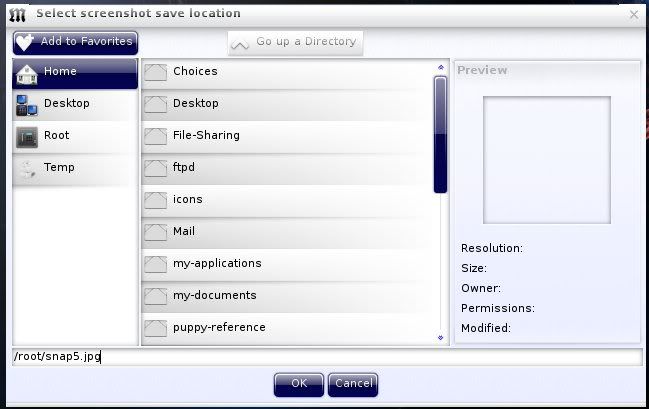
Now this is cool,If you select share it will upload the pic to the enlightenment web site. But I have no idea how long they will host it or what will happen to it.......
http://www.enlightenment.org/ss/e-4e2a0 ... 919055.jpg

After you click it you get this window a few seconds later...

If you select "save" you get this

Now this is the only part that is still in need of work. To save at this point you need to enter the name of the shot and the type of pic you want it to save as .jpg or .png .Then click ok. Some themes may make that had to see.....
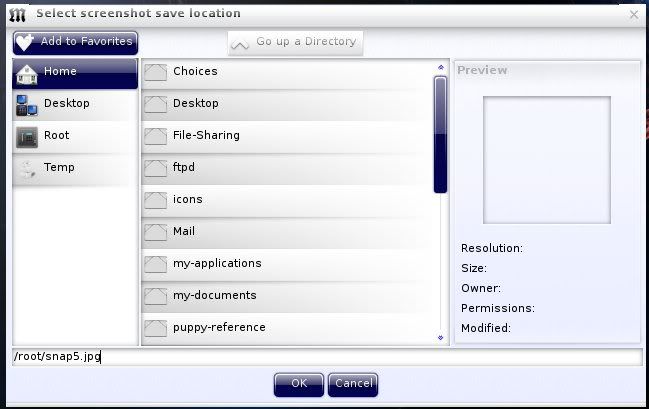
Now this is cool,If you select share it will upload the pic to the enlightenment web site. But I have no idea how long they will host it or what will happen to it.......
http://www.enlightenment.org/ss/e-4e2a0 ... 919055.jpg
Something bad has happen with firefox 7 .Mine updated to 8.01a and after I shutdown and came back later it started freezing up. So if you are running 7 see if you can turn the updates off for now.
If you need it ,You can still get a copy of ff7 here:
http://ftp.mozilla.org/pub/mozilla.org/ ... a-central/
If you need it ,You can still get a copy of ff7 here:
http://ftp.mozilla.org/pub/mozilla.org/ ... a-central/
Last edited by runtt21 on Sat 23 Jul 2011, 19:54, edited 1 time in total.
Another theme update .This time the Special theme . 
http://www.enlightenment.org/ss/e-4e2b2 ... 149980.jpg
http://www.enlightenment.org/ss/e-4e2b2 ... 149980.jpg
Matching GTK theme for the default and silk-3 themes :
http://suse-art.org/content/show.php/B_ ... ent=119286
And for the bling theme,I pulled the metacity stuff out of it before I put it in /usr/share/themes
http://gnome-look.org/content/show.php/ ... ent=113930
http://suse-art.org/content/show.php/B_ ... ent=119286
And for the bling theme,I pulled the metacity stuff out of it before I put it in /usr/share/themes
http://gnome-look.org/content/show.php/ ... ent=113930
I am REALLY happy with the 61433 build of e.I will be using it for a update to macpup 525 and macpup 520. And possibly a new pup later. I am still thinking about a "lite version" but I wanted Firefox 7.01 to be part of that.Now that it has updated to 8.01 and it bites I may shelve that for now.
After testing I should have the updates.pet up this weekend.
After testing I should have the updates.pet up this weekend.
firefox 8.0a1 updated is working but sloooooow
Hi runtt21,
I have been able to update firefox 8.0a1 many time from the drop-down Help "About Nightly" over last week.
Some sites are OK.
This forum is real slow. But if you are patient and click and wait, and wait some more- you get there!
At top left corner you will see nightly thinking as the "roulette wheel" world spins. When it stops, you may have to click on a page to get it going.
I am posting this from it, but they may eventually get it completely fast again.
If you check "About Nightly" several times a day, it downloads new builds frequently. So I am hopeful they will get it corrected.
Also, I tried the engagement extramod on page 3 and got an "overlay" additional Ibar. Other regular ibar items still "flash" at you when you mouse over them.
I still love macpup 525, so I am using it "as is" without complaints!
Keep up the great work!
Many thanks
I have been able to update firefox 8.0a1 many time from the drop-down Help "About Nightly" over last week.
Some sites are OK.
This forum is real slow. But if you are patient and click and wait, and wait some more- you get there!
At top left corner you will see nightly thinking as the "roulette wheel" world spins. When it stops, you may have to click on a page to get it going.
I am posting this from it, but they may eventually get it completely fast again.
If you check "About Nightly" several times a day, it downloads new builds frequently. So I am hopeful they will get it corrected.
Also, I tried the engagement extramod on page 3 and got an "overlay" additional Ibar. Other regular ibar items still "flash" at you when you mouse over them.
I still love macpup 525, so I am using it "as is" without complaints!
Keep up the great work!
Many thanks
- Iguleder
- Posts: 2026
- Joined: Tue 11 Aug 2009, 09:36
- Location: Israel, somewhere in the beautiful desert
- Contact:
I'm with 61608 for a week and I had no segfaults at all so far. Very good.
I also made an E17 profile called "Puppy" which has all the tweaks needed for Puppy (just the name in the menus, etc') and it's awesome.
I also made an E17 profile called "Puppy" which has all the tweaks needed for Puppy (just the name in the menus, etc') and it's awesome.
[url=http://dimakrasner.com/]My homepage[/url]
[url=https://github.com/dimkr]My GitHub profile[/url]
[url=https://github.com/dimkr]My GitHub profile[/url]
Weird webcam issue?
I have pulled the rest of my hair out on this one and gotten nowhere fast.
I have a PC with a capture card that works perfectly with flash webcam sites using regular Puppy5.2.5, but on MacPup5.2.5 I can not accept the permissions dialog when it pops up. I've tried a ton of known workarounds and nothing fixes it in a nice way. I can get it to work, but I can't understand what could possibly be different. I've upgraded Firefox to 5.0 on both installs and that doesn't fix MacPup. I've tried multiple flash versions and still no fix for MacPup. I've tried switching to JWM on MacPup and that doesn't work. I've tried installing Chromium..same issue as FireFox.
Can you think of anything that could possibly be different between the installs? Maybe the desktop environment is doing it, but switching to JWM should fix that if regular Puppy uses it?
Thanks,
MRD
I have a PC with a capture card that works perfectly with flash webcam sites using regular Puppy5.2.5, but on MacPup5.2.5 I can not accept the permissions dialog when it pops up. I've tried a ton of known workarounds and nothing fixes it in a nice way. I can get it to work, but I can't understand what could possibly be different. I've upgraded Firefox to 5.0 on both installs and that doesn't fix MacPup. I've tried multiple flash versions and still no fix for MacPup. I've tried switching to JWM on MacPup and that doesn't work. I've tried installing Chromium..same issue as FireFox.
Can you think of anything that could possibly be different between the installs? Maybe the desktop environment is doing it, but switching to JWM should fix that if regular Puppy uses it?
Thanks,
MRD
mrd as far as flash goes it is the same in macpup as lucid. I don't have an answer for you.The only differences between lucid and macpup are the ones needed for e17 to work and none of those would effect what your talking about.
Ran across this a while ago.
http://forums.anandtech.com/showthread.php?p=32055763
I will upload the update .pets tomorrow.
Now that I think about it,What gtk theme are you using ,mrd?
Ran across this a while ago.
http://forums.anandtech.com/showthread.php?p=32055763
I will upload the update .pets tomorrow.
Now that I think about it,What gtk theme are you using ,mrd?
