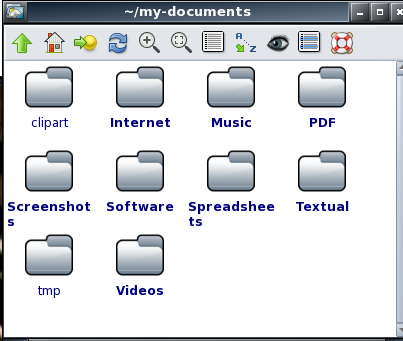Page 58 of 68
Posted: Tue 02 Aug 2011, 21:29
by playdayz
Dang rerwin, you are really earning your money. I think I'll give you a raise.
A note for those who come after. It takes a village to raise a child and it takes a team to build a modern Puppy. I average about 4 hours a day during the development cycle, but without 01micko we would have been nowhere. Shinobar, ttuuxxx, radky have all done heavy development duty. Zigbert with all of his fine programs. Many others. DaveS is the go to guy for Gnumeric and many other things now. rcrsn51 maintains the HP printer and scanner drivers and many other things too now. tempestuous has built the collection of updated drivers and has the knowledge and experience to tell me which ones to include. Now we see what rerwin can do. One thing is, different people have different strengths and experience and can find different problems. Maintaining the PPM, experimenting with new approaches such as using the i686 libraries, coordinating the bug fixes, all of that is a lot for one person--I am not complaining, just saying that without the team I don't think it would be possible for one person to make Lucid--I think the tasks would increase faster than they could be done and one person would just get farther and farther behind. And of course, we would be dead in the water without the testers and Bigpup to tell me when to take a break (among many other things)..
Anyway, I think I am echoing what PLUG is about.
Posted: Tue 02 Aug 2011, 21:32
by playdayz
Ah, Once I rebooted the X started unmounting the drive. i
I wonder what is different in my case? I am using a new release so who knows.
What I did was (as I remember)
1. install the pet
2. run drive icon switcher and select the same crystal icons I was using
3. restart X (that didn't help)
4. Reboot (then it worked)
Oh, I had not saved yet when I installed the pet, so rebooting involved creating the save file; then when I restarted the icons worked as they should..
We will have to see what happens when I try to build it in.
Posted: Tue 02 Aug 2011, 21:47
by pemasu
http://bkhome.org/blog/?viewDetailed=02360
More about pngoverlay and about that script I included and also about those icons I was speaking about. I dont know if they are in Luci.
Anyway there are now several new puplets using pngoverlay due to recent woof. Caveout. Latest woof does not have updated delayedrun script.
I crapped mine from Drake Puppy.
The Puppy Packet Manager
Posted: Tue 02 Aug 2011, 21:56
by Atle
Hello
Did a test by installing Empathy, that has a lot dependencies. did that purposely to show how it comes out on a ordinary 1024x768 resolution, and it does not come out nice.
The problem is that no matter what I do I can not get to the choices(yes, No etc), because the window grows to big for the screen.
Please see the attached image.
No matter how i stretch or try to see the choices down there at the bottom, I fail.
A bug? Its been like that in 5.2.5 as well.
Apart from that, the USB installer now works perfectly

Posted: Tue 02 Aug 2011, 22:01
by pemasu
How about Alt+left click+drag
Posted: Tue 02 Aug 2011, 22:03
by rerwin
playdayz, 01micko,
I found a simple solution to the mplayer logging problem. The "really-quiet" option can be specified in /etc/mplayer/mplayer.conf. I added the following to the end of the "other settings" section:
Code: Select all
#Output and status message control - suppress them.
really-quiet=yes
When I run pupradio the same as before, I get no status messages. This would eliminate the problematic messages for every invocation of mplayer. According to the man page, anyone needing the messages could run mplayer with "-noreally-quiet" or maybe "-quiet" if that cancels the "really-quiet" option. It probably would not affect gnome-mplayer (if it invokes mplayer and uses the .conf). . . . I have verified that gnome-mplayer can still play a CD without complaining.
That way, 01micko need not make any changes to pupradio for a fix. This seems to be the best fix for lupu.
Richard
shn2flac -- a spartan command utilising ffmpeg
Posted: Tue 02 Aug 2011, 22:39
by str4y
playdayz wrote: We have a later gtkdialog3 in 526 and we also have the i686 ffmpeg libraries instead of the i386 in 525--conceivably either of those could be the culprit.
I'd like to express appreciation for ffmpeg, a Swiss Army knife for media which I recently realized deals with .shn and .flac formats. Often having occasion to convert shn to flac (I surely question why anyone still encodes to shn) I discovered that ffmpeg is blazing fast compared to the shntool.pup(?) package I had been using (shntool is powerful and cool, though.) .. and this is on 525 (i386 optimised) so I want to express appreciation for the i686 upgrade. (Apologies-- I've been extremely busy and havent started into the 526rc yet..)
Reading your post encouraged me to test the xerrs issue, and I recalled having recently read about monitoring log files and found what I wanted:
Code: Select all
# tail --help
BusyBox v1.16.2 (2010-06-19 18:02:46 GMT-8) multi-call binary.
Usage: tail [OPTIONS] [FILE]...
Print last 10 lines of each FILE (or stdin) to stdout.
With more than one FILE, precede each with a header giving the file name.
Options:
-c N[kbm] Output last N bytes
-n N[kbm] Print last N lines instead of last 10
-f Output data as the file grows
<snip>
so doing the "tail -f /tmp/xerrs.log" in one window, I proceeded to convert a .shn with ffmpeg.. now comes my first bit of bash scripting to present to the forum. Utterly minimalist, befitting puppy-- maybe y'all can recommend what to add to it to make it something worthy of distro inclusion (maybe just {test if there's no arguments, if not output the usage description which is now but a comment line..} ... I call it
shn2flac
Code: Select all
#!/bin/bash
#takes source (shn) DIRECTORY as sole argument (mandatory)
#outputs flacs in present working dir
#todo: intuitive/peachy argument processing/options/defaults
targ=`pwd`
cd $@
for f in `ls *shn`; do ffmpeg -i $@/$f $targ/$f.flac; done
Okay, so the report is, no growth in xerrs.log upon successfully converting a .shn... might note, though, that before going ahead I used Pmount to check that I had the space free on the target drive, and some definite spewtum appeared:
Code: Select all
/usr/sbin/pmount: line 369: 5231 Terminated gxmessage -bg yellow -center -buttons '' -title "$m_01" "$m_02"
kio (KIOConnection): ERROR: Header read failed, errno=104
kio (KIOConnection): ERROR: Header has invalid size (-1)
kio (KIOConnection): ERROR: Header read failed, errno=104
kio (KIOConnection): ERROR: Header has invalid size (-1)
kio (KLauncher): ERROR: SlavePool: No communication with slave.
/usr/sbin/pmount: line 369: 11734 Terminated gxmessage -bg yellow -center -buttons '' -title "$m_01" "$m_02"
(but, this is a somewhat-hosed savefile I've been using for quite awhile.. the home partition ran out of space at one point and I get, for example, constant error msgs from firefox about possible stale nfs locks and such. Been meaning to start fresh and reinstall all my faves.. guess I'll do it with 526rc!) Hope this helps.
Btw, if folks wanna try converting .shn's at home, here's a nice public domain content page with good .shn audio:
http://www.archive.org/details/gd1968-0 ... 11796.shnf
(the .shn files are under the heading Shorten.)
Thank You for the Lucid Puppies!
Posted: Tue 02 Aug 2011, 23:08
by playdayz
#Output and status message control - suppress them.
really-quiet=yes
When I run pupradio the same as before, I get no status messages. This would eliminate the problematic messages for every invocation of mplayer. According to the man page, anyone needing the messages could run mplayer with "-noreally-quiet" or maybe "-quiet" if that cancels the "really-quiet" option. It probably would not affect gnome-mplayer (if it invokes mplayer and uses the .conf). . . . I have verified that gnome-mplayer can still play a CD without complaining.
That way, 01micko need not make any changes to pupradio for a fix. This seems to be the best fix for lupu.
Beautiful rerwin, 01micko is going to a happy man! More time with wifey after work. It makes me happy too, since it gets all the mplayer problems at once Live and learn.
Posted: Tue 02 Aug 2011, 23:11
by playdayz
I'd like to express appreciation for ffmpeg, a Swiss Army knife for media which I recently realized deals with .shn and .flac formats.
str4y, We also have Menu -> Multimedia -> Ffconvert (courtesy of shinobar).
Just so you know, we use the ffmpeg prepared by Medibuntu--it adds some additional codecs. Also we are using the i686 versions of the ffmpeg libraries for the first time in 5.2.7--that should provide some performance improvement in playing videos.
.
Posted: Tue 02 Aug 2011, 23:50
by str4y
playdayz wrote:I'd like to express appreciation for ffmpeg, a Swiss Army knife for media which I recently realized deals with .shn and .flac formats.
str4y, We also have Menu -> Multimedia -> Ffconvert (courtesy of shinobar).
.
Great-- that's tight. Thanks, shinobar! (I now remember having found that in the menu, after which I guess I proceeded to forget it was there.) Just noticed, though, that Shorten or SHN doesnt appear in the Audio codec pull-down list. (And while this list gets mentioned, I'd like to suggest .ape (Monkey's Audio, another lossless format) as well. I've owned a couple cheap-o Sylvania media players, which I discovered play .ape files! Unadvertised entirely, just came across it in the manual after buying. The lossless trader community has often discussed desires for .flac players, which are too rare, but at least this is a lossless format (which compresses about the best actually) on a cheap device. (Now they need to implement seamlessness track-to-track.. but I digress..) and over on the Video codec pull-down, I sought after .nsv - Nullsoft Video, having recently re-discovered those old Shoutcast channels, one of which has me happily consuming old TV shows lately.. I've been running gxine which renders them okay-- I'm unimpressed by the gnome-mplayer ELF (which I ranted about in a write-up for Slacko which I'll post probably tomorrow.)
Thanks again - keep up the great work.
Posted: Tue 02 Aug 2011, 23:54
by don570
I've a new version of right click option 5.2
which I should point out that it is strictly for Lucid puppy 525
or earlier puppies.
Here's something that 526 can use.
I changed the wording of shinobar's ffconvert
to be more useful and to keep the convert button higher
on the screen to help people with netbooks who have small
screens (600 pixels height)

..and I now have given Puppy a central structure
to help users store their data neatly.
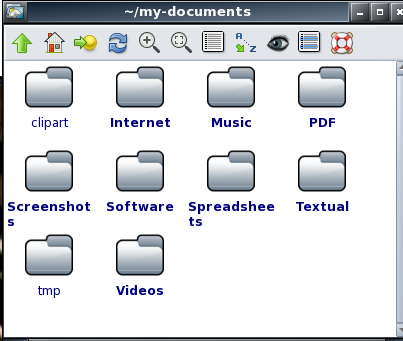
___________________________________________
Posted: Tue 02 Aug 2011, 23:59
by Atle
playdayz wrote:Just have a little suggestion. In various places around the forum, you can find links to various VERY useful .pet(?), like the one that lets you use your Ethernet to share your Wlan connection and also the one that gives you Hiawatha/PHP/MySQL in one pacage. I bet here are others that can mention several more of these "hidden treasures" in Puppy Forum.
If people can nominate their favorite pets and then someone can collect them, then I can feature that collected list in LupuNews. This doesn't necessarily need to be done before release because I can update LupuNews anytime.
So i made a little follow up here
http://murga-linux.com/puppy/viewtopic.php?t=70450
Thanks for the very good and positive followup. If you tell me a little about what kind of information you need about this, to make it look smooth in the QuickePet, I can start to think about that. Maybe they need Icons as well?

Posted: Wed 03 Aug 2011, 01:04
by Atle
pemasu wrote:How about Alt+left click+drag
Its a possible solution, that i did not know of and did not try. Yet I doubt that "average Joe" will find the solution here in the forum, or know about, and there is the problem. Thanks anyway. Shall look it up here when i test to install something with a lot of dependencies. The point for me, was not to install Empathy, as it does not work anyway, due to some dependencies, but more to show the actual problem, that might needs to be resolved.
Posted: Wed 03 Aug 2011, 06:24
by DaveS
Brown Mouse wrote:not yet got it to unmount a mounted partition drive without right clicking and using the 'unmount.sdaxx' method.
Confirmed. Had to create a partition to prove it

Posted: Wed 03 Aug 2011, 06:27
by DaveS
pemasu wrote:I think there are some needed icons missing also. In the pet I mean.
Dont think this is correct. As long as the two overlay boxes are present, the extra icons are autogenerated?
Posted: Wed 03 Aug 2011, 08:09
by Sage
I am going to remove some of the blocky old themes ..., Raleigh, ...
Don't normally get excited about how it looks - how it works is far more important.
However, please not Raleigh - it is a fundamentally different theme that permits a deeper contrast range which is helpful across an entire slew of junk and modern monitors.
This Euro-W.Coast phase shift is driving me crazy, PD. Any chance you could move to Oz so the sun comes up 16hrs earlier than LA?! Or maybe you could get up at 2am...
Posted: Wed 03 Aug 2011, 08:39
by Brown Mouse
DaveS wrote:Brown Mouse wrote:not yet got it to unmount a mounted partition drive without right clicking and using the 'unmount.sdaxx' method.
Confirmed. Had to create a partition to prove it

Hi DaveS
I removed the .pet from 525 earlier.Did a reboot and reset it from 'desktop icon switcher' but it still remains.
I have a savefile backup but is there another method to restore it that you may know of?
Posted: Wed 03 Aug 2011, 11:14
by bigpup
DaveS wrote:Those following Bary's blog will know the latest Woof has an overlay system for drive icons with a close button. See here:
http://bkhome.org/blog/?viewDetailed=02360
I made a .pet for this for those wanting to use it in earlier distros. I have tested it in Spup and This version of Lucid with no problems. Please test
After installing, reload your icon theme via menu>desktop>icon switcher to activate
5.2.6rc
frugal + save
It seems to be working OK for me.
Posted: Wed 03 Aug 2011, 13:43
by rerwin
playdayz,
I have, at last, gotten back to fixing the numlock-at-startup coding issue. I have simplified the logic so as to make it readily apparent what it is doing, a necessity when we are working with publicly modifiable code. It merely sets a switch to indicate that numlock should be turned on at startup. A new script in Startup checks the switch and does the deed. No tricky code.
The one possible difference in behavior will be that other programs can now change the setting, because numlockx is no longer disabled in its executable directory. We do not want one program sneakily disrupting another program (that might run numlockx -- and get an error message or at least not see the effect it expects), making the other program appear to be at fault. I doubt that other programs change the numlock status, so I don't expect any change in what the user sees.
Here is the difference listing, to show the difference in understandability of the fix.
Code: Select all
sh-4.1# diff /usr/sbin/countrywizard.qs countrywizard.qs
20a21,22
> # 110723 Reworks numlock indicator to avoid impact to remastering.
>
180,181d181
< P=/root/Startup/numlockx
< [ -s $P -a ! -L $P ] && NUMLOCKX=$P
886c886
< [ -x /root/Startup/numlockx ] && NUMLOCK=true
---
> [ -e /etc/.numlock_set_on ] && NUMLOCK=true #110723
1244,1245d1243
< P=/root/Startup/numlockx
< [ -x "$NUMLOCKX" ] || chmod +x "$NUMLOCKX"
1247,1252c1245,1247
< if [ "$NUMLOCKX" = $P ]; then
< [ "$NUMLOCK" = "true" ] && chmod +x $P || chmod -x $P
< else
< rm -f $P # precaution
< [ "$NUMLOCK" = "true" ] && ln -sf "$NUMLOCKX" $P || rm -f $P
< fi
---
> [ "$NUMLOCK" = "true" ] \
> && touch /etc/.numlock_set_on \
> || rm -f /etc/.numlock_set_on #110723
sh-4.1#
EDIT: OK, I am probably over-reacting. If the modification of executable status was being done only on the link, there would be no impact on other potential users of numlockx. And the old link to numlockx probably does not get propagated by the remaster script. Even so, this is public code that needs to be easily understood and should be consistent with linux architecture (separation of executable logic from status indications).
Anyway, I hope you can include this in 527, as an example of a preferred coding technique. Thanks.
Richard
Posted: Wed 03 Aug 2011, 14:51
by Sage
It merely sets a switch to indicate that numlock should be turned on at startup.
.
Hope I'm misunderstanding this? Mandrake was the only major to turn NL on at boot up. Damn nuisance. Everyone else has it
OFF. Did take a k/b apart at one time to see if I could hard wire it off. C'est la vie..