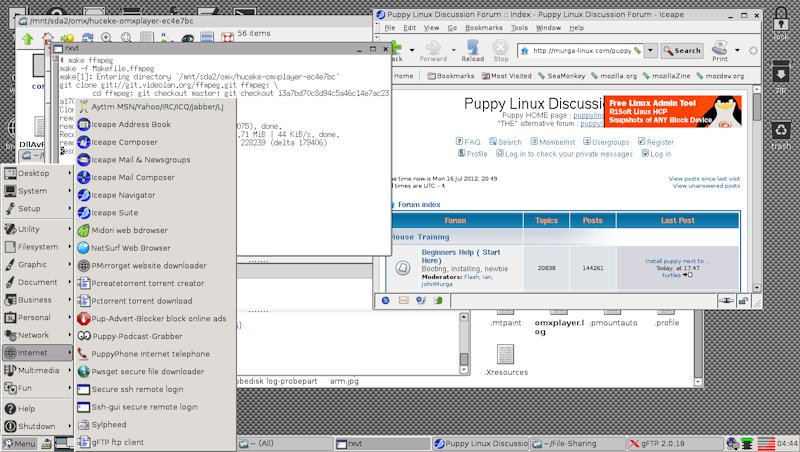Page 7 of 14
Posted: Fri 13 Jul 2012, 20:52
by rhadon
@eowens2
Sorry, I've forgotten that there are some more simlpe steps.

Open a terminal (console, the icon on the desktop),
type
fixmenus
hit ENTER
restart X (menu->Shutdown->Restart X)
Now it should work

.
~Rolf
Posted: Sat 14 Jul 2012, 00:44
by eowens2
@rhadon
I wish I could bring good news!
I right-clicked all of the /usr/share/applications/Ace-of-Penguin.desktop items (10 of them!), and replaced " Categories=Utilities" with "Categories=Games", saved file, went to a console and entered "fixmenus" <enter>, and restarted X.
The result was that all of the games disappeared from the "Utilities/General Utilities" menu, but did not appear under any other menu! But the game would still run by clicking on /usr/share/applications/name-of-game.desktop or doing /usr/game/ace-nameofgame at the console.
I repeated the above, replacing "Categories=Utilities" with "Categories=Fun" (since that is the category in Puppy's menus), but the result was the same.
As others have said, I think PPM in alpha SAP is acting a little flakey.
Posted: Sat 14 Jul 2012, 03:37
by 01micko
I right-clicked all of the /usr/share/applications/Ace-of-Penguin.desktop items (10 of them!), and replaced " Categories=Utilities" with "Categories=Games",
try with just
Categories=Game
(not plural)
Posted: Sat 14 Jul 2012, 07:11
by Lobster
arm_freq=850
sdram_freq=500
gpu_freq = 250
Guys please err on the side of caution if you are not sure what you are doing.
I recently watched a video of Eben. He was asked about overclocking, he mentioned warranty and then admitted that everyone at Raspberry HQ overclocks. So the conservative overclocking above is something I would try.
Also be aware that a cheaper (no ethernet board) will be available. So raspberri killing might be a cheaper future option for those pushing the limits. Poor little ARM chip.
Posted: Sat 14 Jul 2012, 08:24
by antiloquax
Lobster wrote:
Guys please err on the side of caution if you are not sure what you are doing.
I recently watched a video of Eben. He was asked about overclocking, he mentioned warranty and then admitted that everyone at Raspberry HQ overclocks. So the conservative overclocking above is something I would try.
I have read somewhere that increasing the voltage will probably damage the chip over time. I wanted to try it to see for myself the relative performance. Day-to-day I just use the settings Lobster quotes.
glxgears test
"Safe" overclock: best reading was 19.170 fps
No overclock: 19.077 fps
Over-voltage: 26.994 fps
Over-voltage with swapon - 29.103
Posted: Sat 14 Jul 2012, 18:20
by eowens2
@rhadon, @ 01micko - mea culpa! Both of you were entirely correct!
Changing "Categories=Games" to "Categories=Game" in /usr/share/applications/nameofgame.desktop for each of the files, did the trick. In the puppy menu system it relocated the games from "Utilities/General Utilities/list-of-games" to "Fun/list-of-games".
Thanks again.
Posted: Sun 15 Jul 2012, 15:38
by BarryK
rhadon wrote:Well, I found a workaround for my keyboard layout problem

.
When I edit /etc/X11/xorg.conf and change XkbLayout from "us" to "de", everything works fine.
~Rolf
Thanks very much for that. I have tracked the problem down to the 'keymap-set' script. Fixed, I will upload Woof soon.
Posted: Sun 15 Jul 2012, 15:59
by BarryK
eowens2 wrote:Another observation about PPM. I must have somehow accidentally un-ticked "debian-squeeze-contrib" and "debian-squeeze-main" as repos, because they disappeared from the list at the top of the PPM main page. I clicked on "Configure package manager" and re-ticked those two repositories, clicked on "O.K." and exited PPM.
However on re-entering PPM, those two repos are still missing from the list (and if I again go into "Configure package manager", those two repos are again un-ticked).
I just tested this, it works fine for me. I hope that you obeyed the instruction not to tick more than 5 repos.
Posted: Sun 15 Jul 2012, 16:03
by BarryK
eowens2 wrote:The Puppy Package Manager still seems to be struggling to do its thing...it seems to want to install the program again after it reports having successfully installed it. Maybe I am doing something wrong.
I did a test install with PPM, no problem.
You are probably double-clicking on an entry instead of single-clicking.
HTTPS: in general is slow.
Posted: Sun 15 Jul 2012, 17:06
by rrolsbe
http://www.raspberrypi.org/phpBB3/viewt ... =66&t=8433
The general speed of browsing using Chrome is OK not stellar but anything using HTTPS:/SSL is slow. Maybe the OpenSSL assembly optimizations would speed things up???
One of the things I always do is read my web based mail at
https://mail.google.com and even with when using basic HTML it is quite slow.
When testing future alpha/beta versions might want test it by reading ssl google email.
Regards, Ron
berryboot
Posted: Sun 15 Jul 2012, 23:05
by rrolsbe
I know this is a little off topic but check it out.
http://www.berryterminal.com/doku.php/berryboot
He is basically using this to boot into several OS's using a single SDHC card. This method is basically how I have used Puppy Linux for close to 10 years. Until the Raspberry Pi, I have always ran Puppy Linux using only sfs and pupsave files (ie.. I have never seen an advantage to install Puppy on any x86 system I have ever used.) I like the idea of backing up only the PupSave file and having multiple PupSave files to choose from. I normally run Puppy from a hardware write lockable USB stick in write locked mode (very hard to pick up a virus because there is no mass storage persistence after a reboot in this mode - great for airline travel also, I just turn off the power using the power button and all is good!!). Booting from a remastered CD can also work in a similar way.
Sorry for getting a little off topic but Puppy has been basically using the same berryboot mechanisms for years.
Regards, Ron
Re: berryboot
Posted: Mon 16 Jul 2012, 00:03
by Rocco
You can see that sort of thing happening in this video:
http://youtu.be/yseT4USH8SY, it's interesting to note that the board used also has an ARM processor albeit a different one than the Raspberry Pi uses.
Posted: Mon 16 Jul 2012, 05:08
by Lobster
Berryboot is an interesting possibility

Puppi = Multiboot configs on SD with a selection from the ARM kennel
Puppi SAP - Barry Kauler. Presently Debian.
Puppi SLR - Slackware base, compile from Micko using Woof2 (not yet available)
Puppi RasPy - Python programming set up. Arch base from Antiloquax
Puppi Console - From Sickgut, games Puppi set up (he does not even have a board - just an intent)
Puppi Wheezy - Debian Wheezy Base, faster code, more experimental. Alpha1 release to be available aprox 18 July 2012
As Puppi develops this would certainly be the option I would want to run.

Posted: Mon 16 Jul 2012, 05:47
by nooby
Thanks Ron,
I am not on that level so I don't have a clue on what is going on
but I very much appreciate you told us about it. That is the spirit
that allow us to cooperate.
Friendly teasing. "win32-image-writer," Is that on Ms Win an exe program?
Kind of cute that one need MsWin to install Linux on RPi. Giggling madly.
Okay one can most likely do dd from Puppy to do it too?
I will most likely buy one of the MK802 or FXI Cotton Candy
or the TizzBird or whatever name they have MiniX or A10 or ...
RPi gives me the impression it is less advanced? For education
more than for a home PC for old crazy guys like me who have no edu at all.
Posted: Mon 16 Jul 2012, 08:07
by rhadon
Hi rrolsbe,
This looks really amazing.

Downloaded and installed, but no time now for testing. Must wait till evening.

My first thought, fine. I use the card as it is, and add an entry for Puppy, booting from sda1. This doesn't seems to be realistic.
Maybe copying everything from 2nd partition of the sd card to a usb hd partition could work?
Well, i wish I had time now and must not wait.
Thanks for the link,
Rolf
Posted: Mon 16 Jul 2012, 13:10
by rhadon
First success

.
From a menu I can select sap6 and it boots to the desktop.
Keyoard isn't working, so it's only a small success

. I guess it has to do with mksqashfs. Without /lib/modules (as suggested), I get kernel panic, with these, I get no keyboard. But it's a start

.
I hold the line,
Rolf
Posted: Tue 17 Jul 2012, 01:44
by 01micko
Posted: Tue 17 Jul 2012, 02:08
by Lobster
Thanks Mick

. . . for taunting us . . .

Iceape = Seamonkey
The most stable, powerful Puppy chimp
I have an SD card primed and ready
Good luck and remember to be kind to yourself
http://www.scientificamerican.com/artic ... tal-health
Cases of beer to the usual shed
http://www.01micko.com/

Posted: Tue 17 Jul 2012, 07:51
by rhadon
Hi,
no positive news about multi boot so far.

No matter I use alpha 2 or 3, including /lib/modules or not, it allways boots to the desktop and no keyboard available. I tried different options in cmdline.txt but without knowledge, only try and error. I guess that we must wait till one of the big dogs (meaning one with more knowledge than me

) will be interested.
Differences to the HOWTO:
kpartx doesn't work for me. I couldn't find it in the Slackware repos (Slacko 5.3.3.1), using a .deb file, I wasn't patient enough to solve all dependencies.

In Lucid 528 I could install kpartx with alll dependencies(?) but get an error message during run.
Well, at last we don't need kpartx, if we have the extracted files at partition 2 of the sd card or a copy of them (that's what I used).
I guess that all we need is the mksquash command.
The option
-comp lzo doesn't work for me (get the message: not supported). So I used
Code: Select all
# mksquashfs /mnt/sdc5/sap6a3p2 Puppy_sap6_alpha3 -e /mnt/sdc5/sap6a3p2/lib/modules
and
Code: Select all
mksquashfs /mnt/sdc5/sap6a3p2 Puppy_sap6_alpha3
Last point, the converted file must be placed in
/images.
If anybody has an idea what's wrong, please tell me.

Thanks,
Rolf
Edit: a small step further.

Keyboard works, but not the arrow keys and no mouse support (at least).
With F12 the menu pops up, I can select with "h","j", "k", "l" and ENTER key, no arrow keys. Mouse doesn't work. Tested both with usb and wireless.
Posted: Tue 17 Jul 2012, 09:36
by Lobster
If anybody has an idea what's wrong, please tell me.
Ask Dr Love
http://www.guardian.co.uk/science/2012/ ... sfeed=true
. . . Oh you mean about multiboot

Don't know - bring on the smart dogs . . .

 .
.