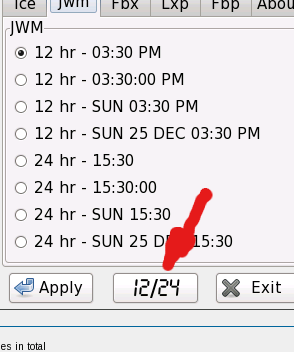Page 1 of 4
pclock 0.3.2
Posted: Sat 14 May 2011, 20:44
by don570
I am still improving the Gui
http://www.datafilehost.com/download-75bc2e11.html
Test this version . It is ready for localization but the
strings require strong quotes for some unknown reason like
'$LOC200'
Also when I tested it in Lucid puppy the terminal
gave piping error signals over and over in the terminal but the app
still worked!!
Perhaps this is a sign of a bad end to script.
By the way the beginning and ending of the app came from pcd.
pclock 0.3.4
Posted: Mon 16 May 2011, 22:06
by don570
I've been successful in getting rid of terminal error complaints
and I localized the app in German and French .
I tested it on Fluppy 013 , Toutou, Lucid puppy 525 and Wary.
It works pretty darned good. It should be in all versions of Puppy
in the future!!
Here's a description of what I did to app.
I'd like you to look especially at the ending of script,
since I'm not sure how gtkdialog is supposed to end
http://www.datafilehost.com/download-ed65a5b8.html
Here's the final effort from me. You can make all the changes you want.
pclock-0.3.4.pet
http://www.datafilehost.com/download-0d700ed0.html
______________________________________________________
new icon to show clock format
Posted: Wed 18 May 2011, 18:21
by don570
pupclockset by Radky has a different method to set the clock.
Just one icon is needed.
It is easier to localize for foreign languages as well.
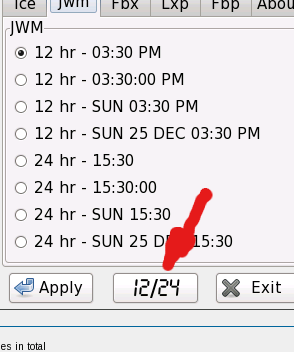
___________________________________________________________
Medor has a new French translation
Posted: Wed 18 May 2011, 18:26
by don570
Medor has a new French translation that looks nice
although it widens the window quite a bit.
My French is a little rust so I would use his translation.
http://www.murga-linux.com/puppy/viewtopic.php?t=67903
http://www.murga-linux.com/puppy/viewto ... h&id=40931
__________________________________________________
Posted: Thu 19 May 2011, 16:05
by zigbert
don570
I have grabbed your code, and will look through it in some near future. - You will hear......

When it comes to 'set time', this is a bit out of the scope for pClock, it just links to the system time-setter.
Sigmund
Posted: Thu 19 May 2011, 16:09
by zigbert
don570
You have really worked a lot.......
Thank you
Sigmund
further features with pclock
Posted: Sat 28 May 2011, 20:15
by don570
Further features with pclock:
Pclock needs a simple interface.
However there is one possible new feature that might
make sense in an app like this.
An example : A user selects 5 cities around the world
and the software automatically updates the time
temperature and weather
pclock could do this in one simple window without being too messy.
It would be a lot of work for you to do this but I think you've
done something like this already for the stardust interface.
___________________________________________________
Re: further features with pclock
Posted: Fri 03 Jun 2011, 18:43
by zigbert
don570 wrote:Further features with pclock:
Pclock needs a simple interface.
However there is one possible new feature that might
make sense in an app like this.
An example : A user selects 5 cities around the world
and the software automatically updates the time
temperature and weather
pclock could do this in one simple window without being too messy.
It would be a lot of work for you to do this but I think you've
done something like this already for the stardust interface.
___________________________________________________
A world clock is a good idea. I personally think that temp/weather is working well in Pwidgets. - Again, I might be wrong

I will add this to the todo list, but with no promise when it will be done.
Sigmund
Posted: Thu 16 Jun 2011, 23:53
by don570
This is a proper posting for people to download.
Make sure you install pschedule 2.0.2 as well.
Edit: change pschedule 2.0.2 to pschedule 1.0.2
Posted: Fri 17 Jun 2011, 21:14
by zigbert
don570 wrote:Make sure you install pschedule 2.0.2 as well.
I think this should be pschedule 1.0.2 which is the latest.
Posted: Sat 29 Oct 2011, 17:45
by don570
To help me translate pclock into various languages
go to
http://www.murga-linux.com/puppy/viewtopic.php?t=72857
I already have German and French translations
___________________________________________
Posted: Sun 30 Oct 2011, 16:10
by zigbert
don570
Since you have done so much work to build pClock the way you want it, I think you should fork it, and give it a unique name. - We agree on many things, but not how pClock should look.

Since I don't want to adopt your work in the next pClock release, you should offer it as an alternative to the kennel. Maybe most of the users like your version, and they won't find it when I release pClock-0.4 without your tweaks.
Sigmund
new Puppy Clock
Posted: Sat 05 Nov 2011, 19:43
by don570
I renamed pclock0.3.5 to Puppy Clock
and made a couple of small changes to
the way it is localized.
I won't be improving it anymore but I'd
like people to contribute to the translations.
http://www.murga-linux.com/puppy/viewto ... 140#580140
_________________________________________
Posted: Fri 11 Nov 2011, 08:45
by RSH
Hello don570,
i have also downloaded pClock-0.3.5 and i must say: many of the german translations are like it is been done by a word-by-word-translation-robot - or something else like that.
I would like to make a new translation, if there is nobody else, who has started already with this.
So, let me know, what to do.
RSH
Saluki
Posted: Tue 10 Apr 2012, 18:53
by don570
I improved puppy clock to work with Jemimah's Saluki
http://murga-linux.com/puppy/viewtopic. ... 140#580140
___________________________________________________
pmusic -s stop
Posted: Tue 10 Apr 2012, 18:57
by don570
With the Enlightenment window manager it is hard to stop pmusic
when it is playing in the background. For instance in pemasu's
exprimo pmusic plays in a loop as default
I must use the command
If pmusic can't be fixed then maybe pclock should have a
button to run this command.
____________________________________________
Posted: Tue 10 Apr 2012, 19:19
by zigbert
Which version are you using?
From changelog Version 2.5.2 (25.Mar 2012)
- Playmode is set to no-loop by default (thanks to FeodorF)
Sigmund
Posted: Tue 10 Apr 2012, 19:20
by don570
Here is how I was able to make pclock compatible with Saluki
1) I checked if pmusic is installed and switched
to defaultaudioplayer if pmusic wasn't installed
2) I changed line 28 to
(Does saluki have a different version of bash??)
3) To get the preference window to open I did the
following change in code. I took the following
Code: Select all
<hbox>
<text><label>Fontsize</label></text>
<entry><variable>FONTSIZE</variable><default>'$FONTSIZE'</default></entry>
</hbox>
and changed it to
Code: Select all
<hbox>
<text><label>Fontsize</label></text>
<entry><variable>FONTSIZE</variable><default>40</default></entry>
</hbox>
FONTSIZE doesn't work but at least the app can be used.
_____________________________________________________
Posted: Tue 10 Apr 2012, 19:24
by don570
I was using an older version of pmusic in exprimo which was just before
you changed it not to loop in version 251 I believe.
The new version will sole the problem I hope. I'll try.
______________________________________
Posted: Sat 21 Jul 2012, 18:46
by zigbert
This is a funny experiment