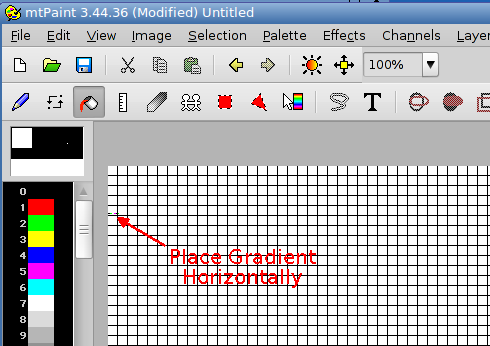Page 1 of 19
Posted: Wed 09 Oct 2013, 07:43
by greengeek
wjaguar wrote:Preferences->Paths->Default palette
What do you do then? It has a "browse" button, but what should I be looking for?
Posted: Wed 09 Oct 2013, 11:37
by wjaguar
greengeek wrote:It has a "browse" button, but what should I be looking for?
Any file which has a palette in it. Either an indexed image in any supported format, or a palette file (such as written by Palette->Save).
Posted: Wed 09 Oct 2013, 12:12
by Dingo
wjaguar wrote:Dingo wrote:but it would be very useful if there is any way to change the default color in palette when mtpaint starts (red) to white
Preferences->Paths->Default palette
no way to made this change in sources before compiling? It is hardcoded? and change the default canvas from black to white? Sorry for disturbing with these question, for the rest Mtpaint is for me the most powerful swiss-knife for graphical tasks with its command-line counterpart libmtpixel that seems very worthy to be developed furtherly
Posted: Wed 09 Oct 2013, 12:54
by wjaguar
Dingo wrote:no way to made this change in sources before compiling?
What for, if it can be configured in inifile?
You can use the global inifile for the purpose, if the user-specific one is, for some reason, not good enough.
 http://mtpaint.sourceforge.net/handbook ... html#SEC64
http://mtpaint.sourceforge.net/handbook ... html#SEC64
It is hardcoded?
Yes, in a rather unwieldy form (mem_pal_def[] array in memory.c)
and change the default canvas from black to white?
This line in
src/channels.c:
unsigned char channel_fill[NUM_CHANNELS] = {0, 255, 0, 0};
Change the first 0 to 255.

But then, for indexed images, you'll need a palette with color 255 being white - in mtPaint's default one, it is black instead.
its command-line counterpart libmtpixel that seems very worthy to be developed furtherly
With the code as it was, it was a dead-end project - too hard to maintain the GUI branch and the commandline branch in synch, and too extensive differences to merge them into one.
With the V-code, there will be hope of combining the two UIs in one program, but the entire GUI needs be switched to V-code first.
Posted: Wed 23 Oct 2013, 19:54
by don570
mtpaint 3.44.30 compiled and available on first post
______________________________
Posted: Sun 27 Oct 2013, 03:52
by darry1966
don570 wrote:mtpaint 3.44.30 compiled and available on first post
______________________________
Thank you always for your work works well even in earlier Pups.
Posted: Wed 30 Oct 2013, 23:54
by don570
I compile it in puppy 4.31 and it works in recent puppies.
_______________________________________
Posted: Wed 27 Nov 2013, 07:03
by wjaguar
Warning - versions 3.44.31-3.44.33 have a bug which may cause crash when opening palette editor. Will be fixed in 3.44.34.
Posted: Wed 27 Nov 2013, 18:19
by don570
to wjaguar:
I was able to save a color palette and then open it later in v 3.44.33.
No problems.
However I didn't try to edit the colors.
______________________________________
Posted: Wed 27 Nov 2013, 23:33
by wjaguar
don570 wrote:However I didn't try to edit the colors.
And mtPaint could have crashed if you tried that.
It was reading a flag value from uninitialized pointer. Fixed in 3.44.34
P.S.: As it happened, part of bug got missed, so 3.44.34 is instead broken utterly and completely.

The attached patch fixes it.
Posted: Tue 03 Dec 2013, 00:30
by don570
New version 3.44.34
Fixes the problem with editing color palette!!
I used patch after decompressing and doing a --dry-run
Code: Select all
patch --input=/mnt/sdc1/mtpaint34434.patch --directory=/root/mtPaint-master/src
Posted: Sat 07 Dec 2013, 17:12
by don570
New version 3.44.36
Testing went well!!!
Dimitri is continuing to convert over to VCODE,
which I believe is code that Microsoft donated to the Linux movement???
____________________________________________________
Posted: Sat 07 Dec 2013, 20:18
by wjaguar
don570 wrote:VCODE,
which I believe is code that Microsoft donated to the Linux movement???
Do not badmouth my invention!!!

If I'd coded it like Microsofties do, mtPaint would already be larger than LibreOffice!

It is "
V-code" - because it is made of
void pointers, like
bytecode is of bytes.
The reason for it, is to separate the UI logic from the specifics of GUI toolkit. A V-code chunk describes the composition of a dialog in generic terms, and V-code interpreter then talks to GTK+ on its behalf, to draw widgets, control them, and read back the user input.
And independent of that, V-code is more concise in describing and controlling a GUI - each dialog rewritten in it makes mtPaint binary smaller.
Posted: Mon 09 Dec 2013, 18:12
by don570
When I tried to compile in Fatdog linux (a 64bit linux distro available
here on this forum) the compiler gave me pointer errors. I was compiling
in fatdog.
The size was wrong ???? according to compiler.
Maybe compiler was referring to 32bits versus 64 bits.
_________________________________________________
Posted: Mon 09 Dec 2013, 19:32
by wjaguar
don570 wrote:the compiler gave me pointer errors. I was compiling
in fatdog.
The size was wrong ???? according to compiler.
Maybe compiler was referring to 32bits versus 64 bits.
Since I lack the power of clairvoyance, I need the compiler's error message, exactly as it was, and not a vague description of what it maybe seemed like.
Something could certainly go wrong with all the pointer manipulations that V-code does. But I can neither find nor fix that, if not given any specifics.
Posted: Tue 10 Dec 2013, 02:56
by greengeek
On previous versions of mtPaint I can use 'free rotate' if I want to rotate a whole image but do not have the same option with just a portion (selection) of the image. Do any of the recent versions have the ability to free rotate a selection?
Posted: Thu 12 Dec 2013, 01:00
by don570
Edit: both new and old versions of mtpaint support free rotate.
What is confusing is the menu that it is under. It is NOT under
'Selection' because it does not effect a selection. It is
under 'Image'
Unfortuately mtpaint rotates the entire document,
however mtpaint acts just on one layer. This has
the benefit of using less RAM but also some effects are
possible as well. For instance use the clipboard to place a
portion of your image in a layer above. (You can
save individual layers)
Now do the effect, like rotation, on the top layer.
Use the clipboard to tranfer a portion down to the original layer.
Delete the top layer if you wish.
__________________________________________________
Posted: Thu 12 Dec 2013, 01:21
by don570
I made a tutorial on how to make graph paper
http://www.murga-linux.com/puppy/viewtopic.php?t=90727
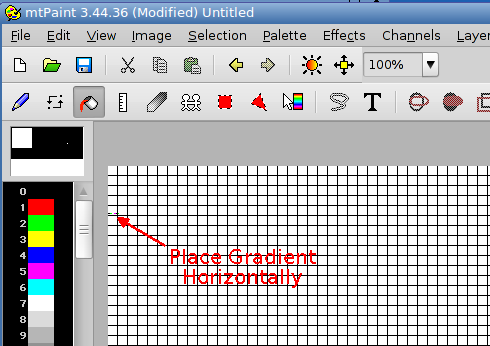
______________________________
Posted: Thu 12 Dec 2013, 15:54
by don570
New version 3.44.41 posted
_________________________________
Posted: Thu 12 Dec 2013, 18:43
by wjaguar
don570 wrote:When I tried to compile in Fatdog linux (a 64bit linux distro available here on this forum) the compiler gave me pointer errors.
Tested compiling in there. Next time, please do differentiate warnings from errors.

Anyway, the next version will have that group of warnings disabled - for mtPaint code, they do not communicate anything of value.