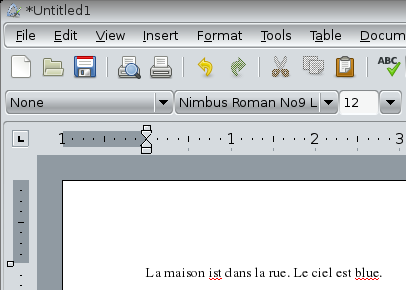Page 8 of 20
Re: Slacko 5.4.1 Beta
Posted: Thu 14 Feb 2013, 12:27
by 01micko
Billtoo wrote:I did the same exercise as earlier on another computer (my acer revo)
and I got the same result with the broken pinboard.
I did it a second time on the revo but before creating my savefile I
changed the font size back to 78dpi, after installing kdegames I ended
up with the broken pinboard again so it's something else causing the
problem in 5403.
I noticed the the firewall and sound control icons disappeared after
kdelibs was downloaded and installed, I'd guess there are lots of
applications in ppm that require kdelibs.
Anyways, I hope this helps.
Hmmm.. if it's not the font.. what is it?
2 possibilities,
mysql and
qt
I went through the exercise BUT I have a qt sfs loaded and I only installed
mysql from the patches repo.. works fine, after reboot.
Still, this sheds NO light! I'll keep at it, we'll solve it.
Posted: Thu 14 Feb 2013, 13:57
by JustGreg
I have tried the two new beta Slacko versions on my EeePc Model 1201HAB. The 5.4.0.3-PAE version did work and I got x server to work with use of xorgwizard.
After booting from either a CDROM or USB flash drive with the PAE version, the x server failed. At console, you have to start xorgwizard. Use the "Choose" button to select "modesetting" driver. A probe will be done to determine resolutions. I normally select the 16 bit color. If one does the test of the configuration, then the graphics screen will have a large block mouse cursor. The upper left hand corner is the point of the normal arrow cursor used to select objects. After exiting xorgwizard, one starts the x server with xwin command. The script to fix the mouse cursor starts and press enter to correct the cursor and restart the x server. After the restart, the cursor is normal arrow and the other setup scripts are run. After the completion of setup, everything work on my system.
The 5.4.0.3-4G version did not work on my EeePc. I did try a couple of things without any luck. My advice if you are going to use Slacko on a EeePc then use the PAE version. The Intel Atom processor does have PAE capability so there is no problem. The Intel Atom is a 32 bit processor, so a 64 bit Linux fail to even start with error message on the processor type.
I hope this helps.
Posted: Thu 14 Feb 2013, 14:03
by SFR
RE: KDE-Games + broken pinboard
I too can recreate the issue, here's how I have accomplished that:
1. I downloaded kdegames + all deps through PPM and started to install'em one by one.
2. After installing kdelibs-4.8.5-i486-1.txz an icon from PPM info window (the one saying that "package has been successfully installed") disappeared.
3. After restarting X - all icons broken.
Short investigation revealed that in the above package, /install/dotinst.sh contains the following line:
Code: Select all
/usr/bin/update-mime-datebase /usr/share/mime
Booting with pfix=ram, typing this line in terminal and restarting X recreates the issue also.
5.4 doesn't have this command, but IIRC someone has asked to move it from devx to main sfs...
But I'm bit confused, because Billtoo has reported that in 5.4.0.2 all is fine, whereas there's also /usr/bin/update-mime-database in main sfs and the problem occurs for me too...
but not if I have devx.sfs loaded - in this case everything's fine indeed, even in 5.4.0.3!
@Mick:
If you're interested,
here's a couple of further fixes to ROX-Trash, beautifully and extensively described by Npierce.

Greetings!
Posted: Thu 14 Feb 2013, 15:31
by Sage
03: Completely unable to generate a picture with an old GeF2/64 with default, nouveau or nv, pfix, nox - all the usual subterfuges. No problems with latest Precise - ootb.
Posted: Thu 14 Feb 2013, 15:54
by Billtoo
SFR wrote:
But I'm bit confused, because Billtoo has reported that in 5.4.0.2 all is fine, whereas there's also /usr/bin/update-mime-database in main sfs and the problem occurs for me too...but not if I have devx.sfs loaded - in this case everything's fine indeed, even in 5.4.0.3!
Installing the kernel source sfs and devx is usually the first thing that I do but I didn't bother with 5403, the 5402 install has them installed.
Posted: Thu 14 Feb 2013, 18:27
by pemasu
update-mime-database binary is lonely without his friend /usr/share/mime/packages/freedesktop.org.xml
I suggest family reunion. One possible fix is:
yes|shared-mime-info||exe,dev>exe
Or just by including the missing friend to the base sfs.
Cheers.
Re: Rox-Filer bug
Posted: Thu 14 Feb 2013, 22:32
by vicmz
Last year, there was a bug in ROX-Filer patched by npierce. The patch wasn't applied to Slacko, it remained until version 5.4. I can't tell if the new beta has the bug, no broadband to download here, so I'm posting the link to the information and the patch:
http://bkhome.org/blog/?viewDetailed=02758
npierce wrote:
1. Click the right mouse button on the desktop to bring up the JWM root menu.
2. Click any mouse button on the desktop to dismiss the menu.
3. Click the left mouse button once on an icon. The application should launch. If it does not launch until you click a second time, you have this bug.
Also, you can go through steps 1 and 2 again, then try this for step 3:
3. Click the right mouse button once on an icon. The ROX-Filer menu should come up. If the JWM root menu comes up, you have this bug.
Note that, in both flavors of step 3, the bug will appear even if you click an icon in a ROX-Filer window instead of the desktop.
Posted: Fri 15 Feb 2013, 06:44
by 01micko
vicmz
Please read the changelog

Posted: Fri 15 Feb 2013, 17:44
by vicmz
01micko wrote:vicmz
Please read the changelog

Thanks!

abispell dictionaries
Posted: Sat 16 Feb 2013, 18:50
by don570
The Abispell dictionaries worked on Slacko when I tested them.
(see image for French test)
They are easy to install. Just click on the corresponding pet package
and make sure that Abiword has spell checking "ON" in preferences.
$LANG must be French for French spell testing to work.
Available for download HERE
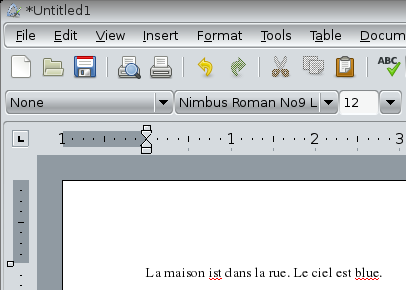
.
Newer Gnumeric available
Posted: Sun 17 Feb 2013, 15:05
by Jades
The newest stable version of Gnumeric is 1.12.0 - see
http://projects.gnome.org/gnumeric/ for details.
Posted: Sun 17 Feb 2013, 15:09
by puppyto
Hello, is there support for ar9271 drivers, I tried with 5.4 (2 diciembre-2012) and does not recognize such chipset, compiling give me the next error ( I meant compiling compat_wireless):
#make
make -C /lib/modules/3.2.33-4g/build M=/mnt/sda1/compat modules
make: *** /lib/modules/3.2.33-4g/build: No such file or directory. Stop
make: *** [modules] Error 2
#
Thanks
Re: Newer Gnumeric available
Posted: Sun 17 Feb 2013, 22:58
by majorfoo
Could someone make a pet for this to work in current version of Slacko?
thanks
majorfoo
Posted: Mon 18 Feb 2013, 00:25
by 01micko
Jades, majorfoo... trouble with gnumeric, and latest abiword is that they now use gtk3, that shift was quite awhile ago, it is much bloated with more gnome dependencies needed.
Posted: Mon 18 Feb 2013, 10:43
by Sage
Slacko still struggles with nV cards but immediately runs in ATI. Tried a bunch of cheat codes but none are reliable. Choose doesn't work either.
Yesterday found an odd feature: sometimes an lhs click on the sr0 icon in 03 puts me back to the prompt. xwin returns to screen and sr0 in tact.
Posted: Mon 18 Feb 2013, 13:20
by ally
hey micko
successfully installed 5.4.0.3 to a troublesome acer 8935g, first problem encountered is a lack of battery monitor - advice please....
regards

Posted: Mon 18 Feb 2013, 16:10
by Jades
Has anyone else had any problems with unloading SFS files via SFS_Load that you get to through the Setup app's Install tab? I get dumped out from the desktop to a black screen with lots of stuff in white text. Only way out appears to be to hit the reset button. On rebooting, the SFS I tried to remove will still be listed.
It's possible to get round it via the somewhat inelegant method of nuking the SFS from XP (or pfix=ram boot of Puppy) and then selecting the unload option once back in the main Puppy session.
The pupsave was created in 5.4.0.3 and is 256MB (IIRC) ext2 and on the NTFS hard drive. I have yet to test to see if it also happens on the FAT32 memory stick.
Posted: Mon 18 Feb 2013, 21:31
by tlchost
Jades wrote:Has anyone else had any problems with unloading SFS files via SFS_Load that you get to through the Setup app's Install tab?
I have a problem getting them to load via the boot manager....as a sanity check, I look in /etc/rc.d/BOOTCONFIG to see what is set to set to be loaded at boot.
Since the boot manager doesn't show what's loaded, you can't use it to unload the sfs files.
Thom
Slacko -beta-5.4.0.3
Posted: Tue 19 Feb 2013, 10:24
by ETP
Hi 01micko,
The first indication of this was the updating of the layered file system at boot up followed by the loss of my customised desktop icons. (fixed with desktop template)
Aarf first reported this behaviour with 5.4.0.2 & upup precise372 a few weeks back.
http://puppylinux.info/topic/slacko-540 ... 1-jan-2013
In my case an sfs that I had at one point loaded during testing (but no longer present in my home sub-directory) continued to show as available to load in boot manager but was in fact mounted, a copy of the relevant sfs in
another sub-directory off my home drive having loaded. Re-naming that to .xfs prevented it loading upon a reboot but it continued to show in boot manager as available to load. Attempting to load it in "load on the fly" offered the option to clear it out and upon rebooting again, normality seemed to be restored. I noted however that it still appeared in /etc/rc.d/BOOTCONFIG.save and so edited it out. (It was no longer listed in BOOTCONFIG)
Given
Aarf's comments it seems like a recent new woof bug.
Posted: Tue 19 Feb 2013, 11:15
by 01micko
Bugs in bootmanager are caused by the Xdialog change, it is reverted for the next version. I don't think anything changed with bootmanager at all.
Sometimes the system can crash when unloading an sfs on the fly, I have seen it. I'd like it fixed but shinobar isn't around much these days and I haven't much time myself. Should I ditch sfs_load? No, I don't think so. You can recover with ctrl-alt-F2 and perform an immediate clean shutdown. If it doesn't get fixed then it will be documented as a "known issue".
Also, the icon bugs has been around since ever, Barry tried to fix it once and failed, that's why I made desk-setup. It's a decent work-around but also needs documenting in the "know issues".