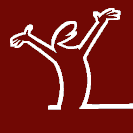Yes, LB-2 and 3 will not work anymore since they use initrd.1.img and initrd.imgDid you mean "replace all existing code content with only these lines of code"? [This is what I did]
Never used # for live.cfgHence, no need to remove/delete it.
I gave a safe choice to remove them but maybe you are right this is not needed. Test will show.
You need to reboot but your changes will be included with RemasterDog and will work with remastered 01-filesystem.squashfs. Just be sure changing layout with Ctrl+Alt+Shift or other combinantion is choosen.4. I usedand it seemed I was able to configure for English UK, and various other settings, but so far I see no change to the operation of the keyboard.Code: Select all
dpkg-reconfigure keyboard-configuration
Do I need to restartX for the changes to take effect, or what?
Read here:5. Used the command:Which should have done the necessary, but so far I see no sign of the firewall running.Code: Select all
/sbin/firehol helpme >/tmp/firehol.conf
Please advise.
http://www.debianhelp.co.uk/firehol.htm
RemasterDog will create new 01-filesystem.squashfs module. Use isomaster to replace it and rebuild new iso.I need to make a newly remastered ISO file and also make a new CD-RW from that new ISO.
Will that be done?
Toni