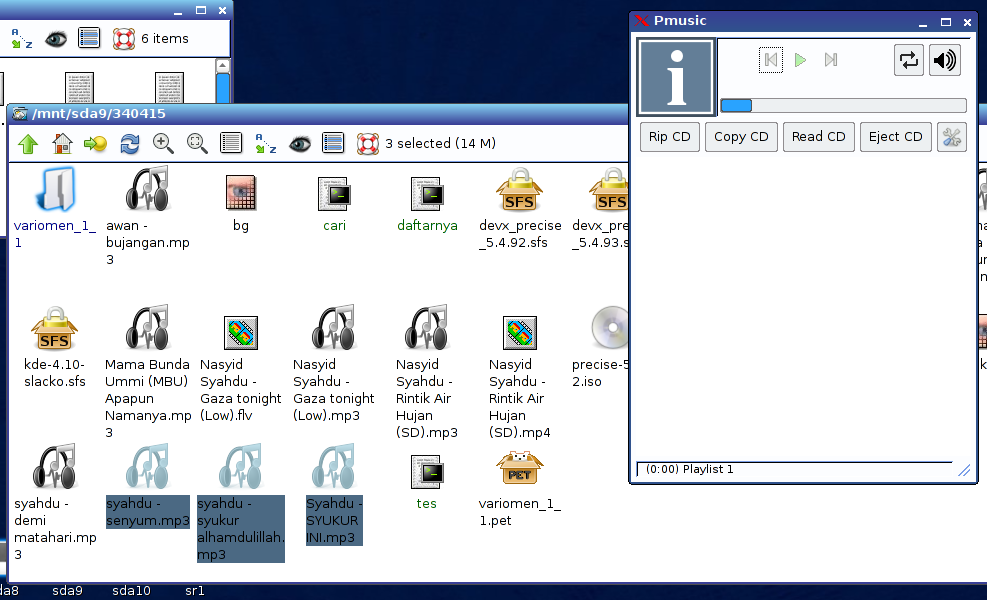Page 82 of 117
Posted: Sat 09 Mar 2013, 20:47
by zigbert
jamesbond
A wild guess...
The later pMusic gives a damn in gtkdialog2/3/4. It ONLY looks for gtkdialog! This can be reset in one of the first lines in /usr/local/pmusic/pmusic.
For what I know, there could be reasons for keeping old versions of gtkdialog, but I find it logical that '/usr/bin/gtkdialog' points to the latest.
Sigmund
Posted: Sun 10 Mar 2013, 03:37
by jamesbond
Thanks, that does it

.
I haven't symlinked gtkdialog4 to "gtkdialog" for two reasons:
a) It is my impression that gtkdialog updates are not always backward compatible (meaning newer gtkdialog could "break" old applications, especially complex ones).
b) I have not validated all gtkdialog apps in Fatdog to work with gtkdialog4

Anyway, with that fix, pmusic 3.2.3 is now on its way to Fatdog

Thank you again.

Posted: Sun 10 Mar 2013, 03:57
by 01micko
jamesbond wrote:I haven't symlinked gtkdialog4 to "gtkdialog" for two reasons:
a) It is my impression that gtkdialog updates are not always backward compatible (meaning newer gtkdialog could "break" old applications, especially complex ones).
Fallacy!
Slacko lead the way here with always having only 1 gtkdialog binary, symlinked to 3 and 4 for backward compatibility. ...and there was minimal breakage. Mostly it was bad code, things like substituting X for password chars and also some bad calls to images.
Posted: Sun 10 Mar 2013, 07:26
by sc0ttman
01micko wrote:jamesbond wrote:I haven't symlinked gtkdialog4 to "gtkdialog" for two reasons:
a) It is my impression that gtkdialog updates are not always backward compatible (meaning newer gtkdialog could "break" old applications, especially complex ones).
Fallacy!
Slacko lead the way here with always having only 1 gtkdialog binary, symlinked to 3 and 4 for backward compatibility. ...and there was minimal breakage. Mostly it was bad code, things like substituting X for password chars and also some bad calls to images.
Sorry to plug my crap here, just to point out, Akita has included ONLY the very latest gtkdialog ever since thunor took the reigns and it's always worked fine, except one revision, which i reported and thunor fixed.. And 01micko is right, the only other breakages were due to bad code in the shell scripts - mainly cos the older gtkdialogs used to ignore certain syntax errors, so we used to get away with them...
Posted: Thu 14 Mar 2013, 17:51
by zigbert
pMusic works too well for me...

... The pMusic grabber (RadioHits) has given me another 50000 tracks.
This has made the internal searching slower.
I will focus on a smoother workflow for 3.3.0.
pMusic should work seamless for 100 tracks as well as a million.
Posted: Thu 14 Mar 2013, 22:53
by recobayu
Zigbert, I have a question. in lucid puppy, pmusic can open two or more file by selecting two or three file in rox, right click, open with, pmusic. but in new pmusic, it doesn't. How to fix it?
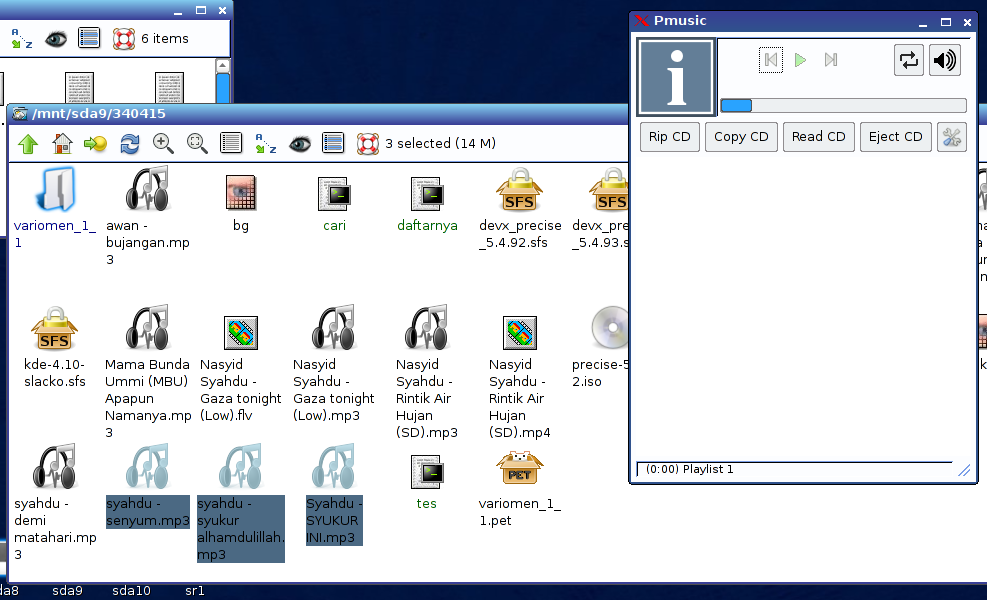
Posted: Fri 15 Mar 2013, 22:48
by zigbert
recobayu
Yes, this is a bug in Slacko. The pmusic-link in 'open with' menu leads to audio-CD player instead of the normal pMusic frontend.
To fix it you can execute these 2 commands in terminal:
Code: Select all
rm /root/.config/rox.sourceforge.net/SendTo/pmusic
ln -s /usr/share/applications/pmusic.desktop /root/.config/rox.sourceforge.net/SendTo/pmusic
Sigmund
Posted: Mon 18 Mar 2013, 07:58
by zigbert
Version 3.3.0
See main post
Changelog
- Option (menuitem) to repair broken playlist.
- MyMusic database.
. . . .- If added file (to playlist) misses in db, run quick update.
. . . .- Add /initrd/mnt/dev_save to default MyMusic paths (MyMusic Setup).
. . . .- Check if MyMusic db exists on every startup. If no, quick update.
. . . .- Faster Read/write by avoiding utf-8 (LC_ALL=C)
- Search.
. . . .- Faster searching by Squeezing grep of tracks and collections. Do the separation after.
. . . .- Faster searching by not using UTF-8 in search command.
. . . .- Reintroduce 'Search while typing' (optional - set in preferences). Default is off.
. . . .- If only one line in hits: add to playlist by pressing enter. This will only happen when 'Search while typing'.
- Trackinfo.
. . . .- Faster and better albumart grabbing by using albumart.org as default grabber.
. . . .- Faster internet-connection-check by adding --max-redirect 0.
. . . .- Faster Trackinfo handling by avoiding utf-8 for backend (LC_ALL=C after gui(s) are loaded.)
. . . .- Bugfix: Saving 'Blues' as meta-genre if choosing from menu.
. . . .- Bugfix: Albumart.org grabber suggests artwork even if album-tag is empty (Torstein Flakne - Walkaway)
- Plugins now available directly from menu.
- Track menu is now 'Playback'.
. . . .- Mixer is moved here.
. . . .- Mixer has got menu icon.
- Splash screen.
. . . .- Allow wrapped text.
. . . .- Merged box_splash and box_splash_progress.
. . . .- Use splash-graphics in about-window.
- Save playlist: Error msg if not defined save-file.
- Change default playmode from loop to straight (no loop).
- Podcasts.
. . . .- Click on podcast in manager to show downloaded files in sourcelist.
. . . .- Bugfix: Show podcasts via Music-Sources menu.
- Bookmarks - simplified and improved.
. . . .- Add bookmark to playlist (or browse) by click on bookmark in external window.
. . . .- Quick bookmarking from playlist right-click menu.
. . . .- Removed 'Bookmark playing track' in Track menu. Bookmark manager does the same.
. . . .- Removed bookmarking of Music-source. Source history is better.
. . . .- (Re)moved menu Bookmarks to menuitem 'Bookmark Manager'.
. . . .- Place right-click menu on cursor-top-left instead of center.
. . . .- Bugfix: pMusic allows only one timestamp pr. file.
. . . .- Bugfix: Updating path in db should also update corresponding bookmarks
- Recent played: Show (www) and (CD) separate column.
- RadioHits
. . . .- Expand sorting of grabbed tracks to include time as well as date.
. . . .- Bugfix: Use mtime instead of ctime when sorting grabbed tracks.
- Overview: Most played bottom line is now ...more to show complete list.
- Clean up terminal outputs at first run.
- Add m3u/pmu now also give the option to fix db if file does not exist (only exist in db).
- Add *.pmu to Rox mime db.
- Remove pMusic-raster-icon from pet - jwm 2.2 supports svg.
- Midi support.
. . . .- Length detection when adding to playlist.
. . . .- Export midi like any other supported file.
. . . .- Trackinfo works if filename is Artist - Title.
. . . .- Trackinfo stream-tab works.
. . . .- Integrated with MyMusic db.
. . . .- Check for timidity in dependency checker (pmusic -D).
. . . .- timidity info when running pmusic -f/-h.
- Webmusic.
. . . .- Bugfix: Browsing the WebMusic index.
. . . .- Update jamendo-index.
- Bugfix: Give pMusic executable an icon in Rox.
- Bugfix: Do not autoselect text on yes/no boxes.
- Bugfix: Play-icon doesn't show in playlist if playing track contains $ in name.
- Bugfix: Go forward/back in playlist history didn't clear name of active playlist.
- Bugfix: Fallback to english FAQ if local FAQ does not exist.
- Bugfix: 'pmusic /path/' (cli) failed to play content of directory.
- Bugfix: pMusic is very slow at startup if sourcelist is huge.
- Bugfix: Move progress slider several times gives playback error.
Pmusic 3.3.0
Posted: Tue 02 Apr 2013, 16:11
by L18L
file:///usr/share/doc/help/en/pmusic_faq.html#convert wrote:What if I want to convert a WAV file to a MP3 file?
Under 'Playlist' menu choose 'Export tracks' to convert all songs in playlist. Click 'Specify output stream'. For high quality stereo conversion choose at least 192000 bits/sec. For mono songs you choose half the stereo rate.
Really?

Posted: Thu 04 Apr 2013, 16:54
by zigbert
For mono songs you choose half the stereo rate

Under 'Playlist' menu choose 'Export tracks' to convert all songs in playlist. Activate 'Convert exported tracks' and optionally change stream quality
Better?

Sigmund
Posted: Mon 15 Apr 2013, 16:30
by zigbert
Posted: Thu 18 Apr 2013, 00:35
by don570
I've been burning Audio CD's.
I miss a feature ----> a menu item to add the track play times
together to get a total. Pburn does this fortunately

but I would prefer pmusic to have this feature.
___________________________________________
Posted: Thu 18 Apr 2013, 15:22
by zigbert
don570
The total length of all tracks in playlists is shown in statusbar.
Sigmund
Posted: Tue 30 Apr 2013, 18:03
by zigbert
Working steady with pMusic 4, but the amount of undone work is still huge.
4.0.0 Major thoughts
- Simplified workflow/gui with enhanced features.
- Favorites replaces bookmarks, multiple playlists and overview.
- Managment in sourcelist by right-click menu
- The dynamic DB is now so good that searching should be preferred over browsing.
- Tighter intergration of RadioHits and TopHits plugin
- all graphics/themes are now svg

These icons are compressed around 3kb all together
Sigmund
Posted: Tue 30 Apr 2013, 18:42
by don570
If it would help speed up the program, there is no need to list the
total play time of a list in the main window.
You could make it a menu item instead.
But if it doesn't affect the speed of program, then you should make
it more prominent in window. In Raring distro
top part of the text line is cut off.
____________________________________
Posted: Wed 01 May 2013, 07:07
by zigbert
don570
I have made a small update to give statusbar enough height. I have not tested it in Raring, so if you want to verify:
remove height-request="16" in line 43 in /usr/local/pmusic/gui_misc. Then build a fresh gui-code by 'Quit and save geometry' from the File menu.
Thank you
Sigmund
Posted: Wed 01 May 2013, 09:21
by nic007
I wonder if you smart developers ( I mean this with the utmost respect) can somehow adapt some of the old Winamp DSP-Plugins to work with Pmusic in the linux environment? The Enhancer 0.17 plugin is fantastic and free to download and use. I use this with XMPlay running in Wine. This thing is so good one does not need any other equalizers , boosters or sound enhancers. Is this possible? Thanks
Posted: Wed 01 May 2013, 20:02
by don570
A recent version of Audacious which I am using has
sound enhancement built-in settings.
So there is no need to run wine to just play your music.
___________________________________________
Posted: Thu 02 May 2013, 02:48
by nic007
don570 wrote:A recent version of Audacious which I am using has
sound enhancement built-in settings.
So there is no need to run wine to just play your music.
___________________________________________
I have tested many attempts at sound enhancements before but none comes ever close to the Enhancer 0.17 as mentioned. In fact, it's about the only reason (apart from using a good text to speech program also) that I use wine. Well worth it, it's that good. Do yourself a favour and try XMPlay with the enhancer installed (both can be downloaded from the XMPlay site). Try it on a windows machine or with wine. Nothing else comes close.
Posted: Thu 02 May 2013, 17:03
by don570
The pmusic has an equalizer that worked well on my machine.
XMPLAY looks good!! and it's small in size. If I get around to
setting up a Windows machine I'll use it.
_________________________________________