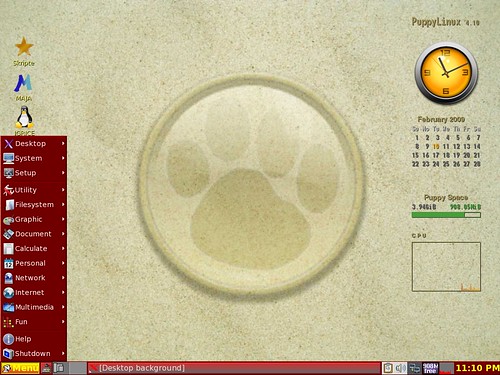Page 9 of 18
Posted: Tue 10 Feb 2009, 07:00
by richard.a
Me tooo. Looks great.
Actually I like JWM for its speed, and it looks like it is catching up in looks.
Off topic. Is it possible to retro-fit a more recent version of JWM into say 2.02r2 ? If so, where would I find the files and would it be a pain in the proverbial to do it?
I ask because 202r2 has the basis of my "older box" rejuvenation program.
Richard.
Posted: Tue 10 Feb 2009, 08:19
by Patriot
Hmmm .....
@DaveS
Rounded corner window is already implemented. Need to fix one more glitch to make it perfect.
@HairyWill
Only the tranparency requires xcompmgr. Manual transparency/alpha blending will make jwm too big and slower. The rest works without it. I'll release everything (and maybe request cb88 for svn access) as soon as I'm happy that it doesn't break anything ...
@`foo
That's the most important thing ... I stick to whatever jwm was meant to be: small & lightweight ... The jwm binary increase is about 2K ... Haven't noticed any % increase in memory usage ... Maybe I'm too dumb to notice that ...
@
For now, I've added rounded task buttons ... I did flat buttons previously but didn't look too nice on the taskbar ...
All still very alpha and stability should not be a problem as I haven't crashed anything using it ... Since its all hard-coded now, a bit more time is needed to do a proper config parser ...
Rgds
Posted: Tue 10 Feb 2009, 09:14
by BarryK
Patriot,
I just now stumbled upon your recent posts, re improving JWM -- it's really great that you are tackling that!
HairyWill has fixed the full-screen problem with Flash (youtube.com) and Gxine.
I also posted a request for plain flat square everything in JWM, to HairyWill's thread:
http://murga-linux.com/puppy/viewtopic.php?t=38448
Could you guys merge your work?
I agree, JWM is so small and fast, just a few little tweaks to give it the visual appeal that users want, plus a few little bug fixes, and JWM will remain the best choice for Puppy.
HairyWill also posted some SVN details for JWM to my blog:
http://puppylinux.com/blog/?viewDetailed=00561
Posted: Tue 10 Feb 2009, 22:39
by dejan555
Hope you like this one, click to enlarge:
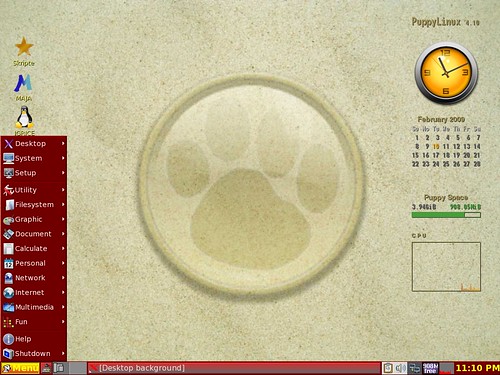
Download package:
Posted: Wed 11 Feb 2009, 01:37
by battleshooter
Wow Dejan555,
You really have a knack for these kinda things- I've never seen JWM so good looking before! JWM is known for it's speed and reliability but now it can finally look good too! Nice job man! Keep it up!
Battleshooter
Posted: Wed 11 Feb 2009, 12:11
by steve_s
dejan555's cookin'! nice!

Posted: Thu 12 Feb 2009, 01:03
by sullysat
Hey dejan555,
I'm trying to collect all the paw print wallpapers I can find. Did you make that sandy look yourself? Would you mind if I added it to my collection online?
Sully
Posted: Thu 12 Feb 2009, 07:38
by dejan555
No, I don't know where I exactly found it, look at Puppy Wallpapers topic. I'm not at home right now, but I'll send it to you if you don't find it. I think it was actually at some member website.
EDIT: Yep, it's here on Pizzasgood's website:
http://www.browserloadofcoolness.com/art/wallpapers.php
Posted: Thu 12 Feb 2009, 09:51
by Patriot
Hmmm .....
BarryK wrote:Patriot,
I just now stumbled upon your recent posts, re improving JWM -- it's really great that you are tackling that!
HairyWill has fixed the full-screen problem with Flash (youtube.com) and Gxine.
I also posted a request for plain flat square everything in JWM, to HairyWill's thread:
.....
@BarryK
I thought someone else would eventually do it ... I finally made the jump when I had enough of icewm messing my menu+taskbar ... (no offence to icewm fans but it just didn't cut out for me ...)
As per your request, plain flat square menus with square outline border is implemented. It will switch to flat for single background color. Look at the screenshots in my earlier post.
Of course, HairyWill's patch will be included ... merging 'em together is no problem once it leaves alpha ...
@
I have taken out user configurable window buttons as it adds unnecessary size and made jwm a bit more complex. I don't want to introduce bugs to it. Probably will just add user replaceable window button mask support.
The current alpha jwm binary is about 6K bigger in size (compared to puppy 4.1.2 release). Recently added flat taskbutton (look like 'quicklaunch') tweak, flat (square) menu & (rounded) taskbutton with outline border, transparent win menu switch ... I believe these are sufficient for now ...
Current progress is a bit slow ... xcompmgr is (historically) buggy ... I have to chase (and try to fix) bugs that is not jwm's fault. I'm on the lookout for a suitable alternative composite manager ... I'll see if cairo-compmgr can work ... Without composite manager, jwm behave without issues (as far as I'm aware of) ...
Rgds
Posted: Thu 12 Feb 2009, 12:38
by zigbert
Patriot
6K bigger in size - YESSS ....... You got the focus.
May the force be with you.
Posted: Thu 12 Feb 2009, 20:59
by `f00
.. button mask should be fine (jwm really can shine with no excess decoration;) - and the hilite/shadow bevel is gone in favor of a simple border? That will make so much else cleaner - like paring margins for smaller displays and getting it visually compact without sacrifice in simple legibility. Thanks for all

Posted: Fri 13 Feb 2009, 10:52
by Patriot
Hmmm .....
I've taken a look at HairyWill's patch for gxine fullscreen ... A nice quick hack it is .... but I must make fullscreen work with current modifications, so I made my own trace ... I've found a solution without discarding events. It seems to be a 'logic oversight' in jwm. At the same time, I've discovered and fixed a jwm bug where it does not restore a fullscreen client to its original position ...
There's just one last glitch to fix ... This last one may take a little while longer to figure it out (external cause : xcompmgr) ...
Rgds
JWM enhacements : alpha preview
Posted: Sat 14 Feb 2009, 17:50
by Patriot
Hmmm .....
I wonder if we're ready for an alpha preview ?
I have overcome the last glitch which is the client shade function that breaks when used with xcompmgr ... A workaround is currently used to overcome this glitch while a permanent fix is being worked out ...
I hope this alpha preview will give me bugs to squash ..... I also hope that it can soon go for final polishing, commenting the codes and ready for beta release (along with the source codes) ...
Attached is jwm-alpha preview binary. It is currently about 4KiB (or 6KB if you prefer decimals) bigger than jwm in puppy 4.1.2 ...Also included is xcompmgr 1.1.4 -AND- kcompmgr 2.02 which I took out from KDE 3.5.10 basepkg ... Please read the readme file for instructions on how to give this a test run without overwriting your original jwm ... The sample jwm theme file will give you an idea what the new options are (there's only a few btw) ...
There's still a couple of todo stuff not yet implemented or in progress, hence the alpha preview .....
Rgds
Re: JWM enhacements : alpha preview
Posted: Mon 23 Feb 2009, 10:23
by Dougal
Patriot wrote:Hmmm .....
I wonder if we're ready for an alpha preview ?
How about a patch against 2.0.1? That way we can also try and change things ourselves.
Posted: Mon 23 Feb 2009, 13:44
by kirk
Patriot,
Would it be difficult to switch the JWM tray into autohide mode when you switch to fullscreen? Thanks for your work.
Posted: Mon 23 Feb 2009, 20:50
by magerlab
that jwm-alpha looks pretty nice( matches candido themes that i use)
the only thing i want is a small theme with smaller window borders and fonts for small eee pc screen
once again i see the power of that little window manager!
Posted: Mon 23 Feb 2009, 21:56
by ttuuxxx
magerlab wrote:that jwm-alpha looks pretty nice( matches candido themes that i use)
the only thing i want is a small theme with smaller window borders and fonts for small eee pc screen
once again i see the power of that little window manager!
thats easily done with icewm. Just one setting for the top and one for the bottom and the fonts is one line in the gtk theme your using. But things like blinky would have to be reduced and the min,lower,max buttons would have to be reduced now that I think of it, probably would take me about 3hrs to convert a icewm theme.
ttuuxxx
Posted: Mon 23 Feb 2009, 23:22
by jcoder24
ttuuxxx wrote:magerlab wrote:that jwm-alpha looks pretty nice( matches candido themes that i use)
the only thing i want is a small theme with smaller window borders and fonts for small eee pc screen
once again i see the power of that little window manager!
thats easily done with icewm. Just one setting for the top and one for the bottom and the fonts is one line in the gtk theme your using. But things like blinky would have to be reduced and the min,lower,max buttons would have to be reduced now that I think of it, probably would take me about 3hrs to convert a icewm theme.
ttuuxxx
Is this the
JWM Themes Exchange thread?
Posted: Mon 23 Feb 2009, 23:29
by jcoder24
Patriot
Thanks for your efforts with jwm. I've been using the jwm alpha since its release without any issues.
Posted: Mon 23 Feb 2009, 23:46
by ttuuxxx
jcoder24 wrote:ttuuxxx wrote:magerlab wrote:that jwm-alpha looks pretty nice( matches candido themes that i use)
the only thing i want is a small theme with smaller window borders and fonts for small eee pc screen
once again i see the power of that little window manager!
thats easily done with icewm. Just one setting for the top and one for the bottom and the fonts is one line in the gtk theme your using. But things like blinky would have to be reduced and the min,lower,max buttons would have to be reduced now that I think of it, probably would take me about 3hrs to convert a icewm theme.
ttuuxxx
Is this the
JWM Themes Exchange thread?
JWM ICEWM who cares its all in the next puppy release, These 2 window managers go toe to toe all the time, JWM was always default but IceWM was mostly the replacement, I've had well over 700 downloads just on my first release, my second was way past that.
Plus people could learn somethings, like I said blinky would have to be reduced in size, so would freememory applet,
If people weren't so eager to jump on someone mentioning 1 paragraph about icewm, I could lend a hand and improve things. But really JWM days are numbered unless you find a way to get rid of the ugly MICROSOFT WINDOWS 95 look too the windows page decorations [_] [--] [X], would it be that hard to code in some png or xpm images?
sure the new gradients do give JWM some new life, but I really do hate looking at things that resemble MS products. If that would change I bet a lot of people would reconsider changing wm's, I for one like JWM a lot. is small, stable, what you guys are doing with themes is great, I've made some myself for JWM, also the other thing that needs improving is the taskbar menu button, it does handle images very clearly, ever notice that, I had a heck of a time making a button image clear for one of my Fire Hydrant retro versions. So 2 things really I could see improving on.
ttuuxxx