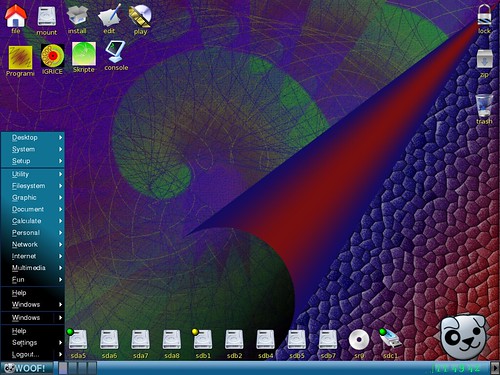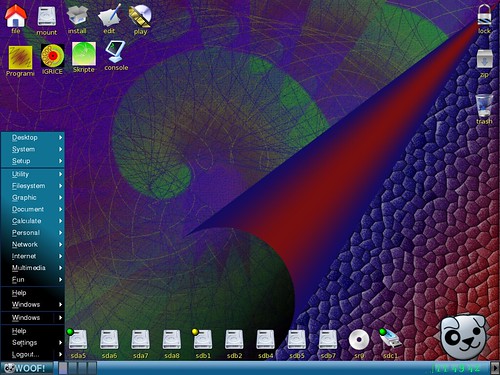Page 10 of 13
Posted: Fri 12 Dec 2008, 07:28
by dejan555
I'm not stoping there, here's another one:
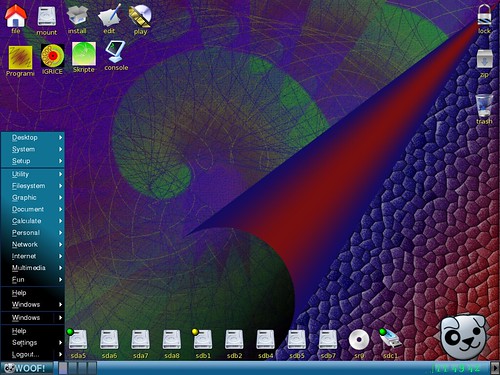
Download here:
Woof_Blue theme
Wallpaper:
http://www.flickr.com/photos/10993240@N ... 8/sizes/o/
Posted: Fri 16 Jan 2009, 20:55
by friendlybiker
Here's another one with a little different slant....
Posted: Sat 17 Jan 2009, 00:55
by ttuuxxx
friendlybiker wrote:Here's another one with a little different slant....
Like your screenshots

Just wondering, when you take a screenshot could you "save as" jpg, instead of 1.20MB it will be like 300kb 1/4 of the file size but the same quality, jpg image compression is far better than png for images, png is great to use if you have an image with a transparent background, thats where jpg fails. like if you want to post an icon, it would be png, but if you took an image with a camera, that should be jpg. Anyways nice screenshot

ttuuxxx
Posted: Sat 17 Jan 2009, 04:07
by friendlybiker
ttuuxxx,
Thanks, I'll put up another in .jpg format
Posted: Sat 17 Jan 2009, 04:09
by ttuuxxx
friendlybiker wrote:ttuuxxx,
Thanks, I'll put up another in .jpg format
wow 1MB less in size, dialup users are going to love you for that, you just saved them about 10mins of a download.

ttuuxxx
Posted: Fri 27 Feb 2009, 12:22
by _chris_
Hi and sorry that i ask here, but where can i get the icepak.pet ?

or can someone put the files all in a tar.gz file please
thx in advance

Posted: Wed 04 Mar 2009, 09:55
by pa_mcclamrock
_chris_ wrote:where can i get the icepak.pet?
See page 1 of this thread, about halfway down the page.
Posted: Wed 04 Mar 2009, 10:30
by _MegadetH_
hi dejan555,
blue theme is very good! I like blue bar!
Posted: Wed 04 Mar 2009, 14:24
by _chris_
pa_mcclamrock wrote:_chris_ wrote:where can i get the icepak.pet?
See page 1 of this thread, about halfway down the page.
thanks i tried the links 2 or 3 days ago, now they are working fine

Posted: Thu 05 Mar 2009, 16:27
by dejan555
_MegadetH_ wrote:
blue theme is very good! I like blue bar!
Thanks!
NEW: LightHeart IceWM themes
Posted: Thu 19 Mar 2009, 21:00
by pa_mcclamrock
Posted: Wed 11 Nov 2009, 01:19
by battleshooter
I can't believe nobody even said thanks to you Pa_mcclamrock

Really like the themes man, I changed the menu picture, but besides that I like the feel of the whole theme, thanks!
Battleshooter
icewm in 4.3.1
Posted: Sun 15 Nov 2009, 08:53
by Lobster
Guys not sure if this is the best way to use icewm in 4.3.1
but I used the package manager in 4.3.1 to install icewm
then downloaded the pet here:
http://puppy-look.tk/
then ctrl + alt + backspace
and typed in
xwin icewm
Loads of themes
Many thanks
Posted: Mon 16 Nov 2009, 19:52
by francisco88
Dear users, anyone can tell me where to find IceWM for Puppy and how to install it and themes?
Thanks,
Francisco

Posted: Sat 21 Nov 2009, 09:53
by battleshooter
I really liked 4.3.1's default JWM theme, so I was delighted to come across it's Icewm counterpart, IceClearlooks2. If you want the same blue LED clock, you have to install the blueclock pet. It's courtesy of Puppyluvr. Thanks man, I use it quite a lot
 Download IceClearlooks2 here
Download IceClearlooks2 here

Apologies I didn't puppify it in anyway, maybe if I think of something I will, or maybe some one else will.
EDIT: Don't use Ttuuxxx's pet on 4.3.1, they don't seem to get on for me, X won't start after a restart.
I'm using
Ttuuxxx's icewm pet by the way for those interested in a more refined Icewm than the one found in the Puppy Package Manager.
Battleshooter
Posted: Fri 27 Nov 2009, 06:40
by battleshooter
I found a really nice site for Icewm themes and other eye candy.
http://box-look.org/. Never came across it before but I'm been very pleased with it and impressed by the icewm themes they have available. I've been packaging a few I really like and I'll try and post them here. Of course, feel free to go ahead and download the tars yourself if you'd like

Today's one is
Icewm-dust:
Edit: A few posts down is a stripped down version of this pet done by Ttuuxxx. Thanks man.

Posted: Sat 05 Dec 2009, 21:52
by battleshooter
Azenis:
Edit: There's also a stripped down version of this pet done by Ttuuxxx a few posts down.

Apologies the pet is so big.
Battleshooter
Posted: Sat 05 Dec 2009, 22:21
by ttuuxxx
battleshooter wrote:Azenis
Apologies the pet is so big.
Battleshooter
I had a look at it, I'm not running icewm right now, but I did notice it came with its own fonts and a very large file sized desktop background.
I deleted the extra fonts, changed the default theme to use puppy fonts, and compressed the background image. So the end results went from a 2.4MB pet to a 120kb pet.
Updated had a second look and found another extra image,
made some system links, removed some icons and replaced with just a couple and 120kb pet

enjoy ttuuxxx
Posted: Sun 06 Dec 2009, 00:05
by ttuuxxx
updated above, lol
ttuuxxx
Posted: Sun 06 Dec 2009, 01:14
by ttuuxxx
and finally if you mix the taskbar only with my small themes and make it gtk so you have animated buttons, you get something like this

It went from 2400kb pet to 23kb pet, 100 times smaller.