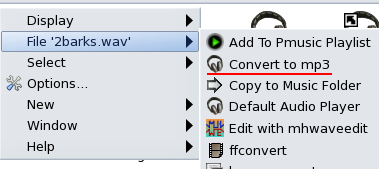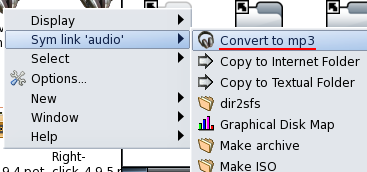Page 10 of 12
Posted: Fri 12 Aug 2011, 23:22
by edoc
scsijon wrote:
A link when your ready please, as you will be aware by now, I do like minimal systems.
Chomping at the bit here as well.
So long as it plays nicely with our netbooks and notebooks (esp. the netbook keyboards, the assorted video cards, and the wifi nics), CUPS is stable and works with HP printers (in our case a LaserJet P1006 and a Deskjet 1000 J110, and a real bonus would be also a officejet 4215), and the browser and E-mail alternatives are diverse (is Dillo dead or too dependency-bound?).
Waiting ... patiently ... OK, maybe not real patiently ... even for something to break ...

Posted: Sat 13 Aug 2011, 06:23
by Iguleder
I did a very nice trick last night, I opened two consoles, one with a silent Woof I hacked so it doesn't always ask questions (i.e my choice is hardcoded) and the other with "sleep $((60*60*3)); wmpoweroff" (which means it sleeps for 3 hours and shuts down).
The former processed all the packages and the latter is used to power off my computer in case something goes wrong and Woof shows some prompt that I forgot to automate

It worked great, all the packages are processed now. At the moment I'm building a small set of packages that will be used for my next build; I also want to give it another name, I was thinking of "NextPuppy". You still don't know why, but once you'll see what runs on top of it ... you'll get it

I also want to give it a new repository, because its packages are also compatible with 5.x. I think the name that makes most sense is "Packages-puppy-next-official"

Oh, and regarding artwork - at the moment everything is original. The window manager is pretty spartan and I also found a matching GTK theme and a matching terminal emulator, which pretty much provide a uniform desktop experience.
It's very lightweight, I also replaced ROX-Filer with emelFM2, for two reasons: although ROX is lighter, the use of multiple ROX windows for simple tasks wastes screen real estate and RAM, while the latter allows you to do many tasks using one file manager window. Also, I want to disable the pinboard; I can do this by modifying scripts, but if you only disable the code that starts it (~/.xinitrc), the desktop icon switcher will start it once you change the icon theme and that's bad. I can't fix all applications that start the pinboard, because that's not future-proof.
There are many rough edges, but this is the first build ... so I'm still allowed to do those wild experiments

Posted: Sat 13 Aug 2011, 08:46
by Iguleder
Two missing libraries and broken Xorg_High, but RAM usage was
39 MB.

Doing another build with today's Woof, this time these issues will be fixed and Dash will be the default shell, if it works well enough. Should be another RAM saver.
I might upload this one if it's any good

EDIT: uploaded the packages, the sources and the Woof files to
here.

Posted: Sat 13 Aug 2011, 10:29
by pemasu
specs.tar.xz, what is the way to unpack these tar.xz files. Normal xarchiver does not uncrompress, I would like to have right click for it also but I am at loss how to handle them. There isnt mime type for these tar.xz files. I wonder if they are in the /usr/share/mime/globs file for mime handling.
Posted: Sat 13 Aug 2011, 10:33
by Iguleder
Posted: Sat 13 Aug 2011, 10:44
by pemasu
Thx, I am wiser man now. I can even feel it. Lol.
Posted: Sat 13 Aug 2011, 11:21
by Iguleder
Uploaded the build scripts I used and Squashfs 4.2. Now the new repo has enough packages to get the ball rolling

2createpackage is running ... I expect NeXTPuppy 5.0.0 alpha 1 to arrive within 2 hours

Posted: Sat 13 Aug 2011, 12:49
by sc0ttman
Iguleder wrote:Dash will be the default shell, if it works well enough. Should be another RAM saver.
I might upload this one if it's any good

Hi Igu... I see you are using dash, as the default shell, 'if it works well'.. I'm sure it will
 https://wiki.ubuntu.com/DashAsBinSh
https://wiki.ubuntu.com/DashAsBinSh - you probably seen it
checkbashisms script
attached here - might be useful for you
Yesterday, I used a combination of both of the above to make the 'init' script in initrd.gz use ash, instead of bash.
It booted fine, and was definitely a bit quicker.
Posted: Sat 13 Aug 2011, 14:29
by Iguleder
The Dash experiment failed hard here - Woof couldn't run because of it. I decided to keep Dash but Bash is still the default shell.
Posted: Sat 13 Aug 2011, 14:40
by edoc
Iguleder wrote:I expect NeXTPuppy 5.0.0 alpha 1 to arrive within 2 hours

Is this what we should wait to test?
Right click squeeze 524
Posted: Sat 13 Aug 2011, 15:44
by don570
Right click squeeze version 524
Just click to install
I added a new feature ... conversion of wav to mp3.
Both an entire folder and a single file.
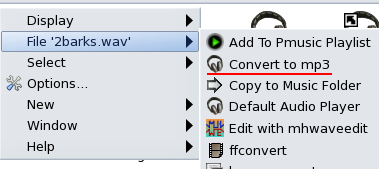
______________________________________________
right click on a folder and get
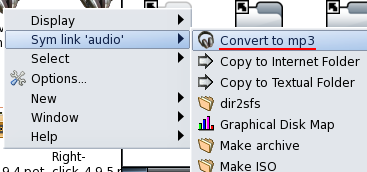
Posted: Sat 13 Aug 2011, 15:48
by pemasu
Thank you don570. I have already applied your right click to Dpup Exprimo. Do you have any idea how to create script to have right click extract-tar-xz and have entry in /usr/local/apps. Mime type was there already. OpenWith folder needs to created also.
/root/Choices/MIME-types/application_x-xz-compressed-tar
Posted: Sat 13 Aug 2011, 15:49
by Iguleder
Uploading my new dpup puplet, I'll put it in the derivatives section. I guess I'm gonna work on it now and leave the "desktop" flavor of dpup to pemasu.
We share many bug fixes, so I think it's a good idea

Posted: Sat 13 Aug 2011, 15:52
by pemasu
Iguleder. Dpup cross-breeding has been nice and many new innovations have been applied due to co-existence of same dpup core. And hopping between different builds ensures that it does not start to feel too dull.
xz archive
Posted: Sat 13 Aug 2011, 16:04
by don570
I believe xarchive can handle xz
I'll look into it.
___________________________-
I learned the hard way not to edit scripts with
Abiword.

The curly quotes problem
Luckily I recognized what was happening.
I'll remove Abiword from the right click option
of scripts
______________________________________________
Re: Right click squeeze 524
Posted: Sat 13 Aug 2011, 19:09
by edoc
don570 wrote:Right click squeeze version 524
Where is 524 to be found, please?
I only see 4.9.x on Page one of this thread.
I'm curious as to the progress in compatibility with netbooks and notebooks.
Posted: Sat 13 Aug 2011, 21:37
by pemasu
Scroll one page back...
Posted: Sat 13 Aug 2011, 22:16
by edoc
Is
Right click squeeze version 524 the newest version of Squeeze or is it an add-in?
Right-click-squeeze-5.2.4.pet
Description wave to mp3 conversion added pet
Download
Filename Right-click-squeeze-5.2.4.pet
Posted: Mon 15 Aug 2011, 02:45
by scsijon
1/ I am getting server error trying to download from "
http://iguleder.info/puppy/next/alpha1/".
2/ Finally tracked the fault on my box3 down to starting at the line:-
:Loading kernal Modules....[ 25.014560] BUG: unable to handle kernal paging request at 342c0020.
Does this help you any?
lspci is back on page 7
regards
scsijon
EDIT1: 1/ above

has come good after 30min.
Posted: Mon 15 Aug 2011, 14:51
by edoc
Excellent!
I just grabbed 5.0.0 and will test it on my Netbook shortly ...