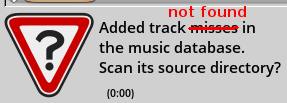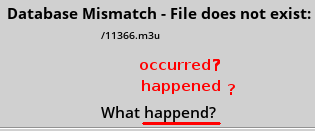Page 98 of 117
Posted: Wed 27 May 2015, 23:13
by Moat
greengeek wrote:
I don't know what I would call such a function - maybe "flatten" normalisation?
In audio dynamics, those are known as
compression and
limiting -
http://en.wikipedia.org/wiki/Dynamic_range_compression
http://www.soundonsound.com/sos/1996_ar ... ssion.html
Bob
Posted: Thu 28 May 2015, 00:41
by don570
Does anybody know of a method that allows 'normalisation' that operates in two directions - by which I mean it boosts very quiet parts of a sound file, but reduces the very loud parts of the same file.
Audacity has a feature under the 'Effects' menu heading called
Equalization
Also 'Noise reduction' effect in Audacity can get rid of a annoying background hiss in tape.
Select a small amount of the hiss, and click the 'Noise Profile' .
Then select all the audio
CMD - R to do effect again)
http://wiki.audacityteam.org/wiki/Noise_Reduction
Posted: Thu 28 May 2015, 10:12
by greengeek
Thanks for the suggestions everyone - I will start a new thread for my specific issue rather than cluttering the pMusic thread. I will post back when I have done a bit of testing and written up the new thread (so far I tested sox with goingnuts syntax and seemed to have a problem with the compand syntax. More testing to follow...)
Posted: Mon 08 Jun 2015, 17:05
by zigbert
If there are any useful filters available in ffmpeg, I can hopefully include them into the new sound editing module. All ffmpeg audio filters can be found
here. BUT, please be aware that pMusic is a music player - not an effect rack

If I got it right, the guys at ffmpeg have done some major work to convert the sox-effects to work wiith ffmpeg.
Please test and give us the syntax, and a definition what it does - I don't get all this technical stuff

Posted: Mon 08 Jun 2015, 17:19
by ASRI éducation
@ zigbert
I prepare a 'puplet' based on Precise Puppy 5.7.1 and the latest woof-ce (testing).
The puplet will be available in four versions pae/NOPAE ; en/fr.
For the fr (French) version, I want to add a list of favorites to pmusic_radio (to allow quick access to most listened French radio, it will be friendly for users).
I added in the main SFS, the file /root/.pmusic/favorites
My problem: this file is overwritten at first launch of pmusic_radio (preset stations are not available to the user).
My question: how to integrate a radio list in puplet?
Note: sorry for my broken English.
Regards,
Posted: Mon 08 Jun 2015, 19:50
by zigbert
I think this could easily be solved including the french radio stations in a favorites list (*.pmd file). These files are not overwritten by pMusic, and is available together with the 'normal' favorites. Add radio stations to the list by using the right-click menu in either the playqueue or the sourcelist (left pane). see screenie.
The *.pmd files are stored in $STORAGE_DIR/favorites_lists where $STORAGE_DIR is $HOME/.pmusic/ until user changes this in the preferences. At that time all favorites should be copied to the new location.
Hope this helps
Sigmund
Posted: Tue 09 Jun 2015, 06:56
by zigbert
ASRI éducation
In next release you can use alternative favorites settings as you describe.
Thank you for the feedback - it makes pMusic better
Sigmund
Posted: Tue 09 Jun 2015, 15:54
by ASRI éducation
zigbert wrote:ASRI éducation
In next release you can use alternative favorites settings as you describe.
Thank you for the feedback - it makes pMusic better
Merci Sigmund !

Posted: Thu 11 Jun 2015, 14:31
by zigbert
Version 4.6.3
See main post
Changelog
- Bugfix: Store preferences values when running CD/Radio frontend.
- Bugfix: Won't play mixed playque when some tracks comes from CD-audio.
- Bugfix: Do not overwrite favorites at first run. (thanks to ASRI éducation)
- Bugfix: amazon albumart grabber search also for other stuff than music.
Posted: Sun 14 Jun 2015, 18:20
by zigbert
Version 4.6.4
See main post
Changelog
- Bugfix: Search only for radio stations when in Radio stream frontend
Posted: Thu 09 Jul 2015, 00:38
by don570
I was able to get pmusic to work in April 64 when the dependencies were installed.
I saw a couple of spelling errors

I suggest 'occurred' rather than 'happened'
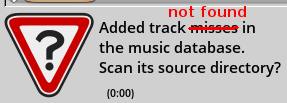
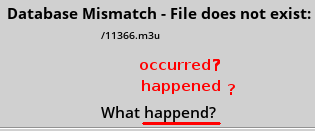
_____________________________________________
Posted: Thu 09 Jul 2015, 00:43
by don570
pmusic worked correctly with my script 'create-m3u'
however strangely pmusic played in the background . It doesn't use
the -b option so I don't understand.

The music files do add properly to playlist though.
_______________________________________________
Oddity. ----> when launching in terminal
# exec pmusic /usr/local/bin/pmusic "audio25100.m3u" &
[1] 26739
#
rm: cannot remove ‘/root/.pmusic/tmp/AUTOPLAY’: No such file or directory
sed: -e expression #1, char 18: unterminated `s' command
_____________________________________________________________
____________________________________________________________
The file is
/usr/share/audio/ivy.mp3
/usr/share/audio/2barks.wav
/usr/share/audio/beep_high.wav
/usr/share/audio/beep_low.wav
/usr/share/audio/error.wav
/usr/share/audio/generic.wav
/usr/share/audio/join.wav
/usr/share/audio/leave.wav
/usr/share/audio/ok.wav
/usr/share/audio/illegal_move.ogg
___________________________
Posted: Thu 16 Jul 2015, 17:36
by zigbert
don570 wrote:I saw a couple of spelling errors

I suggest 'occurred' rather than 'happened'
Fixed - thank you
Posted: Thu 16 Jul 2015, 17:44
by zigbert
don570 wrote:Oddity. ----> when launching in terminal
# exec pmusic /usr/local/bin/pmusic "audio25100.m3u" &
This command is not valid:
- $1 is an executable - pMusic will try to add it to the playqueue, but obviously fail.
- $2 is a playlist without a path - pMusic doesn't support it. use ./audio25100.m3u instead to tell pMusic to look at active position.
Posted: Thu 16 Jul 2015, 20:31
by don570
use ./audio25100.m3u instead to tell pMusic to look at active position.
I should have known

__________________________
Posted: Sun 30 Aug 2015, 12:29
by zigbert
Version 4.7.0
See main post
Changelog
- Sound processing:
. . . .- New module for ffmpeg audio filtering.
. . . . . . . .- Bass
. . . . . . . .- Treble
. . . . . . . .- Normalize
. . . . . . . .- Tempo
. . . . . . . .- Fade in
. . . .- Change name in menu from Audio mixer to Sound processing.
. . . .- Used in 'Export' and 'Mixer' windows. Normalize still avaliable in preferences.
. . . .- Remove plugin 'Sound filter - Basic' from pet package.
- Export tracks in playlist:
. . . .- Include sound processing.
. . . .- Bugfix: volumedetect doesn't handle '` in filename.
- Mixer:
. . . .- Include sound processing module as 'Input'.
. . . .- Window is now scalable.
. . . .- Change name from Audio mixer to Sound processing.
- Preferences:
. . . .- Use 'Sound processing' module to set normalize.
- Masstagger: Clear-icon in every tag-field.
- Trackinfo:
. . . .- Bugfix: CD: If online CDDB is turned off, info for previous track is shown.
. . . .- Bugfix: CD: If missing meta-tracknr, length info misses in streaminfo.
- Plugins:
. . . .- New Plugin: 'Export Most Played' (not in pet).
. . . .- Remove plugin 'Sound filter - Basic' from pet package.
- Bugfix: Adding CD-audio track to playqueu (using libcddb) shows minutes (below 10) without leading 0.
- Bugfix: Sourcelist: Right-click menu: wrong menuitems for missing tracks in pmu (expanded album).
- Bugfix: Dependency check tells pfilesearch is missing if running version 2.x.
- Bugfix: Spelling errors. (thanks to don570)
Posted: Sun 30 Aug 2015, 16:10
by Jerror
I'm running April64. The LADSPA CAPS package isn't in the package manager or on the system, so pMusic fails to start; it "can't find /usr/lib/ladspa/caps.so". I installed CAPS 9.24 from source but now pMusic fails with "Unable to find label 'Eq' in plugin library file /usr/lib/ladspa/caps.so", because 'Eq' was renamed to 'Eq10' in CAPS 9.11. Does anyone have CAPS sources older than 9.11? The website only hosts the latest sources and I can only find compiled packages when I search...
Posted: Sun 30 Aug 2015, 17:13
by zigbert
pMusic does not depend on alsaequalizer, so if pMusic does not start, I guess something else is wrong. What is your terminal output when executing 'pmusic' - alternatively 'pmusic --debug' for more feedback.
Sigmund
Posted: Sun 30 Aug 2015, 21:53
by Jerror
It seems the error was being thrown by pEqualizer. I uninstalled pEqualizaer and reinstalled pMusic, and now it fails with
Code: Select all
/usr/local/pmusic/pmusic: line 491: 7508 Segmentation fault
$GTKDIALOG -f $WORKDIR/xml_pmusic${XML_SUFFIX} -G +"$X"+"$Y" 2> $STDERR &
Posted: Sun 30 Aug 2015, 22:09
by Jerror
So my gtkdialog is version 0.8.3. According to the PPM, I should have 0.8.4 rc514 built-in. I'll set gtkdialog straight and report back.
Edit: Ouch, gtkdialog is not worth messing with without a CLI for the PPM. I've installed pMusic 3.3.0 and it works great. I'll just stick with it for now.