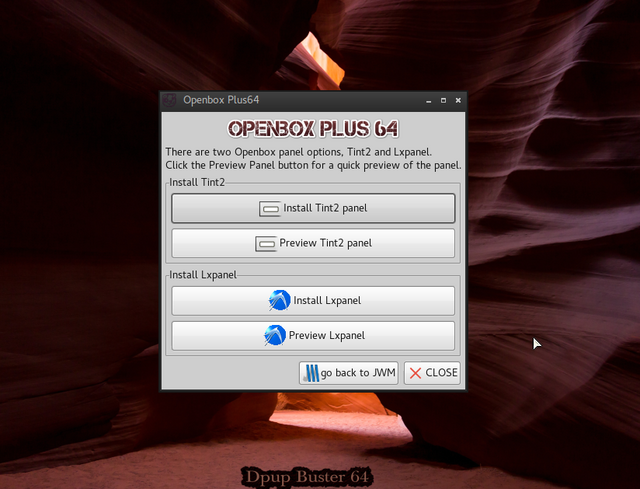Page 2 of 11
Posted: Wed 24 Jul 2019, 16:34
by TiredPup
TiredPup wrote:
dpupbuster64-8.0.0-uefi-beta119072019.iso. .
# MD5
90518210add0bcdff6e398ad52cdeab7 dpupbuster64-8.0.0-uefi-beta119072019.iso
# SHA1
ce318fbeab7d66a10a988adde4c95dc6253cdd76 dpupbuster64-8.0.0-uefi-beta119072019.iso
This image does not appear to contain a partition table. It is not bootable on any of my devices.
.
josejp2424 wrote:
it worked well
I also loaded the iso with
unetbootin, and it worked.
My apologies for not following up on this sooner. I have been out of town for a couple of days.
I did try Unetbootin as you suggested and it worked fine. I have a bootable thumb drive with dpup buster 64 on it. Thank you.
I did not think to try unetbootin before you suggested it because I had forgotten about it altogether.
DpupBuster 64
Posted: Fri 26 Jul 2019, 02:09
by josejp2424
TiredPup wrote:TiredPup wrote:
dpupbuster64-8.0.0-uefi-beta119072019.iso. .
# MD5
90518210add0bcdff6e398ad52cdeab7 dpupbuster64-8.0.0-uefi-beta119072019.iso
# SHA1
ce318fbeab7d66a10a988adde4c95dc6253cdd76 dpupbuster64-8.0.0-uefi-beta119072019.iso
This image does not appear to contain a partition table. It is not bootable on any of my devices.
.
josejp2424 wrote:
it worked well
I also loaded the iso with
unetbootin, and it worked.
My apologies for not following up on this sooner. I have been out of town for a couple of days.
I did try Unetbootin as you suggested and it worked fine. I have a bootable thumb drive with dpup buster 64 on it. Thank you.
I did not think to try unetbootin before you suggested it because I had forgotten about it altogether.
I'm glad that unetbotin worked.
and thanks for the TiredPup tests
wps 2019
Posted: Fri 26 Jul 2019, 13:09
by josejp2424
compile
Posted: Fri 26 Jul 2019, 14:37
by josejp2424
From debian stretch to compile, archives that were once binary create them as a library .

For those who want to continue creating binary must run.
Code: Select all
./configure CFLAGS='-no-pie' CXXFLAGS='-no-pie'
Code: Select all
./configure CFLAGS='-no-pie' CXXFLAGS='-no-pie' --prefix=/usr --libdir=/usr/lib --sysconfdir=/etc
DpupBuster 64 beta 3
Posted: Sun 28 Jul 2019, 06:14
by josejp2424
DpupBuster 64 beta 3
fixed bugs of
cups , perl 5 , samba , arp-scan , pnscan gtk, system-config-printer, libcap , deadbeef ,libopus and fontconfig.
added programs
Take a Shot!
Peasyport
PupMenu
Dunts
cbatticon
In addition to jwm settings
dpupbuster64-8.0.0-uefi-beta3_28072019.iso. .
# MD5
6777f7bb9ec554c76079018facbb96e7 dpupbuster64-8.0.0-uefi-beta3_28072019.iso
# SHA1
a5666da22c2913476f4f193ceff866c53461b624 dpupbuster64-8.0.0-uefi-beta3_28072019.iso
Delta
dpupbuster64-8.0.0-uefi-beta119072019.iso___dpupbuster64-8.0.0-uefi-beta3_28072019.iso. .
# MD5
598bebe346bdb7bf01172bdb94df660a
Posted: Sun 28 Jul 2019, 07:05
by watchdog
Cups not working with foomatic compressed ppds: "filter failed". Brother laser printer. I can use it by manual installing the original 32 bit drivers with the retired rcrsn51's 64BitInstaller.
Pulseaudio daemon does not authomatically start with my old savefile: I have to start it in console.
DpupBuster 64
Posted: Sun 28 Jul 2019, 13:02
by josejp2424
watchdog wrote:Cups not working with foomatic compressed ppds: "filter failed". Brother laser printer. I can use it by manual installing the original 32 bit drivers with the retired rcrsn51's 64BitInstaller.
Pulseaudio daemon does not authomatically start with my old savefile: I have to start it in console.
hello watchdog,
and again thanks for reporting on the printer,
the pulseaudio in my case is working.
why the system don't use my savefile?
Posted: Tue 30 Jul 2019, 17:06
by alextome930
why the system can't find my savefile?
I did a frugal install on a USB-stick which had 2 partitions .I created a folder named dpupbuster64, and copyed initrd.gz vmlinuz puppy_dpupbuster64_8.0.0.sfs zdrv_dpupbuster64_8.0.0.sfs into it. Then I installed grub4dos on partition 1 with the following scripts:
Code: Select all
title DpupBuster64 (sdd1)
find --set-root /dpupbuster64/vmlinuz
kernel /dpupbuster64/vmlinuz pfix=fsck pmedia=usbflash PSUBDIR=dpupbuster64
initrd /dpupbuster64/initrd.gz
it worked, the system boot well, audio graphic network are good .I can do anything . when i run shutdown or reboot , system asked me to create a savefile , i created a savefile (dpupbuster64save-0731.2fs) on partition 2 . Here is the problem: when I reboot the system, it couldn't find my savefile which just created. All the things I changed before reboot are gone.
What's the problem? Can anybody help me?
By the way, please forgive my pore English.
Re: why the system don't use my savefile?
Posted: Tue 30 Jul 2019, 18:06
by blgs
alextome930 wrote:why the system can't find my savefile?
I did a frugal install on a USB-stick which had 2 partitions .I created a folder named dpupbuster64, and copyed initrd.gz vmlinuz puppy_dpupbuster64_8.0.0.sfs zdrv_dpupbuster64_8.0.0.sfs into it. Then I installed grub4dos on partition 1 with the following scripts:
Code: Select all
title DpupBuster64 (sdd1)
find --set-root /dpupbuster64/vmlinuz
kernel /dpupbuster64/vmlinuz pfix=fsck pmedia=usbflash PSUBDIR=dpupbuster64
initrd /dpupbuster64/initrd.gz
it worked, the system boot well, audio graphic network are good .I can do anything . when i run shutdown or reboot , system asked me to create a savefile , i created a savefile (dpupbuster64save-0731.2fs) on partition 2 . Here is the problem: when I reboot the system, it couldn't find my savefile which just created. All the things I changed before reboot are gone.
What's the problem? Can anybody help me?
By the way, please forgive my pore English.
I assume sdd1 is your boot partition (FAT or ext4) and sdd2 is the partition (ext4) where your save file is located.
Replace "PSUBDIR=dpupbuster64" by "psave=sdd2". During bootup the system while search dpupbuster64 at sdd2.
Re: why the system don't use my savefile?
Posted: Tue 30 Jul 2019, 23:51
by josejp2424
alextome930 wrote:why the system can't find my savefile?
I did a frugal install on a USB-stick which had 2 partitions .I created a folder named dpupbuster64, and copyed initrd.gz vmlinuz puppy_dpupbuster64_8.0.0.sfs zdrv_dpupbuster64_8.0.0.sfs into it. Then I installed grub4dos on partition 1 with the following scripts:
Code: Select all
title DpupBuster64 (sdd1)
find --set-root /dpupbuster64/vmlinuz
kernel /dpupbuster64/vmlinuz pfix=fsck pmedia=usbflash PSUBDIR=dpupbuster64
initrd /dpupbuster64/initrd.gz
it worked, the system boot well, audio graphic network are good .I can do anything . when i run shutdown or reboot , system asked me to create a savefile , i created a savefile (dpupbuster64save-0731.2fs) on partition 2 . Here is the problem: when I reboot the system, it couldn't find my savefile which just created. All the things I changed before reboot are gone.
What's the problem? Can anybody help me?
By the way, please forgive my pore English.
The menu.list is fine.
but are you sure you saved the dpupbuster64save-0731.2fs in the sdd1 partition?
kodi-18.3-leia
Posted: Wed 31 Jul 2019, 00:02
by josejp2424
Kodi 18.3 Leia For tests
 kodi-18.3-Leia.
kodi-18.3-Leia.
# MD5
# 5191fd3e062645bd606009024d0bf1fd
Re: why the system don't use my savefile?
Posted: Wed 31 Jul 2019, 02:08
by alextome930
blgs wrote:alextome930 wrote:why the system can't find my savefile?
I did a frugal install on a USB-stick which had 2 partitions .I created a folder named dpupbuster64, and copyed initrd.gz vmlinuz puppy_dpupbuster64_8.0.0.sfs zdrv_dpupbuster64_8.0.0.sfs into it. Then I installed grub4dos on partition 1 with the following scripts:
Code: Select all
title DpupBuster64 (sdd1)
find --set-root /dpupbuster64/vmlinuz
kernel /dpupbuster64/vmlinuz pfix=fsck pmedia=usbflash PSUBDIR=dpupbuster64
initrd /dpupbuster64/initrd.gz
it worked, the system boot well, audio graphic network are good .I can do anything . when i run shutdown or reboot , system asked me to create a savefile , i created a savefile (dpupbuster64save-0731.2fs) on partition 2 . Here is the problem: when I reboot the system, it couldn't find my savefile which just created. All the things I changed before reboot are gone.
What's the problem? Can anybody help me?
By the way, please forgive my pore English.
I assume sdd1 is your boot partition (FAT or ext4) and sdd2 is the partition (ext4) where your save file is located.
Replace "PSUBDIR=dpupbuster64" by "psave=sdd2". During bootup the system while search dpupbuster64 at sdd2.
Thanks for your answer. I tried replace "PSUBDIR=dpupbuster64" by "psave=sdd2" as your said. But I got this error, it couldn't find puppy_dpupbuster64_8.0.0.sfs. the system couldn't boot up.
There is an another puppy in my usb-stick, it is bionicpup64 8.0, and the menu.lst can be seen below.
Code: Select all
title Puppy bionicpup64 8.0 (sdd1)
kernel /bionicpup8/vmlinuz pmedia=usbflash pfix=fsck
initrd /bionicpup8/initrd.gz
It works well, all the things are good. And the save file is in the sdd2/dpupbuster64.
But this pup can't , I don't know why.
Re: why the system don't use my savefile?
Posted: Wed 31 Jul 2019, 02:12
by alextome930
josejp2424 wrote:alextome930 wrote:why the system can't find my savefile?
I did a frugal install on a USB-stick which had 2 partitions .I created a folder named dpupbuster64, and copyed initrd.gz vmlinuz puppy_dpupbuster64_8.0.0.sfs zdrv_dpupbuster64_8.0.0.sfs into it. Then I installed grub4dos on partition 1 with the following scripts:
Code: Select all
title DpupBuster64 (sdd1)
find --set-root /dpupbuster64/vmlinuz
kernel /dpupbuster64/vmlinuz pfix=fsck pmedia=usbflash PSUBDIR=dpupbuster64
initrd /dpupbuster64/initrd.gz
it worked, the system boot well, audio graphic network are good .I can do anything . when i run shutdown or reboot , system asked me to create a savefile , i created a savefile (dpupbuster64save-0731.2fs) on partition 2 . Here is the problem: when I reboot the system, it couldn't find my savefile which just created. All the things I changed before reboot are gone.
What's the problem? Can anybody help me?
By the way, please forgive my pore English.
The menu.list is fine.
but are you sure you saved the dpupbuster64save-0731.2fs in the sdd1 partition?
Thanks for your answer. I saved the savefile in the sdd2, because there is not enough space on sdd1. so I chosed sdd2. I try to change to sdd1, but when the save program run, it never give the chance to change to another partition, it just let me change the folder.
Re: why the system don't use my savefile?
Posted: Sat 03 Aug 2019, 10:16
by blgs
alextome930 wrote:blgs wrote:alextome930 wrote:why the system can't find my savefile?
I did a frugal install on a USB-stick which had 2 partitions .I created a folder named dpupbuster64, and copyed initrd.gz vmlinuz puppy_dpupbuster64_8.0.0.sfs zdrv_dpupbuster64_8.0.0.sfs into it. Then I installed grub4dos on partition 1 with the following scripts:
Code: Select all
title DpupBuster64 (sdd1)
find --set-root /dpupbuster64/vmlinuz
kernel /dpupbuster64/vmlinuz pfix=fsck pmedia=usbflash PSUBDIR=dpupbuster64
initrd /dpupbuster64/initrd.gz
it worked, the system boot well, audio graphic network are good .I can do anything . when i run shutdown or reboot , system asked me to create a savefile , i created a savefile (dpupbuster64save-0731.2fs) on partition 2 . Here is the problem: when I reboot the system, it couldn't find my savefile which just created. All the things I changed before reboot are gone.
What's the problem? Can anybody help me?
By the way, please forgive my pore English.
I assume sdd1 is your boot partition (FAT or ext4) and sdd2 is the partition (ext4) where your save file is located.
Replace "PSUBDIR=dpupbuster64" by "psave=sdd2". During bootup the system while search dpupbuster64 at sdd2.
Thanks for your answer. I tried replace "PSUBDIR=dpupbuster64" by "psave=sdd2" as your said. But I got this error, it couldn't find puppy_dpupbuster64_8.0.0.sfs. the system couldn't boot up.
There is an another puppy in my usb-stick, it is bionicpup64 8.0, and the menu.lst can be seen below.
Code: Select all
title Puppy bionicpup64 8.0 (sdd1)
kernel /bionicpup8/vmlinuz pmedia=usbflash pfix=fsck
initrd /bionicpup8/initrd.gz
It works well, all the things are good. And the save file is in the sdd2/dpupbuster64.
But this pup can't , I don't know why.
I have installed Dpupbuster64 on a usb (uefi mode)
Partition one : sdb1 (FAT32) : all boot files including UEFI directory
Partion two : sdb2 (ext4) is containing the savefile in /
See below my grub.cfg file
Quote
insmod png
background_image /splash.png
set timeout=10
menuentry "Start dpupbuster64 8.0.0" {
linux /vmlinuz pfix=copy,fsck pmedia=cd pkeys=us plang=nl_NL psave=sdb2
initrd /initrd.gz
}
menuentry "Start dpupbuster64 8.0.0 - Don't copy SFS files to RAM" {
linux /vmlinuz pfix=nocopy,fsck pmedia=cd pkeys=us plang=nl_NL psave=sdb2
initrd /initrd.gz
}
menuentry "Start dpupbuster64 8.0.0 - RAM only" {
linux /vmlinuz pfix=ram,fsck pmedia=cd pkeys=us plang=nl_NL
initrd /initrd.gz
}
menuentry "Start dpupbuster64 8.0.0 - No X" {
linux /vmlinuz pfix=nox,fsck pmedia=cd pkeys=us plang=nl_NL psave=sdb2
initrd /initrd.gz
}
menuentry "Start dpupbuster64 8.0.0 - No KMS (Kernel mode setting)" {
linux /vmlinuz nomodeset pfix=fsck pmedia=cd pkeys=us plang=nl_NL psave=sdb2
initrd /initrd.gz
}
menuentry "Start dpupbuster64 8.0.0 - Ram Disk SHell" {
linux /vmlinuz pfix=rdsh pmedia=cd pkeys=us plang=nl_NL psave=sdb2
initrd /initrd.gz
}
menuentry "Shutdown" {
halt
}
menuentry "Reboot" {
reboot
}
Unquote
In my case Dpupbuster64 operates perfectly on usb stick. During boot-up the savefile on sdb2 is loaded.
I do not know what went wrong in your case. But it should work.
openbox plus 64
Posted: Sun 04 Aug 2019, 19:07
by josejp2424
Testing: - dpupbuster64-8.0.0-uefi-beta3 issued 28/07/2019
Posted: Mon 12 Aug 2019, 19:31
by ETP
Hi josejp2424,
Thanks for this beta. I did encounter some minor issues including the need to deviate
from my normal boot codes using syslinux. Other members also seem to have had problems
with different boot loaders and I wonder whether there have been recent WoofCE changes to
Puppy's standard boot codes such as psavemark= ?????
I will report in detail on the other minor issues in a separate post but wanted first to test
PulseAudio with SSR which I installed via PPM.
A link to a video held on Google Photos follows and SSR was a joy to use with PA.
The video may optionally be downloaded (142 MB)
https://photos.app.goo.gl/spuoAuu5bXgEZzXp9
.
Re: Testing: - dpupbuster64-8.0.0-uefi-beta3 issued 28/07/2019
Posted: Tue 13 Aug 2019, 11:17
by josejp2424
ETP wrote:Hi josejp2424,
Thanks for this beta. I did encounter some minor issues including the need to deviate
from my normal boot codes using syslinux. Other members also seem to have had problems
with different boot loaders and I wonder whether there have been recent WoofCE changes to
Puppy's standard boot codes such as psavemark= ?????
I will report in detail on the other minor issues in a separate post but wanted first to test
PulseAudio with SSR which I installed via PPM.
A link to a video held on Google Photos follows and SSR was a joy to use with PA.
The video may optionally be downloaded (142 MB)
https://photos.app.goo.gl/spuoAuu5bXgEZzXp9
.
hi ETP .
woof-ce has had changes, and very good changes.
I liked the videos,

Testing: - dpupbuster64-8.0.0-uefi-beta3 issued 28/07/2019
Posted: Tue 13 Aug 2019, 20:30
by ETP
Hi josejp2424,
I agree that woof-CE has made great advances but sometimes fundamental changes are not communicated to our users.
The problem seems to be a lack of a readily viewable mechanism where new or changed behaviour can be detailed.
The obvious place for such announcements is the blog at puppylinux.com.
Forum member peebee I think, took it upon himself to post on 28/08/18 about important
changes to ROX-Filer in the testing branch of woof-CE.
http://blog.puppylinux.com/puppy-specif ... ing-branch
Install was a manual frugal from the ISO to the 3rd f2fs partition (sdb3) on a 16GB USB2 stick.
Boot was provided by a vesamenu entry on the fat32 boot partition (sdb1) using syslinux 4.04.
The working entry was as follows:
Code: Select all
LABEL dpupbuster64
MENU LABEL Dpup Buster64 Beta3 11/08/19
KERNEL /dpupbuster64/vmlinuz intel_pstate=disable
APPEND initrd=/dpupbuster64/initrd.gz pmedia=usbflash pupsfs=sdb3:/puppy_dpupbuster64_8.0.0.sfs pdev1=sdb3
My initial attempt with
Code: Select all
APPEND initrd=/dpupbuster64/initrd.gz pmedia=usbflash psavemark=3
booted but failed to find the save folder which had been created and populated.
Strange, as that has been working earlier this year when testing a variety of Pups
Items installed:
- libdouble-conversion1_3.1.0-3|routines to convert IEEE floats to and from strings
libpcre2-16-0_10.32-5|New Perl Compatible Regular Expression Library - 16 bit runtime files
libqt5core5a_5.11.3+dfsg1-1|Qt 5 core module
libqt5dbus5_5.11.3+dfsg1-1|Qt 5 D-Bus module
libqt5gui5_5.11.3+dfsg1-1|Qt 5 GUI module
libqt5network5_5.11.3+dfsg1-1|Qt 5 network module
libqt5widgets5_5.11.3+dfsg1-1|Qt 5 widgets module
libqt5x11extras5_5.11.3-2|Qt 5 X11 extras
libxcb-keysyms1_0.4.0-1+b2|utility libraries for X C Binding -- keysyms
libxcb-xinerama0_1.13.1-2|X C Binding xinerama extension
simplescreenrecorder_0.3.11-1+b1|Feature-rich screen recorder for X11 and OpenGL
opera-stable_62.0.3331.99_amd64|Fast and secure web browser
ListDD-2.1|List dynamic dependencies
Pup-SysInfo-2.8.6|System information utility
startup_welcome_alert-mk2|Provides multilingual verbal Startup welcome plus Internet connection alarm
translate-shell_0.9.6.9-1|Command-line translator using Google Translate etc.
libfribidi-bin_1.0.5-3.1|Free Implementation of the Unicode BiDi algorithm utility
speechify|Add multilingual speech to system splash screens
cursor_themes-1-1|themes for mouse cursor
Notes:
In the above opera was a manual install of the official deb with a custom desktop file and suitable libffmpeg.so file in a
created directory - /usr/lib/x86_64-linix-gnu/opera/lib_extra
The cursor themes pack was installed over the top of the existing pack as I was unable to select any cursor. That did the trick.
A list of minor issues revealed by a ListDD system scan & examination of various logs is attached.
The bottom line is that IMHO, this is a great Pup with the potential to become an "official" Pup.
It is a pleasure to use with many novel features.

Re: Testing: - dpupbuster64-8.0.0-uefi-beta3 issued 28/07/2019
Posted: Wed 14 Aug 2019, 02:22
by josejp2424
ETP wrote:Hi josejp2424,
I agree that woof-CE has made great advances but sometimes fundamental changes are not communicated to our users.
The problem seems to be a lack of a readily viewable mechanism where new or changed behaviour can be detailed.
The obvious place for such announcements is the blog at puppylinux.com.
Forum member peebee I think, took it upon himself to post on 28/08/18 about important
changes to ROX-Filer in the testing branch of woof-CE.
http://blog.puppylinux.com/puppy-specif ... ing-branch
Install was a manual frugal from the ISO to the 3rd f2fs partition (sdb3) on a 16GB USB2 stick.
Boot was provided by a vesamenu entry on the fat32 boot partition (sdb1) using syslinux 4.04.
The working entry was as follows:
Code: Select all
LABEL dpupbuster64
MENU LABEL Dpup Buster64 Beta3 11/08/19
KERNEL /dpupbuster64/vmlinuz intel_pstate=disable
APPEND initrd=/dpupbuster64/initrd.gz pmedia=usbflash pupsfs=sdb3:/puppy_dpupbuster64_8.0.0.sfs pdev1=sdb3
My initial attempt with
Code: Select all
APPEND initrd=/dpupbuster64/initrd.gz pmedia=usbflash psavemark=3
booted but failed to find the save folder which had been created and populated.
Strange, as that has been working earlier this year when testing a variety of Pups
Items installed:
- libdouble-conversion1_3.1.0-3|routines to convert IEEE floats to and from strings
libpcre2-16-0_10.32-5|New Perl Compatible Regular Expression Library - 16 bit runtime files
libqt5core5a_5.11.3+dfsg1-1|Qt 5 core module
libqt5dbus5_5.11.3+dfsg1-1|Qt 5 D-Bus module
libqt5gui5_5.11.3+dfsg1-1|Qt 5 GUI module
libqt5network5_5.11.3+dfsg1-1|Qt 5 network module
libqt5widgets5_5.11.3+dfsg1-1|Qt 5 widgets module
libqt5x11extras5_5.11.3-2|Qt 5 X11 extras
libxcb-keysyms1_0.4.0-1+b2|utility libraries for X C Binding -- keysyms
libxcb-xinerama0_1.13.1-2|X C Binding xinerama extension
simplescreenrecorder_0.3.11-1+b1|Feature-rich screen recorder for X11 and OpenGL
opera-stable_62.0.3331.99_amd64|Fast and secure web browser
ListDD-2.1|List dynamic dependencies
Pup-SysInfo-2.8.6|System information utility
startup_welcome_alert-mk2|Provides multilingual verbal Startup welcome plus Internet connection alarm
translate-shell_0.9.6.9-1|Command-line translator using Google Translate etc.
libfribidi-bin_1.0.5-3.1|Free Implementation of the Unicode BiDi algorithm utility
speechify|Add multilingual speech to system splash screens
cursor_themes-1-1|themes for mouse cursor
Notes:
In the above opera was a manual install of the official deb with a custom desktop file and suitable libffmpeg.so file in a
created directory - /usr/lib/x86_64-linix-gnu/opera/lib_extra
The cursor themes pack was installed over the top of the existing pack as I was unable to select any cursor. That did the trick.
A list of minor issues revealed by a ListDD system scan & examination of various logs is attached.
The bottom line is that IMHO, this is a great Pup with the potential to become an "official" Pup.
It is a pleasure to use with many novel features.

hi ETP .
Thanks for the tests, and the details offered. .
and hopefully in the next iso, the errors will be fixed.
virtualbox 6
Posted: Wed 14 Aug 2019, 02:41
by josejp2424
VirtualBox 6.0
 Download VirtualBox 6.0
Download VirtualBox 6.0
MD5
# 7d447d7c990e9b624bebfa4b139d47bd