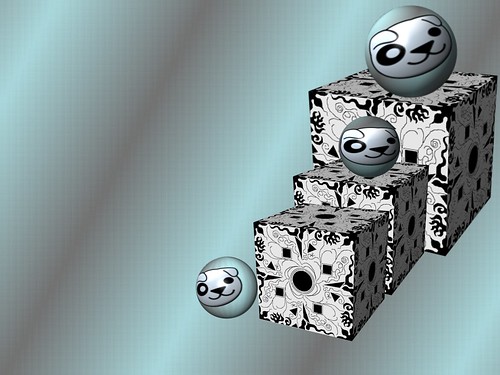Page 2 of 68
Posted: Mon 15 Dec 2008, 14:23
by steve_s
rjbrewer: Awesome! Thanks...would love to see a screenshot once you've got it all set up, so please post back...
dejan555: Very nice! Keep 'em coming! Very cool color combo's...that pattern sorta reminds me of one of those rubber utility balls

but that may be just me...I like!
Posted: Mon 15 Dec 2008, 19:04
by steve_s
For you XP lovers (are there any left?!) I posted a puppy-ized version of Windows "bliss" on this thread
here.
nice pictures
Posted: Tue 16 Dec 2008, 03:01
by JavaNut13
I made this cool picture of a drumkit and thought it looked pretty good..
in the GIMP I got my picture, did a sobel edge detect (<image>edge detect>>sobel) opened the same picture as a new layer(<image>File>>open as layers)then inverted it(<image>colors>>invert) making sure that the inverted layer is behind the sobel..
Then I had a picture of a flame and made it transparent, and the you can do a color balance on the layers to make it even more abstract..
Posted: Tue 16 Dec 2008, 19:47
by steve_s
I like that sobel effect, JavaNut...hadn't tried that one yet. That will come in handy making outlines out of things as needed...thanks!
And, admittedly, it probably looks much cooler on a drumkit, but just for fun...I also played a lot with the backgrounds and such..that is a lava effect on the far back. But like I said, this was just playing around; interesting effect, though.

Posted: Thu 18 Dec 2008, 12:33
by dejan555
Drum kit image
Posted: Thu 18 Dec 2008, 22:33
by JavaNut13
Heres the Image, not the original, because that was on puppy and the internet isn't working

so I made a new one, same steps, different colour.
JN
Re: Drum kit image
Posted: Fri 19 Dec 2008, 13:48
by steve_s
JavaNut13 wrote:Heres the Image, not the original, because that was on puppy and the internet isn't working

so I made a new one, same steps, different colour.
JN
Cool color! Nice!
Posted: Sun 21 Dec 2008, 21:50
by cm1967
you guys are really good at this. i don't think i have a creative bone in my body.....

Posted: Mon 22 Dec 2008, 07:02
by dejan555
Don't ever say that!

Posted: Mon 22 Dec 2008, 16:33
by steve_s
dejan555 wrote:Don't ever say that!

Yeah, what dejan said; it's just applying yourself to something, and anyone can do that in their own way...threads/input like this help with the creative process...I find in any "art" project I go through a get inspired phase then I try to apply it to what I know about the medium. In this case (and in most) my "art" gets better as I learn more about the medium; Gimp isn't always the most user friendly as an artistic medium. But once I do a project or learn a technique I can then apply it to all kinds of things...
I had encountered that when using other mediums: learn a new shading technique while using charcoal pencils, or whatever. It's just broader in scope learning computer graphic stuff, at least in my opinion.
...that's why I was glad to see others contributing to this thread. I knew it might further inspire more and more "art."
That being said, cm1967, thank you for the compliment.

Posted: Mon 22 Dec 2008, 20:53
by toomuchcomputertime
Those are cool backgrounds. I am reading a gimp book in hopes of doing similar pictures!
Posted: Mon 22 Dec 2008, 22:12
by steve_s
toomuchcomputertime wrote:Those are cool backgrounds. I am reading a gimp book in hopes of doing similar pictures!
Which one, Grokking the Gimp? Is that helpful? I've just never gotten around to it...that's probably the next phase.
Posted: Mon 22 Dec 2008, 22:21
by ttuuxxx
cm1967 wrote:you guys are really good at this. i don't think i have a creative bone in my body.....

I haven't done much creative arts lately but cm1967 its not all that hard, What you have to do is install gimp, open a blank page say 1024x768 and have some fun

Gimp you can get
http://puppylinux.ca/tpp/ttuuxxx/progra ... .0-rc3.pet
and with a little luck you can also create nice images also, These are a few a did about 1 year ago
http://www.ttuuxxx.com/puppy/indexbackground.html
The moon image I took during a eclipse, That was the actual colour

ttuuxxx
Posted: Wed 24 Dec 2008, 01:37
by toomuchcomputertime
Yes, Grokking the Gimp from our library. The NASA site has some cool pictures, I just placed them on a black background for a start.
Posted: Wed 24 Dec 2008, 23:36
by CatDude
Here's one for the windows refugee's out there.
Posted: Fri 26 Dec 2008, 22:15
by steve_s
CatDude wrote:Here's one for the windows refugee's out there.
I like!
yeah, I think I'm finally going to get me a copy of grokking; too tough for me to read it off my 'puter...
Posted: Sun 04 Jan 2009, 00:02
by Dingo
Basically it is a Slax Wallpaper, only modified and
puppianized by me

Posted: Fri 09 Jan 2009, 06:27
by dejan555
Posted: Sat 10 Jan 2009, 01:15
by steve_s
Nice! All three!
Ok, included in the mix, do we have any screenshots out there of any of these Puppy wallpapers put into effect? Icons/jwm/icewm-themes applied, etc? I'll see what I can come up with too...
Oh, and ttuuxxx, there is a gimp 2.6 thread out there too; I had to add that one to one of my remasters; it's got a couple additions/changes that I like a lot better than 2.4.
Posted: Sat 10 Jan 2009, 02:45
by ttuuxxx
steve_s wrote:Nice! All three!
Ok, included in the mix, do we have any screenshots out there of any of these Puppy wallpapers put into effect? Icons/jwm/icewm-themes applied, etc? I'll see what I can come up with too...
Oh, and ttuuxxx, there is a gimp 2.6 thread out there too; I had to add that one to one of my remasters; it's got a couple additions/changes that I like a lot better than 2.4.
Steve I have 2.6 but just one thing about it its over 3 times the size of 2.4, now do really do think that a couple of new addons are worth going from 5mb to 15 MB or 24MB? Thats why I recommend 2.4 at 5 mb you can't beat it:)
ttuuxxx
 but that may be just me...I like!
but that may be just me...I like!