Posted: Fri 22 Apr 2016, 21:24
Tested pmusic -B in latest Slacko - works. Do you have any idea why it doesn't work in Xersus?
don570,don570 wrote:I tested pmusic 5.0.1 (and beta as well)
in Barry K's latest Xersus distro
and I found a strange thing
pmusic -B option doesn't work
pmusic -b does work
Apparently this is only distro that shows this.
I discovered this by trying to use pschedule and pmusic together.
________________________________________________________
Code: Select all
sh -c while [ ! -f /root/.pclock/tmp/end_while ]; do func_time; sleep 0.05Code: Select all
# pmusic -b /root/puppy-reference/audio/2barks.wav
/root/puppy-reference/audio/2barks.wav|2barks.wav||||||||pcm_s16le|Hz,|00:00||/root/puppy-reference/audio/2barks.wav|gtk-audio||||||,1461575297
# /usr/local/pmusic/func_player: line 26: 770 Killed $APPDIR/func_player -playing "$2"
^CCode: Select all
# pmusic -B /root/puppy-reference/audio/2barks.wav
# pmusic -v
pMusic 5.0.0Code: Select all
15138 15079 root S 250m 17% 1 1% gtkdialog4 -f /root/.pclock/tmp/pclock_xml
15149 15138 root S 14008 1% 0 1% sh -c while [ ! -f /root/.pclock/tmp/end_while ]; do func_time; sleep 0.05; done
10315 10307 root S < 178m 12% 1 0% /usr/lib/xorg/Xorg :0 -br -nolisten tcp
14962 14960 root S 167m 11% 1 0% retrovol -hide
14928 14926 root S 116m 8% 0 0% /root/Startup/freememapplet_tray
7 2 root SW 0 0% 1 0% [rcu_sched]
6825 1 root S 323m 22% 0 0% /usr/sbin/smbd -D
6928 6825 root S 323m 22% 1 0% /usr/sbin/smbd -D
6859 6825 root S 319m 21% 0 0% /usr/sbin/smbd -D
6874 1 root S 231m 15% 1 0% /usr/sbin/nmbd -D
920 11959 root S 208m 14% 1 0% geany /root/file.txt
11959 1 root S 176m 12% 0 0% /usr/local/apps/ROX-Filer/ROX-Filer -p /root/Choices/ROX-Filer/PuppyPin
11109 10307 root S 160m 11% 1 0% jwm
17330 16869 root S 127m 9% 0 0% gtkdialog -p pschedule
14953 14951 root S 116m 8% 1 0% /root/Startup/network_tray
14924 14922 root S 116m 8% 0 0% /usr/local/bluepup/bluepup_tray
6248 1 root S 84356 6% 0 0% /usr/sbin/cupsd -C /etc/cups/cupsd.conf -s /etc/cups/cups-files.conf
25501 11959 root S 48044 3% 0 0% /usr/bin/urxvt
29251 11959 root S 47724 3% 1 0% /usr/bin/urxvt
12704 11109 root S 41720 3% 1 0% xload -nolabel -bg #888888 -fg red -hl white
6365 1 messageb S 36444 2% 0 0% /usr/bin/dbus-daemon --system
6938 1 root S 29556 2% 0 0% /usr/sbin/bluetoothd
612 1 root S 26944 2% 1 0% udevd --daemon --resolve-names=early
10307 9841 root S 16068 1% 0 0% /usr/bin/xinit /root/.xinitrc -- -br -nolisten tcp
25514 25501 root S 15768 1% 1 0% bash
29252 29251 root S 15768 1% 1 0% bash
9629 1 root S 15728 1% 1 0% -sh
15079 11109 root S 14124 1% 0 0% {pclock} /bin/sh /usr/sbin/pclock
16869 16868 root S 13548 1% 1 0% {pschedule} /bin/bash /usr/local/pschedule/pschedule
Code: Select all
#!/bin/bash
#pMusic - play engine
#GPL - Copyright Sigmund Berglund
xmessage here play "$1" "$2" + "$3"
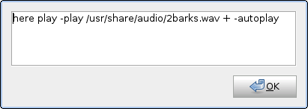
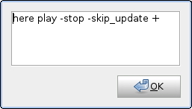
Great. Thanks for sharing.don570 wrote:pclock now gives an alarm while using xerus 64 bit with the change!
It is not meant to toggle. Reason: I don't know how to detect if sound is muted by another app.01micko wrote:Minor issue.. in the 'sound processing' gui the speaker icon seems locked on 'mute' and wont toggle, just the icon.. the functionality does actually work. That is when I click the icon the sound gets muted/unmuted so it is just the icon not refreshing.
Code: Select all
if [ "$(<$WORKDIR/func_mixer-MUTE)" = "true" ]; then
amixer -c $CARD_NR set "$SPEAKER" unmute > /dev/null 2>&1
echo false > $WORKDIR/func_mixer-MUTE
else
amixer -c $CARD_NR set "$SPEAKER" mute > /dev/null 2>&1
echo true > $WORKDIR/func_mixer-MUTE
fi"Failed to install' under Lucid Puppy 5.2.8.7zigbert wrote:Development release