re black boxes around widgets: i think that if 0widgets could run as the last thing in bootup, all coloured background issues would be solved, as noted earlier clicking 0widgets solves the issue.aarf wrote:yes did pfix=ram and fsck on the pupsave and it was clean. also have pfix=fsck in menu.lst . what is puzzling is it is random what will actually be on the desktop. no discernible pattern. for one boot when using an external sd card reader had the pwidgets backgrounds come in as murky light blue instead of the black. it isn't much effort to create a new pupsave but not sure if it will fix for long.jemimah wrote:aarf wrote:flwm: cosmetic not big issue.
at beginning no problem. now after a few improper shutdowns. nearly every restart will have desktop irregularities. black boxes around pwidgets Only one task bar showing either the top bar or the bottom bar very rarely both bars.
clicking /root/Startup/0wigets will remove the black boxes from pwidgets. (now desktop linked.)
/root/my-panel-applets/ROX-Menu is also now desktop linked for when the bottom bar doesn't make its appearance.
is there something i can click that will start the bottom or top task bars or can these irregularities be fixed simply by code manipulation?
I think this might be the result of filesystem corruption. Have you run an fsck on your save file?
Puppeee 4.3X
-
aarf
-
aarf
have installed the mini widgets. they are doing fine. need mini-calendar to match nowsandungas wrote:I been tweaking a few pwidgets trying to adapt them for netbooks, if somebody is interested, the files are attached in this message with a short explain of how to install them -----> http://www.murga-linux.com/puppy/viewto ... 863#441863
*The battery one is fixed, because the original one shows duplicated info in puppeee
The files in this folder are loaded alphabetically when booting, you can rename it to Zwidgets to load it as the last oneaarf wrote:re black boxes around widgets: i think that if 0widgets could run as the last thing in bootup, all coloured background issues would be solved, as noted earlier clicking 0widgets solves the issue.
This one is easy, make a copy of the originall config file, rename it to XXXXX_mini and change this values:aarf wrote:have installed the mini widgets. they are doing fine. need mini-calendar to match now Wink
-----related to width--------
OFFSET_X_LEFT=10
OFFSET_X_RIGHT=10
minimum_size 140 5
-----related with fonts----------
use_xft yes
xftfont DejaVu :style=bold:size=11
*reduce font size if neccesary to 10... (less than 9 is not visible)... you can remove :style=bold if neccesary
This is the default font for all the widget, but probaly there are more lines specifying other fonts... you can remove the other fonts and all the widget will use the default one
-----height---------------
You can active the frame (temporally)
draw_borders yes
This way you can adjust the height visually
HEIGHT=???
When done.. deactive the frame
draw_borders no
*Place the widget you are editing (with the frame active) between other 2 widgets, then "refresh" all widgets, and look if the frame is overlaying the near widgets
-
aarf
sandungas wrote:The files in this folder are loaded alphabetically when booting, you can rename it to Zwidgets to load it as the last oneaarf wrote:re black boxes around widgets: i think that if 0widgets could run as the last thing in bootup, all coloured background issues would be solved, as noted earlier clicking 0widgets solves the issue.
will do the calendar thing later.
Patch package for puppeee 1.0
jemimah,
The modem stuff will not work in puppeee 1.0 for two reasons, which I have now fixed. They are in the package posted here and can be installed onto 1.0: http://www.murga-linux.com/puppy/viewto ... 072#442072
1. the firmware.dep file does not have the kernel-specific part of its name, so cannot be used to initialize firmware for modems or anything else. I have added logic to rc.sysinit to rename the file with the appropriate kernel part appended to the basic name. You should not have to be concerned about that/those file(s) in the future, if you provide only a file named /etc/modules/firmware.dep.
2. There is a coding error in the handling of many wireless modems, preventing them from being detected.
Both should now be fixed by that package. I can provide updated rc.sysinit an MODULESCONFIG files if you need them for the next version of puppeee.
Richard
The modem stuff will not work in puppeee 1.0 for two reasons, which I have now fixed. They are in the package posted here and can be installed onto 1.0: http://www.murga-linux.com/puppy/viewto ... 072#442072
1. the firmware.dep file does not have the kernel-specific part of its name, so cannot be used to initialize firmware for modems or anything else. I have added logic to rc.sysinit to rename the file with the appropriate kernel part appended to the basic name. You should not have to be concerned about that/those file(s) in the future, if you provide only a file named /etc/modules/firmware.dep.
2. There is a coding error in the handling of many wireless modems, preventing them from being detected.
Both should now be fixed by that package. I can provide updated rc.sysinit an MODULESCONFIG files if you need them for the next version of puppeee.
Richard
Last edited by rerwin on Sat 14 Aug 2010, 19:50, edited 1 time in total.
Re: Patch package for puppeee 1.0
I've added this to the Puppeee blog so people can find it. Thanks!rerwin wrote:jemimah,
The modem stuff will not work in puppeee 1.0 for two reasons, which I have now fixed. They are in the package posted here and can be installed onto 1.0: http://www.murga-linux.com/puppy/viewto ... 072#442072
-
aarf
calendar mini
height at 120
font size 11
but still needs more work
height at 120
font size 11
but still needs more work
- Attachments
-
- calmin.jpg
- (9.52 KiB) Downloaded 1203 times
-
aarf
jemimah please take a look at this http://www.murga-linux.com/puppy/viewtopic.php?t=57450 and decide if you would like to update puppeee's ffmpeg with battleshooters ffmpeg pet there.
-
aarf
i have been using puppeee with battleshooters ffmpeg installed for a couple of hours and havent noticed any problems. if you have any places where you think breakage may occur i will test here if you list them.jemimah wrote:I was planning on updating to shinobar's ffmpeg build - it'll need testing. Anybody tried it - can you let me know if it's a problem free upgrade - or does anything break?
battleshooters ffmpeg is
dont know what shinobars version isFFmpeg version SVN-r23652-snapshot, Copyright (c) 2000-2010 the FFmpeg developers
built on Jun 20 2010 19:12:42 with gcc 4.3.4
I was testing some hdparm commands in my 900HA (with a internall seagate 250GB SATA mechanicall drive... dont try this with SSD drives)
Edit:
This is usefull when booting puppeee in ramboot mode, and without swap (no hdd access)
http://linux.die.net/man/8/hdparm
Standby saves battery life (i can hear the internall motors of the hdd plate & hdd arms to stop) it generates less heat (heat from this motors)... and is more silent (again... because this motors)
Additionally... the fan is slower, because there is less heat... and this means that the fan is draining less power (all theorically)
I tryed to meassure the difference in power drain between: active/idle (normal operation), & standby (low power mode, drive has spin down) with powertop, and is around 0,5 watts
This meassure seems correct ?
What happen if a hdd enters in standby with a mounted partition ? this can result in some kind of filesystem corruption ?
I suppose that that there is no problem, but i prefer to be sure
How can i add this command to one of the init scripts ?
I know that i can make an executable file in /root/startup/with this command in it, but im pretty sure that this is not the best option
There is some call to hdparm in the puppee boot process?
I dont want to create conficts between 2 calls to hdparm
All suggestions are wellcome
Edit:
This is usefull when booting puppeee in ramboot mode, and without swap (no hdd access)
http://linux.die.net/man/8/hdparm
I think this -S standby mode is the most convenient for a normal user (and me) to avoid problems (because -Y forces the drive to shutdown completly, but can be more problematic)-S
Set the standby (spindown) timeout for the drive
This value is used by the drive to determine how long to wait (with no disk activity) before turning off the spindle motor to save power
... 1 to 240 specify multiples of 5 seconds
Standby saves battery life (i can hear the internall motors of the hdd plate & hdd arms to stop) it generates less heat (heat from this motors)... and is more silent (again... because this motors)
Additionally... the fan is slower, because there is less heat... and this means that the fan is draining less power (all theorically)
I tryed to meassure the difference in power drain between: active/idle (normal operation), & standby (low power mode, drive has spin down) with powertop, and is around 0,5 watts
This meassure seems correct ?
This command seems to work perfect for me (this 2 means 10 seconds of inactivity), but i have some doubtshdparm -S 2 /dev/sda
What happen if a hdd enters in standby with a mounted partition ? this can result in some kind of filesystem corruption ?
I suppose that that there is no problem, but i prefer to be sure
How can i add this command to one of the init scripts ?
I know that i can make an executable file in /root/startup/with this command in it, but im pretty sure that this is not the best option
There is some call to hdparm in the puppee boot process?
I dont want to create conficts between 2 calls to hdparm
All suggestions are wellcome
Half a watt is similar to my measurements. It may be more than that because presumably the drive uses more if it's under load.
It works fine to set a mounted drive on standby. It just comes back on when you read from or write to the drive. Unfortunately, Linux in general (Puppeee included), pretty much wants to access the system drive at least once every 30 seconds to a minute. It is possible to tweak a bunch of settings to improve the situation - but I decided Ramboot was the easiest solution.
What you want to avoid is the situation where the drives goes into standby, and gets woken up, over and over, since the motor wears out from a lot of stop and start.
There is no hdparming during boot.
The easiest way to make it automatic is to put a script in /root/Startup.
It works fine to set a mounted drive on standby. It just comes back on when you read from or write to the drive. Unfortunately, Linux in general (Puppeee included), pretty much wants to access the system drive at least once every 30 seconds to a minute. It is possible to tweak a bunch of settings to improve the situation - but I decided Ramboot was the easiest solution.
What you want to avoid is the situation where the drives goes into standby, and gets woken up, over and over, since the motor wears out from a lot of stop and start.
There is no hdparming during boot.
The easiest way to make it automatic is to put a script in /root/Startup.
After a few more test im using this script: root/startup/9hddstandby
-S 12 sets the standby to 1 minute... i think 1 minute is enought, i prefer to be carefull and not to abuse of the hardware
-y makes the hdd to enter in standby inmediatly (usefull in the first boot of the system)
The problem now is when i close the lid (and the full machine enters in standby) this hdd settings get lost
Wich script is used when returning from standby ? it depends of the power adapter (/etc/acpi/superperformance.sh & /etc/acpi/powersave.sh) ?
Suggestions ?
--------------------------------
@ aarf
I was taking another look to pwidgets, and i think i can reduce them another 10 pixels in width (reducing border offsets from 10... to 5), and i can remove the SWAP detection command in space_drives widget, i got them working (calendar included), but i need to repack them and take a final look at all
*Calendar pwidget needs a "fixed width" font to correclty order the days in columns & rows. Try with "monofont"
Code: Select all
#!/bin/sh
hdparm -S 12 /dev/sda
hdparm -y /dev/sda
-y makes the hdd to enter in standby inmediatly (usefull in the first boot of the system)
The problem now is when i close the lid (and the full machine enters in standby) this hdd settings get lost
Wich script is used when returning from standby ? it depends of the power adapter (/etc/acpi/superperformance.sh & /etc/acpi/powersave.sh) ?
Suggestions ?
--------------------------------
@ aarf
I was taking another look to pwidgets, and i think i can reduce them another 10 pixels in width (reducing border offsets from 10... to 5), and i can remove the SWAP detection command in space_drives widget, i got them working (calendar included), but i need to repack them and take a final look at all
*Calendar pwidget needs a "fixed width" font to correclty order the days in columns & rows. Try with "monofont"
-
aarf
@sandungas
had another play with pwidgets but haven't cracked it. will wait for your calendar final.
still getting occasional background color and missing task bar problems but not as consistently as before. am sure that it is something in pwidgets that is causing this desktop display problem for the task bars as well..
had another play with pwidgets but haven't cracked it. will wait for your calendar final.
still getting occasional background color and missing task bar problems but not as consistently as before. am sure that it is something in pwidgets that is causing this desktop display problem for the task bars as well..
Today is the 5th day for Puppy at #2 on the Distrowatch 7 day ranking. This is also due to Puppeee which was released a couple of days before Lucid Puppy 5.1. The Puppy total has increased from about 1250 to the current 1571 over the 5 days and should increase for at least 2 more days. (And I need to make a cool announcement page like you have.)
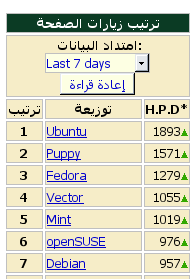
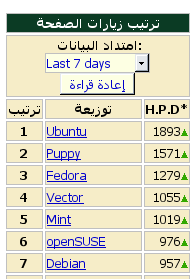
You can add commands to the end of /etc/acpi/suspend.sh and they will run after it wakes up. Although, perhaps if you wait 1 minute the drive will shutdown again. You can check with 'hdparm -C /dev/sda'.sandungas wrote:
The problem now is when i close the lid (and the full machine enters in standby) this hdd settings get lost
Wich script is used when returning from standby ? it depends of the power adapter (/etc/acpi/superperformance.sh & /etc/acpi/powersave.sh) ?
Suggestions ?
It seems that the full standby resets all settings, probably because is a standby managed by the bios ?
But is fixed by adding the hdparm command at the end of sleep.sh
Previously i was using 2 hdparm commands (-S to set the standby time... & -y to inmediatly standby)... because my first thought was to set standby to 5 minutes (or even more)
But as im using 1 minute countdown.. then i dont need the second one, i prefer not to send 2 consecutive hdparm commands
Can be good if this is included in puppeee, but only if there is a realiable way to identify mechanicall hdds to use something like this:
Im not a coder, is just a crappy way to explain the idea i thought to implement this 
---------------
Edit:
I saw in another forum that the hdd is able to store standby settings... by writing this settings in the hdd firmware (something that i prefer not to test)
I dont know if my hdd has no stored settings for standby (is not the originall 160gb hdd, i upgraded it to a 250gb one) i have windows xp & debian lenny installed and none of them uses standby in the hdd
I suspect about the eeepc bios, maybe this is the reason why the settings are lost when returning from standby
But is fixed by adding the hdparm command at the end of sleep.sh
Previously i was using 2 hdparm commands (-S to set the standby time... & -y to inmediatly standby)... because my first thought was to set standby to 5 minutes (or even more)
But as im using 1 minute countdown.. then i dont need the second one, i prefer not to send 2 consecutive hdparm commands
Can be good if this is included in puppeee, but only if there is a realiable way to identify mechanicall hdds to use something like this:
Code: Select all
if $sdX$ = $hdd_mechanicall$ then hdparm -S 12 /dev/$sdX$---------------
Edit:
I saw in another forum that the hdd is able to store standby settings... by writing this settings in the hdd firmware (something that i prefer not to test)
I dont know if my hdd has no stored settings for standby (is not the originall 160gb hdd, i upgraded it to a 250gb one) i have windows xp & debian lenny installed and none of them uses standby in the hdd
I suspect about the eeepc bios, maybe this is the reason why the settings are lost when returning from standby
-
aarf
just something else i have been able to do with battleshooters ffmpeg:aarf wrote:i have been using puppeee with battleshooters ffmpeg installed for a couple of hours and havent noticed any problems. if you have any places where you think breakage may occur i will test here if you list them.jemimah wrote:I was planning on updating to shinobar's ffmpeg build - it'll need testing. Anybody tried it - can you let me know if it's a problem free upgrade - or does anything break?
battleshooters ffmpeg isdont know what shinobars version isFFmpeg version SVN-r23652-snapshot, Copyright (c) 2000-2010 the FFmpeg developers
built on Jun 20 2010 19:12:42 with gcc 4.3.4
solve the playability of flash /tmp files very easily with
http://www.murga-linux.com/puppy/viewto ... 843#443843
maybe it doesn't need an upgrade to do this. i haven't tested the original ffmpeg
There is no way (yet) to tell the difference between SSDs and HDDs from the OS. Anyway, if you set the time out to longer than about 30 seconds a mounted drive will not shutdown since the kernel accesses the disk frequently. There is a kernel the feature called 'laptop mode' that is supposed to help with this. I may experiment with it in the future.sandungas wrote:It seems that the full standby resets all settings, probably because is a standby managed by the bios ?
But is fixed by adding the hdparm command at the end of sleep.sh
Previously i was using 2 hdparm commands (-S to set the standby time... & -y to inmediatly standby)... because my first thought was to set standby to 5 minutes (or even more)
But as im using 1 minute countdown.. then i dont need the second one, i prefer not to send 2 consecutive hdparm commands
Can be good if this is included in puppeee, but only if there is a realiable way to identify mechanicall hdds to use something like this:Im not a coder, is just a crappy way to explain the idea i thought to implement thisCode: Select all
if $sdX$ = $hdd_mechanicall$ then hdparm -S 12 /dev/$sdX$
---------------
Edit:
I saw in another forum that the hdd is able to store standby settings... by writing this settings in the hdd firmware (something that i prefer not to test)
I dont know if my hdd has no stored settings for standby (is not the originall 160gb hdd, i upgraded it to a 250gb one) i have windows xp & debian lenny installed and none of them uses standby in the hdd
I suspect about the eeepc bios, maybe this is the reason why the settings are lost when returning from standby
Puppeee 4.4X Beta 1 is coming soon. I've updated ffmpeg, xine, CUPS, GTK, glib, geany, and bluetooth-applet so far.aarf wrote:just something else i have been able to do with battleshooters ffmpeg:
solve the playability of flash /tmp files very easily with
http://www.murga-linux.com/puppy/viewto ... 843#443843
maybe it doesn't need an upgrade to do this. i haven't tested the original ffmpeg
