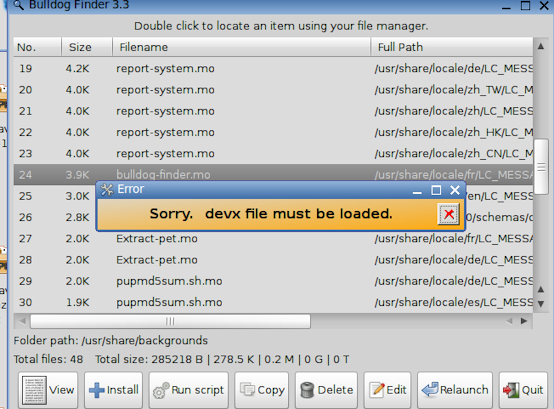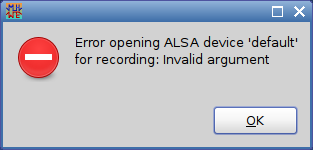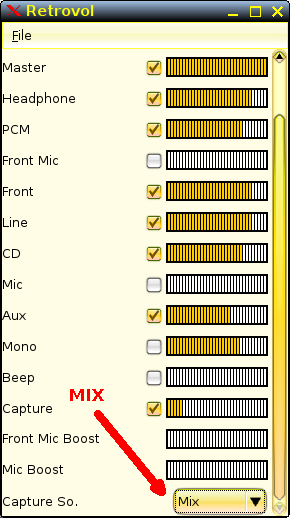Page 15 of 25
Posted: Tue 20 Aug 2013, 12:22
by pemasu
greengeek. I use sfs load Rox right click solely to load sfs. It does not matter where it resides. But...it is not automatically reloaded after reboot...if it does not reside in /mnt/home.
About bootmanager sfs loading. I suppose the same mechanism is valid with it. Placing the sfs to the /mnt/home is the right location.
Rox right click sfs load is handy tool.
Posted: Tue 20 Aug 2013, 13:28
by starhawk
starhawk wrote:This is more bug report than anything else...
Attempted to use the Intel driver (requires reboot) after failure of VESA driver to work... both gave same symptom. TEST_X_NOW works fine... until one clicks "OK" button at which point there is a black screen with blinking cursor. Nothing else happens AFAIK -- waited a few minutes -- keyboard is unresponsive (tried ctrl+c, esc, ctrl+alt+bksp, ctrl+alt+del) and the only way out is a hard shutdown.
Noted that the CPU heatsink felt extraordinarily hot as I was rebooting... might want to see if there's code in there somewhere that could cause the CPU to get stuck in a loop or somesuch.
Of course it might just be my hardware... but I'd appreciate it if you could check the code just in case it isn't

Pemasu, have you had a chance to look at this? Note that it's popping up long before tinkering with WMs/DEs. I just want to make sure whether it's my hardware being fussy or not

that's all.
Posted: Tue 20 Aug 2013, 14:28
by edoc
greengeek wrote:I just want to add a bit more info about my problem with LibreOffice (loaded from quickpet) not appearing in the document menu - and if possible I would like someone else to confirm whether or not what I am seeing is normal.
If I place the Libreoffice sfs into the /home directory it works correctly and is still available in the document menu after rebooting. However, if I place the sfs into the /root directory it does not seem to load and there are never any Libreoffice entries in the document menu (even though the bootmanager seems quite happy to let me select the sfs regardless of which of the two directories it is in...)
Am I violating some rule by trying to have an sfs in /root rather than in /home? Is the bootmanager only capable of loading the sfs from /home and not from/root?
Have you tried a symlink?
Right-click -> copy -> Link Relative from the physical location /root to the virtual location /home ?
BTW: Why would you want to clutter and enlarge /root with a SFS? I ask because I am always trying to keep the Personal Storage space demands small by moving stuff out and symlinking it - if effective and necessary.
Posted: Tue 20 Aug 2013, 15:16
by pemasu
Starhawk. I can change to vesa driver when I let xorgwizard to choose the resolution. I have quite quirky new laptop now. It has native resolution of 1920x1080, other working choice for me is 1360x768.
I used in console: xrandr ....to check what resolutions I can use and then I edited xorg.conf straight to get that lower resolution.
Barry`s xorgwizard didnt had that choice....it had 1366x768 which didnt work. I think that new xorgwizard is quite quirky also.
Editing xorg.conf straight has been more useful for me.
But...xorgwizard and choosing vesa and letting xorgwizard ie xorg to choose right resolution and vesa driver was in use.
Greengeek and Edoc. The problem is with quickpet and the pupmode.
If you download sfs application with it, it downloads it to the /root. sfs_load script does not offer moving the sfs to the /mnt/home or to the root directory of puppy folder with pupmode 3 ie with full install and usb media with savefile.
So....the problem happens with certain pupmode and sfs downloading with quickpet. The manual moving of the sfs application to the /mnt/home is needed.
When I boot hdd frugal installation without savefile ie pupmode 5, the sfs_load script asks the sfs application copy - move choices and moving or copying of the sfs application is semiautomatic. I believe that with hdd frugal install with savefile ie pupmode 12, the same question will be asked.
Posted: Tue 20 Aug 2013, 17:02
by starhawk
I got it



Here's what works on my hardware, to enable the
intel driver...
(1) Boot pfix=ram.
(2) From the firstboot wizard, select what you want, but make sure you check the "Run xorgwizard" box.
(2) Let X restart.
(3) Select the "intel" driver from within xorgwizard. "Let X Choose" your resolution

(for me it chose 1024x768) then make your savefile and reboot.
(4) Upon reboot, click the TEST_X_NOW button, click the OK button in the dialog that immediately pops up, and as soon as you see black screen with cursor, REBOOT IMMEDIATELY.
(5) After 2nd reboot, you will be back at the same place. DO NOT
DO NOT DO NOT select "TEST_X_NOW" this time -- instead, use the button next to it labeled "Fallback". The first option, which should have the make and model of your monitor in it (eView 17f2 for me) is what you want. This bypasses the X-Test which has some problems apparently (I've had plenty of trouble from it in the past).
(6) It should go straight to a desktop at this point. Voila!
The key, it seems, is to bypass the X test -- apparently X doesn't like tests any more than I did in high school

X can get away with being more stubborn tho, it seems

Worth noting -- I have not checked to see if Fallback works without the TEST_X_NOW trap... at this point I'm also not really interested in finding out (although if someone asks, I'm willing to try) since I've FINALLY got the bastard working.
EDIT: Figured out what it is -- using the
intel driver buggers text mode stuff

just did CTRL+ALT+BKSP to try and invoke a different WM and got the blinking-cursor hang again. Very strange.
Posted: Tue 20 Aug 2013, 17:18
by greengeek
pemasu wrote:The problem is with quickpet and the pupmode.
If you download sfs application with it, it downloads it to the /root. sfs_load script does not offer moving the sfs to the /mnt/home or to the root directory of puppy folder with pupmode 3 ie with full install and usb media with savefile.
So....the problem happens with certain pupmode and sfs downloading with quickpet. The manual moving of the sfs application to the /mnt/home is needed.
Pemasu - thanks for looking into this. Much appreciated
edoc wrote:Why would you want to clutter and enlarge /root with a SFS?
Good question - in fact the sfs will take up exactly the same amount of disk space regardless of where I put it because my /home directory and my savefile (containing the /root directory) are on the same partition.
However, I have found that my son tries to tidy up the /home directory by removing files and directories he does not understand - including sfs files. I have trained him to leave the frugal folders and their contents alone (he has a psychiatric condition which can be hard to work with...)
Therefore, putting the sfs files in /root would be a good way for me to have the flexibility offered by bootmanager, while keeping such critical files away from prying eyes.
Unfortunately it seems that bootmanager handles /root and /home differently...
Posted: Tue 20 Aug 2013, 18:41
by pemasu
Starhawk. It sounds like there is bug with xorgwizard and related scripts with your setup.
It would be good if you could report about your problem to the Barry`s blog or pm him and for example post the link to your post.
Right click the posted icon and you can copy the url link of your post.
If there is need to have more information, you could provide it.
Upup Raring has standard latest woof scripts. Nothing changed.
Posted: Tue 20 Aug 2013, 18:47
by starhawk
I'll PM Barry right now -- never can remember the password that I set up for his blog comments...
Also thanks for explaining how to get Post URLS -- I've never been able to figure that out!!

EDIT: BarryK, you have a PM.
Posted: Tue 20 Aug 2013, 18:57
by pemasu
Starhawk. I have been a little slow today. Tough day. Anyway...I just started to think your gma500 graphics. And xorg intel driver attempts.
gma500 probably does not work with xorg intel driver. The working ones are modesetting ( best resolution but no acceleration), or vesa driver.
Xorg intel driver is no good for you. At least it has been so as long as I know. So....xorgwizard black screen and so on are quite expected behavior. I believe the xorg driver reverted to modesetting or vesa driver with your attempts to load xorg intel driver.
I also wonder what you are trying to accomplish with your attempts. gma500 is quite poorly supported in Linux. Latest gma500 kernel module driver and xorg modesetting driver produces working combination. You cant expect to have all options with your gma500 graphics chip.
Re: Wireless Question regarding Raring 3.9.9.x
Posted: Tue 20 Aug 2013, 19:09
by greengeek
mikeslr wrote:Raring does not appear to be as capable as other pups in picking up wireless signals.
I have noticed odd behaviour with several pups regarding wireless detection - but have not been able to pin down the reason - I see poor detection on the first "scan" but improved detection on the second and third scan.
Due to this variability I stay away from frisbee and always use the classic wizard - clicking the scan button manually - and I just watch how many wireless networks are detected on each scan pass.
What I see is often only one network detected on the first scan pass (or none at all...) and an increasing number on the next scan pass. My gut feeling is that the detection power (Rx dB??) starts low and increases on next pass. I don't know if this is a hardware function or somehow written into a script somewhere - or maybe it is possible that routers can detect a weak incoming signal and boost their transmission power somehow. I don't know what triggers this behaviour but I just know that I get much better performance when I drive the scan manually like this.
Posted: Tue 20 Aug 2013, 19:20
by starhawk
@Pemasu --
Here's what I'm trying to do and where I am now, technologically speaking.
Right now my main system runs win7

I want to move to Puppy.
I don't like the look of JWM at all

it's a little simple for me. My first GUI love is and always will be GNOME 2 (MATE counts, as a continuation of it).
I have no real way, except by a miracle, of exchanging the motherboard I have (the PICO820 that I linked you to, earlier) for another one of similar size but different (better and/or more compatible) graphics -- and I would be extremely hesitant (at best!) to replace it with a larger board. I got the board on eBay for a song -- my best friend paid for it as an early birthday present so that I could have it, since I didn't have the $85 to pay for it myself (I rarely have more than $30 to spend at any time). The other forum I'm on is a computer enthusiast forum for people with hyper-powerful systems that they like to push even beyond already-impressive factory specs. They don't care (much) about dinky computers that are energy efficient; they'd rather game all day on their insanely powerful systems that need kilowatt-plus power supplies and liquid cooling setups...
As for selling the board... the last time I sold anything on eBay I
lost money. The fees are amazingly deadly to one's wallet. I'm not doing that again, it's worth neither the effort spent nor the money earned.
So, given that, what I'm trying to accomplish is to make for myself a GNOME 2 or MATE Puppy that will work on what I have. Once I have that going I'll try to 'move in' and see if I can close Windows and leave that world behind... I've only been wanting to do this for a couple
years now...
Posted: Tue 20 Aug 2013, 19:28
by pemasu
Starhawk.
http://www.phoronix.com/scan.php?page=n ... px=MTMyODA
According to this article...xfce or lxde would be good candidates for you.
Gma500 support is still mess.
Posted: Tue 20 Aug 2013, 19:31
by starhawk
LXDE and I don't get along... I'm not hot on XFCE either, more for looks than anything else (it's blue when I want orange, lol) but I can give it another chance, I guess.
Posted: Tue 20 Aug 2013, 22:25
by starhawk
Now I remember what I didn't like about XFCE... I'll be damned if I can get themes and icons to work! Using jejy69's XFCE for slacko... which works perfectly fine as long as you don't mind it being about as pretty as a well-used dumpster

When I'm feeling less thoroughly demoralized I'll try arj_pup's XFCE SFS work-in-progress... but to quote Han Solo, "I've got a bad feeling about this..."

Posted: Tue 20 Aug 2013, 22:47
by Ray MK
Hi pemasu
JFYI - suspend/resume works now - many thanks - regards Ray
Posted: Wed 21 Aug 2013, 15:03
by starhawk
starhawk wrote:Now I remember what I didn't like about XFCE... I'll be damned if I can get themes and icons to work! Using jejy69's XFCE for slacko... which works perfectly fine as long as you don't mind it being about as pretty as a well-used dumpster

When I'm feeling less thoroughly demoralized I'll try arj_pup's XFCE SFS work-in-progress... but to quote Han Solo, "I've got a bad feeling about this..."

I need to listen to my inner Han Solo a lot less

 http://murga-linux.com/puppy/viewtopic. ... 716#720716
http://murga-linux.com/puppy/viewtopic. ... 716#720716
Posted: Wed 21 Aug 2013, 21:29
by don570
I've been using Upup Raring 3.9.9.2 lately and I have only a few small
faults with it.
1) You should check the default applications. For instance I found that
'defaultaudiomixer' was missing

and an audiomixer
should be on the Start menu
2) Bulldog finder should be upgraded to the most recent since it
can open mo files and run scripts (if build_gettext and Run_in_Terminal
is installed)
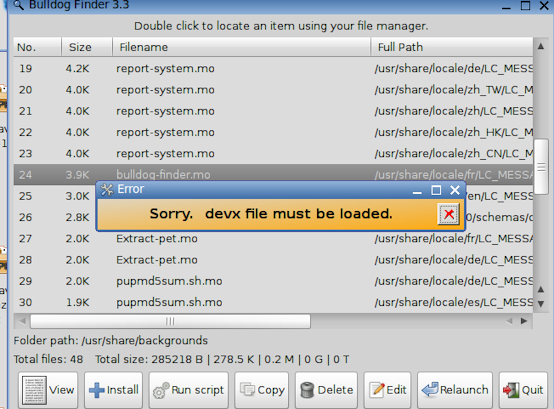
3)I have found a small bug in mhwaveedit in Raring. When I try to record with
mhwaveedit for the first time I get this error message if an audio file
is playing in the background (with pmusic )
at the same time. However with subsequent launches of mhwavedit it
will record with pmusic in background
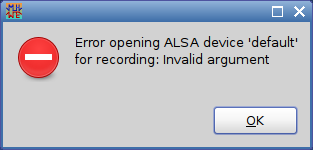
4) Also I can't get the capture source to be 'Mix' in Raring .
Here is picture in Precise which does show the capture source as 'Mix'
This means I can't record the sound from video files etc. so I have to
use Shinobar's ffconvert which can get the audio from video files.
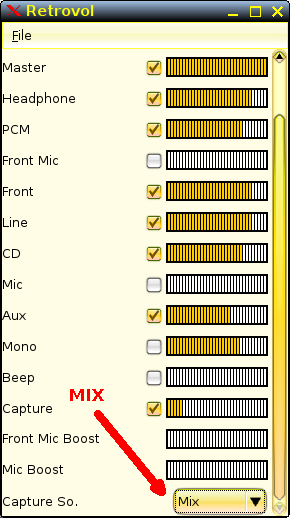
________________________________________
Posted: Wed 21 Aug 2013, 21:53
by don570
to Pemasu:
Check that there is a configuration file (that makes the yellow
background color) found in
/root/.config/pclock/
not
/root/.config/puppyclock/
It's a long story why the file is called orange and produces the color yellow

__________________________________________________________
Slide show
Posted: Thu 22 Aug 2013, 05:51
by ETP
greengeek wrote:don570 wrote:I found a year ago that the program Imagination(slideshow maker)...
Hi Don, is Imagination capable of creating a slideshow that can be viewed by someone who does not already have Imagination installed? (I think I have seen a program that does that by producing a swf output or similar...)
Hi greengeek,
This is what I have been using for some years. Then upload to
http://megaswf.com (Site currently down which is unusual

)
Zero cost

My signature panel below serves as an example.
http://www.photo-flash-maker.com/photo- ... rsion.html
Re: Slide show
Posted: Thu 22 Aug 2013, 18:06
by edoc
Is this natively Linux-friendly?
The
http://megaswf.com URL is blocked by opendns.com for some reason.