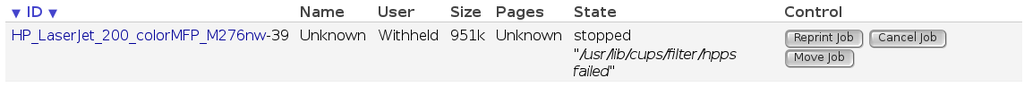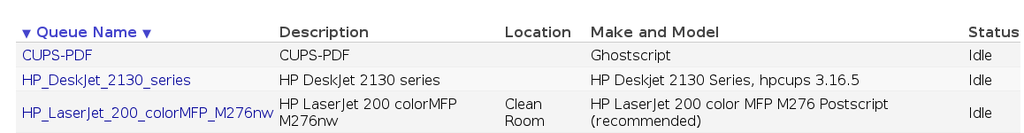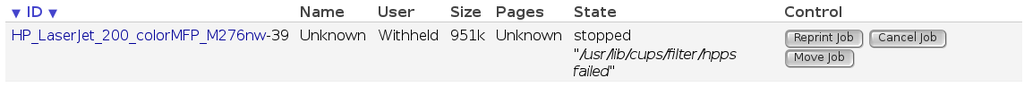Came up with this error
E [10/Apr/2017:12:20:51 +0100] [Job 39] Job stopped due to filter errors; please consult the error_log file for details.
These are the msgs afte the one above:
D [10/Apr/2017:12:20:51 +0100] PID 10326 (/usr/lib/cups/backend/usb) exited with no errors.
D [10/Apr/2017:12:20:51 +0100] [Job 39] Wrote 1 pages...
D [10/Apr/2017:12:20:51 +0100] [Job 39] PID 10334 (pstops) exited with no errors.
D [10/Apr/2017:12:20:51 +0100] [Job 39] PID 10333 (pdftops) exited with no errors.
D [10/Apr/2017:12:20:51 +0100] PID 10324 (/usr/lib/cups/filter/pdftops) exited with no errors.
D [10/Apr/2017:12:20:51 +0100] Discarding unused job-state-changed event...
E [10/Apr/2017:12:20:51 +0100] [Job 39] Job stopped due to filter errors; please consult the error_log file for details.
D [10/Apr/2017:12:20:51 +0100] cupsdMarkDirty(----J-)
D [10/Apr/2017:12:20:51 +0100] cupsdSetBusyState: newbusy="Printing jobs and dirty files", busy="Dirty files"
D [10/Apr/2017:12:20:51 +0100] cupsdSetBusyState: newbusy="Printing jobs and dirty files", busy="Printing jobs and dirty files"
D [10/Apr/2017:12:20:51 +0100] Discarding unused printer-state-changed event...
D [10/Apr/2017:12:20:51 +0100] [Job 39] The following messages were recorded from 12:20:50 to 12:20:50
D [10/Apr/2017:12:20:51 +0100] [Job 39] Printer found with device ID: MFG:Hewlett-Packard;CMD:PJL,PML,PCLXL,URP,PCL,PDF,POSTSCRIPT;MDL:HP LaserJet 200 colorMFP M276nw;CLS:PRINTER;DES:Hewlett-Packard LaserJet 200 colorMFP M276nw;MEM:MEM=230MB;COMMENT:RES=600x8;LEDMDIS:USB#ff#04#01;CID:HPLJPDLV1; Device URI: usb://HP/LaserJet%20200%20colorMFP%20M276nw?serial=CNF8GBXJW6&interface=1
D [10/Apr/2017:12:20:51 +0100] [Job 39] End of messages
D [10/Apr/2017:12:20:51 +0100] [Job 39] printer-state=3(idle)
D [10/Apr/2017:12:20:51 +0100] [Job 39] printer-state-message="Sending data to printer."
D [10/Apr/2017:12:20:51 +0100] [Job 39] printer-state-reasons=none
D [10/Apr/2017:12:20:52 +0100] [Job 39] Unloading...
I [10/Apr/2017:12:21:21 +0100] Saving job.cache...
D [10/Apr/2017:12:21:21 +0100] cupsdSetBusyState: newbusy="Not busy", busy="Printing jobs and dirty files"
D [10/Apr/2017:12:21:21 +0100] Report: clients=1
D [10/Apr/2017:12:21:21 +0100] Report: jobs=11
D [10/Apr/2017:12:21:21 +0100] Report: jobs-active=1
D [10/Apr/2017:12:21:21 +0100] Report: printers=4
D [10/Apr/2017:12:21:21 +0100] Report: printers-implicit=0
D [10/Apr/2017:12:21:21 +0100] Report: stringpool-string-count=28438
D [10/Apr/2017:12:21:21 +0100] Report: stringpool-alloc-bytes=14992
D [10/Apr/2017:12:21:21 +0100] Report: stringpool-total-bytes=539992
Here's what it says on CUPS after trying to print