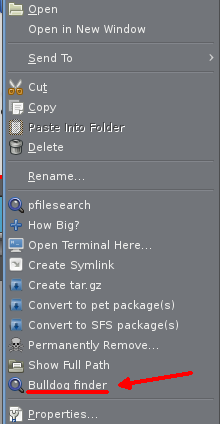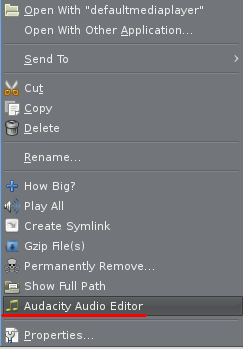Page 2 of 4
Posted: Sun 06 Jan 2013, 18:15
by vicmz
Welcome to the second generation of Puppy Derivatives!

You have released a derivative based on a Puppy version made from the latest Woof2, that means non-English speakers will be able to use your derivative thanks to the official language packs available for Puppy, which at the moment are: French, German, Polish, Russian, and Spanish.
Here you can read some documentation on how translations are made. Usually translators know how to adapt the langpacks for compatibility with Woof2 Puppy derivatives, but you can also help by telling what files or programs need translations.
update to v5.4.3
Posted: Sun 13 Jan 2013, 06:04
by gray
See main post - bug fixes since SP 5.4.1.1
Re: update to v5.4.3
Posted: Sun 13 Jan 2013, 14:12
by Henry
gray wrote:See main post - bug fixes since SP 5.4.1.1
Thank you, grey,
This must be one of the slickest upgrades yet. I simply upgraded my current precisesave file. A quick first look seems to indicate most everything works as before.
Henry
Screen:
http://www.henrystrobel.com/linux.htm
Posted: Tue 15 Jan 2013, 14:56
by gilloraymondo
Hi
This Precise NOP 543 is simply wonderful !!!!
Everything is running fine.
Just 2 problems. The first one is already solved :
With Opera, I've problems with youtube.
Well, this isn't important. I've dowloaded firefox, and add a add on I like.
It should be better the to remove opera, but may be it isn't possible...
But with the second problem, I can't find how to do to solve it :
On toutou linux (french puppy version) or on Lucid Puppy, I can install amsn (an old version, but which works fine, is on a toutou linux repository).
But amsn cannot be found in the Precise NOP 542 repositories
And for some reasons, they are some usefuls things just like amsn or skype which are not on the ubuntu repositories, but they are on the "medibuntu" repository and it's very easy, with ubuntu, to add the "medibuntu" repository, opening a shell terminal.
But with Precise NOP 542, sudo apt-get don't work and I don't know what to write.
Somebody can help me ?
Thank you
Python?
Posted: Thu 17 Jan 2013, 18:26
by Fishy
Having problems with my installation of calibre not finding python. Pfind shows python 2.7 in /usr/lib but calibre which usually installs in /opt can't find it. Do I have to install a link?

Really like the minimalist approach.

Frugal Install
The future for Nop
Posted: Mon 11 Feb 2013, 18:41
by Henry
Precise NOP 5.4.3 is the best, and gray has so far successfully kept up with the best of Precise Puppy.
I guess he will keep an eye on 5.5 developments, avoiding bloat and keeping the essential benefits of Xfce.
BTW I tried Precise-5.5 (actually 5.4.9 alpha) on my regular PreciseNop save file and it upgraded easily, with everything (I think), including LibreOffice working, except that the menus and desktop were all different and it wouldn't shut down. I wouldn't go through that again without a very good reason. But in future some improvements might be gleaned from it.
At present I see nothing with PreciseNop-5.4.3.
Henry
ACPI at least lid close?
Posted: Mon 11 Feb 2013, 23:23
by bwh1969
I got an acpi package from somewhere. If I run the /etc/acpi/suspend.sh the machine (asus eeepc-1201T) suspends and wakes; however, acpi is not "running."
Code: Select all
sh-3.00# /etc/init.d/rc.acpi start
ACPI seems to be supported but not enabled in kernel,
try using acpi=force on next reboot.
and that line is added to my grub now and I still do not see it starting so "events" are not happening.
Ideas? Lid close to suspend on a laptop is kind of nice:-)
panel transparency
Posted: Tue 12 Feb 2013, 01:24
by Marv
Henry wrote:
Thank you, grey,
This must be one of the slickest upgrades yet. I simply upgraded my current precisesave file. A quick first look seems to indicate most everything works as before.
Thanks here also, grey,
Smooth as butter frugal install to my rather ancient athlon box with a stinky nvidia video card. Gave away my only PAE laptop so I can't test on my laptops for suspend etc. The ONLY thing I haven't got working is transparency of the panel. Compositor on and working but setting alpha for full transparency for the panel gives a black background, not the wallpaper. Lina with xfce4.10 on this machine gives correct transparency for the panel. Should be pretty much apples to apples. If you have the compositor on, can you get a transparent panel? It's great to have a current precise wrapped lovingly in Xfce/thunar/opera!
Minor package manager problem SOLVED
Posted: Thu 14 Feb 2013, 20:56
by Henry
EDIT - SOLVED: The package manager uses
to fetch the "More Info." This file had somehow got deleted. I ran
and copied it back. Kind of embarrassing.
panel transparency
Posted: Fri 15 Feb 2013, 06:21
by amerigo
/etc/profile
#v2.10 MU: rox crashes with DRI modules. solution:
#export XLIB_SKIP_ARGB_VISUALS=1
PreciseNOP package manager EDIT - SOLVED
Posted: Fri 01 Mar 2013, 17:49
by Henry
error, removed
Reflections on the NOPS
Posted: Mon 04 Mar 2013, 19:46
by Henry
I have used a series of Nops from the beginning, and have tried all the Nops to make sure I was using the best at any given time. In more recent years I have used serially QuirkyNop, RacyNop, and PreciseNop in my mission-critical business computing. See
http://www.henrystrobel.com/linux.htm These of course have all been heavily reconfigured for my own use.
Of these QuirkyNop was very good. RacyNop 5.2.2 had bugs (from the Racy component, described previously) and mostly eventually fixed in ozsouth's excellent hybrid, RacyNop-5.3.2. PreciseNop-5.4.3 finally emerged as the best, the leader of the pack. Interesting is cthisbear's video on the parent
Precise-5.4.3 where nearly every word is "best" or "amazing."
http://www.youtube.com/watch?v=OUhO76RihP8
Barry is now onto Precise-5.5, and we can hope that gray will eventually adopt improvements from that. I can hardly imagine what they might be - except perhaps in the package manager.
Posted: Fri 08 Mar 2013, 04:45
by rg66
I'm really liking this release, thanks.
I'm trying to get a drive to automount at boot but as soon as an entry is put into fstab, the drive disappears from thunar. I'm not sure if this is a precise issue or an xfce one. Any help is much appreciated.
And just so you know, a few packages such as opera and pudd don't have an entry in root/.packages/builtin_files so they have to be manually removed.
Posted: Fri 08 Mar 2013, 09:34
by Geoffrey
Fixed problem with the panel having a black background when using transparency.
bummer I should have read the previous posts, oh well you get that..
Posted: Mon 11 Mar 2013, 11:06
by rg66
rg66 wrote:I'm trying to get a drive to automount at boot but as soon as an entry is put into fstab, the drive disappears from thunar. I'm not sure if this is a precise issue or an xfce one. Any help is much appreciated.
Fixed with a startup script, mount -a worked and put the entry in mstab.
rg66 wrote:And just so you know, a few packages such as opera and pudd don't have an entry in root/.packages/builtin_files so they have to be manually removed.
I did a remaster and none of the user installed package entries were put into builtin_files. Also, all of the removed packages were added back to builtin_files. Had to sort it out manually, sounds like a dodgy remaster script.
Posted: Sat 16 Mar 2013, 19:51
by don570
I converted
Extract-pet and
Bulldog finder
so they would show in the rightclick menu.
Previously I was using the SendTo menu which was awkward.
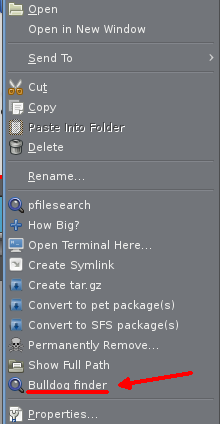
.
Gimp 2.8.4
Posted: Fri 22 Mar 2013, 00:39
by don570
Recommended applications for PreciseNop-5.4.3
Posted: Fri 22 Mar 2013, 22:31
by Henry
Some fine apps that I use in my very customized PreciseNop:
----------
Gimp 2.8.4.sfs (noted just above, the latest and best)
http://murga-linux.com/puppy/viewtopic.php?t=85159
----------
EDIT: ANOTHER MIXER. Yesterday I was praising
VolumeIcon-alsa, but I couldn't get the Up, Down heys to work, except in the mixer. Here's another one. The very complete alsa gui should be a little larger and more legible, called
Alsamixergui. Of course there's the usual
retrovol-0.12-i486 All work more or less, more or less confusingly. Choose your poison.

All are in the package manager. No clear recommendation.
----------
Excellent
Ristretto image viewer. An Xfce application that works very well with Thunar,
by design. From ppm, ristretto-0.6.3.pet
----------
Other .sfs that I use in /mnt/home are:
jre-1.6.0.24-20110216.sfs
LibreOffice-4.0.0_en-US_xz.sfs
thunderbird-16.0.1.sfs
wine-1.5.20-i486_v1_5.4.3.sfs
----------
To see what else I use see
http://www.henrystrobel.com/linux.htm
(Some of these are odd, old ones that are right for me, proba bly not for you, not even identified here.)
BTW I use gftp all the time, and Opera (only) all the time, downloaded directly from their site, outside the precisesave file. Just felt like sharing.
----------------------------------------------------
audacity 1.3.9
Posted: Sat 13 Apr 2013, 17:02
by don570
I made a special Audacity 1.3.9 pet package.
It also works for many puppies.
It has a right click menu item.(see image)
http://www.murga-linux.com/puppy/viewto ... 098#698098
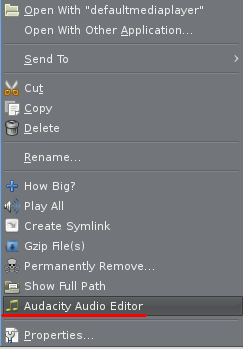
___________________________________________
Posted: Sat 04 May 2013, 14:59
by titus
Many thanks for NOP precise.
After unsatisfactory results installing Xfce on my precise 5.5 I was delighted to see that someone had done it for me.
Best of all worlds - Puppy Linux, Xfce desktop, Ubuntu packages.
However, there's always a serpent in the garden. Try as I might, I can't get OpenOffice or LibreOffice to work (I've tried both).
I'm told that it's been installed and that there are no dependencies or libraries missing. I've tried using Puppy Package Manager, downloading an SFS, and using a "get libreoffice" package. the first two report success but nothing works. The Get package downloads the files converts them to an SFS and reports and then can't find the SFS (neither can I). Other installations from Puppy Package Manager work perfectly.
Any ideas, anyone?