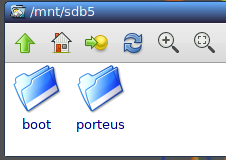Page 16 of 20
Grub4DosConfig 1.8.0
Posted: Fri 15 Jun 2012, 12:03
by shinobar
Sorry, there was a fault:
#15jun12 v1.8.0: fix was no Safe mode nor RAM mode
Posted: Mon 25 Jun 2012, 22:32
by gcmartin
Request for explanation/guidance
Edited: 2012-06-27 SOLVED! Remove the pmedia parm and system boots
Code: Select all
# menu.lst produced by grub4dosconfig-v1.7.2
color blue/cyan yellow/blue white/black cyan/black
timeout 10
default 0
# Frugal installed Puppy
title FAT Slacko 533
root (hd0,0)
kernel /PUP-boots/FATSlacko/vmlinuz pmedia=usbflash pfix=fsck
initrd /PUP-boots/FATSlacko/initrd.gz psubdir=/PUP-boots/FATSlacko
# Skip save-session Run from RAM
title FAT Slacko in RAM mode\nBoot up Puppy without pupsave
root (hd0,0)
kernel /PUP-boots/FATSlacko/vmlinuz pmedia=usbflash pfix=ram,fsck psubdir=/PUP-boots/FATSlacko
initrd /PUP-boots/FATSlacko/initrd.gz
o
o
o
o
o
o
When this GRUB4DOS boot manager executes, it fails with "puppy_slacko_5.3.3x.sfs not found".
Yet, the sfs is in the proper folder on the HDD.
Should I move a copy of it to root ("/"), then, the system boots fine.
Questions if you know the answer to this phenomenon
- What is missed in the understanding of this?
- And what would you recommend to change in the menu.lst entry to instruct GRUB4DOS to find the sfs?
Thanks in advance
Posted: Tue 26 Jun 2012, 01:22
by shinobar
gcmartin wrote:When this GRUB4DOS boot manager executes, it fails with "puppy_slacko_5.3.3x.sfs not found".
Yet, the sfs is in the proper folder on the HDD.
USB HDD, or Internal HDD?
'pmedia=usbflash' option may be wrong.
Most safe is to remove the pmedia option.
Or, try 'pmedia=atahd' or 'pmedia=ataflash'(for internal SSD).
I am not sure if the upper case for the directory name is a problem or not.
Posted: Tue 26 Jun 2012, 19:42
by gcmartin
shinobar wrote:gcmartin wrote:When this GRUB4DOS boot manager executes, it fails with "puppy_slacko_5.3.3x.sfs not found".
Yet, the sfs is in the proper folder on the HDD.
USB HDD, or Internal HDD?
'pmedia=usbflash' option may be wrong.
Most safe is to remove the pmedia option.
Or, try 'pmedia=atahd' or 'pmedia=ataflash'(for internal SSD).
I am not sure if the upper case for the directory name is a problem or not.
It a USB Flash that is partitioned with a SWAP partition as the 2nd 4GB partition on the 8GB stick.There is NO HDD on this PC, only the USB stick.
I will try your suggestion, tonight to see if that makes a difference. Also, if I remove the pmedia parm, should I expect a change in behavior. The 1st partition on the stick is formatted NTFS.
More information here that may help point to reasons of the error message.
Hope this helps
puppy_slacko_5.3.3x.sfs not found
Posted: Wed 27 Jun 2012, 05:07
by shinobar
gcmartin wrote:It a USB Flash that is partitioned with a SWAP partition as the 2nd 4GB partition on the 8GB stick.There is NO HDD on this PC, only the USB stick.
In that case, the menu.lst entry you showed seems quite right.
I suspect the slacko kernel cannot handle your usb.
For you information, the vminuz and the initrd.gz are load by the grub4dos via BIOS, but the main sfs is read by the kernel.
Solved
Posted: Thu 28 Jun 2012, 00:30
by gcmartin
shinobar wrote:gcmartin wrote:It a USB Flash that is partitioned with a SWAP partition as the 2nd 4GB partition on the 8GB stick.There is NO HDD on this PC, only the USB stick.
In that case, the menu.lst entry you showed seems quite right.
I suspect the slacko kernel cannot handle your usb.
For you information, the vminuz and the initrd.gz are load by the grub4dos via BIOS, but the main sfs is read by the kernel.
Solved
Thanks for the idea Shinobar.
I looked at this over and over and decided that the logic somewhere is flawed in how the bios is presenting the device.
So, I removed the pmedia parameter throughout the menu.lst.
Now the system boots as it should. It find the SFS accordingly and proceeds to produce desktop.
Thanks for the idea. You may now want to determine what should be done should someone else who uses ONLY A Motherboard and a USB for a system and how GRUB4DOS should setup. I can only guess about the internals of GRUB4DOS and what the kernel does.
Hope this info give a clue. Here to help
Posted: Thu 19 Jul 2012, 00:31
by don570
I've been using Exprimo
and I've found that Grub4DosConfig doesn't do
a good job in writing the entry for the
Porteus distribution. I get a kernel panic if I use your entry.
Here is entry that causes kernel panic
Code: Select all
title Linux boot (sdb5/boot)
uuid cda1bab9-accf-41f5-89b3-01d7b3433526
kernel /boot/vmlinuz root=/dev/sdb5 ro
initrd /boot/initrd.xz
Porteus is easy to install , just two folders to drag to a partition
(see image)
I would suggest that during the writing of menu.lst that
you check inside the /boot folder for a file named porteus.cfg
Then write a regular entry into menu.lst (i.e. don't use 'ro')
The grub entries needed are similar to Puppy but
the boot options can be different.
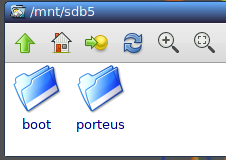
____________________________________________________
Posted: Thu 19 Jul 2012, 23:59
by don570
This entry got my computer to boot at least
but I will need to investigate to find how to
put in boot options like 'toroot' and 'copy2ram'
Code: Select all
title Porteus boot (sdb5/boot)
uuid cda1bab9-accf-41f5-89b3-01d7b3433526
kernel /boot/vmlinuz psubdir=boot pmedia=atahd pfix=fsck
initrd /boot/initrd.xz
Posted: Sun 29 Jul 2012, 06:06
by bigpup
shinobar,
A strange problem, when using Grub4dos, that you may want to know about.
http://www.murga-linux.com/puppy/viewtopic.php?t=79954
ISO wont boot unless it exsit on FAT32
Posted: Sun 29 Jul 2012, 19:41
by gcmartin
features in GRUB4DOS
Posted: Tue 28 Aug 2012, 21:07
by gcmartin
BUMP
This has not be answered. So, I ask again!
GRUB4DOS has a set-root feature where if a file exist the HDD partition becomes the root drive to boot.
Question
- Is there a hidden feature for setting a directory/sub-directory?
(similar to set-root, I would envision this to provide the folder that vmlinux would use or that would contain vmlinux and/or initrd appends.
And, also,
A subsequent IDEA
Over the past 3 years I have often wondered if someone would post a pet script/program that would thread its way thru all attached storage and build/rebuild a new "menu.lst" while saving the old "menu.lst". And it could also have to option of restoring a prior menu.lst when invoked.
Question
- Is something like this already present in Puppyland?
Thanks in advance for any answers or insights to this post's questions.
Precise puppy
Posted: Sat 08 Dec 2012, 18:03
by Pete22
Hello again,
I am installing Precise 5.4.2 fugal on my friends computer.
Unfortunately, Grub4Dos does not see it,
Any ideas?
By the way, I love puppy.. But your program makes it possible for me
to use it. Many thanks from me and my friends.
Pete
Re: grub4dos-0.4.4.v1.8.0
Posted: Sun 24 Mar 2013, 16:18
by L18L
shinobar wrote:...Translations: Calling for translations...
German
translation updated and help added.
Grub4DosConfig-1.8.9
Posted: Sat 25 May 2013, 03:52
by shinobar
Test release:
grub4dos-0.4.4.v1.8.9.pet (2013-05)
#17may13 v1.8.9: multiple Windows in the advanced menu, porteus
http://shino.pos.to/linux/puppy/
Feed back welcome.
Posted: Fri 13 Sep 2013, 01:58
by bigpup
Slacko 5.6 frugal install to HDD with save file on HDD.
Installed grub4dos-0.4.4.v1.8.9.pet
Ran Grub4dos 1.8.9 to make a new menu.lst
Problem:
In the advanced menu.
Slacko 5.6 entry to boot to safe mode (without x)
Boots and fails with message:
Slacko 5.6.0 sfs not found.
The boot to ram mode\nBoot up Puppy without pupsave entry works OK.
The menu advanced.lst
Code: Select all
# /menu-advanced.lst produced by grub4dosconfig-v1.8.9
title Back to the main menu
configfile /menu.lst
commandline
title Puppy slacko 5.6.0 (sda3/slacko5.6.0frugal) Safe mode (without X)\nTry 'xorgwizard' after bootup succeed to start graphic mode.
uuid 3f9de134-a95d-4a9d-9d42-cd5e98895ac6
kernel /slacko5.6.0frugal/vmlinuz pmedia=atahd psubdir=slacko5.6.0frugal pfix=ram,nox acpi=off apm=off nosmp noapic nodma nopcmcia
initrd /slacko5.6.0frugal/initrd.gz
title Puppy slacko 5.6.0 (sda3/slacko5.6.0frugal) RAM mode\nBoot up Puppy without pupsave
uuid 3f9de134-a95d-4a9d-9d42-cd5e98895ac6
kernel /slacko5.6.0frugal/vmlinuz pmedia=atahd psubdir=slacko5.6.0frugal pfix=ram
initrd /slacko5.6.0frugal/initrd.gz
Re: safe mode fails
Posted: Thu 26 Sep 2013, 02:25
by shinobar
The menu advanced.lst
Code: Select all
# /menu-advanced.lst produced by grub4dosconfig-v1.8.9
title Back to the main menu
configfile /menu.lst
commandline
title Puppy slacko 5.6.0 (sda3/slacko5.6.0frugal) Safe mode (without X)\nTry 'xorgwizard' after bootup succeed to start graphic mode.
uuid 3f9de134-a95d-4a9d-9d42-cd5e98895ac6
kernel /slacko5.6.0frugal/vmlinuz pmedia=atahd psubdir=slacko5.6.0frugal pfix=ram,nox acpi=off apm=off nosmp noapic nodma nopcmcia
initrd /slacko5.6.0frugal/initrd.gz
title Puppy slacko 5.6.0 (sda3/slacko5.6.0frugal) RAM mode\nBoot up Puppy without pupsave
uuid 3f9de134-a95d-4a9d-9d42-cd5e98895ac6
kernel /slacko5.6.0frugal/vmlinuz pmedia=atahd psubdir=slacko5.6.0frugal pfix=ram
initrd /slacko5.6.0frugal/initrd.gz
Confirmed. Need to remove 'nodma nopcmcia'.
Code: Select all
kernel /slacko5.6.0frugal/vmlinuz pmedia=atahd psubdir=slacko5.6.0frugal pfix=ram,nox acpi=off apm=off nosmp noapic
grub4dos v1.9
Posted: Thu 26 Sep 2013, 02:38
by shinobar
grub4dos-0.4.4.v1.9.pet (2013-09-26)
#17may13 v1.8.9: multiple Windows in the advanced menu, porteus
#25sep13 v1.9: do not use uuid for removable media, fix was failed safe mode (thanks to bigpup), fix the top puppy
http://shino.pos.to/linux/puppy/
Posted: Tue 29 Oct 2013, 14:43
by simargl5
Hi shinobar
I'm trying to make grub4dos config recognize frugal installation of alphaos now that is based on Linux Live Kit from Tomas M. and Slax, but this script has so many variables I can't find where this suppose to go.
This is list of files in frugal installation- top directory of sda6 partition
Code: Select all
alphaos
alphaos/alpha_12.sb
alphaos/changes.fs4
alphaos/extra_12.sb
alphaos/boot
alphaos/boot/vmlinuz
alphaos/boot/initrfs.img
alphaos/modules
....
Here is what's needed addition for a working menu.lst
Code: Select all
title alphaos (sda6/alphaos)
uuid f6cfd2a9-cfed-483c-85c9-6904637405dd
kernel /alphaos/boot/vmlinuz
initrd /alphaos/boot/initrfs.img
Posted: Sat 02 Nov 2013, 12:53
by simargl5
These two entries both work, and
from boot code should always be used, without difference if it's hard disk or usb installation to avoid potential problem i.e. loading system data from wrong directory.
Code: Select all
title alphaos (sda6/alphaos)
uuid f6cfd2a9-cfed-483c-85c9-6904637405dd
kernel /alphaos/boot/vmlinuz from=/alphaos
initrd /alphaos/boot/initrfs.img
title alphaos (sda6/alphaos)
find --set-root --ignore-floppies --ignore-cd /alphaos/boot/initrfs.img
kernel /alphaos/boot/vmlinuz from=/alphaos
initrd /alphaos/boot/initrfs.img
alphaOS support
Posted: Sun 03 Nov 2013, 07:44
by shinobar
simargl5 wrote:I'm trying to make grub4dos config recognize frugal installation of alphaos now that is based on Linux Live Kit from Tomas M. and Slax, but this script has so many variables I can't find where this suppose to go.
This is list of files in frugal installation- top directory of sda6 partition
Code: Select all
alphaos
alphaos/alpha_12.sb
alphaos/changes.fs4
alphaos/extra_12.sb
alphaos/boot
alphaos/boot/vmlinuz
alphaos/boot/initrfs.img
alphaos/modules
....
1. Current grub4dosconfig does not find 'initrfs.img'.
2. Current grub4dosconfig does not search deeper 'boot' directory.
If you want to hack, find the code for Wubi and slitaz in the script. They can be a help.
BTW, most recent alphaOS_12.1-20121019.iso has these files:
Code: Select all
alpha_12.sfs
boot.cat
extra_12.sfs
initrd.gz
isolinux.bin
syslinux.cfg
vmlinuz
These can be found by the current grub4dosconfig when they are frugal installed in a sub-directory. The grub4dosconfig doesn't know what is the alphaOS, and takes 'Extra-12' for the title.