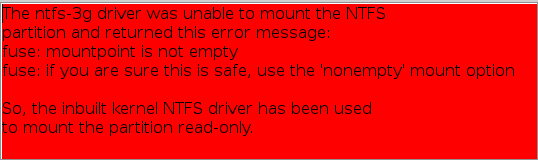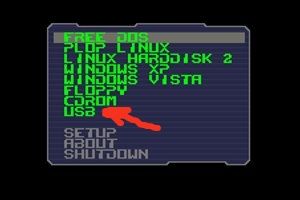Page 17 of 20
version 1.9.1 'unknown' entries
Posted: Thu 08 May 2014, 12:31
by step
(double post deleted)
Posted: Tue 01 Jul 2014, 19:28
by gcmartin
@Shinobar
As I know you offer Precise in 2 versions; one of which is Precise-571JP, I offer this idea for booting into the 2 languages you currently support.
Open the attached file in a text editor AS IS!
Hope this helps
grub4dos-0.4.4.v1.9.2
Posted: Sun 20 Jul 2014, 10:36
by shinobar
UPDATE:
grub4dos-0.4.4.v1.9.2.pet (2014-07-20)
http://shino.pos.to/linux/puppy/
#20Jul14 v1.9.2: grub2, titles, bootable mbr detection
Posted: Sat 16 Aug 2014, 19:14
by don570
I installed the newest version.
A full install of Quirky tahr by Barry Kauler . The result --->
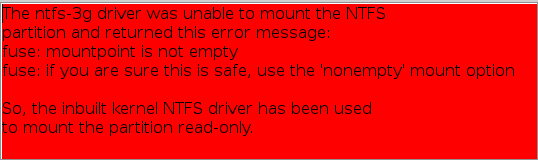
I include the terminal output if you're interested.
It did work with
Tahrpup and Racy distros.
____________________________________________________
I have a suggestion:
I have a lot of frugal installations so the list of operating systems
available is very long and I can't see the OK button at the end of the list.
I have to use alt key. So I suggest putting the OK button at the top or side of window.
____________________________________________
Too many Frugals here too
Posted: Sun 17 Aug 2014, 00:22
by davids45
G'day shinobar,
I was about to go searching this thread but don570 has exactly my problem.
I was trying to rescue an old hard drive, which had more than 20 Frugal Puppies plus about ten Puppy Fulls. I was removing old Windows & Ubuntu partitions through which the hard drive had been booting.
I installed a new Pup to sda1 but when I tried to set up Grub4Dos, the Puppy list (box) went off the bottom of the screen and I could not 'Move' or 'Resize' the box to see the 'OK' button.
A scroll bar for the listing would be good so all the possible Puppies could be seen, but if that is too difficult or time-consuming, I too would appreciate the 'OK' button at the top of the dialog box.
Thanks & regards,
David S.
Computer won't boot Puppy Linux.
Posted: Thu 18 Sep 2014, 15:20
by sheldonisaac
Someone could use help with a computer that does not boot Puppy Linux.
Please see
http://murga-linux.com/puppy/viewtopic.php?t=95728
Thank you,
Sheldon
Posted: Tue 18 Nov 2014, 02:03
by bigpup
Running Tahrpup 6.0 CE
Puppy Universal Installer to do a frugal install on a hard drive.
When you get to the point of naming the install location.
It gives as an example "puppyfiles/pup6.0" for a name to use for location of the frugal install.
If you use that name.
Grub4dos config(v1.9.2) does not recognize that name as a Puppy install location.
No entry will be made in the menu.lst for that frugal install.
If you use the default location name "tahr6.0frugal".
Grub4dos config finds it and puts entry in menu.lst
One not working is two directories deep, if that has anything to do with it.
Posted: Wed 11 Feb 2015, 17:47
by bigpup
Tahrpup 6.0.2
Full install to hard drive
V1.9.2
Grub4dos Bootloader config is not able to make a tittle entry for Puppies as frugal installs.
From my latest menu.lst.
Code: Select all
# menu.lst produced by grub4dosconfig-v1.9.2
color white/blue black/cyan white/black cyan/black
#splashimage=/splash.xpm
timeout 10
default 0
# Frugal installed Puppy
title Unknown ()
uuid 60a52c2e-48d5-47a5-9f9d-8a312996d1f6
kernel /vmlinuz pmedia=atahd pfix=fsck
initrd /initrd.gz
title Unknown (sda5)
uuid 00aa0274-75d7-402d-ab7c-4e0f2d973e6a
kernel /vmlinuz pmedia=atahd pfix=fsck
initrd /initrd.gz
title Unknown (sda5)
uuid 00aa0274-75d7-402d-ab7c-4e0f2d973e6a
kernel /vmlinuz pmedia=atahd pfix=fsck
initrd /initrd.gz
title Unknown (sdb1)
find --set-root --ignore-floppies --ignore-cd /tahr64_6.0.2/
kernel /vmlinuz pmedia=usbflash pfix=fsck
initrd /initrd.gz
# Full installed Linux
title Linux (sda2)
uuid 60a52c2e-48d5-47a5-9f9d-8a312996d1f6
kernel /vmlinuz root=/dev/sda2 ro
initrd /initrd.gz
title Tahrpup 6.0.1 (sda3/boot)
uuid add3bbc4-3d00-442f-8792-b8b1e12ba6a2
kernel /boot/vmlinuz root=/dev/sda3 ro
title Slacko Puppy 5.7.0 (sda7/boot)
uuid 2a7dc791-ef27-4a70-ae9e-f59d14bdfa18
kernel /boot/vmlinuz root=/dev/sda7 ro
# Windows
# this entry searches Windows on the HDD and boot it up
title Windows\nBoot up Windows if installed
errorcheck off
find --set-root --ignore-floppies --ignore-cd /bootmgr
chainloader /bootmgr
find --set-root --ignore-floppies --ignore-cd /ntldr
chainloader /ntldr
find --set-root --ignore-floppies --ignore-cd /io.sys
chainloader /io.sys
errorcheck on
# Advanced Menu
title Advanced menu
configfile /menu-advanced.lst
commandline
Posted: Sun 08 Mar 2015, 14:27
by slavvo67
IF the MBR is already toast on a PC but I can still boot Puppy through CD, is there any downside in trying to install Grub4Dos on that computer?
Posted: Sun 08 Mar 2015, 15:44
by bigpup
It should work OK unless there is something physically wrong with the mbr section of the hard drive.
Grub4dos does give you options for locations to place it on the hard drive other than the mbr.
I usually always install it to the mbr with no problem.
Posted: Sun 08 Mar 2015, 23:58
by Les Kerf
slavvo67 wrote:IF the MBR is already toast on a PC but I can still boot Puppy through CD, is there any downside in trying to install Grub4Dos on that computer?
I have botched up the MBR on computers and then installed Grub4Dos, thereby salvaging everything.
I salvage and recycle computers, then give them away with Puppy Linux installed; I use Grub4dos on those machines exclusively.
Les
Posted: Mon 09 Mar 2015, 00:28
by bigpup
Les Kerf,
Are you seeing, what I reported, a few posts up, when Grub4dos is run in the newest versions of Puppy?
For me, it does not make a title entry for any frugal installs it finds.
Posted: Mon 09 Mar 2015, 03:13
by Les Kerf
The newest Puppy I use is Slacko 5.7, so have not had any problems. I have limited bandwidth so don't get new ISO files very often.
Is possible to detect my yumi's grub?
Posted: Tue 10 Mar 2015, 01:36
by recobayu
Hi All. I have a flashdisk that contain linux starter installation and windows by yumi. Is possible to grub4dos to automatically detect my yumi's grub? Because if I use grub4dos, I only can see puppy's folder, oh and also grub2 too. I think this is very great if grub4dos can automatically detect another grub like yumi's grub or multisystem's grub.
Thanks.

Posted: Thu 12 Mar 2015, 00:34
by don570
If grub4dos can't see the flashdrive then try dragging the menu.lst file
that grub uses to sda1 partition of your hard drive.
Another suggestion: PLOP works well with USB Flash drives.
http://www.plop.at/
_____________________________________________________
Posted: Thu 12 Mar 2015, 16:04
by Burn_IT
You will never be able to boot direct from any flash drive that is not detected by the BIOS.
Plop does go a little way towards helping by supplying some extra support. but even then the device must be supported by the Plop drivers and Plop itself must be located on a BIOS detectable device.
Posted: Fri 13 Mar 2015, 00:14
by don570
grub or grub4dos needs to installed somewhere.
For PLOP to work the USB flash drive must be truly bootable.
Barry Kauler uses syslinux. He's very careful about what version he uses.
I don't have any problems with April64 on a USB drive and PLOP using the script
4install-quirky-to-drive.
The details are
here
Here is how plop looks when I choose the USB drive to boot the distro...
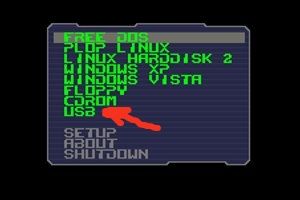
__________________________________
Posted: Fri 24 Apr 2015, 16:29
by jlst
There is a grub4dos 'fork' that is being actively developed since 2010. The developer is a Chinese.
Here is a tutorial that can be used as a starting point regarding this grub4dos 'fork'
http://www.rmprepusb.com/tutorials/grub4dos
Github
https://github.com/chenall/grub4dos
Blog/News
http://grub4dos.chenall.net/
############################################################
I compiled grub4dos v0.4.5c git20150424 and a few utilities.
This pkg replaces:
/usr/lib/grub4dos/grldr
/usr/sbin/bootlace.com
And adds:
/usr/lib/grub4dos/grldr.mbr
/usr/lib/grub4dos/grub.pif
/usr/lib/grub4dos/menu.wee
/usr/lib/grub4dos/wee63start
/usr/lib/grub4dos/wee63.mbr
/usr/lib/grub4dos/wee127.mbr
/usr/sbin/bootlace64.com
/usr/sbin/weesetup
This is for
TESTING purposes only, maybe the developers can find new ways to expand their horizon..
Video tutorial
Posted: Thu 23 Jul 2015, 11:44
by Pelo
Postponed as Video disappeared ! The matter was to explain by image what french does not understand in english linux language...
 video now here, by a click on the blue.
video now here, by a click on the blue.
Posted: Wed 17 Feb 2016, 01:43
by bigpup
There is a bug in Grub4dos v1.9.2
If you install to a USB hard drive
Grub4dos will find the Puppy OS on the USB hard drive and make a boot menu entry.
The entry will not boot. Will not find the Puppy_sfs.
The bug:
The pmedia entry is wrong.
The entry will have pmedia=atahd
It needs to be pmedia=usbhd
With entry changed to pmedia=usbhd it boots OK.