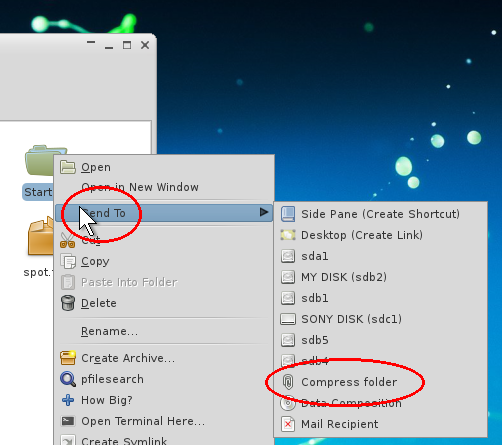Page 166 of 189
Posted: Wed 06 Jun 2012, 10:10
by smokey01
There is a hidden directory off root eg:
/root/.gimp-2.7/scripts
Note the "." before gimp.
There is also a plugin directory /root/.gimp-2.7/plug-ins for plug-ins
Just place the files in the appropriate directory.
CatDude is your man if you need help with Gimp.
More info:
http://www.murga-linux.com/puppy/viewtopic.php?t=69564
Posted: Wed 06 Jun 2012, 10:11
by smokey01
Save to Flash Problems
Posted: Thu 07 Jun 2012, 15:17
by KJ
I spoke too soon ... I too see an unexpected "save to flash" pop up while running a save interval of 0 in pup-mode 13 in Saluki 22 while running from a usb flash. I don't remember this happening in earlier Saluki versions, Fluppy, Pupeee, lucid-528, or DpupExp-5x31103. It does not appear at regular intervals at this point .... but the "save" popup just appeared over my web browser window a few minutes ago (with extra cpu and flash drive light activity. Just happened again .... less than 10 minutes between saves. Not good. I have not made changes to this system in a couple days. This is on a clean install of Saluki 022. KJ
Posted: Fri 08 Jun 2012, 07:46
by Colonel Panic
Hi. I've just done a frugal install of Saluki 021 and am posting from it now.
It seems to run the processor quite hard, judging by the amount of noise the machine makes at times, but it does still work even on this 11 year old machine. Thanks for a good job of work Smokey!
Best,
CP .
gxine
Posted: Fri 08 Jun 2012, 17:37
by Dromeno
smokey01: thanks for you help!
Saluki (jemimah): I think it is a good idea to have Barry's pimped-up-play-everything version of gxine available as well. It is a super memory friendly player and an outcome if you want to show a .mkv video on a large screen beamer by using an old computer.
There is a xine for saluki but it does not play that many formats...
Posted: Fri 08 Jun 2012, 22:19
by smokey01
Colonel Panic wrote: Thanks for a good job of work Smokey! CP .
CP all credit goes to jemimah. Saluki just sits on my server.
Posted: Fri 08 Jun 2012, 22:29
by elroy
Saluki just sits on my server
LOL! Thank heavens for that, Smokey

What would we do without you?
Posted: Fri 08 Jun 2012, 22:37
by smokey01
Probably have a quiet life

Posted: Fri 08 Jun 2012, 22:49
by elroy
Probably have a quiet life
Yes...perhaps. But people like you grease the wheels of life. Without someone like you, Saluki would be infinitely more difficult to realize...
G'bless you, smokey.
Maintaining the Tree
Posted: Sat 09 Jun 2012, 14:52
by mikeslr
Quote:
Probably have a quiet life.
I don't think so.
All Life is One.
On the Tree of Life are rootlets digging deep, drawing in new material; leaves generating new sustenance; and flowers whose beauty evokes a new repetition. In our youth we dream of being rootlets, leaves or flowers. But where we are on the Tree determines what role we shall play. Most of us will be wood. There is honor in that too. Without wood, new material could not reach the leaves, and sustenance neither rootlets nor flowers.
mikesLr
compress an app
Posted: Sat 09 Jun 2012, 19:59
by don570
I've written app to compress a folder. It is convenient
in Saluki because it can be launched with a
right click on folder and then choose which type of compression
(See picture) Go
HERE for app.
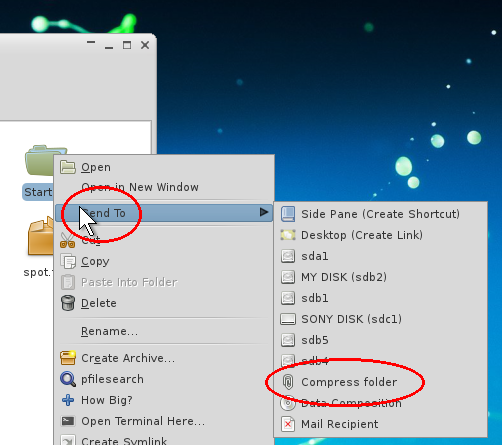
__________________________________________________________
Posted: Sat 09 Jun 2012, 21:37
by Dromeno
the right-click compression is nice... but is it possible to add dir2pet and especially dir2iso to it?
Posted: Sat 09 Jun 2012, 23:00
by smokey01
Dromeno Dir2Pet is already part of the saluki menu system.
Right click on a directory, select "Dir to pet" then left mouse click.
Posted: Sun 10 Jun 2012, 01:06
by vicmz
Hi there!

Saluki is real awesome!

I found a couple of cool GTK themes at gnome-look that worked on Wary 5.3. I made the PETs and uploaded them
here. The guy who posted the themes said they worked for XFCE, too, so I booted with my Saluki CD and tested the PETs on it, you can see the result in the pictures below. I'm posting this from Saluki now, with the blue theme. I think these GTK themes are great for an XFCE Puppy.
Trying to repair smplayer and umplayer
Posted: Mon 11 Jun 2012, 07:53
by Dromeno
after trying a bunch of debs and pets (installing/uninstalling) I have damaged my saluki 3fs. I can go back to an old one but if possible I would like to repair the current one...
when I try to start smplayer, the terminal reports
symbol lookup error: smplayer: undefined symbol: _ZN10QTableView13doItemsLayoutEv
...and when I try umplayer I get:
symbol lookup error: umplayer: undefined symbol: _ZN9QListData11detach_growEPii
Does somebody know what this means/how I can repair it?
Qt conflict?
Posted: Mon 11 Jun 2012, 08:04
by Dromeno
addition: uninstalling & re-installing smplayer and umplayer does not help.
and I have encountered this very rame problem before
http://www.murga-linux.com/puppy/viewto ... a015be481b
then it was caused by "conflicting Qt libraries". Perhaps it is the same here? Anyway... I do not know how to fix this...
Posted: Mon 11 Jun 2012, 08:35
by smokey01
Dromeno, one of the great things about Puppy Linux is its portability and modular like structure. If you are a fiddler like most of us, it's important to take some precautions.
First, frugal has some advantages over a full installation. It is easy to backup the save file in case of problems like you are currently experiencing.
I usually have two entries in my menu.lst file whether I'm using Grub or Grub4Dos. One entry loads Saluki normally and the other entry has pfix=ram on the kernel line. This allows me to run Saluki, or any other Puppy, without using the save file.
Always make a copy of the save file on a regular basis. If it is ever corrupted its easy to replace. I like to keep the save file around 512M although I have had them grow to 6 & 7M. With Saluki's custom builder I like to add new applications to adrive rather than the save file. Make sure to have a backup of adrive too.
It's also a good idea to test new applications with the pfix=ram option. If it works then add it to adrive using the custom builder. Make sure adrive has been backed up first.
Where you can install and run application outside of the save file and adrive is a good idea too as the application is then available for other puppy distributions.
Hope this helps.
re-installing qt is no solution either
Posted: Mon 11 Jun 2012, 08:40
by Dromeno
yep... if there is a qt library conflict then uninstalling everyting qt-like, reboot, and re-installing the QT 4.8.0 and webkit should do the trick, right?
but no.
so either it is not a qt problem, or/and I have no clue what the problem is.
...but I would like to understand it...
Posted: Mon 11 Jun 2012, 09:10
by Dromeno
smokey01... you are right. and I have an older 3fs backup.
But I would like to understand what is happening here. Otherwise I will be forced to try each existing application after the installation of a new one. And of course make a backup of the 3fs after the installation of every new app, so I can go back. Almost like windows.
At the moment I need to figure out to which 3fs backup I need to go when I discover that some app will not start properly.
At the moment, I have a feeling that is must be something essential but simple which is messed up. But I do not know what:
minitube produces a similar damage report in the terminal:
minitube: symbol lookup error: /opt/qt4/lib/libphonon.so.4: undefined symbol: _ZN9QMetaType15registerTypedefEPKci
Posted: Mon 11 Jun 2012, 11:33
by Geoffrey
Here is pyroom writing program.
PyRoom is a free editor that stays out your way - and keeps other things out of your way, too. As a fullscreen editor without buttons, widgets, formatting options, menus and with only the minimum of required dialog windows, it doesn't have any distractions and lets you focus on writing and only writing.
Edit: removed a dependency from package that is not required.