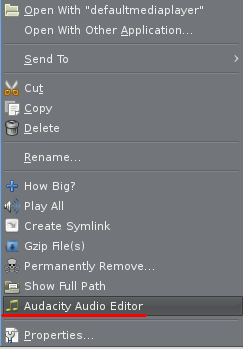Page 3 of 6
Posted: Mon 08 Apr 2013, 18:40
by rg66
Pack-Ed has been updated. Added better exit function and an overwrite confirmation dialog, Version changed to 1.1, see post above.
Posted: Thu 11 Apr 2013, 04:27
by rg66
SFS-Com, combine sfs's with right click. Highlight the sfs's from the same directory that you want to combine and right click > Combine SFS packages.
Edit: Bug fix, changed to v1.0.1
Edit:2: Added pulsating progress bar for extracting sfs's. Changed to version 1.1
Posted: Fri 12 Apr 2013, 01:48
by rg66
SFS-Com has been updated. Added a pulsating progress bar for extracting sfs's, so activity can be seen with large packages. Changed to version 1.1, see above post.
mtpaint-3.44.13
Posted: Fri 12 Apr 2013, 22:54
by Geoffrey
Here is mtpaint-3.44.13 that I compiled in Carolina,
the screenshot menu entry now runs a yad timer ui written by rg66,
so the delay of capture can be set by the user,
the setting for this is saved for the next time it's used.
Get it
HERE
Posted: Sat 13 Apr 2013, 16:57
by don570
I made a special Audacity 1.3.9 pet package for Carolina lite,
but it also works for many other puppies.
It has a right click menu item.(see image)
It opens and saves mp3 wav ogg files etc.
http://www.murga-linux.com/puppy/viewto ... 098#698098
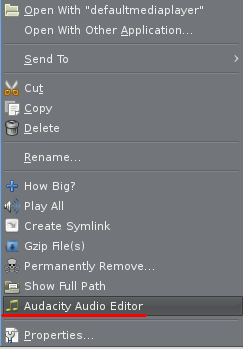
___________________________________________
Themes for Carolina
Posted: Mon 15 Apr 2013, 01:50
by Geoffrey
Carolina for sometime as had Xfce Theme Manager, with this it is possible save custom themes settings.
It isn't all that difficult to package your own themes to share with other Carolina users, as you can see in this example,
it does take a little getting use to creating these, but by extracting the pet package you will see how it's constructed.
This is something I put together as a test, the Ambiance-Orange-Xfce-GTK-2.0-XFWM4 is one I edited so as to only contains gtk-2.0 and xfwm4 styles directories.
also win8 mouse cursors and XFaenza icons.
Prior to installing this theme it would be wise to create a custom theme of your existing layout, in Xfce Theme Manager select "Custom Theme" and save it.
Get it here
Ambiance-Carolina-1.0.pet
When installed go to Menu > Control Panel > Desktop > Xfce-Theme-Manager, under themes tab select Ambiance-Carolina-1.0.
The theme should now automatically change, post here if you have any problems with it, Lina lite user will need to install the xfce theme manager from the repo.
Code: Select all
/usr/share/backgrounds/carolina-dog-on-beach-wallpaper-1440x900-01.jpg
/root/.config/XfceThemeManager/
/root/.config/XfceThemeManager/controls/
/root/.config/XfceThemeManager/controls/Ambiance-Orange-Xfce-GTK-2.0-XFWM4.png
/root/.config/XfceThemeManager/controls/0.Ambiance-Orange-Xfce-GTK-2.0-XFWM4.db
/root/.config/XfceThemeManager/meta/
/root/.config/XfceThemeManager/meta/Ambiance-Orange-Xfce-GTK-2.0-XFWM4.png
/root/.config/XfceThemeManager/meta/0.Ambiance-Orange-Xfce-GTK-2.0-XFWM4.db
/root/.config/XfceThemeManager/wallpapers/
/root/.config/XfceThemeManager/wallpapers/carolina-dog-on-beach-wallpaper-1440x900-01.jpg.png
/root/.config/XfceThemeManager/wallpapers/1.carolina-dog-on-beach-wallpaper-1440x900-01.jpg.db
/root/.config/XfceThemeManager/cursors/
/root/.config/XfceThemeManager/cursors/0.win8.db
/root/.config/XfceThemeManager/cursors/win8.png
/root/.config/XfceThemeManager/custom/
/root/.config/XfceThemeManager/custom/Ambiance-Carolina-1.0.db
/root/.config/XfceThemeManager/custom/Ambiance-Carolina-1.0.png
/root/.config/XfceThemeManager/frames/
/root/.config/XfceThemeManager/frames/Ambiance-Orange-Xfce-GTK-2.0-XFWM4.png
/root/.config/XfceThemeManager/frames/0.Ambiance-Orange-Xfce-GTK-2.0-XFWM4.db
/root/.config/XfceThemeManager/icons/
/root/.config/XfceThemeManager/icons/0.XFaenza.db
/root/.config/XfceThemeManager/icons/XFaenza.png
/root/.themes/Ambiance-Orange-Xfce-GTK-2.0-XFWM4/
/root/.icons/win8/
/root/.icons/XFaenza/
though not shown, it is also possible to add a custom font if you wish, that would be located in /root/.fonts
Posted: Mon 15 Apr 2013, 04:29
by rg66
Com-Pac-Ed is a right click app to combine pets, sfs's or both into one package.It can also be used as a pet or sfs editor. All packages must be in the same directory, just highlight the files you want to combine and right click > Combine edit PET SFS. Or, right click a single pet or sfs > Combine edit PET SFS and go straight to an edit window. Both have the option to save as pet or sfs.
This will replace Pack-Ed and SFS-Com as it can do the same and more.
Edit: Changed so single pet or sfs does not ask for a new name. Updated version to 1.1
Posted: Mon 15 Apr 2013, 16:13
by rg66
Com-Pac-Ed has been updated, see post above.
Themes for Carolina
Posted: Tue 16 Apr 2013, 23:53
by Geoffrey
Here is another theme, this is built on the "FiftyWays" theme, also contains "steampunk" cursor theme, the "Carnevalee Freakshow" font,
Steampunk_Wallpaper_by_FlameRaven.jpg wallpaper and uses the existing Hicolor icon theme.
Steampunk-Carolina-1.0.pet
Posted: Fri 19 Apr 2013, 14:03
by rg66
Pac-Tools-1.0 by geoffrey and myself. This one replaces all the others and does everything from the right click menu. Edit, extract, combine and convert from one app.
Edit pet or sfs, extract or convert (allows for editing) 9 different types of packages (added support for slax7 .sb) and combine multiple pets and sfs's into a single pet or sfs.
Package types include: .deb, .pet, .rpm, .sb (slax 7), .sfs, .pkg.tar.xz (arch), .xzm (porteus), .lzm (slax 6), and .txz (slackware).
This is compatible with the default yad in puppy, v0.12.4, up to the current yad.
Should work with most XFCE puppies as well.
Posted: Wed 24 Apr 2013, 05:12
by rg66
Clock-set has been modified by geoffrey and the name has been changed to Clock-style, to bring it closer to what it actually does.
Posted: Wed 24 Apr 2013, 18:05
by don570
I checked Audacity audio editor v1.3.9e
and version 1.3.12 static on lina lite
The static version is supposed to work on laptops, but I don't have one
to test.
http://www.murga-linux.com/puppy/viewtopic.php?t=85629
_______________________________________________________
Posted: Fri 26 Apr 2013, 18:55
by rg66
Save-tools, an extension of backup savefile. Backup, restore, view savefiles and backup files.
A backup will have the date appended to it, and a restore will have it removed. Both have an overwrite warning.
Savefiles and backups will be mounted and opened in the file manager.
dir-to-iso
Posted: Mon 06 May 2013, 17:29
by don570
Here is Right click option menu for dir-to-iso
Checked on Carolina lite, Precise, and Precise NOP
Thunar and Rox Filer compatible.
This script was originally written by forum member RSH
to make bootable disk ISO's. This is something that
I don't do but others like doing.
Instructions:
Install pet and restart X
Right click on a folder and it will automatically create an ISO.
It will be bootable if there is the correct files inside(such as 'grldr'
grub 4 dos loader)
There is warning to be patient while the ISO is being created.
_______________________________________________
Posted: Wed 15 May 2013, 21:57
by don570
I compiled mhwaveedit 1.4.21 to use the
LADSPA plugins (for audio effects)
I checked in Carolina and lina-lite
Download:
mhwaveedit-lina-1.4.21.pet
mhwaveedit-lina_NLS-1.4.21.pet optional foreign languages
Posted: Thu 23 May 2013, 19:24
by don570
http://murga-linux.com/puppy/viewtopic.php?t=78902
Compress folder is now properly written for Thunar file manager.
It doesn't use the SendTo menu now.
This script allows folder to be easily compressed by
gzip,xz, or zip compression.
_______________________________________________
Posted: Sun 26 May 2013, 11:52
by rg66
Clock-style has been updated to be compatible with the default yad in puppy, v0.12.4, up to the current yad v0.21.0 in Carolina-007rc4.
requests
Posted: Mon 27 May 2013, 19:00
by Dromeno
Is this thread meant for requests too? If so, please consider these two orphins from Puppeee: Eeecontrol and gPodder. Eeecontrol is a small but useful tool which can be used to control the fan speed in Asus Eee net books (protects against overheating). And gPodder, is just because it was in the puppeee repo but not available for Carolina /Saluki. It gives much more information about podcasts than Clementine, so it is easier to decide if you want to download an episode
Simple File Sharing
Posted: Wed 05 Jun 2013, 17:16
by rg66
SimpleFileSharing is a gui for rcrsn51's samba-tng-rcrsn-0.5-rc1.pet. Right click on a folder to share it and use setup in the network menu to setup your server and remove shares. There are no shares by default
samba-tng-rcrsn-0.5-rc1.pet and
samba-autostart-1.1.pet are required for it to work. See
this thread for more info
Install these 2 pets before installing SimpleFilesharing and click ok to let it overwrite smb.conf
The default
username=
root and the
password=
lina
This should work on most XFCE puppies.
Posted: Fri 07 Jun 2013, 03:54
by rg66
Simple file sharing has been updated to v1.1
Added a change password entry with the option to display the current password. See above post